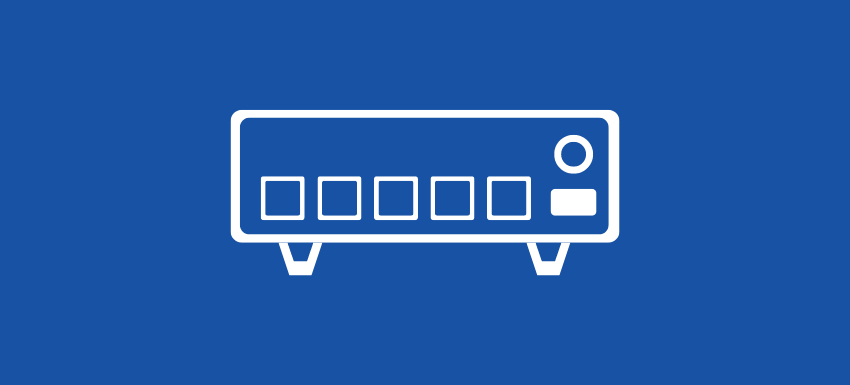Switch port monitoring tools can prove to be the most crucial asset to managing your network.
An IT specialist knows how important switch port management is. Through network switch port monitoring, your company will get insights into the current network, CPU load, historical port utilization, and more.
This helps improve network efficiency and allows you to save money, time, and energy.
Switch port monitoring not only works for monitoring and management but also protects your network from security threats.
That’s why choosing the right software is essential but can be slightly tricky in today’s market.
Let’s understand switch ports, their benefits, and how they operate and discover the best switch port monitoring tools by reviewing their capabilities so you can choose the most suitable one.
What is a Switch Port?
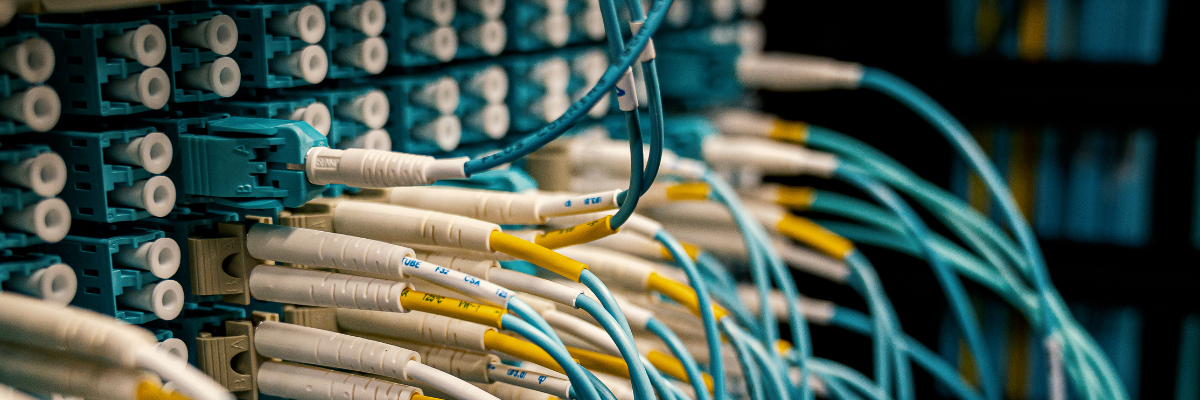
A switch port is a physical opening to which data cables are connected to help devices communicate with each other via data. It allows the number of devices to connect with a switch and all the network devices are communicated in parallel.
In simple words, a network switch port is a hardware that allows devices to talk with one another. It accepts various physical connectors from network devices and uses packet switching to get the data and forward it.
There are three types of switch ports:
- Access Port
- Trunk Port
- Hybrid Port
With the help of switch port monitoring, you can enable or disable some ports, set up mirroring of ports, designate access as well as truck ports, limit bandwidth, and create a VLAN according to the device. There are various ports on each switch, which vary depending upon the device’s function.
For example, a simple router has 5 ports but a big network has 52 ports in a switch.
How do Switch Ports work?

Switches connect network segments that provide full-duplex/half-duplex communication, useful network performance data, and use of network bandwidth efficiently.
Once you connect a device to the switch, the switch notes the media access control or MAC address. MAC address is a code that is baked into the network interface card. The card is then attached to the ethernet cable that’s attached to the switch.
The switch identifies the MAC address and verifies outgoing and incoming packets. When your device sends the packet to another device, it goes through the switch and the same switch reads the header to understand what to do.
It matches the header with the destination address and sends this via appropriate ports leading to destination devices. Most of the switches offer full-duplex interfaces where packets have access to the complete bandwidth of the connection.
What are the benefits of using a Switch Port Monitoring tool?

With a good switch port monitoring tool, you will get real-time intelligence which you can use further to know your switch port status, bandwidth, and a lot more. While you monitor the switch ports, you generate metrics and analytics for
- Network switch capacity
- Port usage
- Routers
- IP addresses
- Historical port utilization
- Flow data
- CPU usage
- Full-duplex interfaces
- Real-time port statistics
- Memory usage statistics
On top of everything, you can track high bandwidth users, potential security threats, and malware activities. These insights have the potential to influence your overall network management strategy. This way, you can enhance productivity, security, and precision.
Furthermore, switch port monitoring tools let you track metrics for many switch devices, such as products made by Dell, HP, Netgear, Microsoft, Cisco, and other manufacturers. With the perfect software, you can monitor all the devices from a single centralized system.
So, while determining the best network switch port monitoring tool, consider some factors:
- Budget
- Customization
- Speed
- Ports
- Stackability
- Power
- Security
Now, let’s quickly review the best switch port monitoring tools to help you choose the right solution.
Paessler
Cisco switches are popular for their stability and fail-safe design. Since a faulty switch can cause various problems, PRTG Network Monitor introduces Paessler PRTG Network Monitor, a Cisco Switch Monitoring solution that can promptly identify errors and monitor uptime, ports, and traffic.
It tells you which switch is faulty so that you can take immediate action and prevent serious problems from the beginning. PRTG comes with various SNMP sensors and Cisco sensors so that you can get started instantly with your monitoring. With the customizable notification system, you will receive immediate notification in the case of problems.

Traffic flows through individual ports and PRTG comes with NetFlow sensors that help in monitoring all traffic. You can check the supported version and choose an appropriate sensor for port monitoring. PRTG also supports almost all the devices, from mobile to desktop.
You will get the entire security of your IT infrastructure so that whenever a single port is open there is an alert to work on immediately. Port monitoring sends a copy of data packets that are going through the monitoring port, which enables packet sniffing.
Test the best port monitoring solution for 30 days. After your free trial, your account will be automatically switched to the freeware version. From there, you can take any paid plan of your choice.
Site24x7
Get interface-level performance statistics by monitoring all the ports and discovering all the switch stacks and switches in your network with Site24x7. It allows the monitoring of HP, Cisco, and other switches continuously for network switch monitoring.
Site24x7 supports monitoring of multiple devices from various vendors like 3Com, HP, Juniper, Cabletron, Alcatel, Adtran, Cisco, and Allied Telesis for their critical performance attributes. The attributes are active session count, backplane utilization, big buffer hits, interface in giants, medium buffer hits, oversize packets, number of octets, DNS requests, and many more.
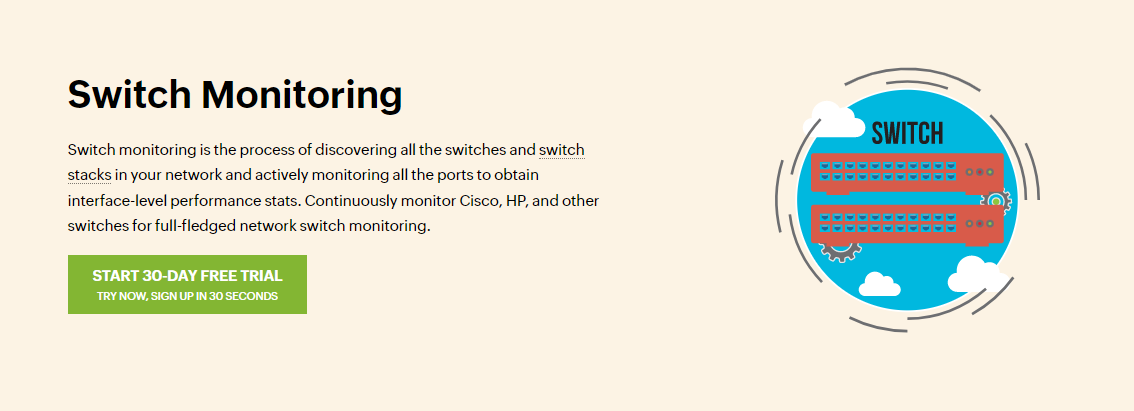
Site24x7 uses a SaaS-based switch port monitoring solution that discovers switches and ports automatically in your network and provides port-wise performance statistics. Get in and out traffic statistics for each port that will further help in defining bandwidth allocation. It also allows you to track the source of any SNMP device.
Furthermore, you can monitor key performance parameters, such as CPU utilization, device temperature, buffer failures, packets to BC as well as MC address, and jabber packets by using performance counters. You can also create custom performance counters and device templates to monitor devices and metrics.
Gain a full view of top interfaces based on errors, discards, transmitting and receiving bandwidth, and traffic using the network dashboard. You will receive push notifications, email, voice, SMS, RSS, and instant messenger about the downtime so you can act quickly by using log reports and graphs.
View all the performance metrics from one dashboard. Sign up in 30 seconds and start your 30-day free trial now.
Nagios
Get a complete monitoring solution with Nagios and monitor switches and ports via SNMP v1, 3, or 2c. You can easily and quickly monitor port utilization on the switch and also the current status of the switch.
With Nagios, you can additionally monitor some metrics for every port on the switch, such as ifInUcastPkts, ifOutUcastPkts, ifInNUcastOkts, ifOutNUcastPkts, ifInDiscards, ifOutDiscards, ifInErrors, ifOutErrors, and a lot more.
Nagios XI makes the process easier and allows you to run the monitoring wizard in order to set up a complete switch within minutes. An effective switch monitoring with Nagios will give you many benefits, including agentless monitoring, fast detection of network outages, detection of protocol failures, tracking each port bandwidth utilization, the ability to track errors, and availability of servers, services, and applications.
Moreover, you can detect network incidents, monitor the health of the entire network, and reduce downtime with Nagios XI switch port monitoring solutions. Download the full functionality with a 30-day free trial now and understand its use.
SolarWinds
Maintain your network performance and safety using network port scanning with SolarWinds’ switch port management and device tracking solution. Its User Device Tracker (UDT) is built to discover, map, and monitor switches as well as ports automatically.
Find the devices easily and retrieve all the key details like port details, connection history, username, etc., with the help of UDT network port scanning. Now, you can effectively track endpoints along with the ability to search by username, MAC address, hostname, and IP address.
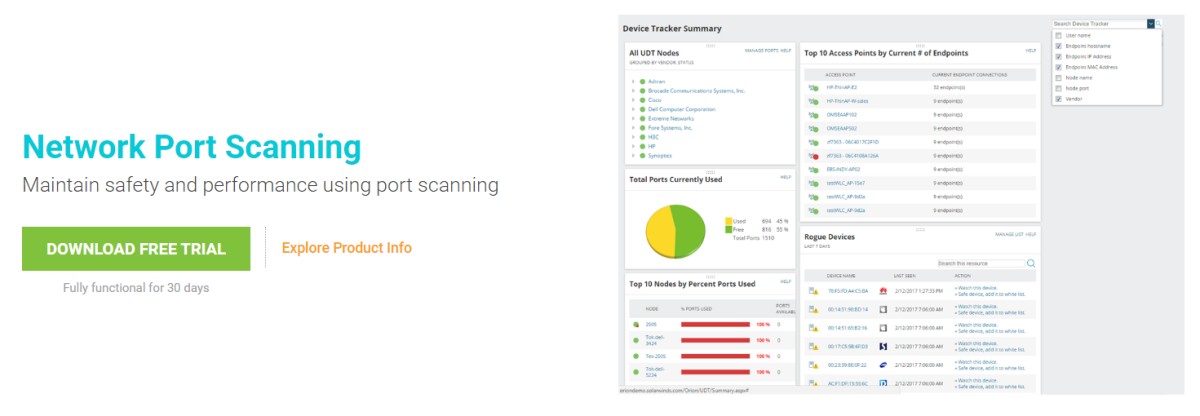
In addition, UDT offers a single-click port shutdown that helps you shut down a compromised port remotely while investigating. You can analyze port capacity and usage on the network and monitor your network’s devices, ports, and users.
Furthermore, SolarWinds helps you discover connections like device or user connections in your network with continuous polling of routers and switches for data. UDT automatically stores historical and current information about when a device or a user has connected to the network so that you can track the connection trail.
Network port scanning and UDT solutions help you in:
- Finding the current location of the users
- Locating network ports that are not currently in use by viewing individual ports per switch
- Responding to the events and network security threats effectively
- Watching the network to know when a hostname or MAC address connects
- Discovering switches working at full capacity
- Gathering information on the overall capacity of the switch
- Getting a connection trail
Enter the number of network switch ports that you want to monitor and know your pricing plans. Give your email details and receive a link to a 30-day free trial.
Checkmk
Get the guarantee of a high-performance network with Checkmk’s switch monitoring solution. It provides a complete overview of all the network interfaces, which further helps to identify and solve issues quickly.
Switch monitoring also supports capacity planning at the time of growing networks. Since network performance depends upon the functionality of the switches, businesses must focus on network monitoring, and Checkmk helps you do just that.

Switch monitoring ensures your organization that the network is performing quite well. A better switch port monitoring enhances security, the status of switches, utilization of switches, problem-solving capabilities, and early detection of the capacity bottlenecks.
Thanks to monitoring data; your administrators can precisely identify bottlenecks and eliminate them with powerful devices or switches. Switch monitoring makes your work easier to find out overloaded or weak switches by monitoring the parameters, such as memory, CPU, etc.
You can also track network usage, block unused ports, and enhance your enterprise security. This way, you can prevent unwanted usage of the ports. By monitoring error and packet rates along with the bandwidth and status of each port, network administrators can access important information on error and utilization recovery.
Download the newest version of Checkmk today and see its true action. Try it for free.
NinjaOne
NinjaOne offers easy network monitoring and offers single-page visibility across all the SNMP devices, such as firewalls, IoT devices, printers, switches, routers, and more. Its network monitoring software combines with the remote monitoring and management (RMM) platform.
You will get an actionable and centralized dashboard for your entire organization. NinjaOne’s SNMP monitoring capabilities include real-time polling, hardware performance data, NetFlow traffic data, discovery wizard, and SNMP v1-v3 support.
Solve any problem with SNMP devices via hundreds of alerting conditions. NinjaOne allows your SNMP devices to look out for the abnormalities constantly to get the results in your dashboard. You can also customize the alerts by severity, priority, and type and receive them through SMS or email.
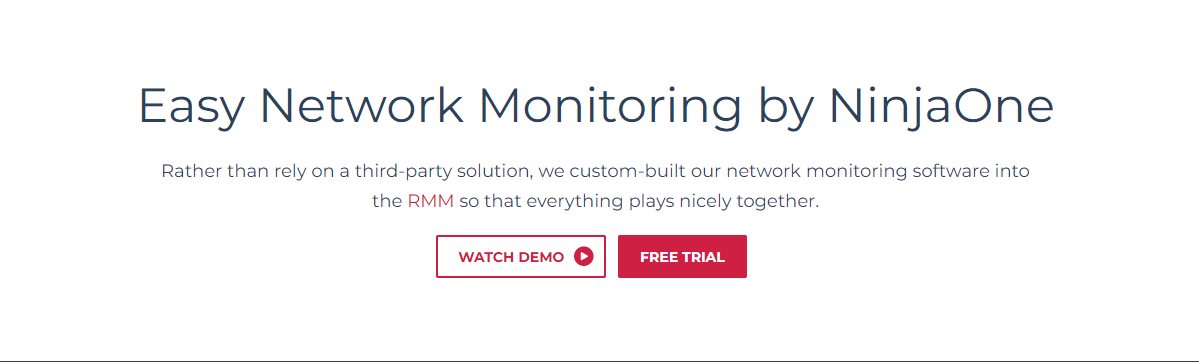
You will get SNMP hardware performance, ping tests, latency tests, port status, port map monitoring, SNMP traps, configuration backup, and more. Whether it’s the case of network conversations, applications, domains, endpoints, or users, NinjaOne’s NetFlow simplifies troubleshooting so that you will be on the top.
Netflow monitoring detects network bottlenecks easily and allows its display to show the data every hour along with the aggregate data of longer periods. NinjaOne’s discovery wizard discovers new devices automatically based on the IP range.
Are you ready to become an IT Ninja? Start your free trial today, get all the features, and never miss an issue in your network.
Conclusion
Network switch port monitoring is one of the less viewed aspects in the world of monitoring but it serves an important role in your organization. Constantly tracking switch ports helps prevent unauthorized users from accessing sensitive data. Switch port monitoring also improves the performance and power of the ports by allowing you to verify the issues from deep insights and improve response times.
Thus, use the best switch port monitoring tool with automation and impeccable features to monitor your network and safeguard it.
Si quiere puede hacernos una donación por el trabajo que hacemos, lo apreciaremos mucho.
Direcciones de Billetera:
- BTC: 14xsuQRtT3Abek4zgDWZxJXs9VRdwxyPUS
- USDT: TQmV9FyrcpeaZMro3M1yeEHnNjv7xKZDNe
- BNB: 0x2fdb9034507b6d505d351a6f59d877040d0edb0f
- DOGE: D5SZesmFQGYVkE5trYYLF8hNPBgXgYcmrx
También puede seguirnos en nuestras Redes sociales para mantenerse al tanto de los últimos post de la web:
- Telegram
Disclaimer: En Cryptoshitcompra.com no nos hacemos responsables de ninguna inversión de ningún visitante, nosotros simplemente damos información sobre Tokens, juegos NFT y criptomonedas, no recomendamos inversiones