Prioritizing work could seem pretty simple. Just complete the one that your client says is urgent. But, that is not the professional way of task prioritization and for business projects. There is a whole lot of science behind emphasizing certain tasks. This science is known as the project prioritization matrix.
To grow your business and outcompete your rivals, you need more than just a brilliant concept, a skilled team, and advanced tools. You need high-quality execution of tasks, whether it be the development of apps or the production of consumer goods.
You can only achieve excellent quality in execution when your team is disciplined and following a scientific way of task assignment, completion, and getting on to another task. The prioritization matrix is one such tool that makes project tasks streamlined and get more done in less time through the planned execution of valuable tasks faster.
Continue reading this article on project prioritization matrix, benefits, use cases, and prioritization matrix templates.
What Is Prioritization Matrix?
A priority matrix is a project tasks analysis tool, mainly used with other business process management tools. It is also used with Six Sigma techniques for evaluating choices using certain criteria and deciding where business people should focus.
Whether the project is a simple task or a complex one that will take years, you can use the tool for both scenarios. Furthermore, it is not just a task prioritization tool for businesses. Freelancers, solo entrepreneurs, and professionals can also use this tool for work or personal reasons.
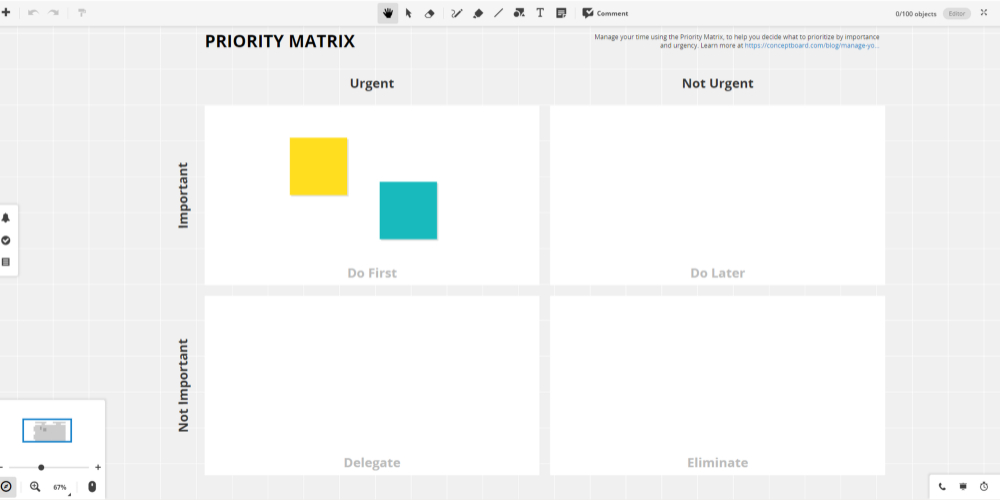
Sometimes, project stakeholders may have a bottleneck in deciding which task should be prioritized. To resolve such issues, the priority matrix work as a scientific base for choosing the right task with the right value and urgency.
A prioritization matrix can take different forms depending on the project complexity and assessing criteria. For example, some are as simple as 2X2 grid quadrants with “Value” plotted against “Cost.” On the contrary, some could be highly complex in design and execution when you fuse the priority matrix with the Six Sigma methodology.
Six Sigma Prioritization Matrix
Six Sigma management methodology is incomplete with the priority matrix tool. Since Six Sigma is about gap analysis, continuous process improvement, and waste elimination, the priority matrix fits perfectly in this management approach.
In this process, the prioritization matrices compare more than one dataset, at least two, and use weighted criteria to rank tasks for emphasis. Since the Six Sigma priority matrix evaluates multiple datasets, the final tool becomes more than just a 2X2 quadrant.
It consists of:
- Output Variables as column headers on the top of the chart
- Input Variables as rows on the left-side panel
- Weighted Score, Percentage, Rank, and Statuses at the far-right side of the table
- And a calculated Weighted Score at the bottom of the column headers

When you use the absolute Six Sigma method of project task prioritization, you can make appropriate decisions logically. Also, all the stakeholders can reach a consensus when using Six Sigma.
According to Lynne Hambleton, a leading business consultant, strategy developer, and author, Six Sigma prioritization matrices could be of three different types. The author has mentioned the following in her Treasure Chest of Six Sigma Growth Methods, Tools, and Best Practices book:
#1. When higher-scoring variables are more important, Consensus Criteria must be the choice. It considers all the team member’s input to generate a consensus-based model with numerical scores.
#2. The Combination Matrix is more of a cause and effect chart as well as a priority matrix. This method calculates the effects of all the variables on the other.
#3. Full Analytical Criteria is the most complex Sig Sigma prioritization tool mainly utilized by project portfolio managers to evaluate multiple projects and their impacts on the business revenue model and client relationships.
Benefits of Prioritization Matrix
#1. Organizing large numbers of tasks according to their importance and value becomes easier with priority matrix tools. Since it is not easy to remember all the tasks of a huge project, separating important items from the less important ones can become guesswork if you do not use this tool.
#2. Unlike other software, this tool is customizable. During a project, the entire team can sit together and add more variables or remove some as per the tasks. Hence, you’ll find many different types of priority matrices.

#3. You can use an existing project’s prioritization matrices for new projects. Simply create a template of this tool and update weights, criteria, variables, tasks, etc., when the project changes.
#4. This tool is easily understandable by all the teammates, even those who are not tech-savvy. Just type in the to-do list, scores, and criteria. The tool will do the rest.
#5. The tool work with objectivity at its center, and hence businesses can lose the personality baggage that comes with manual work.
#6. Project managers and owners can effectively delegate their tasks to subordinates and maximize the utilization of the assigned workforce by using this tool.
When to Use the Prioritization Matrix
You can trust this tool when:
- Prioritizing complex tasks, tickets, or issues involving several variables against which these items need to be assessed.
- Evaluating input data to rank bugs, tickets, tasks, projects, etc., to assign ranks.
- Scheduling business or personal project tasks in a streamlined way with the objective of timely completion.
- Drafting a one-page document that visualizes key focus areas of a project.
- Appropriately delegating tasks to team members without destabilizing the project schedule.
- Fostering collaborative work within the project team.
If you are wondering for whom this tool will be useful:

- Working from home personnel who takes care of office tasks and home chores.
- Freelancers and contractors need to value their projects and complete the tasks accordingly.
- Micro, small, medium and large businesses evaluate projects based on business value.
- Project managers who oversee more than one project and project team.
How to Use Prioritization Matrix
If you want to use this tool effectively, you must understand the priority matrix quadrants in full:
Quadrant 1
- High-value tasks require low effort, yet the impacts are higher than others.
- Tasks of this rectangle are urgent and critical, so complete them at the earliest.
Quadrant 2
- Major projects require more effort and the resultant impact is also high.
- Mostly these tasks do not come with a deadline.
- You should set reasonable milestones for these projects and achieve a milestone regularly.
Quadrant 3
- These are often low-effort and low-impact tasks.
- Whenever possible, delegate these tasks to your subordinates or peers.
Quadrant 4
- These tasks do not add much to the business return on investment (ROI) but need high effort.
- You should complete these tasks later than the other quadrants.
- You may also want to improvise your business process to eliminate such tasks altogether.
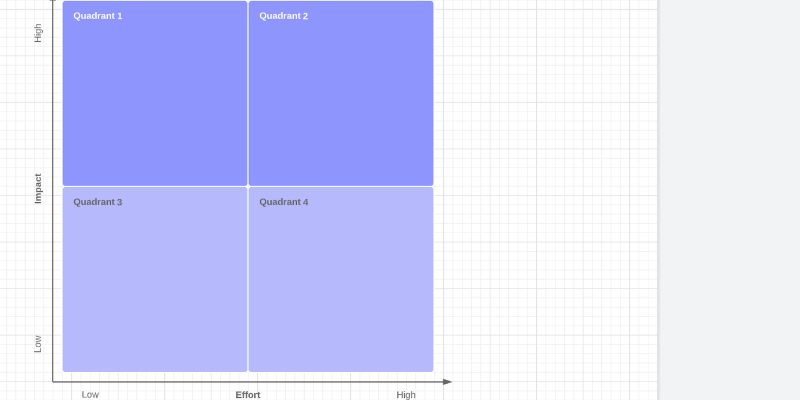
Once you have understood the quadrants, its time to put the priority matrix into use:
#1. Choose projects or tasks from the matrix as it weights according to variables and selected criteria.
#2. Items chosen from the matrix will automatically be of true value for your business. However, re-check to avoid financial losses.
#3. Choose the next task from the priority matrix according to task rankings. This tool effortlessly functions as a project scheduling application.
#4. Try to use a software or prioritization matrix template to maintain prioritization matrix files. Your stakeholders can quickly review your work priorities. Moreover, you can re-use the template in the future.
Best Practices of Prioritization Matrix
#1. Select task or issue ranking criteria through an appropriate brainstorming session of the project owner, manager, team members, and end-users.
#2. Use Analytic Hierarchy Process (AHP) to develop a clear and strong consensus among the stakeholders. Then set up the weighted criteria which everyone can trust.
#3. The scoring process should be highly collaborative. You can use different tools like online forms and whiteboards to reach a consensus on subjective judgment on the priority matrix.
Now is the time to take a look at some tools and templates that can help you with priority matrices:
Smartsheet
Smartsheet is a globally acclaimed workspace and project management tool that various sizes of businesses use with agility and success. If your workplace already has a subscription for this cloud-based app, you can easily use its project management solutions center to create an easy-to-use Product Prioritization Board.
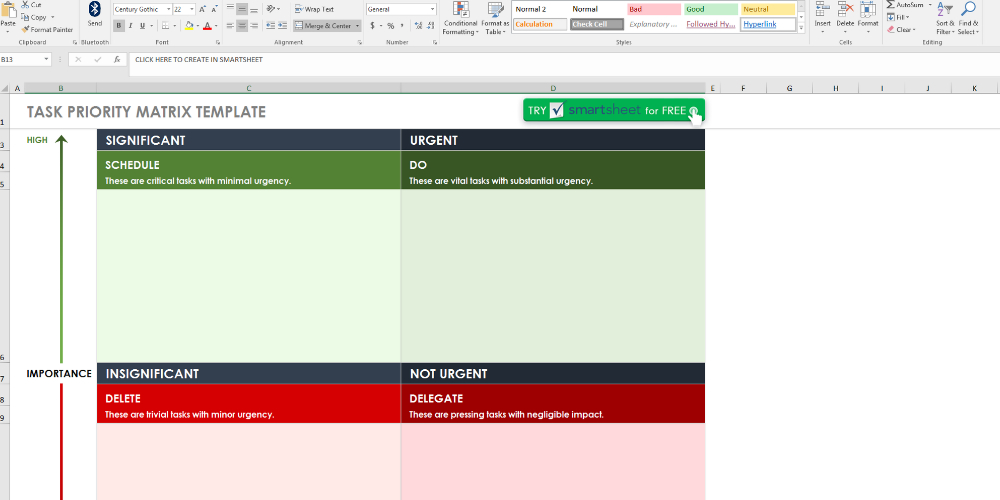
Once you are at the Solution Center of the Smartsheet app, you will find various project boards like Finance and Accounting, Clients and Customers, Human Resource, etc. Inside the Product Development group, you should find the needed prioritization matrix.
If you are not using any subscription from Smartsheet or do not want to try out its trial plan, there is no need to worry. Smartsheet also offers some basic prioritization matrix that anyone can download and use for whatever reason they seem fit. Simply visit this official Smartsheet templates library portal. You will get 2 to 3 templates that you can download in Excel, PDF, or Word file format.
Miro Priority Matrix
Miro is yet another trusted and reliable solution that brings several business apps in one place like a whiteboard, hybrid workspace, remote meeting, flow chart drawing, project planning, etc. Furthermore, it is a high-quality repository for various time and project management templates like mind maps, Kanban boards, service blueprints, priority matrices, etc.
Once you visit its templates library, search for “Prioritization” and you will uncover actionable priority matrix templates like 2X2, 3X3, and RICE (reach, impact, confidence, and effort) prioritization method templates.

You need to customize these templates within the Miro artboard. Unlike Smartsheet, you can not simply download the template to use in an Excel workbook. Instead, you can export the board in various shareable formats like JPEG, PDF, CSV, and JIRA-compatible files.
That is not all! Miro is highly acclaimed for online collaboration on project planning and brainstorming. Therefore, you get a host of connectivity tools on your Miro priority matrix template like Voting, Presentation mode, real-time note taking, Chat, Video chat, and online board sharing.
Eisenhower Matrix Template: Evernote
Evernote is one of the leading note-taking apps, which also has document syncing, document scanning, organizing calendar schedules, streamlining tasks, etc. In line with the other tools mentioned so far, Evernote also offers a host of templates for business, home, personal life, and work purposes. One such template is Eisenhower Matrix.
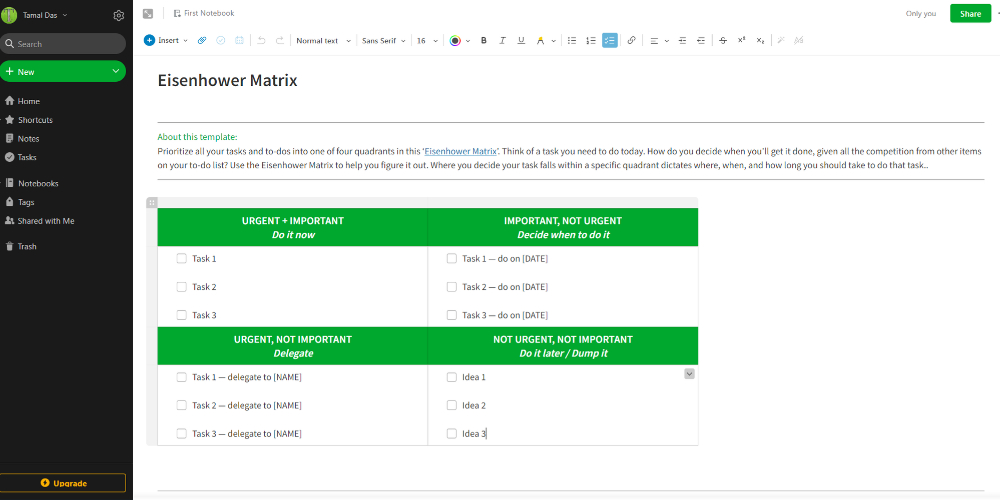
Eisenhower Matrix, similar to the prioritization matrix, has long been used in business processes to prioritize tasks that matter most. It is simply a 2X2 quadrant where you rank your duties based on their rank or importance and urgency.
For example, the left-side column includes two stacked column headers: Urgent + Important, and below it, Urgent + Not Important. Now, the right-side column also has two vertical column headers stacked on another: Important + Not Urgent and Not Important + Not Urgent.
You may customize the template on the Evernote app through a trial or a paid subscription.
Google Workspace Priority Matrix
If your organization code or business app usage policy restricts you within the Google Workspace ecosystem, you must try Priority Matrix, developed by prioritymatrix.com. It is a dedicated Google Workspace Marketplace app developed with resources from Google like the Google Cloud app engine and so on.
Its intuitive user interface (UI) provides a framework for prioritization. You can also convey team priorities with collaborative project views. Some of its notable features are:
- Task delegation
- Tasks management
- Managing multiple projects
- Integrates with Gmail, Google Drive, Google Docs, etc.
- Task sorting via advanced filtering
In a nutshell, the tool assists you and your team focus on the right task. However, it is a subscription-based app. Once the free trial is over, you must buy a subscription license to keep using the tool.
So far, you have learned that the prioritization Matrix is a popular time management tool for making decisions. Many simple and complex projects utilize this tool to scientifically decide which tasks need immediate focus and which one can be kept aside for later execution.
The concept and science behind this technique are solid. It drives your team to maximize task alignments with your project goals. To justify that, the tool uses weighted scoring to rank tasks. But utilization of the priority matrix could fall short due to:
- Learning the appropriate criteria to apply the tool
- Correctly weighing those criteria by discussing with clients
- Real-time collaborative work and the habit of working together
- Creating the perfect template that could work in most projects
With the concepts explained in this article and the free prioritization matrix tools, it will be much easier for you to try out implementing this in solo or team projects.
You may also be interested in the best process management software that has the potential to drive business growth.
Si quiere puede hacernos una donación por el trabajo que hacemos, lo apreciaremos mucho.
Direcciones de Billetera:
- BTC: 14xsuQRtT3Abek4zgDWZxJXs9VRdwxyPUS
- USDT: TQmV9FyrcpeaZMro3M1yeEHnNjv7xKZDNe
- BNB: 0x2fdb9034507b6d505d351a6f59d877040d0edb0f
- DOGE: D5SZesmFQGYVkE5trYYLF8hNPBgXgYcmrx
También puede seguirnos en nuestras Redes sociales para mantenerse al tanto de los últimos post de la web:
- Telegram
Disclaimer: En Cryptoshitcompra.com no nos hacemos responsables de ninguna inversión de ningún visitante, nosotros simplemente damos información sobre Tokens, juegos NFT y criptomonedas, no recomendamos inversiones

![A Detailed Guide About Prioritization Matrix [4 Templates]](https://cryptoshitcompra.com/wp-content/uploads/2022/06/1655453702_A-Detailed-Guide-About-Prioritization-Matrix-4-Templates-850x385.jpeg)