Internet is a great place to be and, we have grown so fond of it that it is impossible to imagine a day without checking our emails, browsing the internet, or chatting with our friends. Sounds boring, right?
Even though mobile data plans have become more affordable than before, they have a daily or monthly limit. Downloading a high-definition game or streaming videos can gobble up your daily or monthly data. So, you’ll dread doing so on your carrier data plans. Besides, your mobile data bill will blow up if you are roaming.
Let’s think of another scenario. Let’s say you are traveling or vacationing. You will surely be in areas not covered by your network providers. Besides chatting or seeing work-related emails, you need internet connectivity to search for places to stay, find routes or have food. So does it mean you have to unplug yourself from the online world? Not at all. Luckily, nowadays, public places like cafes, bars, airport lounges, restaurants, and shops offer free Wi-Fi to people. Thus, you can access the internet in the most remote places where you can’t even think of going online.
So how do you get to know about the public places offering free Wi-Fi? A solution would be to let your Smartphone scan for the Wi-Fi networks around you. While in-built Wi-Fi scanning features are the oldest technique of finding hotspots, it only offers basic settings. Moreover, most of the Wi-Fi networks you will find here are password-protected and, you are unlikely to find a public network.

To avoid the limitations of your Smartphone’s Wi-Fi scanning feature, you need to install an application that can find Wi-Fi hotspots near you.
What are Wi-Fi Finding apps?
Wi-Fi finders are apps that help you find public places that offer Wi-Fi hotspots near you. But what’s so special about them? These apps also provide you with the credentials for accessing the internet using that Wi-Fi hotspot. Mostly, these apps are crowdsourced. That means users add and update the details of the Wi-Fi networks into the database.
Besides accessing the password for the Wi-Fi hotspots, you also get several other information like security, channel, brand, signal strength, and more. Thus, you can analyze the Wi-Fi networks and choose the one offering better connectivity.
These apps also allow you to download Wi-Fi maps on your Smartphone. Thus, you can download the maps of the city or country you have to travel to, and when you are outside the network coverage area, you can access these maps to find hotspots around you.
There are tons of apps on the Google Play Store and Apple App Store that claim to provide you with the details of the Wi-Fi hotspots around you. However, not all of them are genuine. Most of these apps offer you outdated passwords or, the hotspots are no longer available.
To prevent you from facing difficulties in finding a reliable Wi-Fi finder app, we have handpicked the authentic Wi-Fi finding apps for you. Keep scrolling to know about them.
Instabridge- Free Wi-Fi
Instabridge is a crowdsourced application rapidly growing by millions of people who share the Wi-Fi credentials of public hotspots around the globe. Currently, Instabridge has more than the passwords of more than 10 billion hotspots and Wi-Fi and, the good thing is the number is growing every second! You can download the Instabridge from the Google Play Store and the Apple App Store free of cost and use it to access Wi-Fi in public places.
You can automatically connect to Wi-Fi hotspots when you are in the range or if you suddenly run out of cellular data. Apart from the Wi-Fi passwords of public places like Cafes, Malls, and Airports, you may also find the Wi-Fi login credentials of other Instabridge users here who opt to help others in need by giving access to their Wi-Fi hotspot.
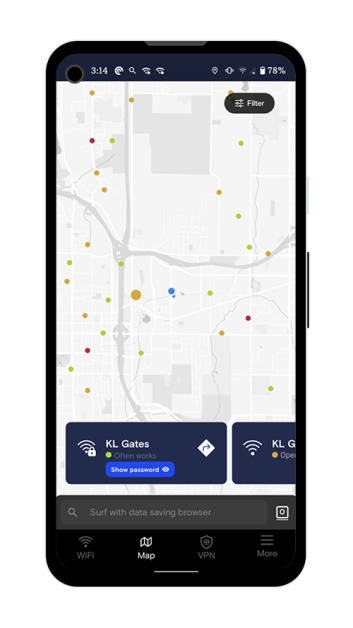
Instabridge is like a Wi-Fi community; users can use the app to access free Wi-Fi around them. Moreover, they can also contribute the login details of new Wi-Fi passwords to increase the ever-increasing database. The more users add hotspot details, the more accessible free Wi-Fi hotspots will be for everyone. Instabridge offers the following features:
- Ability to share the passwords to your friends on Social Media platforms
- Provides access to an increasing WI-Fi database in all the major cities
- Access freeWi-Fi without any hidden cost and data limit
- Automatically connect to the Wi-Fi when you are in range; no need for manual login
- Know a few details like the speed, popularity, and data usage for the hotspot you are currently using
- Offline Maps to help you access hotspots when you are running out of data or roaming
- Supports WEP, WPA, WPA2, and WPA3
- Easily configurable than Wi-Fi Protected Setup (WPS )
Wi-Fi Map
Wi-Fi Map is one of the largest Wi-Fi hotspot databases globally. This ultimate app comes in handy when you need to access public Wi-Fi while traveling. Wi-Fi Map automatically alerts you about the nearest available hotspots along with their passwords. Thus, free access to data is just a few clicks ways!
Currently, the Wi-Fi Map app lets you access more than 150 million Wi-Fi hotspots across the globe and, since users contribute new Wi-Fi details into the app, the database is growing in full swing. It also allows you to detect Wi-Fi hotspots around you, access their passwords, and add new Wi-Fi information or update the old password of any Wi-Fi.
Apart from just letting you know the passwords of nearby Wi-Fi hotspots, Wi-Fi also offers several other features:
- In-built VPN that allows fast and secure connections to public Wi-Fi networks
Wi-Fi Map has an in-built VPN functionality that enables you to set up a fast and secure connection when accessing the web via public Wi-Fi networks. You can surf the web, communicate over calls and messages using dozens of VPN servers. - Offline maps to help you discover Wi-Fi hotspots without internet access
It also offers you detailed offline maps that help you find Wi-Fi hotspots near you when you are out of data or outside the network coverage area. Download the maps to view all the hotspots when you are vacationing. - eSIM Data Plans
Wi-Fi also offers you eSIM data plans for 115 countries to help you access the internet connectivity on your eSIM compatible smartphones within minutes. Thus, you can take the Network with you wherever you go! - Handy Widgets
Wi-Fi also has several tiny but handy widgets that provide information you may need while traveling. Some of them are:
You can download and use the Wi-Fi Map app on your iPhone and Android Smartphones for free. However, some features are only available when you purchase its subscription plan.
SpeedSpot Wi-Fi Finder
Have you ever run in a situation when you have successfully connected to a Wi-Fi hotspot only to know that it is an unstable connection offering a slow speed? At this point, you realize that just accessing the password of the Wi-Fi is not enough; the quality of the internet connection is more important. SpeedSpot Wi-Fi Finder app based on SpeedSpots crowdsourced database solves the above problem.
SpeedSpot Wi-Fi finder app has a collection of thousands of Wi-Fi hotspots worldwide and, it rates these hotspots based on their speeds. A Wi-Fi hotspot is judged on the following factors and then added to the database.
- Stability of the internet connection
- Upload and Download speed in Mbps and Connection latency
- Wi-Fi signal strength to measure the signal strength
- The encryption type used in the Wi-Fi- No Encryption, WEP, WPA, WPA2
- Cost of internet usage.
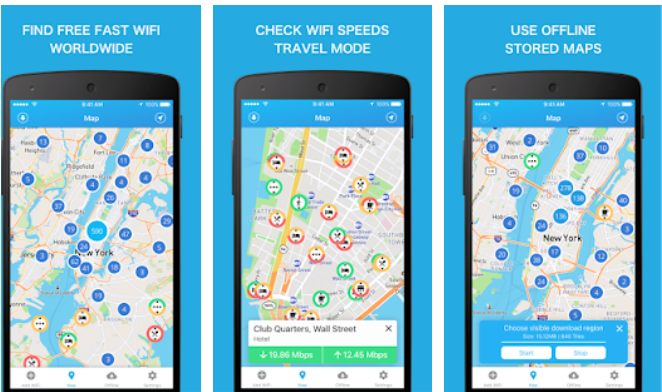
SpeedSpot Wi-Fi finder also includes the Offline W-iFi Maps feature. Using this feature, you can download the maps of the regions you intend to travel to in the future. When you are low on data, you can access these maps to find Wi-Fi hotspots near you.
Unlike any other Wi-Fi finder apps in the market crammed with outdated Wi-Fi credentials, unstable and private hotspots, SpeedSpot Wi-Fi finder’s database only contains reliable and verified hotspot credentials. Besides, this Wi-Fi map also displays the venue type and speed status and the Wi-Fi Hotspot information.
Another factor that sets apart SpeedSpot Wi-Fi finder is its color-coded icons next to the Wi-Fi hotspots. These icons depict what a particular Wi-Fi hotspot can help you do, send emails, browse the internet, or social media, gaming, video conferencing, video streaming, and more. This technique makes it easy to find the Wi-Fi near you that offers the same internet quality that you need at the moment.
- Overall, SpeedSpot Wi-Fi finder offers the following key features:
- Find reliable Wi-Fi Hotspots in your surrounding
- Database of Wi-Fi hotspots offering quality internet across the globe
- Verified and speed tested Wi-Fi credentials
- Offline Wi-Fi maps that work without internet connections
- Filter Wi-Fi hotpots according to venue type like Hotel, Cafe, Restaurant, Bar, Malls, and more
SpeedSpot Wi-Fi Finder app is available on Google Play Store and, some of the features need you to purchase the premium version.
Wi-Fi Finder + Map
Powered by SpeedSpots’ reliable database, Wi-Fi Finder + Map is a hotspot finder app for iPhone that lets you get internet access right at your location. It looks for reliable Wi-Fi hotspots in your vicinity when you are running low on data or are in a new city or country.
Apart from letting you look for Wi-Fi hotspots when you have internet access, it also allows you to download offline apps for the places you intend to visit. These maps help you find the nearest public places offering free Wi-Fi hotspots when you have no internet access or running out of cellular data. Thus, you can say Wi-Fi Finder + Map is the perfect travel buddy for an iPhone owner.
A unique feature of this Wi-Fi finder app is that it tests all the hotspots in its database based on speed; later, you can see the Wi-Fi hotspot lists sorted based on speed and stability. This way, you have complete freedom to choose a Wi-Fi hotspot that offers sufficient bandwidth to help you do your task. This approach implements transparency to some extent so that you do not end up with a slow WI-Fi hotspot.
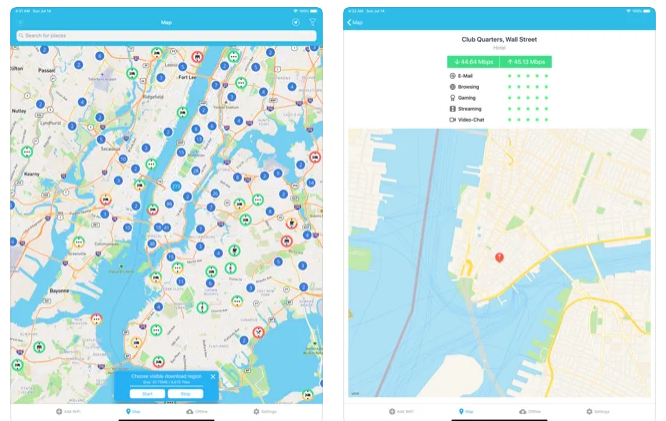
Besides, all the Wi-Fi passwords available in the SpeedSpots database are verified and updated frequently by users. That helps ensure that the users do not end up with an old password. Wi-Fi Finder + Map segregates the Wi-Fi credentials according to your country, city, and locality and, it is possible to filter these passwords even more based on the places such as AirPort, Pubs, Hotel, Store, Cafes, and more.
The process is simple; look for the public places offering free hotspots around you, filter these hotspots further on to the venue and pick the one offering the fastest and reliable internet connectivity at that time.
Some of the features offered by Wi-Fi Finder + Map are as follows:
- Backed by SpeedSpots’ database that is growing every day
- Find Wi-Fi hotspots near you ranked according to the speed they offer
- Download offline maps to search Wi-Fi hotspots while traveling
- Filter hotspots based on venue
You can download this app from App Store for free. However, you need to unlock the inbuilt features by paying for them separately.
Wi-Fi Space
All the Wi-Fi finding apps mentioned above were exclusive for mobile devices. However, Wi-Fi Space is one such web app that lets you look for public places offering free Wi-Fi hotspots in your vicinity. Suppose you are gaming, working, or streaming movies on your laptop. To avoid data overages or prevent consuming all your carrier data at once, you can look for free Hotpots near you.
Searching for hotspots using Wi-Fi Space is very simple. The web app can easily detect your GPS location and displays all the public places with Wi-Fi hotspots. Wi-Fi space has a color-coded map that helps you easily distinguish the types of Wi-Fi. Venues offering free Wi-Fi appear green; Yellow marks the private Wi-Fi hotspots with known passwords. Lastly, private networks whose passwords are unknown as depicted in red.
Upon loading the web app, you see a zoomable map that shows your current location. However, you change your current location or perform a search based on city or country.
A striking feature of Wi-Fi space is its filter module that lets you refine the places offering free Wi-Fi hotspots even further. You can filter the Wi-Fi hotspots based on cafes, Co-working, Restaurants, Hotels, or other public places offering free internet access.
Other advanced filters let you further narrow down the search criteria. You can use the productivity filter to find places that allow you to stay for long, have a quiet atmosphere, allow calls, offer free Wi-Fi, and have sockets to charge your laptops.
The community filter tells you what places have a work vibe or have group visitors. And that’s not it; you can also see if these places offering free hotspots have ample light, have indoor or outdoor seating, are spacious, have wheelchair-accessible entrances, are no-smoking zones, or have private parking space.
With users exceeding a billion and a database of 100 million free hotspots, Wi-Fi Space empowers its users with free internet access without charging a penny.
Conclusion
Whether you are a travel freak or intend to save bucks on the internet bills, you need one of the Wi-Fi finder apps mentioned above as a backup plan. When you are stuck in a place outside of your service provider’s coverage area or running low on cellular data, these apps will come in handy to find public places that offer free Wi-Fi hotspots nearby. After all, internet access is arguably a necessity without which the world comes to a standstill.
While using public Wi-Fi networks, it is vital to safeguard your identity. Read about how to use HMA VPN to ensure online privacy.
Si quiere puede hacernos una donación por el trabajo que hacemos, lo apreciaremos mucho.
Direcciones de Billetera:
- BTC: 14xsuQRtT3Abek4zgDWZxJXs9VRdwxyPUS
- USDT: TQmV9FyrcpeaZMro3M1yeEHnNjv7xKZDNe
- BNB: 0x2fdb9034507b6d505d351a6f59d877040d0edb0f
- DOGE: D5SZesmFQGYVkE5trYYLF8hNPBgXgYcmrx
También puede seguirnos en nuestras Redes sociales para mantenerse al tanto de los últimos post de la web:
- Telegram
Disclaimer: En Cryptoshitcompra.com no nos hacemos responsables de ninguna inversión de ningún visitante, nosotros simplemente damos información sobre Tokens, juegos NFT y criptomonedas, no recomendamos inversiones

