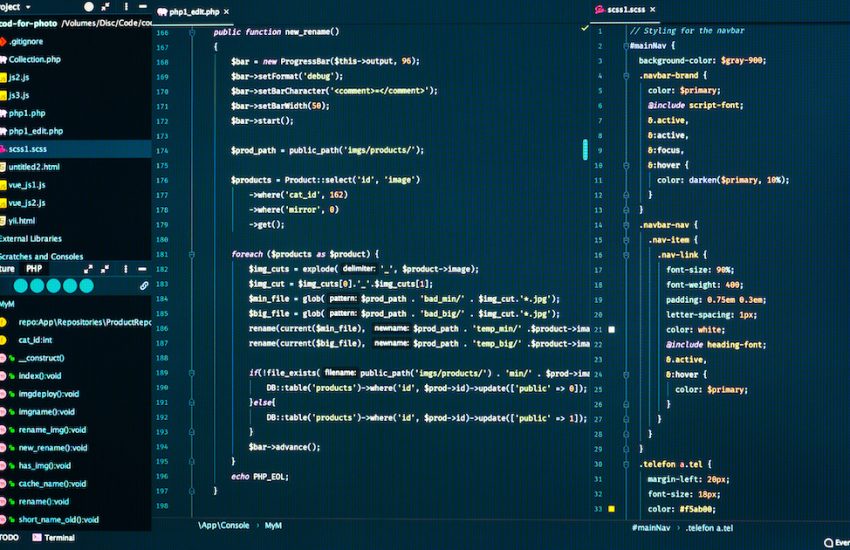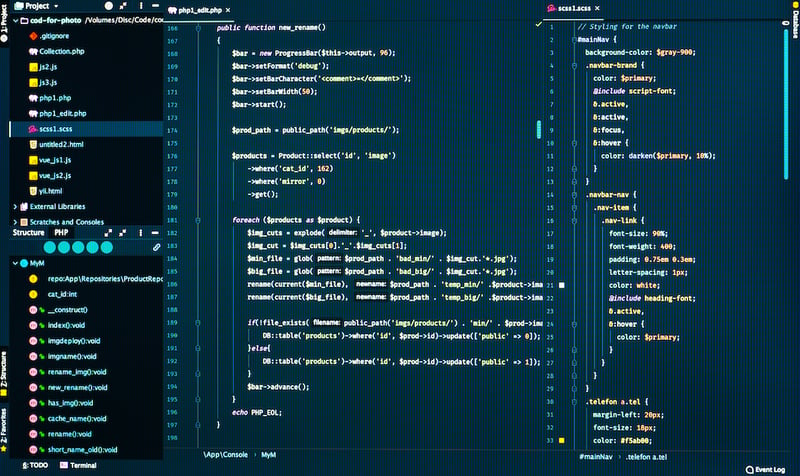Find the ultimate list of the best text and code editors for your Macbook and iMac.
The powerful hardware configuration of Macbooks and iMacs makes these devices the ideal platform for high-performance coding. However, it lacks a robust code or text editor you can use to write development codes in your preferred programming language.
Therefore, you must be looking for the best text editor for Mac so that you can become productive and efficient when working on app and webpage coding. Code or text editors developed for programming come with benefits like code auto-completion, syntax highlighting, error checking, etc.
| Product Name | Main Features |
|---|---|
| Nova | Fast text editor, Extendable editing |
| Sublime Text | Multiple tabs, Git integration |
| UltraEdit | Code templates, Built-in FTP |
| TextMate | Multiple carets, Deep project search |
| Visual Studio Code | Cross-platform, IntelliSense |
| CodeEdit | Native macOS app, Lightweight |
| BBEdit 14 | Advanced functions, Multi-file search |
| GNU Emacs | Modes, Jumping, Split window |
| Typora | Content support, Cloud sync |
| Vim | SSH connection, Keyboard shortcuts |
What Is an IDE?
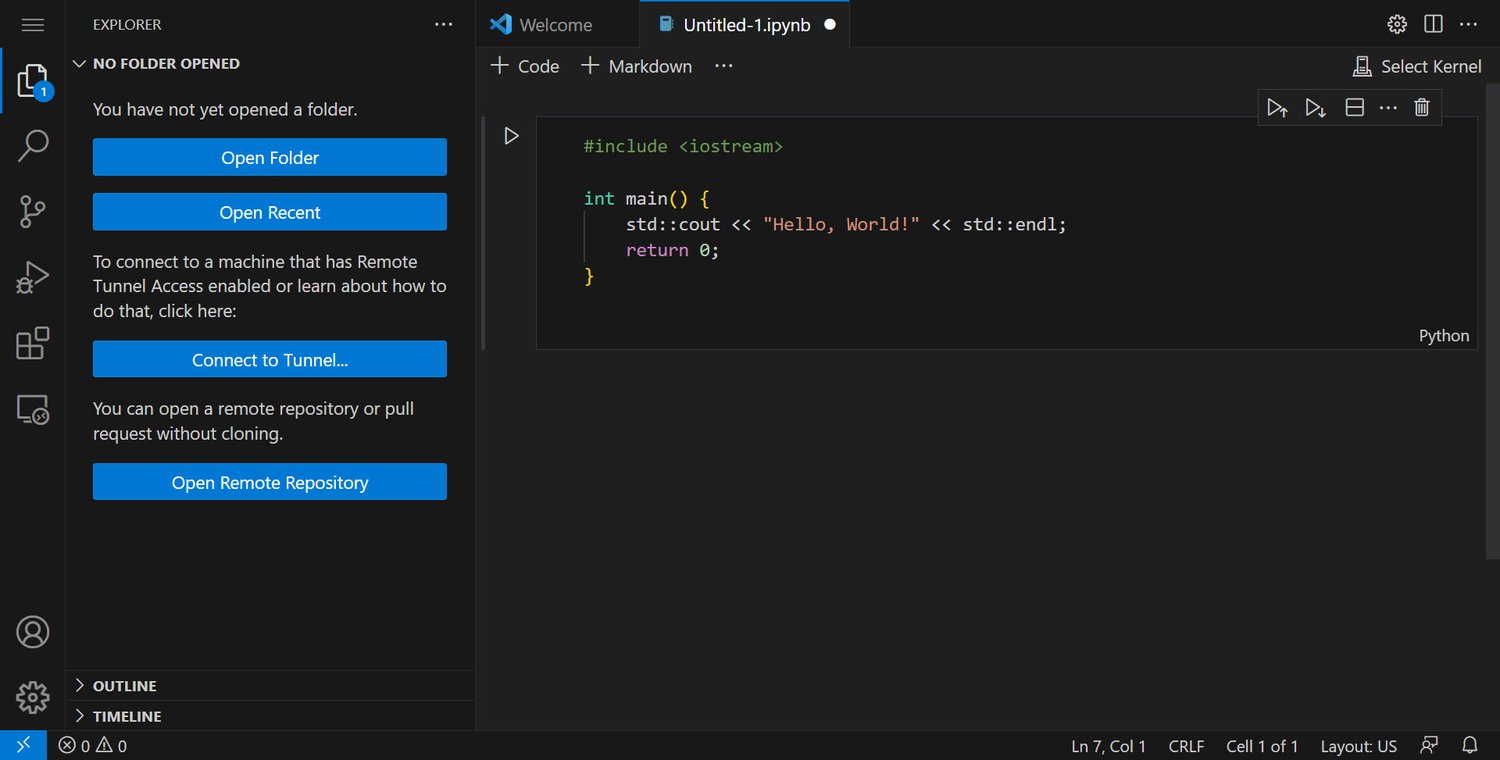
IDE is the abbreviation for Integrated Development Environment. It’s an application software, mobile app, and webpage developers often use to develop apps and websites. It also brings various tools and functionalities for programming under one hood, so software and website developers don’t need to switch to different apps when coding.
The functionalities of an IDE include the following:
- Code Editing: A code/text editor with syntax highlighting and auto-completion.
- Debugging: Various tools for identifying and fixing errors in the code.
- Compilation: An IDE can convert code into executable programs.
- Version Control: It can integrate with systems like Git for managing code changes.
- Project Management: It hosts the functionalities to organize files, resources, and dependencies.
- Testing: It enables you to test your program within a secure environment.
- Deployment: It also consists of features for packaging and deploying applications.
- Code Templates: Some IDEs like Google Colab comes with predefined code snippets for faster development.
- Collaboration: Advanced IDEs come with collaborative coding/pair programming tools.
- Documentation: There are IDEs like Swim that come with the integrated documentation feature.
Also read: Best Online IDE and Code Editors to Develop Web Applications
What Is a Text Editor?
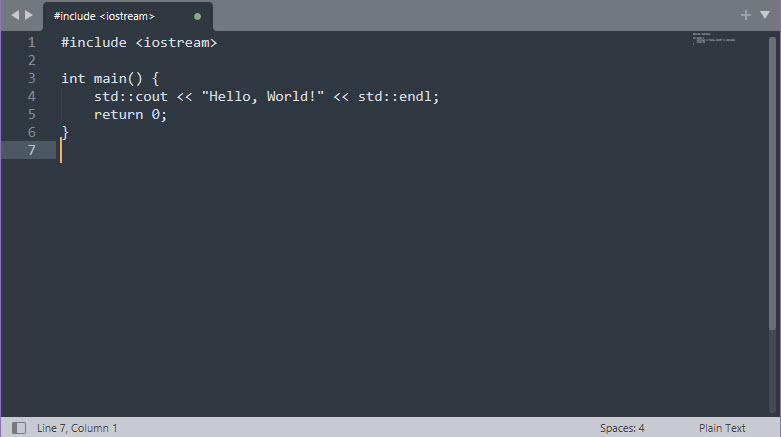
In software and website development, you use a code/text editor to write your programming scripts in a distraction-free interface. Here, you can also edit the scripts you’ve written so far. Not to mention, a code editor is also a good application for source code management.
The functionalities of a code editor include the following:
- Syntax Highlighting: It color-codes the scripts to distinguish different code elements.
- Auto-Completion: Some Mac text editors come with an advanced scripting suggestion feature. So as you start to write a code, the editor completes it by suggesting the rest of the syntaxes.
- Error Detection: Most code editors instantly highlight the error in syntaxes or code lines as you type a script.
- Formatting: Developers also use a code editor to automatically format the structure of the script.
- Search and Replace: If you need to find and replace code snippets or syntaxes, you use a text editor.
- Version Control Integration: Best code editors also come with built-in version control or low-code integration with third-party version control systems.
- Extensions and Plugins: Most code editors enable you to expand functionalities by installing plugins like Python extension for VS Code, HTML and CSS coding acceleration on Sublime Text using Emmet, and so on.
- Split Views: Text editors lets you split the coding interface for multitasking.
Also read: Best Code Refactoring Tools for Your DevOps Projects
Now that you know the basics of code/text editors in programming, find below the trending tools that help you with the task on a Macbook or iMac:
Nova
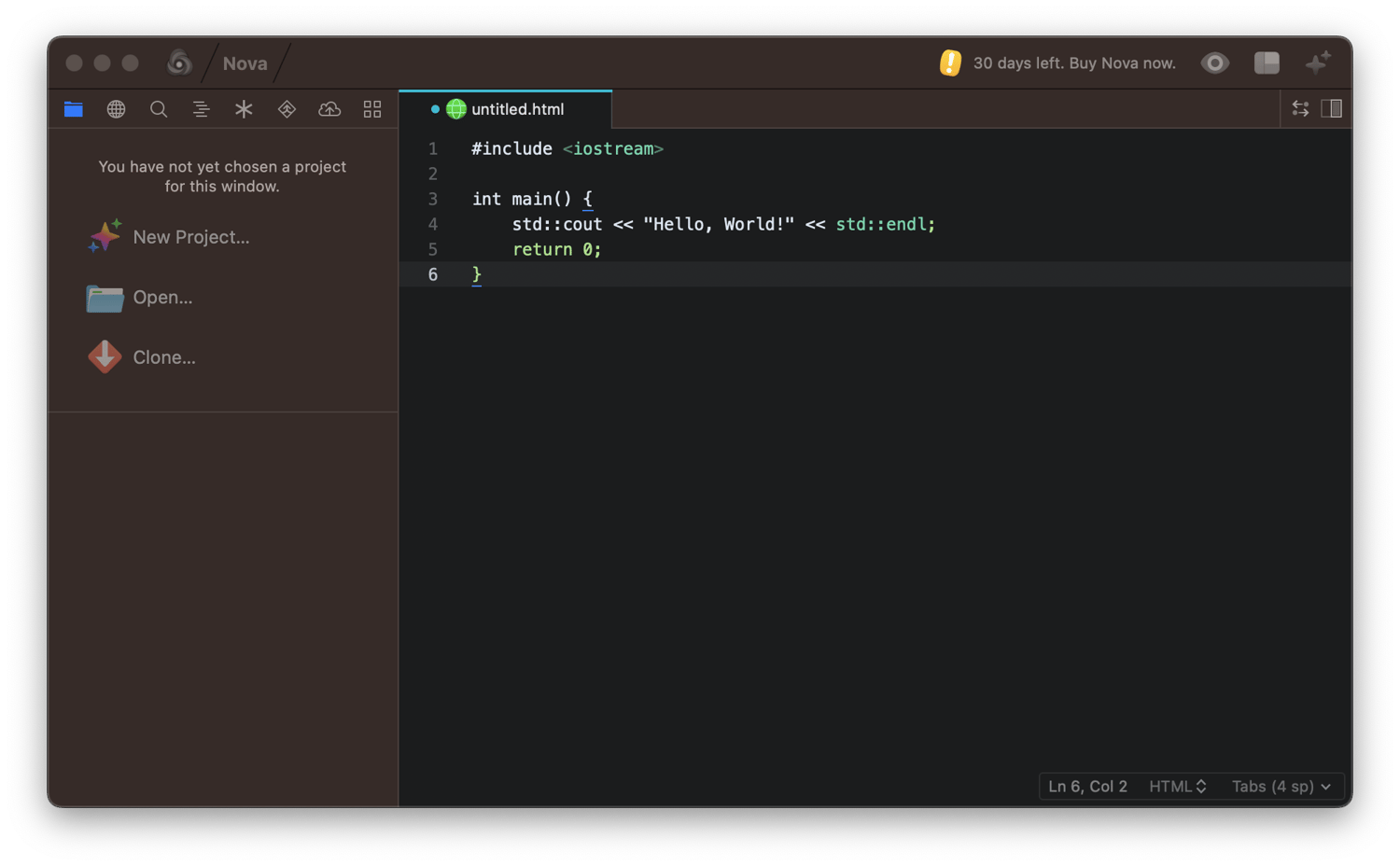
Nova is an all-in-one text and code editor for Mac. It offers a focused test editor, workflows, code debugging, tools that aid coding projects, extensions, and elaborate settings for customization.
Best Features of Nova
- Fast and flexible text editor with features like multiple cursors, smart autocomplete, tag pairs, etc.
- You can extend the code editing space beyond the last line using its editor overscroll functionality.
- There’s a Minimap function that allows you to create a high-level view of the whole source code.
- A built-in debugger for Python, PHP, Chrome, Deno, and Node.js.
Programming Languages Supported
- Up to 26 coding languages are supported by the built-in text editor, like CSS, PHP, HTML, JavaScript, Shell Script, SQL, Python, etc.
- You can use the extension browser and API to include support for more languages.
Currently, Panic, the developer of Nova text editor for Mac, is offering a full-featured trial for 30 days.
Sublime Text
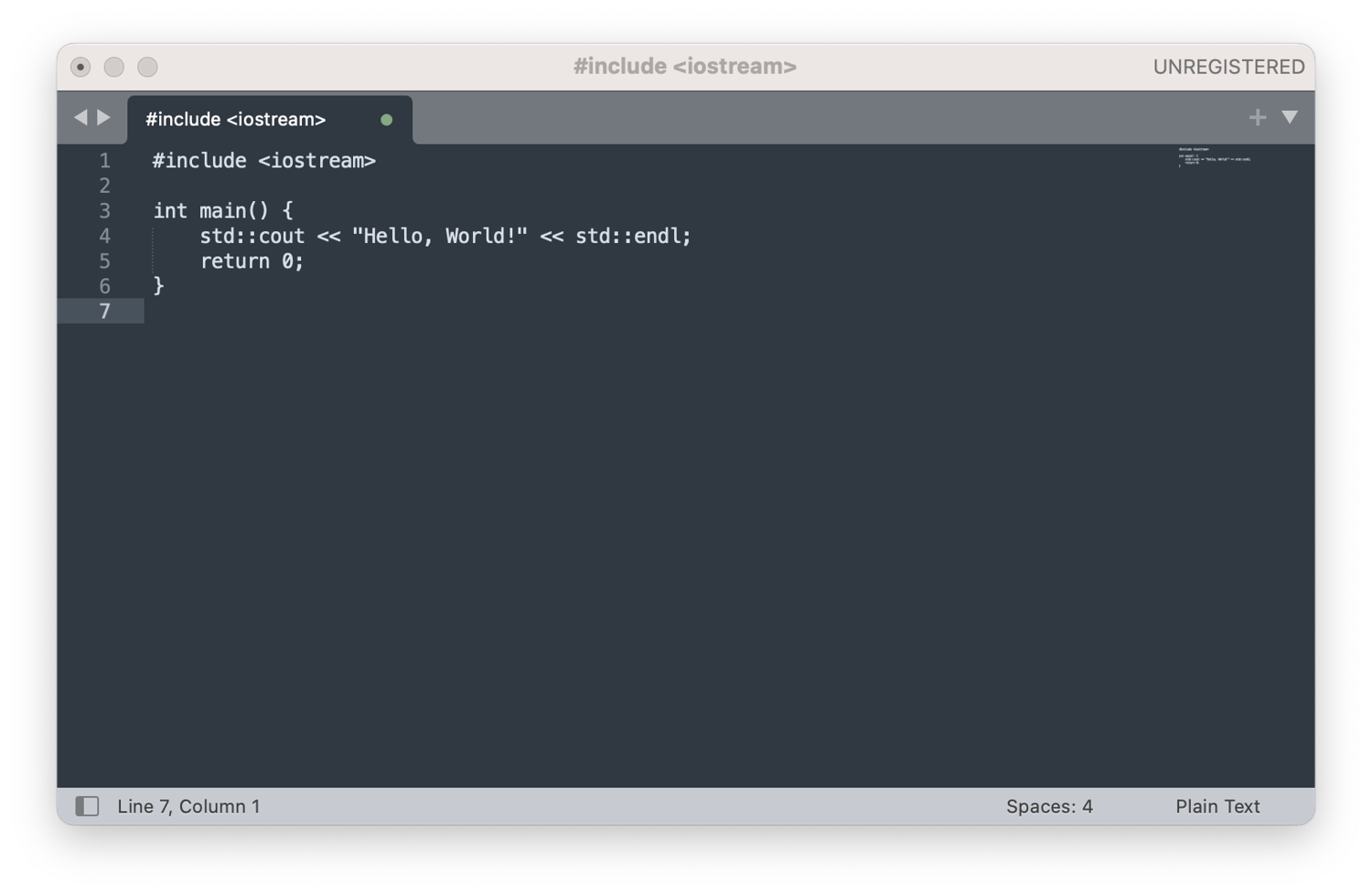
Sublime Text is a popular code editor commonly used by most developers who like to code on a Macbook or iMac. Its popularity comes from its speed, simplicity, and powerful features.
Best Features of Sublime Text
- It allows developers to choose multiple tabs when writing or editing codes.
- Git integration for text editor components like the status bar, sidebar, diff markers, settings, and Sublime merge integration.
- Jump to definitions and context-aware code completion by scanning all the folders and files in the open workspace using an indexing engine.
- Hardware acceleration and rendering on Macs using OpenGL.
Programming Languages Supported
- Supports 40+ languages like C++, C#, Erlang, HTML, Markdown, Objective-C, PHP, Python, etc.
Its minimalistic interface lets developers focus on coding, editing, and managing codes.
UltraEdit
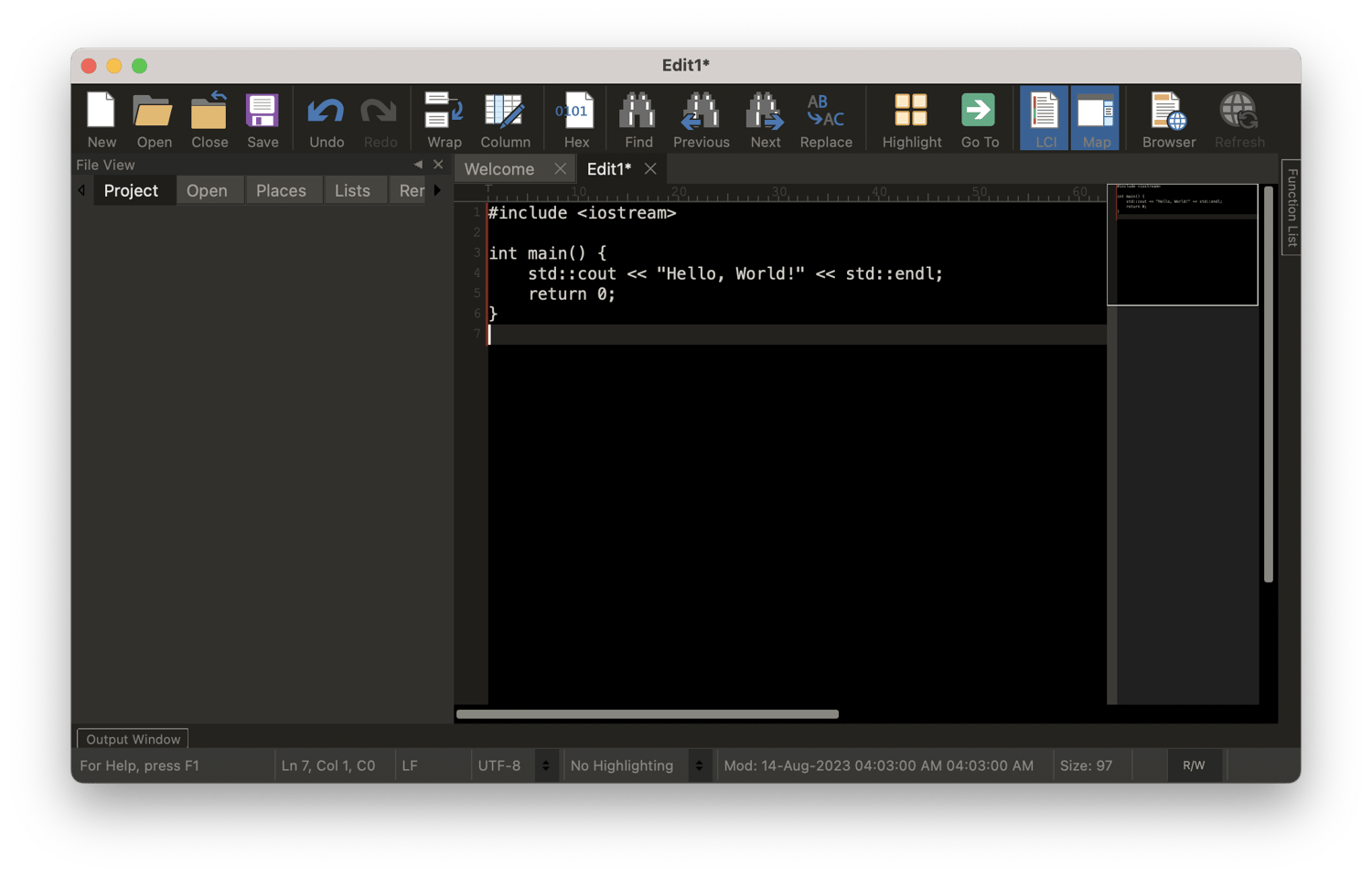
Do you work on large development projects with minimum delivery deadlines for completed source codes? Try UltraEdit. One of its great features is code templates. You can convert a successful coding project into a template and refer to it in the future. Or, choose from existing code templates of the Mac text editor.
Best Features of UltraEdit
- The ribbon commands interface shows the most useful options for code editing and managing on a top menu bar.
- You can also convert it to toolbar/menu mode if you need more space for code writing, viewing, and editing.
- It includes built-in FTP, SFTP, and FTPS support.
- UltraEdit has powerful hex editing capabilities.
Programming Languages Supported
- Built-in support for 50+ coding languages like VB, ASP, C++, PHP, JavaScript, etc.
The UltraEdit is the highest-rated and most recommended editor.
TextMate
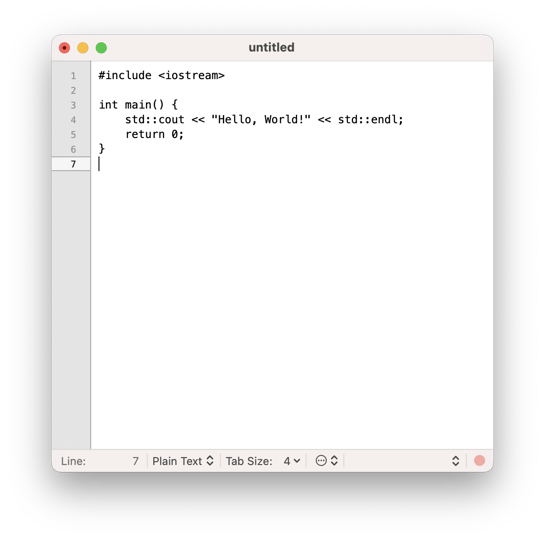
TextMate is an exclusive code editor only for Mac devices. It provides a balance between an intuitive user interface and advanced functionality.
Best Features of TextMate
- Multiple carets feature for more than one active cursor and selection range.
- Deep project search to facilitate preview replacements, exact match, jump between matches, etc.
- Comes with an advanced version control system.
- The file browser detects file changes, and the text editor detects code line alterations.
- Make snippets of commonly used codes and place them where you can access them easily.
Programming Languages Supported
- Built-in support for 40+ coding languages like JavaScript, Python, Ruby, Java, C++, etc.
- You can extend capabilities using extensions and plugins.
Developers use TextMate for productivity and agility.
Visual Studio Code
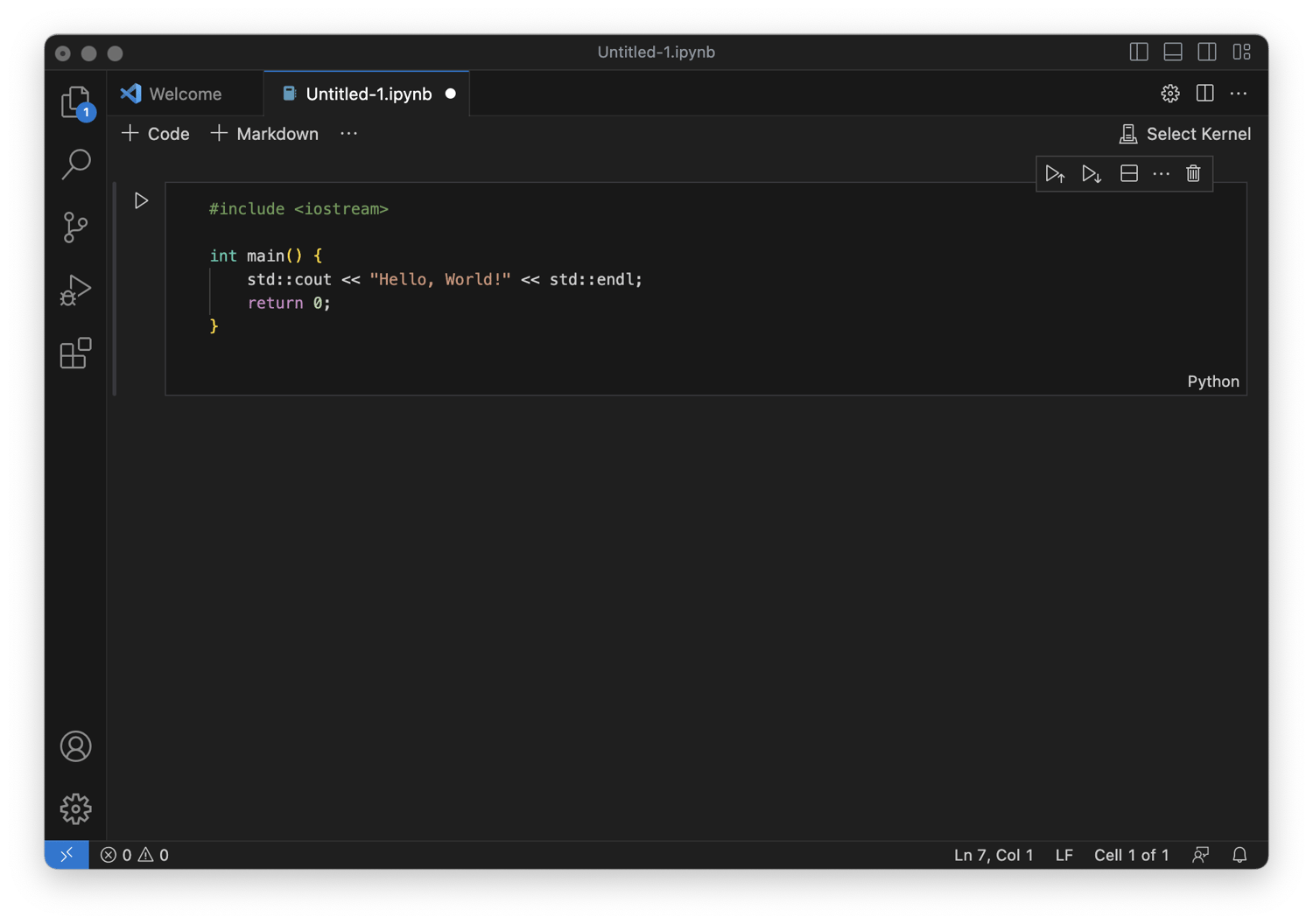
Looking for a code editor for Mac from the leaders of the IT industry? Try Visual Studio Code for Mac from Microsoft. Also, it’s completely free and open source. So, if you need novel features for a complex development project, you can get its source code and inject the feature you need.
Best Features of VS Code
- Its cross-platform compatibility lets you work on the same project from Mac, Linux, and Windows machines.
- Its integrated terminal allows developers to run commands and scripts directly within the IDE.
- The IntelliSense feature offers smart code auto-complete based on imported modules, function definitions, and variable types.
Programming Languages Supported
- Built-in support for 20+ coding languages like HTML, C/C++, Ruby, Rust, JavaScript, Markdown, etc.
- Install extensions from the VS Code Marketplace to write codes in 100+ languages.
It’s more than a text editor; it’s a full-function IDE for Mac.
CodeEdit
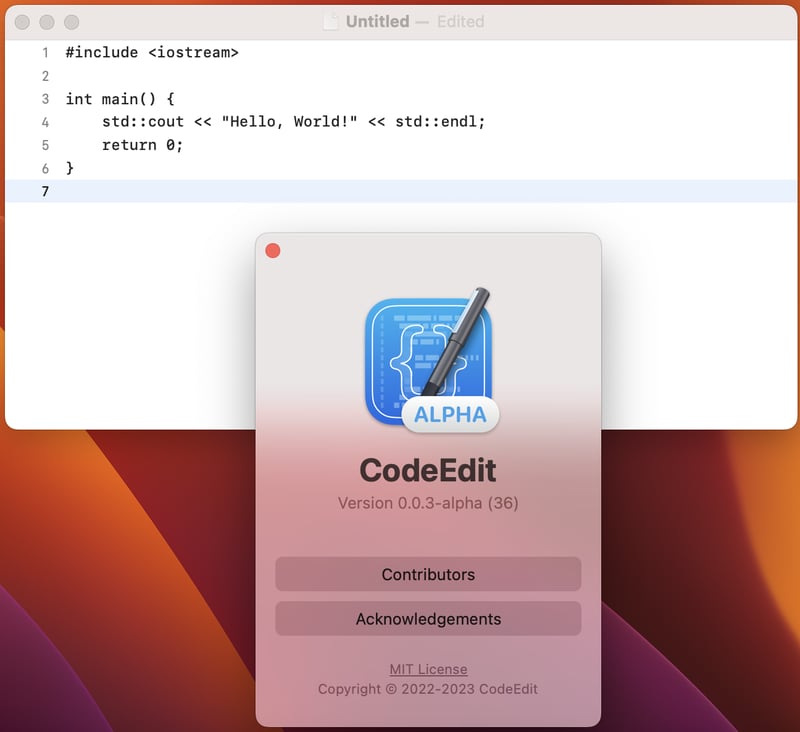
If you’re tired of using a text editor for Mac built on web app development technology that slows down when opening large projects, try CodeEdit.
Best Features of CodeEdit
- macOS native app developed using Swift.
- A lightweight text and code editor for programming and technical documentation.
- Allows you to submit feature requests or issues on GitHub.
Programming Languages Supported
- Supports 30+ coding languages like CSS, C++, Haskell, HTML, JavaScript, Kotlin, etc.
It has been built as a native macOS application so that the tool can efficiently run utilizing device hardware.
BBEdit 14
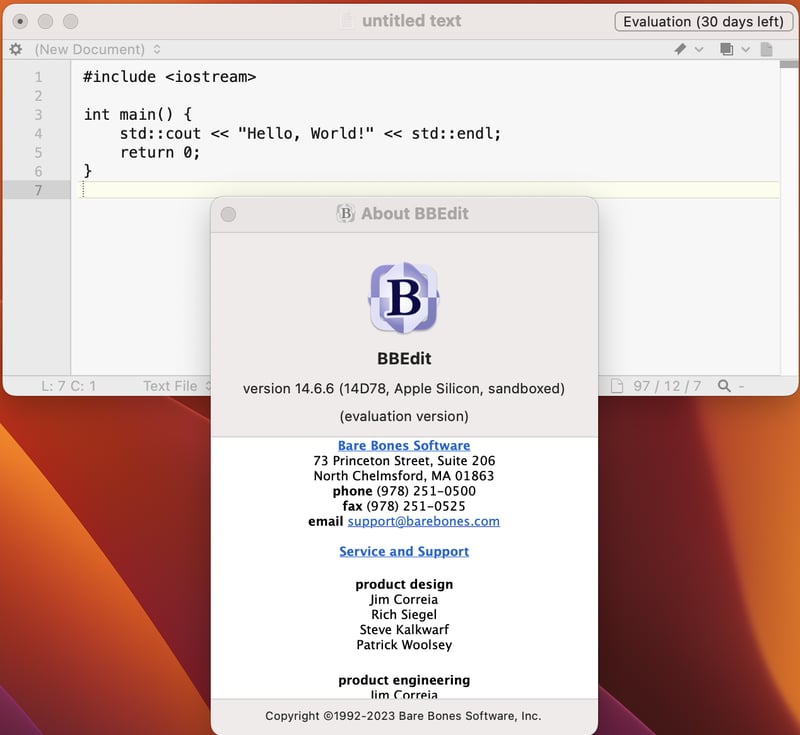
Designed specifically for macOS users, BBEdit 14 is a text and code editor developed by Bare Bones Software. For years, professionals like programmers, web authors, and technical documentation writers have been using the tool for coding, text composing, markdown writing, editing, and so on.
Best Features of BBEdit
- Advanced functionalities for sorting, searching, converting, and replacing texts.
- Multi-file searching, regular-expression matching, and file filtering to manipulate large code bases in the least possible time.
- Dedicated disk browser to navigate the Mac hard disk for codebases.
- FTP browsers to look for files in a remote server.
Programming Languages Supported
- Fit for coding in 20+ languages like XML, SQL, Perl, Python, PHP, Ruby, and more.
The editor offers 30-day evaluation periods and enables all the features exclusively for you. After that, you need to purchase the license in order to enable exclusive features.
GNU Emacs
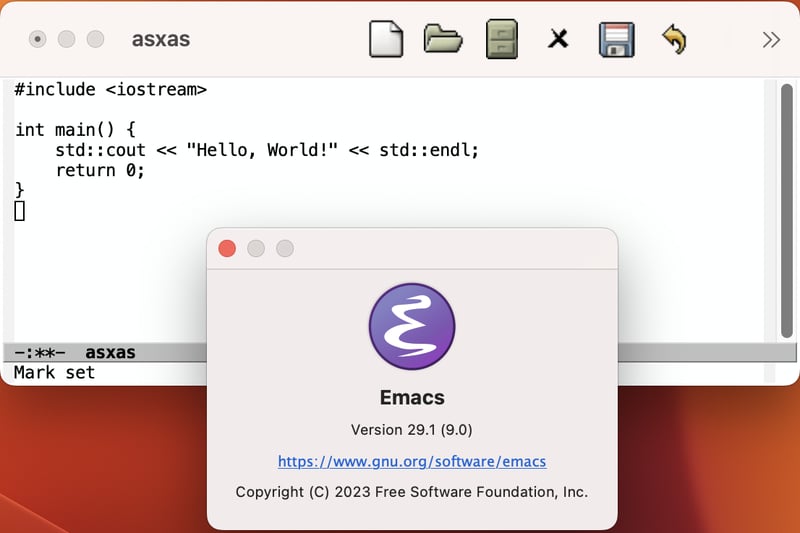
If your project is more about data structures for data science and related functionalities and you need to work on the Lisp family of coding languages, you can try Emacs on your Mac as a text editor.
Best Features of Emacs
- Different modes of work like text editing, software or webpage coding, and source code version control.
- Tools available for jumping to function definitions, navigating between open files, and searching for specific text.
- The split window feature lets you split the Emacs window into multiple panels to visualize the different parts of the same code.
Programming Languages Supported
- Built-in programming support for more than 30 languages like Lisp, Ada, CORBA, IDLWAVE, Makefiles, Object Pascal, etc.
You can also code apps and webpages in other major coding languages on Mac using Emacs.
Typora
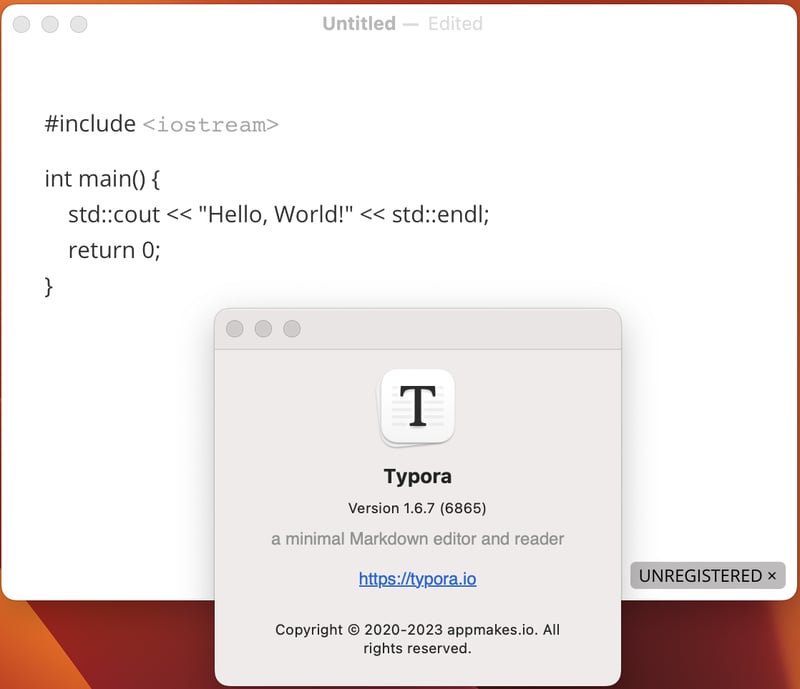
Typora is a markdown editor and is highly regarded as the go-to software for technical documentation of apps and web apps.
Best Features of Typora
- Supports various content elements like images, headers, tables, lists, mathematics, code fences, inline styles, diagrams, and so on.
- Sync files with cloud services like iCloud and Dropbox for collaborative editing.
- Jump to the sections of the document using an automatically populated document outline.
- Import content from DOCX, LaTeX, Epub, MediaWiki, etc.
Programming Languages Supported
- The tool has built-in syntax highlighting and editing support for up to 100 coding languages like ASP, C++, COBOL, Coffeescript, Django, Erlang, HTML, Java, PHP, Python, Q, etc.
Using the markdown syntax standard, you can write flawless technical documentation in a clean and distraction-free environment.
Vim
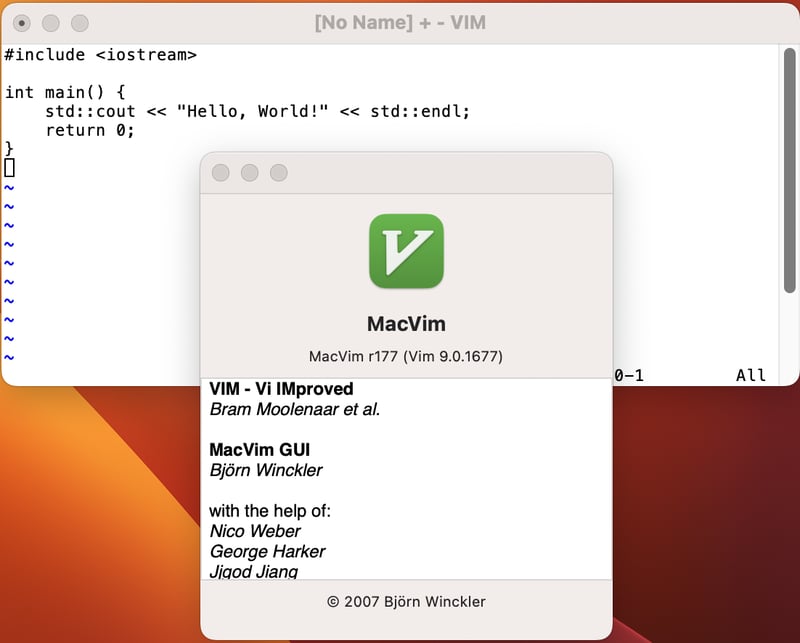
Vim is a popular code editor for UNIX-based operating systems like macOS and often comes pre-installed with devices run on macOS. If not pre-installed, you can simply run the brew install vim command on your Mac terminal to install the text editor for free, provided you already have Homebrew on your Mac.
Best Features of Vim
- You can run the code editor locally or using an SSH connection on any Mac.
- Robust keyboard shortcuts to navigate around a large codebase. For example, type
GGto go to the top andGto go to the bottom of the codebase. If you need to go to a specific code line, like line 13, type13G. - Advanced keyboard inputs allow you to type, edit, and manage codes faster without a mouse.
- An Easy Vim version for technical documentation writers to use the tool on a Notepad-like interface.
- It enables you to automate repetitive tasks using macros.
Programming Languages Supported
- Built-in support for 20+ programming languages like HTML, PHP, Python, Ruby, Java, C++, and more.
- You can extend the number of programming languages supported by installing plugins.
Next, we will discuss choosing the right code/text editor for Mac.
How to Choose the Right Code/Text Editor for Mac
- Optimized Performance: Ensure that the Mac text editor supports the hardware and software capabilities of your system.
- Customizability: You must select a code editor that enables no-code and low-code integration support, API calls, etc. Thus, you can install extensions and plugins when needed.
- Editing Functionalities: You must prefer the features like syntax highlighting, auto-completion, and error detection.
- Code References: There should also be a code base reference so that the developers can utilize different functions, classes, methods, and variables more effectively.
- Navigation Capabilities: Try to get a code editor that allows easy code segment reviewing, marked functions, and class navigation.
Final Words
So these are some of the popular text editors for Mac to aid you in your coding adventure. However, which one you should choose will depend completely on your coding habits. Do you prefer a bit of help when you create scripts? Then, choose Sublime Text or VS Code since these tools have coding suggestions.
Contrarily, if you’re a learner or serious coder and like to create every part of the programming script yourself, try Typora, Vim, and GNU Emacs.
Next up, the best IDE every programmer should know about.
Si quiere puede hacernos una donación por el trabajo que hacemos, lo apreciaremos mucho.
Direcciones de Billetera:
- BTC: 14xsuQRtT3Abek4zgDWZxJXs9VRdwxyPUS
- USDT: TQmV9FyrcpeaZMro3M1yeEHnNjv7xKZDNe
- BNB: 0x2fdb9034507b6d505d351a6f59d877040d0edb0f
- DOGE: D5SZesmFQGYVkE5trYYLF8hNPBgXgYcmrx
También puede seguirnos en nuestras Redes sociales para mantenerse al tanto de los últimos post de la web:
- Telegram
Disclaimer: En Cryptoshitcompra.com no nos hacemos responsables de ninguna inversión de ningún visitante, nosotros simplemente damos información sobre Tokens, juegos NFT y criptomonedas, no recomendamos inversiones