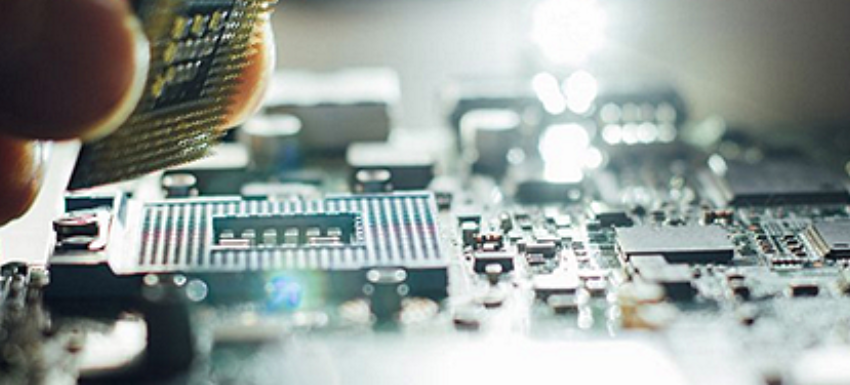ADS software is a useful tool for designers, engineers, and businesses to quickly design and produce high-quality components and systems.
This software makes it effortless to design and simulate parts, no matter how complex it is. In addition, it’s easy to learn and adapt because of its intuitive interface.
ADS has revolutionized the world of circuit designing and system designing for electronics, automotive, and other industries, which are rapidly adopting this unique solution with out-of-the-box features and functionalities.
So, let’s discuss ADS software more and find out how it can help you.
What is ADS?
Advanced Design System (ADS) is the leading electronic circuit design, simulation, and automation software developed by PathWave Design, which comes under Keysight Technologies.
ADS software offers an integrated environment to design RF electronic systems like wireless networks, mobile phones, satellite communications, pagers, high-speed data links, and radar systems. Its initial release surfaced in 1985 named – Microwave Design System (MDS). ADS was introduced in 2016 with improvement in its speed, performance, and design flexibility.
Designers can use ADS in each step of their design process, from schematic capture, design rule checking, and layout to electromagnetic field simulation and time-domain and frequency-domain circuit simulation. This way, designers can easily characterize RF designs and optimize them without changing any tools or systems.
Features of ADS
Some of the features of ADS are as follows:
- Design templates: ADS provides you with integrated design support through useful templates that you can use to get started quickly, without spending much time on each design piece in creating it from scratch.
- Component libraries: You will get an extensive library of components where you can find the required part to add to your design. This will also save a lot of your time. All you need to do is browse through different components and choose the ones needed for your design.
- Automatic syncing: ADS lets you synchronize the layout automatically to visualize the actual layout while designing the schematics.
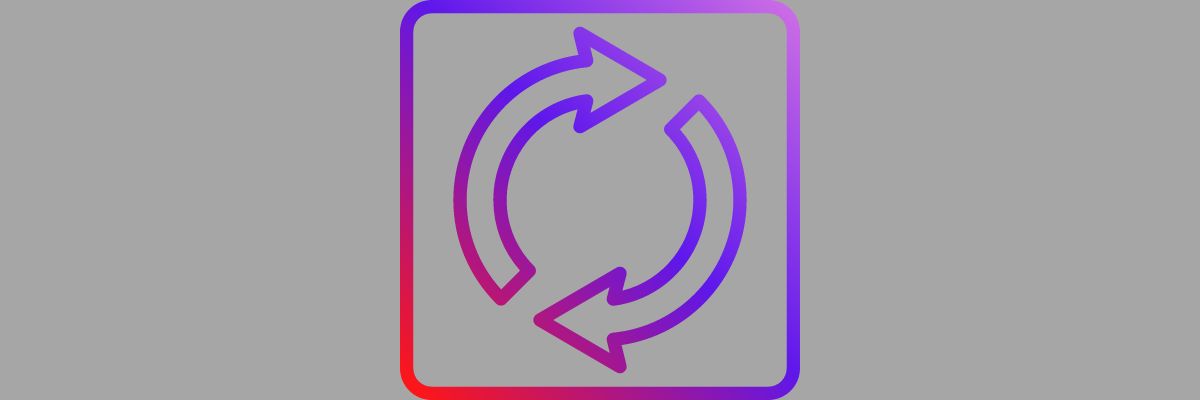
- Flexibility: You can achieve greater design success with a full desktop flow. In addition, incorporate leading industry and foundry designs to make your designs as per the current standards. You can also model your non-linear design through X-parameters. In case you are wondering, X-parameters is Keysight’s registered trademark in the US, JP, EU, and other parts of the globe. X-parameters contain equations and format to help in designing.
- Display optimization: You can optimize data and cockpit display to get what you dreamed of making. It will also help you increase yield as you can visualize designs and modify them easily to produce high-quality designs without many iterations.
- Integration: You can integrate the ADS software with PathWave’s electromagnetic simulators. This way, you can get a clear idea of your design from a 360-degree view, and you can also determine whether or not it’s working as per the expectation. As a result, you can find the areas for improvement and make your designs more effective.
- Management: The ADS software will contain all the data related to your design, components, and the complete system you aim to make. It will also make it easier for you to manage your workspace to accelerate production. You can even share your workspace and manage it across your teams.
Benefits of ADS
Here are some of the advantages of using the ADS software:
Provides design confidence
With accurate data from ADS, your teams can visualize and determine if their designs are up to the required specifications. ADS software’s data analytics and visualization include charts, diagrams, and graphs to help you view and analyze data clearly and make conclusions and modifications. And when you know the flaws in your design, you can correct them easily, which increases your design confidence.
Faster production

Accelerate your design and quickly move to production with the help of useful templates, wizards, and design guides. The entire design flow will include schematics, circuit, layout, electrothermal, electromagnetic simulations, etc.
Even if your team is new to the software, they will not find it challenging to adapt to this software. They can easily design and improve every component and get them to production faster. As a result, your time to market increases.
Overcome High-speed design challenges
When speed and frequency increases, power, and signal integrity become more important in printed circuit boards (PCBs), so if losses occur in the transmission line, it can lead to electronic device failures.
Therefore, modeling interconnects, traces, and vias is crucial to simulate the PCB accurately. To this, Keysight helps improve high-speed link performance in your PCB designs through electromagnetic simulators and integrated circuit designs that are customized for signal and power integrity analysis.
As a result, you get a flawless design of each component for your system and produce them without thinking twice.
Enhances design reliability
Reliability and efficiency are two major things that you must take into account while designing and producing your components and machines.
Systems like solar inverters, electric vehicles, and power supplies need efficient designs. Hence, companies are looking for ways to enhance the efficiency and reliability of power devices even during the designing stage. Materials like Gallium Nitride, Silicon Carbide, etc., can help you do this. With Keysight’s ADS, you can model switch-mode power supplies and modern materials to optimize your designs and get maximum efficiency.
ADS Applications
Discussed below are the areas where you can use the ADS software.
Circuit Simulation

ADS 2016 is powerful software that can enhance the Harmonic Balance Engine and improves circuit simulators’ accuracy, convergence, and speed. It also offers better DC annotation that helps accelerate the production of even complex designs.
In addition, its support for Linux and Windows for electrothermal simulation increases the accessibility of this system for almost every designer. You can perform simulations on multiple cloud-based servers as well and leverage enhanced speed and scalability.
Silicon RFIC
Keysight’s ADS helps reduce hardware failure and associated costs by intelligently integrating modules interconnecting circuit design systems such as radio-frequency integrated circuits (RFIC), laminate, antennas, and monolithic microwave integrated circuits (MMIC), wafer-level packaging, and PCBs into dense 3-dimensional structures.
ADS also helps you simulate EVM for optimization and tuning to help you verify industry-level wireless standards like automotive radar, 5G, WiFi, etc. With comprehensive and rigorous amplifier-stability analysis, ADS replaces traditional techniques to provide enhanced amplifier stability under non-linear and linear conditions.
Layout Verification
New capabilities and enhancements introduced to the ADS software make the layouts faster, robust, and more intuitive. Improvements have been made in terms of manufacturing grid control and checking, ground nets, 3D viewer, connectivity and highlighting, layout mapping to schematic net names, and .brd file importing for EM simulation.
It offers true arcs to precisely draw or edit spirals and curved traces, automated GDSII export/import to avoid user errors, and bulk editing of different structures like shapes, traces, pads, vias, etc., on the same net. You can even check local area density using Design Rule Check (DRC).
Electrothermal
ADS offers precise SAW filter designing as well as graphene modeling. You can use one thermal model on different imported designs to improve interoperable flow.
Power integrity
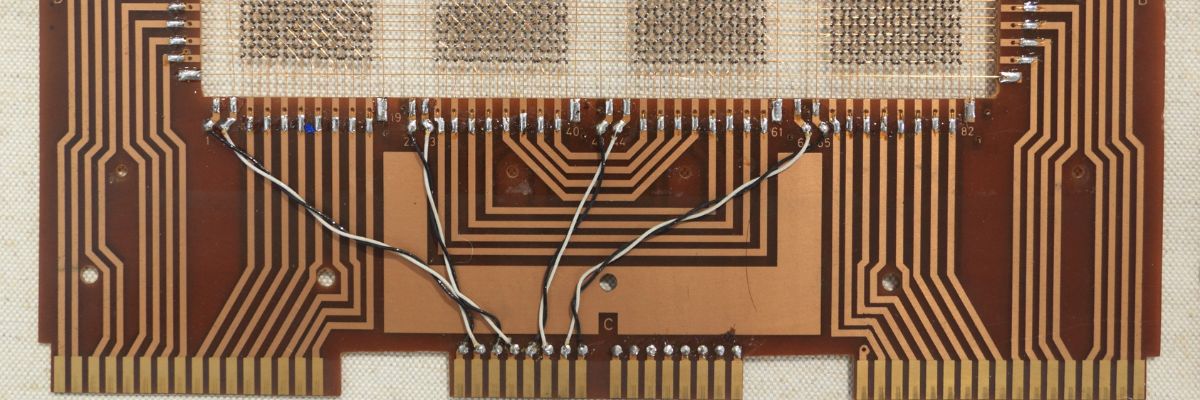
ADS provides a signal integrity-focussed EM simulation to offer high-complexity and high-accuracy PCB applications along with PIPro – power-integrity focussed EM simulators to analyze power delivery networks.
It also offers:
- New Sparse Direct Solver to enable 40% faster simulations even for complex structures
- Mesh caching for reduced simulation times
- Cached GUIs for component models to offer easy deletion or selection
- Multiple VRMs in a single DC IR Drop Simulation
How to create designs using ADS?
Creating your first design using ADS software can seem daunting. But if you know the basics, it will become easier, and then you can keep on practicing to reach the advanced stage.
Let’s quickly get into the details of how you can create your first design in ADS and then simulate and plot your results.
Create Schematics
Start by creating a schematic design of the part or component you want. For example, you want to create a low pass filter. For this, you will first need to add a component, like a resistor.
In ADS, you will find a component library that you can use to find the pre-built component and add it to your design. It will save you plenty of time instead of creating it from scratch. There are different components available to make your designing faster and easier, such as resistors, capacitors, wires, links, data items, measurement sources, simulation controllers, etc.
Also, these components are categorized under “Palette”. It’s even easier to switch palettes using the drop-down menu. The names of the palettes are pretty self-explanatory, so you can easily detect and place them in your design environment. For example, if you are looking for a resistor, capacitor, or inductor, you can find them under “lumped components”. In case you have trouble finding a component, you can look in alphabetical order in the component list.
Place the Component

After finding your desired component, such as a resistor, you can place it in your schematic. Upon choosing a component, it will stay on the cursor. Hence, you can hit the ESC key to stop placing the same component. After this, you must change the component parameters that are initially defined by default. You can do this by clicking on the default value and rewriting the value based on your requirement. However, sometimes you may not be able to see the value by default. For this, you can double-click on that component and view more properties to change.
Next, you can repeat the same steps when you add another component like a capacitor or inductor from the palette list. It’s also possible to change the orientation of the component by rotating it by 90 degrees. You can do that by finding the option from the toolbar. In addition, you can change the unit’s prefix.
Keysight’s ADS software is flexible and easy to use with its dragging option. If you want to make the schematic clearer, you can drag it to move it around. This will not change your connections.
Synchronize the design
For your schematic design to make sense, you must define connections between your components and how they are placed in your design. It will help you synchronize your design.
For example, you can connect your capacitor to the ground. You can do this by selecting “ground” from your toolbar. Also, you can insert a wire and connect different components. This will help you measure the output voltage.
Simulation
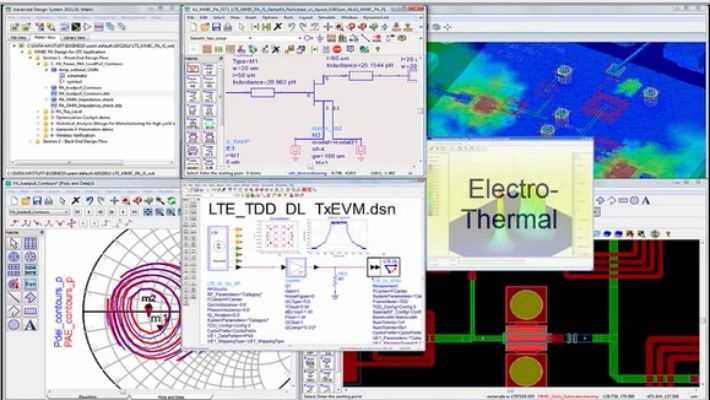
For simulation, you will need a simulation controller to define the simulation objective. You can find different types of simulation controllers like S-parameter, DC-AC, load pull, harmonic balance, and more. Running a simulation is also not tricky with ADS software.
For example, if you want to do the simulation as AC, go to the simulation AC palette and locate the AC simulation controller.
No matter what simulation controller you choose, it will have a gear icon in it. So, select the simulation controller of your choice and change the settings based on your simulation requirements.
In the simulation phase, you need various elements such as a source component or label. Once you select a source component, you must place it in your simulation environment. As before, change the values of your chosen component set by default.
However, you can choose a “label” if you want to easily calculate the voltage without using a probe component. For using a label, like a wire-pin label, define the net name and then add it to the place where you wish to calculate the voltage.
This way, you can create a fully-functional circuit that is ready for you to simulate. So, start the simulation using the F7 hotkey from your keyboard or the toolbar. You can now see how your circuit will behave with all its components interacting.
Plotting
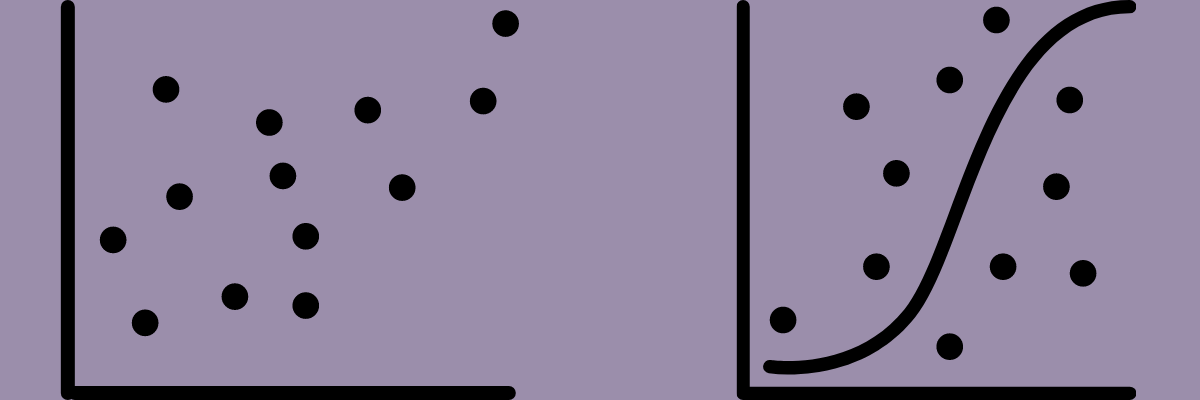
Once you simulate, you can see a page where you can add your equations and plots.
There are different types of plots and charts you can choose, such as Smith charts, polar plots, and rectangular plots. There’s an element called the “vout” variable (spelled as “v out”), a measurement from the placed label.
Example: You have chosen the rectangular plot.
Now, you must start plotting by defining the x-axis and y-axis.
Here, “vout” will be this plot’s y-axis, and the simulation controller such as the AC simulation controller sets frequency as the plot’s x-axis. You can now display the data with the help of this plot in ADS.
Conclusion
Using ADS software makes it easy for you to design your parts and systems, whether it’s simple or complex. Not only does it offer unique functionalities and features, but it is also effortless to use for you engineers and designers.
Thus, if you are looking for a good software solution to design PCBs, circuits, and more, you can give it a try. It also offers a free trial that you can take up to find out if it can help you solve your design and simulation challenges.
Si quiere puede hacernos una donación por el trabajo que hacemos, lo apreciaremos mucho.
Direcciones de Billetera:
- BTC: 14xsuQRtT3Abek4zgDWZxJXs9VRdwxyPUS
- USDT: TQmV9FyrcpeaZMro3M1yeEHnNjv7xKZDNe
- BNB: 0x2fdb9034507b6d505d351a6f59d877040d0edb0f
- DOGE: D5SZesmFQGYVkE5trYYLF8hNPBgXgYcmrx
También puede seguirnos en nuestras Redes sociales para mantenerse al tanto de los últimos post de la web:
- Telegram
Disclaimer: En Cryptoshitcompra.com no nos hacemos responsables de ninguna inversión de ningún visitante, nosotros simplemente damos información sobre Tokens, juegos NFT y criptomonedas, no recomendamos inversiones