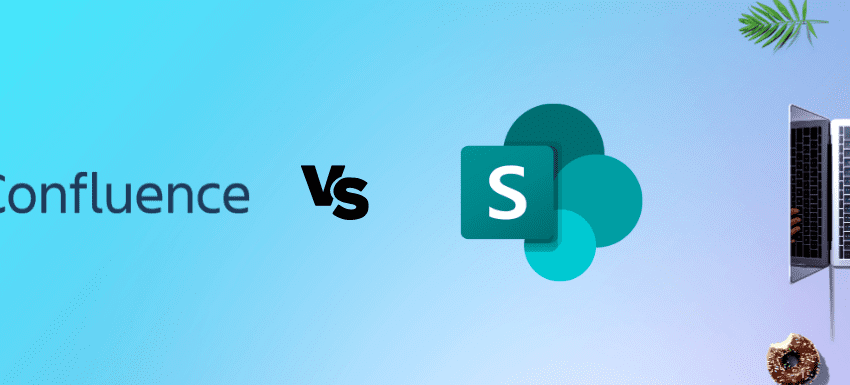Are you unable to decide whether you need Confluence or SharePoint for your business? Read this ultimate guide on Confluence vs. SharePoint to make an informed decision.
To promote data collaboration between departments and even external entities, you look for knowledge management and data collaboration tools.
Confluence and SharePoint are the two most popular tools in this niche. Keep reading to find out how these two apps compare with each other. Also, learn how to make the right decisions about whether to get Confluence or SharePoint.
Confluence: An Overview
Confluence is robust knowledge management and brainstorming tool for businesses of all sizes and industries. In Confluence, you can create team workspaces for several business operations as outlined below:
- Business strategy making
- Designing services, products, apps, etc.
- Human resources and payroll
- Marketing and sales
- Documentation and reporting
- Project planning
- Managing products
- Company policies and regulations
You create Spaces within the tool and then create many Pages within these dedicated Spaces. For better organization, you can use Page Trees to create a hierarchy of Pages with metadata.
It works completely on the cloud with options for hosting on data centers or on-premise servers. If you are working with leading international publishers, content production agencies, and product, and project management businesses, there is a heavy chance that you receive Confluence links to Pages and Sites meant for business use.
Also read: Confluence Vs. Jira: Knowing Their Similarities and Differences
Role of Confluence as a Work Collaboration Tool
Confluence comes with the intuitive platforms that a remote and hybrid team needs for collaboration. It helps you create a team space with a stellar overview of the team or project using the following fields:
- Header Image
- Space Description
- Team Goals
- Contact Information
Therefore, you and your employees and contractors got everything at your fingertips if using Confluence. Since the tool lets you and your team upload content like images, texts, documents, PDFs, multimedia, codes, and so on, it becomes the single source of truth for business data anytime and anywhere.
It promotes mobile work and content management through its Android and iOS apps. You can perform almost all the tasks from a mobile device, so your business keeps growing even if you and a few key managers are on vacation.
Benefits of Using Confluence
- Confluence helps businesses create effortless knowledge bases that anyone can access from a computer or mobile phone.
- The tool also streamlines and organizes the content creation and publishing process by creating a collaborative editing space, content approval automation, and content protection.
- By displaying business content using Confluence, you can create an extra layer of security and prevent unauthorized content duplication or ransomware attacks.
- If a mobile app or web developer submits the wrong content publicly, you can quickly recall this and update the pages with the right content using version control for texts, codes, and whiteboards.
- Businesses that already use Jira Software, Jira Service Management, Jira Work Management, etc., tools mostly use Confluence for everything about digital content.
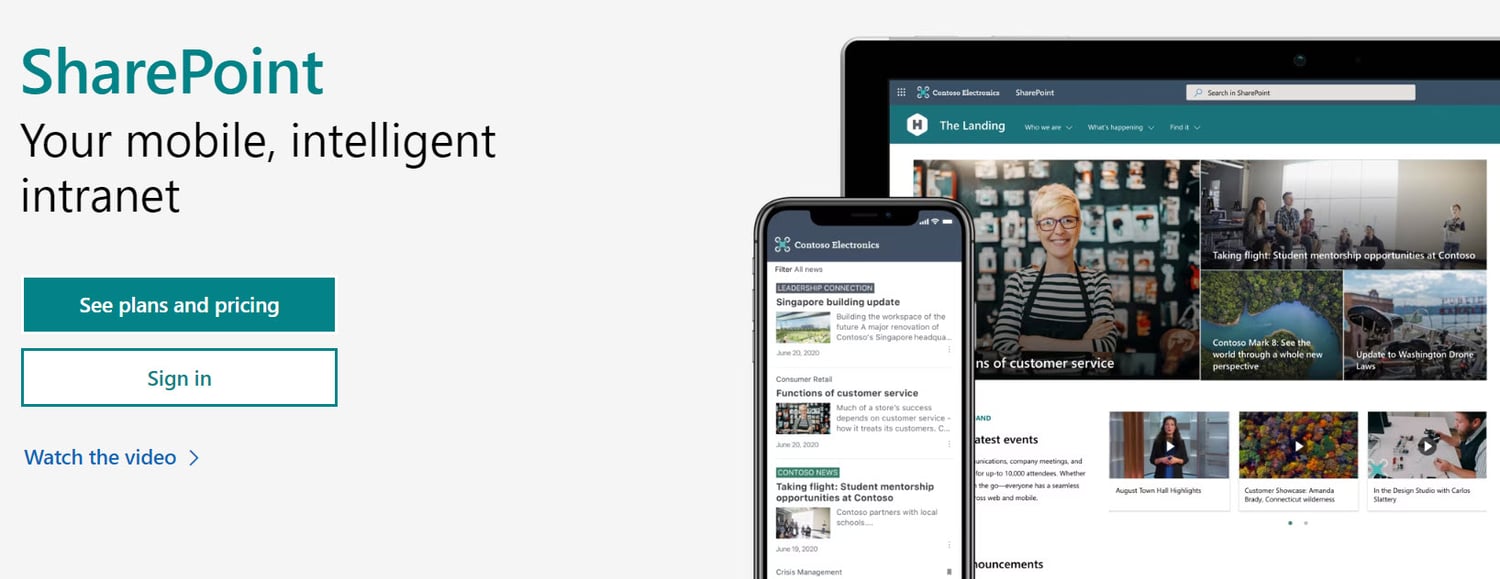
Microsoft SharePoint is an intranet and internet page publishing tool along with functionalities for content archiving, publishing, and distribution. If you are a business and need separate web portals for public-facing and employee-facing content, you may want to get Microsoft SharePoint.
With a SharePoint website, you do not need to take the headache of webpage development, content management, and publishing. You just deploy SharePoint on the cloud and use its built-in templates to quickly go live with stunning sites like Hub Site, Team Site, and Communication Site.
Mostly, enterprises used SharePoint to organize terabytes of business data generated each day. However, the use of SharePoint is declining due to its complex development, management, and security provisioning requirements.
Also read: Powerful SharePoint Performance Monitoring Tools
Role of SharePoint as a Work Collaboration Tool
Primarily, SharePoint function as a reliable intranet site. Employees, both working on-site and remotely, can access the intranet from authorized devices. Then, they can access the Site Contents and Documents tab to access business files for their project or regular work purposes.
The SharePoint document storage function as a version control system. It stores all uploaded files, documents, images, and multimedia in different versions. If you need to collaborate on one file, you can do so by using Microsoft Office online tools like Word, Excel, PowerPoint, etc.
Its Checkout feature is an interesting functionality for enterprise-level businesses. You can check out a document from SharePoint. Until you check the document, it will not be available for editing by other team members.
Though limited, there are still legacy corporate businesses and information technology giants that use SharePoint for internal websites and mobile apps.
Benefits of Using SharePoint
- Large organizations and governments mostly use SharePoint to communicate data and files on the public internet securely.
- Using SharePoint as an intranet solution reduces the cost of developing intranets and hiring web developers.
- You can also use SharePoint sites as eCommerce stores, IT device management, content archiving, and so on.
- It integrates well with all Microsoft 365 apps so that you can produce reports, slides, mobile apps, etc., on the go using a web browser on a laptop or mobile device.
- SharePoint Lists help you with to-do lists, note-taking, etc.
- Import and export Outlook Calendar for event scheduling or management.
The primary difference between Confluence and SharePoint is the working process. Getting started with Confluence is truly easy. The tool will walk you through until you set up Spaces and Pages as you need them.
On the contrary, SharePoint is a tricky content management solution. Its setup is as complex as its architecture on the internet or intranet. You or the admin who will be managing your SharePoint sites and assets must possess functional experience with the tool. While anyone can set up a Confluence site and page, it takes an expert IT admin to set up a functional SharePoint site.
The Working Process of Confluence
Confluence works by offering you a dashboard where you can get a glimpse of the tasks, the latest from your organization, Spaces activities, and so on. For this, Atlassian provided the following interfaces in this content and knowledge management tool:
- Your name and Space
- Pick up where you left off—to resume tasks
- Discover what’s happening—a feed of popular and followed content
- Spaces—every workspace and page you created or shared with you
- Announcements
- Calendars—personal and team calendars
Spaces on Confluence hosts all the activity in a project, team, department, or organization. A small business can have only one Space, whereas a multinational entity can have hundreds of Spaces.
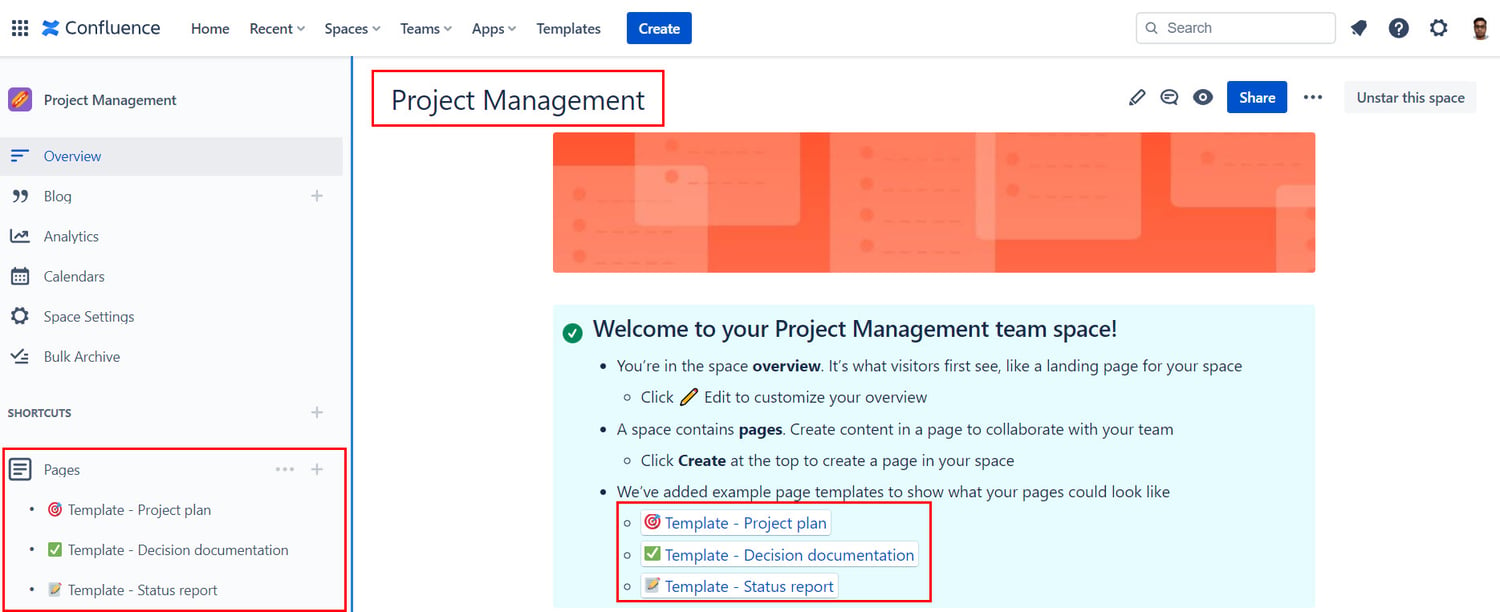
Inside a Space, there are several Pages. If you use the preconfigured Project Management Space of Confluence, you get these pages:
- Project Plan
- Decision Documentation
- Status Report
Unlike SharePoint, you can’t let anyone access your Confluence Spaces, Pages, or Blogs. You can send an invitation to external collaborators, but they must sign up for a free or paid Confluence account before they can collaborate with you.
The Working Process of SharePoint
First off, accessing SharePoint for the first time is as challenging as managing this tool. You need to go to Microsoft 365 Home portal and visit the Apps menu on the left-side navigation panel to find SharePoint.
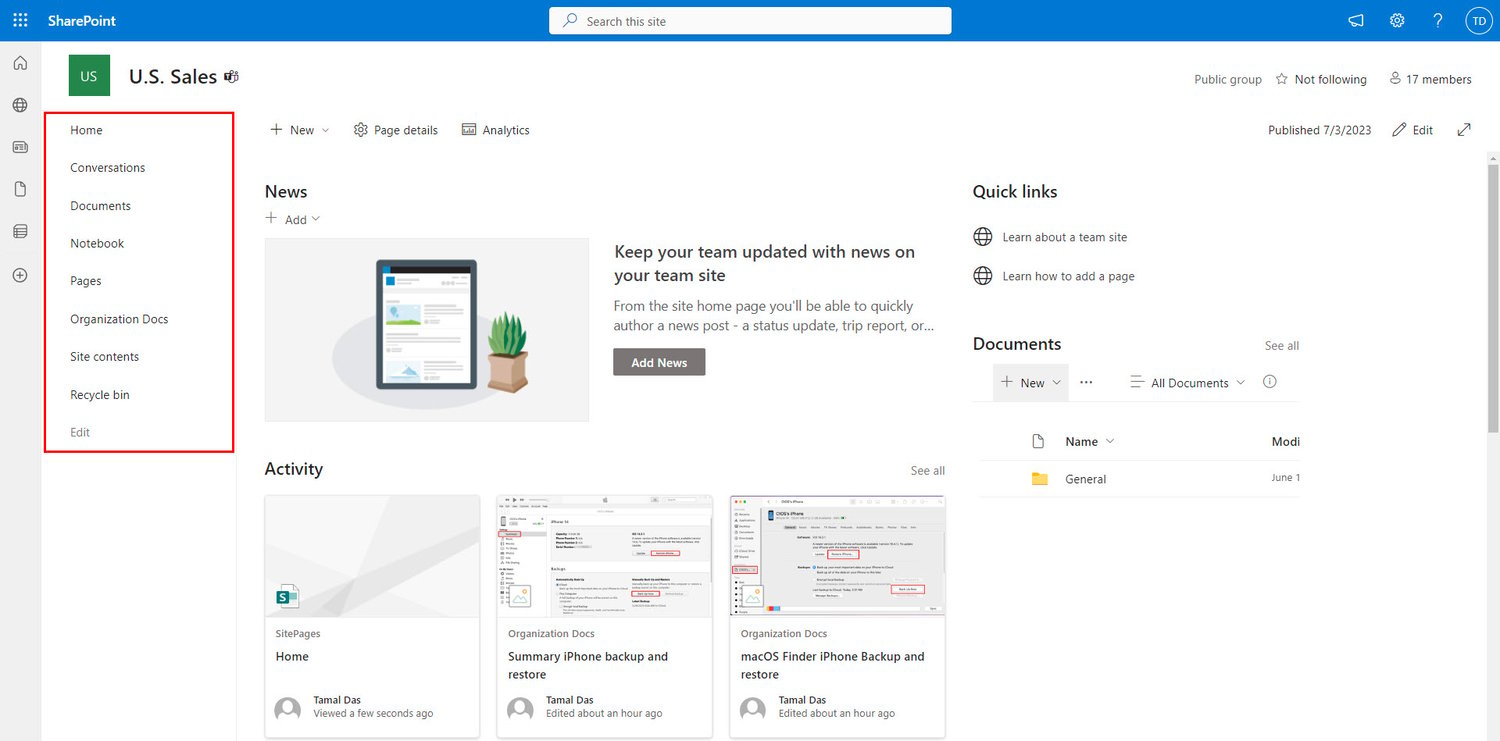
When you are on the SharePoint start page, you can create new sites or posts. You can not create standalone posts until you set up a SharePoint site. A SharePoint site consists of the following elements:
- Home
- Conversations
- Documents
- Notebook
- Pages
- Site contents
- Recycle bin
- Edit
When you go to creating sites on SharePoint, you can choose Between Team Site and Communication Site. After you create one, you can make it public or private, depending on the hosted content. Whether it is a public or closed site, you must invite the visitor to the site from the Site Sharing panel. Your site lets you and your employees stay productive by allowing you to use Teams, Lists, OneNote, OneDrive, etc., on SharePoint.
Uses of Confluence
Find below the major usage of Confluence:
- Developing company wiki sites and pages
- Managing tasks and projects along with content
- Creating a content publishing workflow for online or offline media
- Creating career development plans for individuals and employees
- Setting up a content design glossary
Uses of SharePoint
Find below note-worthy usage of SharePoint:
- Designing and publishing intranet sites for businesses
- Creating a document library for teams or the whole organization
- Set up a file storage space for large business files like videos, codes, app modules, etc.
- Automate business workflows using additional Microsoft tools like Power Automate and Power Apps
| Features | Confluence | SharePoint |
| Real-time editing | Available | Available |
| Inline comments | Available | Available |
| Content discovery | Effortless | Complicated |
| Content access by default | Open | Buried in UI elements |
| Top navigation | Intuitive | Needs excessive training |
| Content organization hierarchy | Spaces > Page Trees > Pages > Blogs | Team/ Communication Site > Documents > Document Library |
| Dashboard or Home with feed and tasks | Available | Not available; you must create this using apps and pages |
| Spaces or Pages analytics | Easily accessible from the left-side navigation panel | Standard analytics are not available; you may access Site usage; advanced analytics can be set up using third-party apps |
| Flexible pages with modular field creation | Available | Not available; you must create bulky Sites |
| Content formatting macros | Available | Not available; need to use complicated Power Automate scripts |
| Visual digital whiteboard | Available with integrations like Miro, Lucidchart, Mural, etc. | Whiteboarding not available |
| Workspace templates | More than 100 free templates | No templates available |
| Cloud storage and file attachments | 250 GB for Standard and unlimited for Premium/ Enterprise | 1 TB for SharePoint Online Plan 1 and unlimited for SharePoint Online Plan 2 or Office 365 E3 or a better plan |
| Free subscription | Lifetime free for up to 10 users | No free trial or free plan is available |
Use Cases of Confluence
#1. Capacity Planning
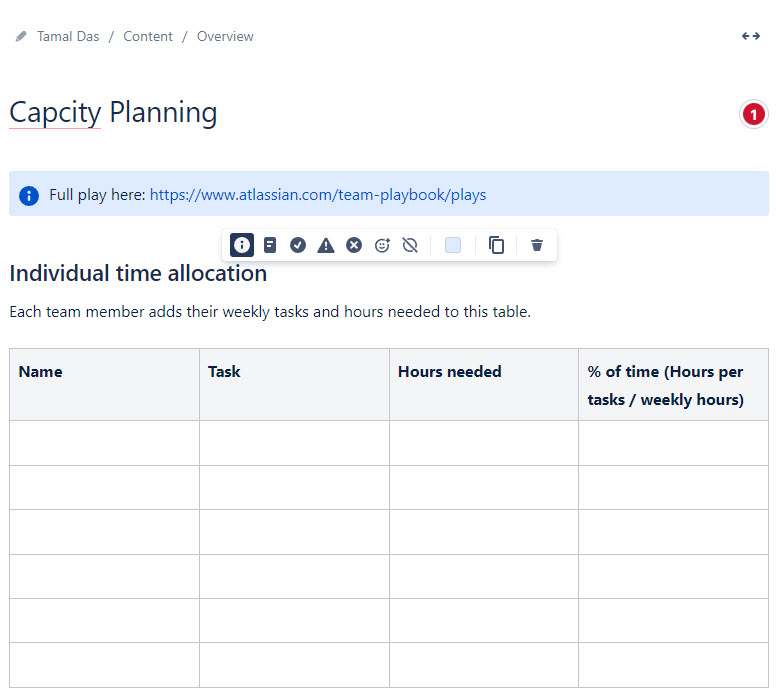
You can use Confluence to plan the capacity of the entire team for a specific business. And further classify team members’ capacity for specific projects. In the Individual time allocation sheet, the team members should enter their Names, Tasks, Hours needed and Hours per task.
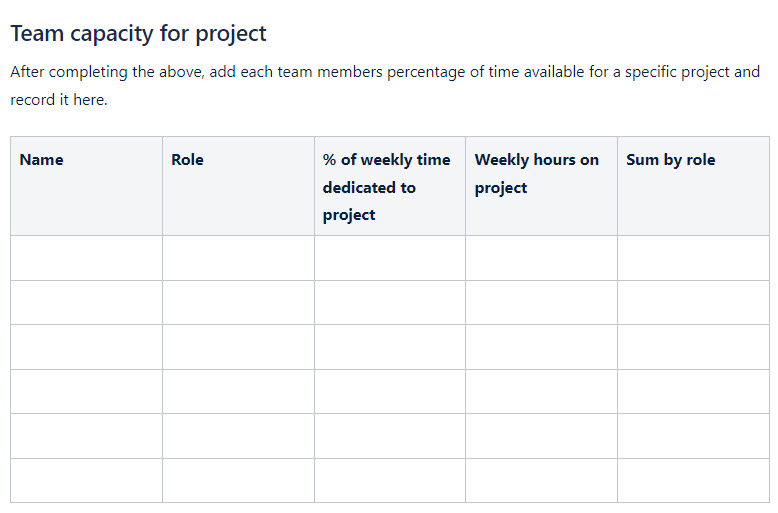
Then, on the Team capacity for the project, they populate the values for the role, % of weekly time dedicated to the project, Weekly hours on the project, and so on.
#2. Change Management Document
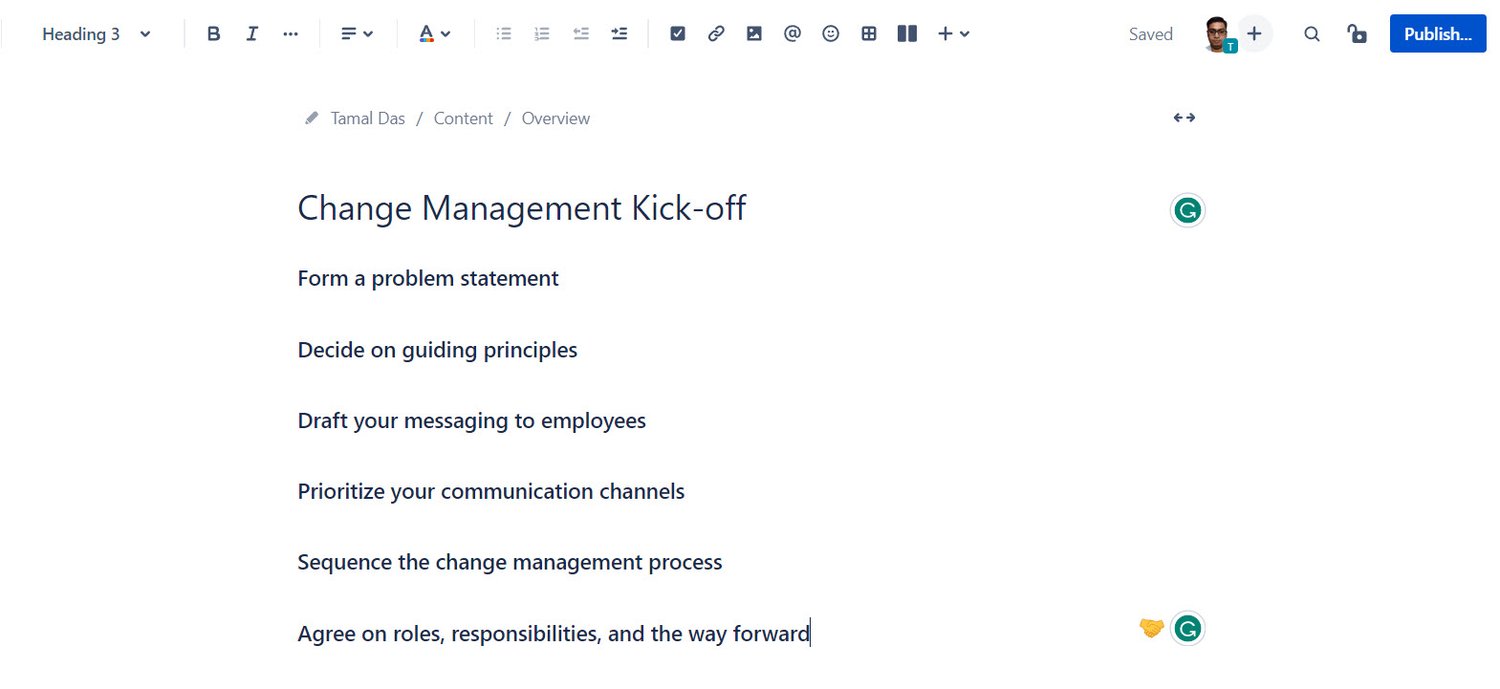
If you are planning to make changes in your business, Confluence will help. Since this is a text editor with multimedia support, you can create all the drafts of the business transformation process on a Confluence Page. List the change management steps like problem statement, guiding principle, messaging to employees, communication channels, change management workflow, roles, and responsibilities, etc.
SharePoint Use Cases
#1. Managing Sales
One of the most common use cases of a SharePoint Team Site is managing sales operations. The Home page works as the dashboard for the latest news in the team or organization.
The Conversation tab can be modified to access real-time communication via Teams or async communication through Outlook. Sales reps and managers can use the Documents tab to access sales quotes, contracts, brochures, invoices, etc. The Notebook tab lets you take quick notes when visiting clients or vendors.
#2. Create a Document Library
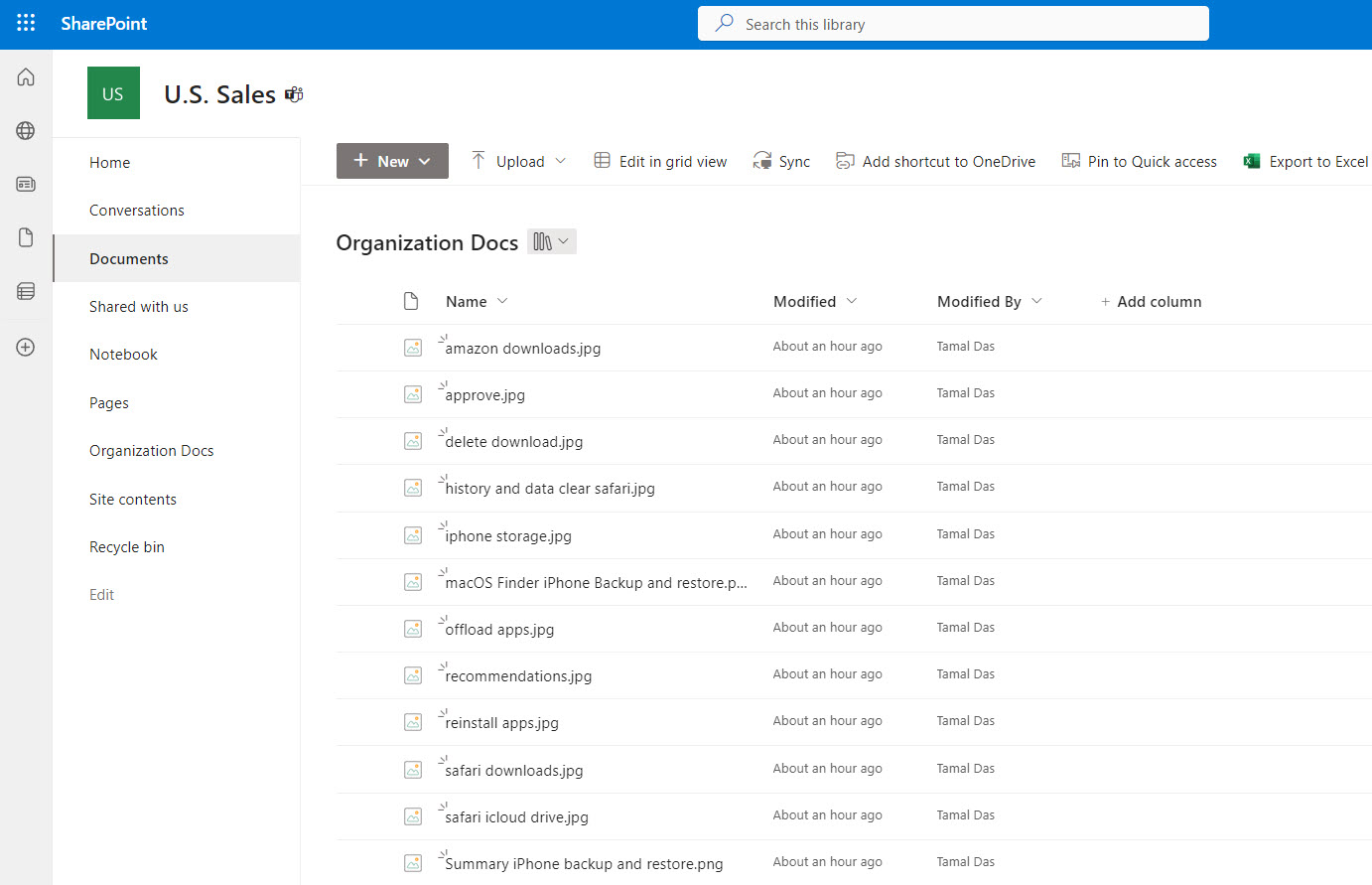
Another great way to use your SharePoint subscription is by creating document libraries for teams, departments, or the entire organization. This way, you can prevent data silos. You can add new folders to further classify documents and files within a broad directory. The Document Library also lets you create Word, Excel, PowerPoint, etc., files.
Confluence Vs. SharePoint: The Verdict
It should now be clear to you whether you need Confluence or SharePoint for your business. Firstly, if your business organization is looking to cut down on server maintenance and IT staffing costs, you should get Confluence.
Secondly, Confluence is a great choice if you are looking for effortless knowledge base creation, document collaboration, real-time brainstorming, task management, etc. Confluence subscription plan starts from $5.75/user/month with access to great preconfigured templates suitable for any business.
On the contrary, SharePoint is suitable if your business already relies heavily on Microsoft 365 apps. Because if you only subscribe to SharePoint, you will miss out on its various features that require other Microsoft tools like Outlook, OneDrive, Power Apps, Power Automate, Exchange, etc.
A business-worthy SharePoint subscription starts from $10.00/user/month, which is costlier than Confluence, not to mention all the time and effort you need to invest in setting up sites.
Therefore, Confluence is a smarter and more affordable content management and work collaboration software than SharePoint.
Next, check out document automation software to save work hours.
Si quiere puede hacernos una donación por el trabajo que hacemos, lo apreciaremos mucho.
Direcciones de Billetera:
- BTC: 14xsuQRtT3Abek4zgDWZxJXs9VRdwxyPUS
- USDT: TQmV9FyrcpeaZMro3M1yeEHnNjv7xKZDNe
- BNB: 0x2fdb9034507b6d505d351a6f59d877040d0edb0f
- DOGE: D5SZesmFQGYVkE5trYYLF8hNPBgXgYcmrx
También puede seguirnos en nuestras Redes sociales para mantenerse al tanto de los últimos post de la web:
- Telegram
Disclaimer: En Cryptoshitcompra.com no nos hacemos responsables de ninguna inversión de ningún visitante, nosotros simplemente damos información sobre Tokens, juegos NFT y criptomonedas, no recomendamos inversiones