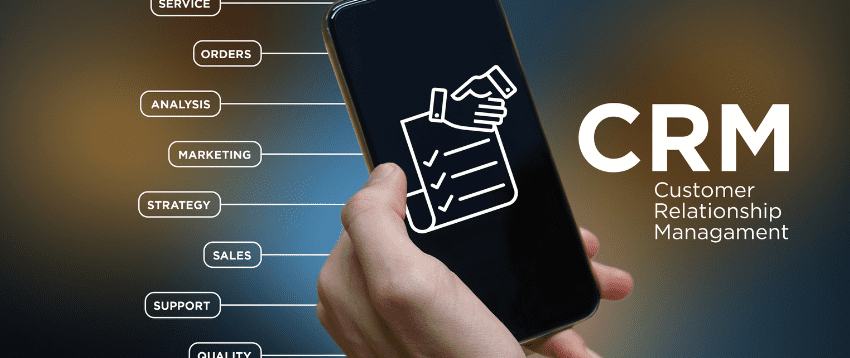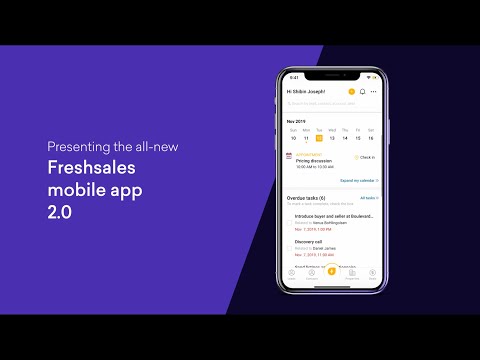Mobile CRMs facilitate easy access to business resources by your business operations teams from sales, marketing, and customer service for real-time interaction with the customers.
Businesses need to deal with people efficiently. A customer relationship management (CRM) tool facilitates the efficient and smooth interaction of customers and business representatives.
Almost any digital and offline organizations use some sort of CRMs to record interactions, initiate business conversations, or provision services digitally.
However, with the widespread growth of mobile devices, CRMs can no longer stay on office workstations. Today, the frontline and back office teams must have access to a mobile CRM tool that works seamlessly on any mobile computing device.
Read on to explore some of the best mobile CRM software to help you achieve customer relations.
What Is a Mobile CRM Tool?
A mobile CRM tool, as the name suggests, works on smartphones and tablets that run on iOS and Android operating systems. Also, these mobile CRMs often come with a larger CRM tool that you can install on laptops, desktops or access on the web.
Just like the desktop and web versions, mobile CRM tools come with options for offline and online functionalities.
When you’re not within internet range, the app will store data on the internal storage of the device. As soon as your mobile phone or tablet gets internet access, the tool will upload data on a remote or cloud server so that all data stays up to date.
Why Is Mobile CRM Tool Important for Businesses?
The primary importance of a mobile CRM app is to mitigate the gap between information and business teams.
Prior to mobile customer relationship management apps, frontline business executives had to request marketing or sales collaterals, quotes, contracts, and other documents from the back office team.
When the back office arranges the documents, the front-line agents must visit any regional or registered business office to collect those documents. Then, the field employees would again visit the clients.
This time gap is enough to impact your negotiation with the client as your competitor can reach the client and close the deal.
With the abundance of mobile CRM tools, your field employees can share product brochures, whitepapers, blueprints, wireframes, designs, pricing plans, and contracts during the first interaction with the client.
This significantly reduces the time your business takes to convert a prospect into a client. Furthermore, in special situations, field agents can send discount and promotion approval requests directly to marketing or revenue operations managers.
As soon as the responsible supervisor or manager approves the deal, the agent can pitch an offer to help them win the client.
Other notable benefits that your business, leadership team, employees, and customers enjoy from a mobile CRM tool are as follows:
- In digital services businesses, field technicians use CRM to provision and revoke services to a customer. Giving a mobile CRM to field technicians will empower them to resolve customer queries quickly on the first visit.
- If your organization allows remote work to the customer service agents, they can use business-provided or BYOD mobile devices to support customers from remote offices and home offices.
- Mobile CRM reduces the need for physical documentation carried out by the agents or prepared by the back office for field employees.
- Such a CRM also helps field agents save time and money by reducing frequent travels to the home office or registered office for documents and client acquisition authorizations.
- Customer service supervisors no longer need to sit at their desks. They can become more agile and help their teammates efficiently with a mobile CRM app installed on their tablets.
Now, let’s figure out how to choose the right mobile CRM tool for your business.
How to Choose the Right Mobile CRM Tool for Your Business
Look for the following features when procuring a mobile CRM tool for your organization:
#1. Comes With a Desktop or Web Version
It is smart to choose a CRM for your company that offers a mobile device-friendly version for free.
#2. Integrates With Third-Party CRMs

If you have already procured a desktop CRM years ago and now looking for a mobile CRM app, go for the one that will also sync with your existing CRM software.
#3. Integrates With Business Apps
The mobile customer relationship management app should be able to communicate with other business apps like Google Workspace, Microsoft 365, Office 365, Trello, Asana, Jira, Notion, etc.
#4. Comes With Project, Task, and Contacts Management
Pick an app that provides the following functionalities within the mobile app:
- Ability to create and manage tasks
- Allows you to create and run projects
- It gives you the option to create detailed contact lists
- Integrates with workplace calendar
#5. Offline Availability
The app should work offline and save data locally on the device. When you go online, the tool should upload data to the main company server.
#6. Data Security

The tool should come with digital data encryption and authentication protocols to protect business data all the time.
There should not be any Android folder where employees or others can access business files. All CRM data should be encrypted within the local device.
Let’s explore the best mobile CRM tools.
monday.com
monday.com is a popular CRM platform that can be accessed through mobile apps. Its flexible CRM can be easily set up and used by anyone. Companies can use this to manage prospecting, marketing, customer projects, sales pipelines, and more.
According to your needs for tracking and managing the tasks, you can customize it to get started instantly. As this app lets you carry your office anywhere, you can supervise your deal flow and respond quickly.
You can also automate the workflow to skip repetitive tasks while setting up reminders and alerts. Another key feature of this mobile CRM is its intuitive dashboard that helps you visualize the sales process.
You can get rid of the hassle of switching between various tools by integrating monday.com with the tools you use. Thus, all your data will get synced into a central hub.
The CRM has a collection of templates for contacts, simple CRM, sales CRM, advanced CRM, etc. Using these templates, you can streamline workflows, automate reminders, and get valuable business insights. Categorizing contacts by customer type, contact details, and priority is also possible on this CRM.
Freshsales
For any business, having all the knowledge of their prospects is definitely a boon. Freshsales mobile CRM lets them record and access information about their prospects and close more deals with data-driven decisions.
As it lets you manage accounts, contacts, and deals on the go, you are always in touch with your team and clients. With all the data available on this customizable CRM app, you can deliver exceptional customer experiences. It enables you to do almost everything you need to empower a productive sales team.
From Freshsales, you can send individual or bulk emails and make calls. As it stores the call log for each contact, you can even add notes to it for context and recollection. The voice notes recording facility allows you to record instructions for future reference when typing is not the most convenient option.
You can also use Freshsales mobile CRM app to add tasks, appointments, and notes to make your entire team stay informed of the activities and progress on deals. The home screen of this Android and iOS app contains notification cards, overdue tasks, a weekly calendar, and other key metrics.
Using its check-in feature, you can let your team know of your scheduled offline meetings with the clients. You can also customize the language and notifications on this app. Freshsales also offers offline access to create and access contact data even with poor network connectivity.
Pipedrive
Whether your sales team uses Android or iOS devices, Pipedrive is one of the best CRM they can get for mobile. Have it on your palm and manage relationships from anywhere, anytime.
It also provides you with process guides and automatically syncs the communications (phone calls and emails) to spare you from end-of-day admin jobs.
This CRM displays your upcoming meetings, calls, overdue activities, and unread emails to visualize your day ahead. While preparing for a meeting, you can search for deal-cracking insights along with the deal timeline and communication history. Moreover, all the customizations done on the web app will seamlessly reflect here.
Pipedrive mobile CRM integrates with top apps like Gmail, Outlook, WhatsApp, and Google Maps. Thus, communication with the prospects and offline meeting scheduling becomes easier. It also ensures continuous collaboration, outreach, and sales by providing access to the information they need.
Using this app, the sales team can schedule tasks and get reminders to close deals in time. They can also access contacts in online and offline modes. It also lets you prioritize tasks, timely update the deals, and monitor their progress.
Zoho CRM
With Zoho CRM, managing the sales of your business 24/7 becomes possible. It enables the sales team to be in touch with their leads, access and record crucial prospect data, track KPIs, and make informed business decisions.
Use this app to get key insights on sales trends and metrics. This helps you understand the status of your sales processes. Here, all the calls are recorded in a log, and you can even schedule a follow-up meeting or calls.
In addition, you can access and edit data even in offline mode using Zoho CRM. Once the device gets online access, the data will get synced automatically.
HubSpot
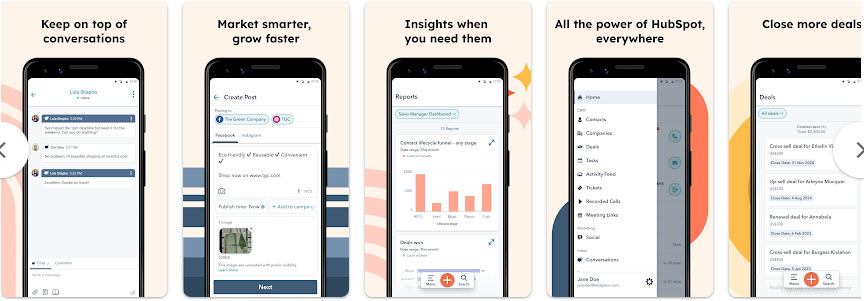
HubSpot CRM is a popular solution for all sizes of businesses. The good news is HubSpot is also accessible on Android and iOS through its mobile CRM app. Make it your partner for the busy days when you have to be on the move and manage sales and collaboration.
Its detailed activity feed lets you find and manage the best deals. You can also prioritize your outreach to stay focused and organized ahead of the day. It’s emailing and meeting outreach allows you to close more deals.
HubSpot mobile app has a detailed caller ID screen so you can understand who is calling you. It also supports live chat from anywhere — a feature that comes in handy when you cannot make or receive a call.
Use the new HubSpot keyboard to send assets and information in any app at a super-fast speed. Here, you can also write or record notes and meeting memos. Storing attachments is another useful feature of this app.
Furthermore, you can use it to assign tasks to others and update the deal progress. This app also helps you be responsive by sending real-time notifications about key events.
Salesforce
Make your business smart and mobile with Salesforce mobile CRM. Android users can use this lightning-powered app to complete more tasks on the move. It uses AI-powered features, Einstein Analytics and Einstein Search, to help you make smart decisions.
This app supports low-code development to offer customized mobile experiences quickly. Here, you get all the custom Salesforce apps under one umbrella and access them for a seamless desktop-to-mobile transition.
It also allows you to create push notifications for important tasks, deploy built-in Lightning components, and customize the app according to your brand identity.
Above all, it lets you visualize the entire business so that you can locate opportunities, find recommendations, and predict results.
Agile CRM
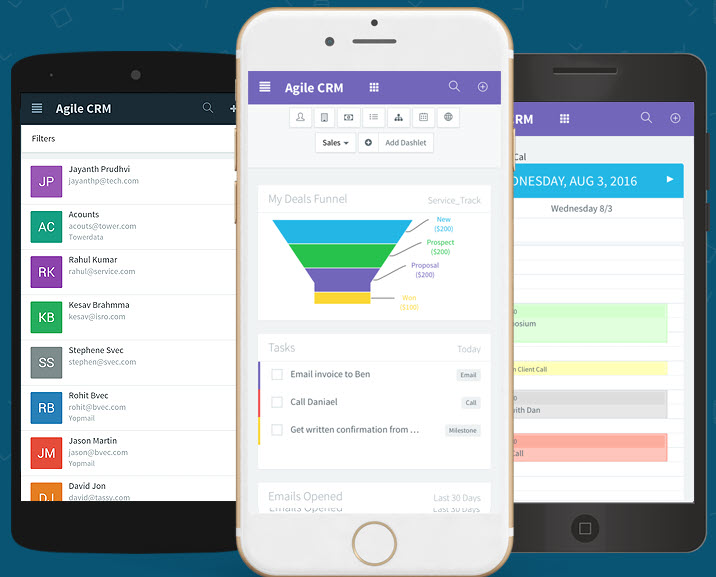
Agile CRM also offers a mobile CRM facility that lets you carry your business into your pocket and stay informed on the go. It has mobile apps for Android and iOS that allows marketers to acquire, retain, and serve customers.
This next-gen CRM is affordable and can be used for marketing automation, sales, helpdesk, email campaigns, social media integration, and mobile marketing.
Tasks that need an immediate response, such as calling customers, responding to social mentions, resolving customer issues, and taking notes after a meeting, can be done from this mobile CRM.
Its intuitive mobile dashboard lets you track sales productivity, check lead conversion rates, and manage deals. It also has the option to change your settings from here. Instead of managing the contacts through a spreadsheet, Agile CRM lets you access all contact data with its mobile CRM app.
Companies can also get a real-time picture of their business process by tracking the current status of their possible and current deals. It supports integration with Google calendars for seamless two-way synchronization.
Final Words
The benefits of a mobile CRM are endless, ranging from CRM-on-the-go to remote file sharing and everything in between.
Because now you know which are a few popular mobile CRM in the market, it should be easier for you to try out one that fits your business requirements.
You may also be interested in the best cloud CRM solutions.
Si quiere puede hacernos una donación por el trabajo que hacemos, lo apreciaremos mucho.
Direcciones de Billetera:
- BTC: 14xsuQRtT3Abek4zgDWZxJXs9VRdwxyPUS
- USDT: TQmV9FyrcpeaZMro3M1yeEHnNjv7xKZDNe
- BNB: 0x2fdb9034507b6d505d351a6f59d877040d0edb0f
- DOGE: D5SZesmFQGYVkE5trYYLF8hNPBgXgYcmrx
También puede seguirnos en nuestras Redes sociales para mantenerse al tanto de los últimos post de la web:
- Telegram
Disclaimer: En Cryptoshitcompra.com no nos hacemos responsables de ninguna inversión de ningún visitante, nosotros simplemente damos información sobre Tokens, juegos NFT y criptomonedas, no recomendamos inversiones