Without proper Active Directory management tools, system administrators find it difficult to professionally manage complex Microsoft AD environments.
The need to implement security policies and fulfill compliance adds to the challenge.
What is an Active Directory (AD)?
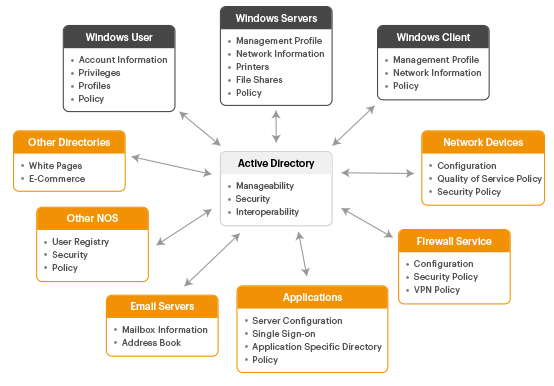
Approximately 72 percent of enterprises worldwide use Microsoft Windows server operating system (OS), and each server uses Active Directory to store user-related data and network resources in domain forests.
Active Directory (AD) is an essential part of any network with a Windows domain. It is designed and developed by Microsoft for server operating systems. The server where AD runs is called AD DS (Active Directory Domain Services).
Active Directory stores data in the form of objects that include users, groups, applications, and devices, and these objects are categorized by their names and attributes.
The primary role of AD is to ensure that authenticated users and computers can join domains or connect to network resources. It uses group policy to ensure that the appropriate security policies are applied to all network resources, including computers, users, and other objects.

The server that hosts AD DS is known as a domain controller (DC). Domain controllers can also be used to authenticate to other MS products such as Exchange Server, SharePoint Server, SQL Server, File Server, and more.
A framework of Active Directory (AD)
Whenever AD is installed on a server, a unique framework is created on the Active Directory domain server, which organizes objects in a hierarchical structure, consisting of:
- Domain: Consists of objects such as users, groups, and devices,
- Tree: This is one or more domains grouped together
- Forest: This is the topmost structure in AD and contains a group of trees.
- Organizational units: To organize users, groups, and computers
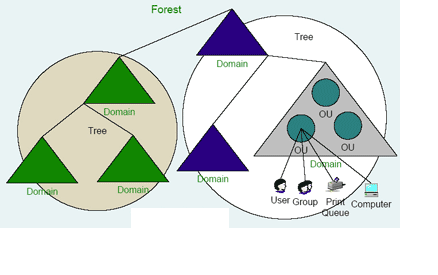
It also creates a framework for the delivery of other related services, including:
- Active Directory Certification Service (AD CS): Used to create and manage encrypted certificates for security reasons
- Active Directory Federation Service (ADFS): Provides a single sign-on (SSO) multiple sign-in solutions for access to multiple applications
- Lightweight Directory Service (AD LDS): This is a subset of AD and is useful for stand-alone servers that don’t require full AD deployment.
- Rights Management Service (AD RMS): Supports security management such as encryption, certification, and authentication that helps organizations protect their data.
Why is it important to monitor Active Directory?
Monitoring is the first step in identifying bottlenecks and errors in the Active Directory database so administrators can fix them before a major outage, crash, or business impact.
When a company wants to maintain a Microsoft domain controller, domain, or physical site regardless of market cap, upright, stable, and without delay, monitoring AD is a daily activity.
Because Active Directory is at the heart of the Windows server network, it must be protected and run free of tampering at all times. Manual monitoring and maintenance, especially if your network is geographically dispersed, is difficult and prone to human error.
Some of the manual tasks for managing Active Directory are domain controller replication, health checks, DNS settings, domain synchronization, event log monitoring, SYSVOL replication, security updates, archiving, monitoring and tracking bottlenecks, and much more.
If you want to overcome manual activities and reduce errors in the active directory and domain controller, it is highly recommended to use tools and software to maintain and manage the active directory and domain controller.
Now we will look at the best software or tools that can be used to monitor Active Directory health.
Paessler PRTG
Paessler PRTG Network Monitor offers continuous Active Directory monitoring in real-time. The software immediately detects a replication error, and the user exits and sends a prompt alert. The main building blocks are sensors; sensors monitor metrics on the network or Active Directory. It provides a centralized dashboard to view the entire active directory schema.

One of the main functions of AD is the replication and synchronization of domain controllers across the forest. The software uses eight sensors to monitor and warn of deviations in this process.
Another challenge in AD is maintaining user data like logged out users, disabled users, registering domain administrators, etc. All these basic indicators are monitored with this software, and signals are configured to be informed.
Features
- Prevent directory replication failures between domain controllers
- Monitor Active Directory ports with port coverage sensor
- Important AD audit events can be filtered and monitored
- Monitor group membership changes in Active Directory
If you are looking for complete AD monitoring and notification software, Paessler PRTG will meet your needs. Trusted by 5 Lakh users worldwide, this software is available free for 30 days and starts at $1,750 for a server license. The software is also available as a monthly subscription.
Manage Engine ADAudit
Manage Engine ADAudit provides complete visibility into everything that is part of AD, including users, computers, groups, OUs, GPOs, schemas, and sites.
It monitors all changes that occur in AD and its attributes, group policies, abuse of permissions, and other metrics that indicate security threats. One of its uniqueness is that it fulfills various compliance requirements such as HIPAA, PCI DSS, FISMA, and others.

With the help of this software, Organizations can protect the IT environment by tracking multiple cloud applications, including Office 365, BYOD through monitoring when new users are added or removed from the device.
Its powerful engine shuts down infected devices and immediately notifies you via email or SMS. Reports can be tailored to the company’s needs, or predefined reports can be used.
Features
- Track changes in real-time like User management actions, security groups, group policy settings, and changes to FSMO roles
- Observing the Azure cloud environment
- Indicates unjustified changes to group policy settings to prevent attacks
- Proactively monitor User Behavior Analysis (UBA) to identify hidden threats
World-famous companies like Cisco, Symantec, IBM, Disney, Toshiba, and many others trust this software. Organizations looking for end-to-end tracking and monitoring of AD, Azure, Group Policy, File Servers, Windows Servers, Domain Name Services, Workstations, and most importantly, compliance can opt for this software. The pricing is available on the quote request.
SolarWinds
The SolarWinds Application Monitor and Server software is used to monitor, optimize, and troubleshoot AD and Azure AD platforms.
It provides a centralized console for viewing directory replication status between domain controllers (DC). The details such as each DC can be refined to reveal details of DNS configuration, schema, and settings that help analyze Active Directory health.

The platform includes built-in bug detection for troubleshooting, and the software proactively sends bug detection notifications ahead of time to avoid major disruptions in the future.
The software also helps locate problems remotely by finding link names to sites, subnets, and IP ranges. The AppInsight tool helps identify issues in both physical and virtual AD environments. It also monitors the Windows event log performance counter.
Features
- Detects expired passwords and monitors other metrics associated with user accounts
- Identifies which domain controller is having replication issues with Active Directory replication monitor
- Ability to plan and generate custom performance reports
- Monitor Active Directory for failed login events, created users, attempts to reset passwords, delete accounts, and more
It is a comprehensive software for AD monitoring, tracking, and troubleshooting. It starts at $1,622. Licensing models are available in subscription and perpetual license options. You can try it free for 30 days before you buy it.
Quest Active Administrator
Quest AD offers a complete AD management solution that helps fill gaps and meet audit and security requirements. With this AD software, you can easily review and track AD and related events in one central console. The GPO in AD can be evaluated without any need for lab setup.

Essential tasks like delegating permissions can be done with just a few clicks. Backing up and restoring AD schemas helps address security threats or downtime.
Basic troubleshooting activities can be performed from a single console like monitoring all DC’s, replication, rebooting, connecting remote DC, and many more.
Features
- Quickly monitor and report changes based on authentication events, users, and activity.
- Schedule AD details to be backed up and restored automatically
- Test Group Policy Objectives (GPOs) offline before deploying them in a live environment
- Domain name service monitoring and administration
The Quest AD software provides AD administration, authorization management, and delegation for easy operation of domain controllers. These features are essential to maintain business continuity and minimize security risks. This software can be tested for free for 30 days. Prices for perpetual licenses start at $22.
Semperis DSP
The Semperis Directory Service Protector provides award-winning software. It has won many awards, including the Deloitte Award for Fastest Enterprise, the Cisco Identity Management Award, and the Dun Award for the best Startup.
The Semperis DSP is a well-known threat detection and response platform for Active Directory and Azure Active Directory.

Most AD tools rely on domain controller logs and security agents for monitoring and tracking. In contrast, a DSP monitors AD replication flows and others and forwards suspicious changes to your Security and Event Management Information (SIEM) system.
Semperis DSP prevents unknown access to Active Directory and Azure Active Directory, and detects changes that circumvent security protocols, and highlights them as malicious changes.
Features
- Capture changes related to AD and Azure AD that bypass agent-based or log-based detection
- Automatically fix malicious changes and roll back suspicious changes that are too risky.
- Faster recovery of unwanted changes to AD objects and attributes from the DSP database
- Custom reports can be generated based on LDAP and DSP databases for accurate operational insights.
The 2000+ global enterprises and government organizations have used Semperis DSP to protect their AD infrastructure from cyber-attacks. If you are looking for continuous monitoring of Active Directory and related changes at the object and attribute level and want to prevent the main server and network from cyber threats, the DSP is enough for your needs.
Whatsupgold
Whatsupgold offers a free platform. The software is easy to install and can immediately start monitoring AD server performance and detect errors before users are affected.
The award-winning software Whatsupgold’s award also offers other free tools, including Server Exchange Monitor, Network Bandwidth Management, SQL Server and IIS Server Monitor, Virtual Machine Manager, and more.
Small organizations looking for basic AD monitoring can opt for this free tool.
eG Enterprise
eG Enterprise is a comprehensive tool that tracks performance, replication issues, service outages, Kerberos issues, DNS errors, and more.
Its proactive alert system helps troubleshoot performance issues before they affect the system and applications.

The software provides deep insight into DC replication state and time synchronization issues before any business impact.
It provides critical updates on AD availability and response times, LDAP connection times, FSMO network delays, ATQ delays and latency, and more.
Features
- Detect user authentication issues like slow login, lockout, etc.
- Remotely detect and fix critical AD issues with built-in tools
- Monitor and trace DNS and proactively detect DNS issues
- Receive warnings about security breaches in case of repeated login errors
AD Monitor is part of eG Enterprise’s IT infrastructure monitoring and data center management software.
Perfect for on-premises, cloud, and even hybrid cloud setups. This software can be implemented in complex IT implementations. This is an advantage for the IT team to ensure smooth operation of AD without business interruption and to reduce ticket flow to the support department.
This software is available free for 30 days. The pricing structure is based on the implementation method, and prices start at $100/month.
How to choose the best Active directory tool or software?
With today’s complex configurations of network or domain controllers, IT administrators or system administrators face real challenges in maintaining servers, networks, and Active Directory.
So look for tools or software that will make it easier for administrators to get things done, such as automate repetitive tasks, easily track AD activity, and help with troubleshooting.
The software shall display central dashboards, graphs, reports, and visualizations, including related statistics.
The main purpose of deploying third-party AD software is to ensure performance optimization, abnormal behavior detection, unauthorized access, and instant warning mechanisms.
Since every organization has different needs, it is highly recommended to try the full evaluation software before purchasing.
Conclusion 👨💻
The AD software provides clear visibility of all changes to the AD database, its objects and attributes, group policies, and related services.
AD tools help identify and respond to threats, mismanagement, and other indicators that help identify security vulnerabilities in the AD environment.
In the case of complex, cross-site infrastructure, proven and professional tools such as Paessler, Solarwinds, and Manageengine are recommended. If you are looking for a more secure managed AD infrastructure, you may prefer Semperis DSP.
You may also be interested in knowing about cloud-based server monitoring tools.
Si quiere puede hacernos una donación por el trabajo que hacemos, lo apreciaremos mucho.
Direcciones de Billetera:
- BTC: 14xsuQRtT3Abek4zgDWZxJXs9VRdwxyPUS
- USDT: TQmV9FyrcpeaZMro3M1yeEHnNjv7xKZDNe
- BNB: 0x2fdb9034507b6d505d351a6f59d877040d0edb0f
- DOGE: D5SZesmFQGYVkE5trYYLF8hNPBgXgYcmrx
También puede seguirnos en nuestras Redes sociales para mantenerse al tanto de los últimos post de la web:
- Telegram
Disclaimer: En Cryptoshitcompra.com no nos hacemos responsables de ninguna inversión de ningún visitante, nosotros simplemente damos información sobre Tokens, juegos NFT y criptomonedas, no recomendamos inversiones


