Choosing a marketing management software between Airtable and Asana could be a challenging task for you. So, I reviewed these two project management apps from a digital marketing agency’s point of view in this ultimate Airtable vs Asana guide.
Marketing management is all about brainstorming marketing campaigns, creating tasks for the marketing teams, enabling collaboration among cross-functional team members, and tracking progress.
To meet these needs, marketing managers and professionals turn to sophisticated work management apps to reduce the manual work behind assigning and tracking work. Two popular examples of such apps are Airtable and Asana.
What Is Airtable?
Airtable is a spreadsheet and relational database-based project management tool. It enables you to create data tables consisting of numerical and texts as you do in Microsoft Excel and Google Sheets.
Also, when there are many tables in your project in Airtable, you can link those tables to share data, just like a relational database. Instead of complex SQL scripting, Airtable’s database comes with visual sorting and filtering tools.
On top of these core functionalities, there are work management features like Views (Kanban, Grid, Form, etc.), Extensions (Charts, Gantt, Scripting, SMS, Notifications, World Clock, etc.), If This Then That-based automation, and App Interfaces.
Airtable and Marketing Management
For effective marketing management, your business or agency needs the following tools:
- Project Management Software
- Content Management System (CMS)
- Leads and Contact Management System
- Social Media Management App
- Email Marketing Software
- Analytics and Reporting Tools
- Collaboration and Communication Tools
- Marketing Automation Platform
Airtable gives you all of the above tools, either as independent modules or integrations. For example, content management is a built-in feature of Airtable as it allows you to attach PDFs, JPEGs, MP4s, GIFs, DOCs, etc., into a cell of Airtable Table.
For email marketing campaigns, you can link third-party apps, like SendGrid, to Airtable. There are also email verification extensions of Airtable, like Matchkraft, to verify leads and customers.
Another great thing about marketing management on Airtable is you can create custom views to link activities with your marketing strategies. For example, your marketing strategy to increase brand awareness includes the following strategies:
- Increase mentions of your brand
- Boost social media followers
- Increase website traffic by 10%
- Enhance blog traffic by 5%
The Views feature enables you to link these strategic decisions with active tasks, task statuses, and the team members who are working on those tasks. Since Airtable is inherently a spreadsheet tool, you can easily manage marketing budgets on it by creating separate Bases and Tables and linking budget rows to activities across different marketing teams.
Benefits of Airtable
Find below the major benefits you will enjoy when start using Airtable for your everyday marketing efforts:
- Your marketing team can visualize the data the way they like. For example, there are table views, database views, calendar views, and many more.
- If your team is comfortable working in Microsoft 365 workspace, they’ll love Airtable because they already know Microsoft Excel and Airtable is a robust spreadsheet app.
- It comes with task management widgets like checkboxes, due dates, statuses, notifications, etc.
- Your marketing teams can have asynchronous communication between their team members using commenting and synchronous communication using real-time replies.
- With its grid, calendar, and gallery views, Airtable provides versatile options for organizing and visualizing marketing content.
- You can further enhance the functionalities of your Airtable Bases by installing Extensions like summary tables, charting tools, data visualizations, online forms, Jira tasks, e-signatures, and so on.
- All of your Airtable Bases are easily available from multiple platforms like mobile phones, tablets, desktop computers, and web browsers.
Limitations of Airtable
- Airtable comes with a mid-level learning curve.
- Creating business apps related to marketing management on Airtable requires extensive knowledge of the tool.
- Its user interface is exhaustive, and remembering the locations of important elements could be challenging.
- Extensively large marketing campaign projects and workflows may run a bit slower than small projects on Airtable.
What Is Asana?
Asana is a visual project management tool that combines the power of project views, rows, columns, content fields, rule-based automation, and reporting. Businesses, agencies, and even individual professionals use Asana to stay on top of their everyday tasks.
You can create projects and, within projects, add many tasks and subtasks. Then, you can assign these tasks to yourself or delegate them to other team members. Each of these tasks can be activities from your marketing campaigns, like creating PPC advertisements, researching high-performance keywords for the PPC campaign, and approving a budget for the PPC campaign.
On Asana, you can organize your marketing tasks in the following hierarchy:
- Goals: Increasing brand awareness by 50%.
- Portfolios: Various brand awareness events like webinars, blogs, PPC advertisements, focus groups, and so on.
- Projects: These are a bunch of tasks in your marketing department or agency, like creating 5 GIFs for an upcoming PPC campaign.
- Tasks: These are units of work that you assign to team members.
- Subtask: When a task is complex, you can break it down into subtasks.
Asana and Marketing Management
Firstly, Asana speeds up your marketing campaigns by bringing the team members, workloads, campaign data, handoffs, approvals, etc., under one cloud software. Everyone on the team with access to the marketing project board on Asana can access content, comments, and work instructions from anywhere using smartphones and computers.
You do not always need to generate basic tasks for each marketing campaign. You can create a template project and add rule-based automation. As soon as you create a campaign, Asana will generate common tasks in the job board and assign those to a list of marketing team members.
Find below a table of Asana’s use in marketing management and its features that help you the most:
| Marketing Management | Objectives | Asana Tools/ Features |
| Marketing planning | Update goal progress by getting data from a marketing CRM like Salesforce. Nurture a culture of accountability by showing how individual work supports overall business objectives. Use artificial intelligence to remove bottlenecks when goal achievement is at risk. |
Goals, Portfolios, Status updates |
| Creative workflows | Standardize creative content requesting process. Automate manual and repetitive tasks like notifications, handoffs, assigning work, etc. |
Forms, Rules, Bundles |
| Campaign production | Get a holistic view of the status of every campaign. Organize and standardize campaign assets.@ mention helps you to keep stakeholders updated. |
Reporting dashboards, Projects, Portfolios, Comments, and @ mentions |
Benefits of Asana
The primary benefit of Asana as a marketing management tool is a project management tool that has no learning curve. If you need an effortless platform to document all marketing goals, convert those to projects, and populate common marketing activities to assign to team members, Asana is the best place to go.
Find below other notable benefits of Asana for managing marketing campaigns for a business or agency:
- You can use its timeline view to visualize project schedules, dependencies, and deadlines. By creating a timeline for a new marketing campaign project, you can accurately share project completion deadlines with clients.
- Asana is equally suitable for asynchronous and synchronous communication between teams through tasks and subtasks.
- You can easily organize small to large marketing campaign projects in Asana since it offers various work hierarchies.
- You can set up rule-based automation to take care of basic and repetitive tasks on Asana.
- The tool is available as a cloud app, desktop app, and mobile app.
- There’s virtually no learning curve for using Asana.
Limitations of Asana
- Its template library contains limited marketing project templates.
- You can’t control marketing campaigns directly from Asana.
- Also, you can not accurately budget marketing campaigns on Asana as its rows don’t allow numerical functions.
- If you need to bill your clients, Asana can’t create invoices for you.
Airtable vs Asana: A Feature-Wise Comparison Table
Find below the ultimate comparison table for Airtable vs Asana:
| Features | Airtable | Asana |
| G2 rating | 4.6 out of 5 stars with 2,187 reviews | 4.3 out of 5 stars with 9,523 reviews |
| Project and work management | Available | Available |
| Project views | 8 views including Kanban, Gantt, Gallery, Grid, Table, etc. | 5 project views like List, Board, Calendar, Gantt, etc. |
| Connect data sources | Multiple data connectors through Extensions | No data connectors |
| Media imports | Supports attaching almost any files in the Attachment field | Emojis, charts, designs, videos, and other media files |
| Importing data from the cloud | Supports cloud imports from HTTP URLs, web search, taking photos using webcam, Google Drive, Dropbox, Box, OneDrive, and Facebook | Supports cloud imports from SharePoint, Dropbox, Box, OneDrive, and Google Drive |
| Create data models for different marketing campaigns | Available since this is a relational database tool | Not available |
| Create custom app interfaces | You can create unique apps for unique marketing campaigns | App development is not supported |
| Tool sprawl reduction | Supported | Supported |
| Project board content limit | 250k per base and 100k per table | 10k items per board |
| Free subscription plan | Available | Available |
| Integrations | 120+ extensions | 200+ integrations |
| Reporting and analytics | Data analytics and reporting are supported by cell functions in native mode You can further enhance reporting with extensions like Pivot table, Chart, Summary, etc. |
Built-in reporting tools with data visualization elements like pie charts, column charts, line charts, etc. |
| Row and table functions | Available | Not available |
| Budget tracking | Available | Not available |
| Invoicing | Available | Not available |
| Time tracking | Available | Available |
| Mobile app | Available | Available |
| Desktop app (Windows and Mac) | Available | Available |
| Marketing goals | Not available | Available |
| Time needed to set up | More than Asana | Less than Airtable |
| Workload planning | Not available | Available |
| Project portfolio management | Available | Available |
| File storage | 1 GB to 100 GB, depending on the subscription plan | Unlimited storage for all subscription plans, maximum 100 MB per file |
| Security | SAML-based single sign-on (SSO) Data loss prevention (DLP) Audit logs Domain management Enterprise Key Management |
SOC 2 Type 2 Multi-factor authentication 256-bit encryption at rest and in transit SAML Google SSO Data loss prevention (DLP) integration (Nightfall) |
| AI | Airtable AI | Asana Intelligence AI |
| Customer support | Help center Community forum Email support In-product support Professional services add-on |
Forum Academy Webinars Help center Developer guide Customer Success options |
Use Case of Airtable
Find below popular marketing management use cases of Airtable:
#1. Shared Marketing Investments
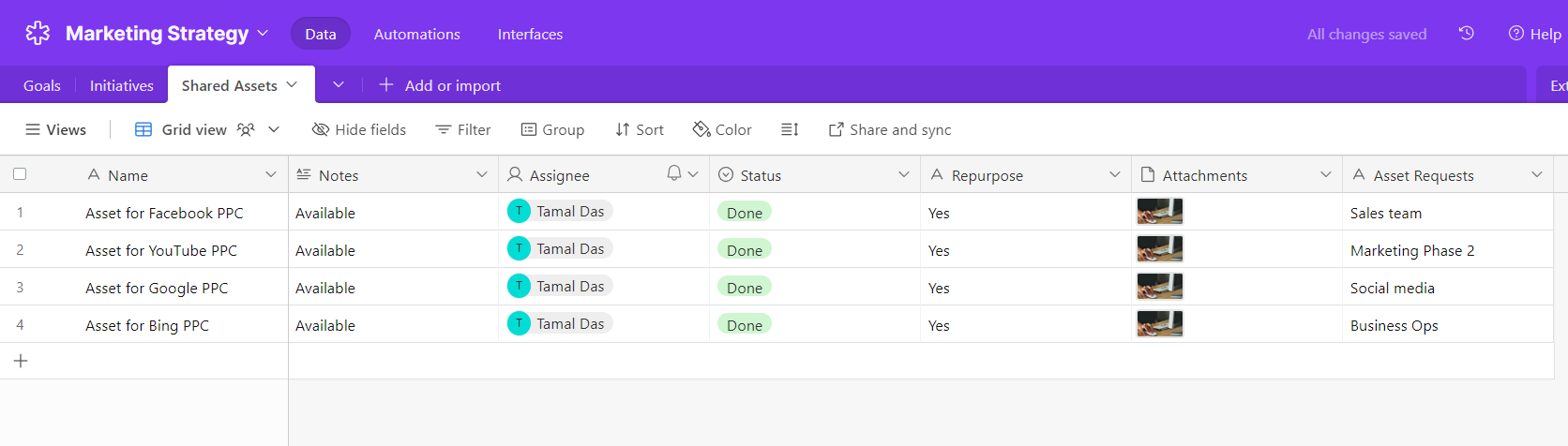
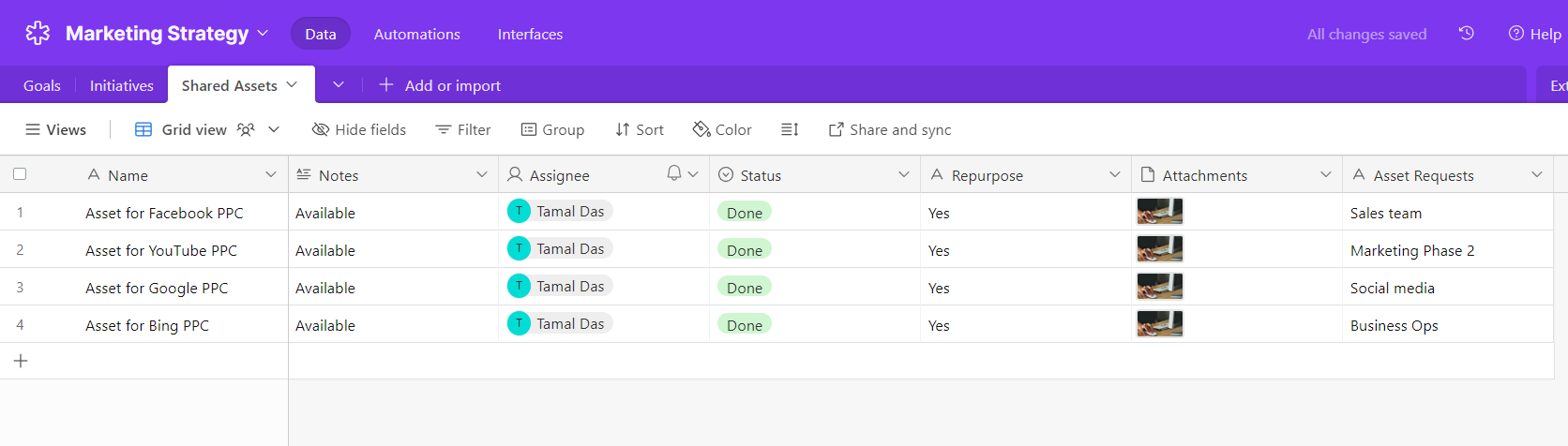
Airtable lets you create a shared database for assets, vendors, leads, contacts, email marketing content, and more. Therefore, if marketing team A created a PPC GIF in a past campaign and marketing team B’s new campaign matches that GIF, they can instantly collect the GIF from marketing team A’s Airtable project. No need to invest additional time and budget in creating something you created in the past.
#2. Connect Marketing Campaigns With Numbers
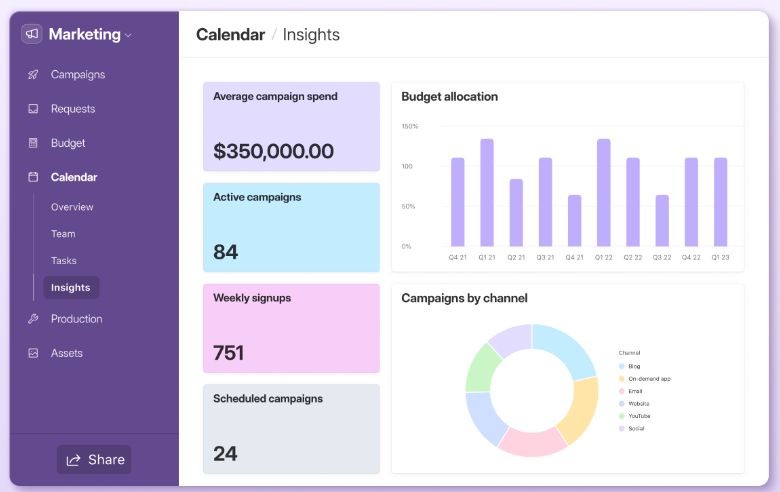
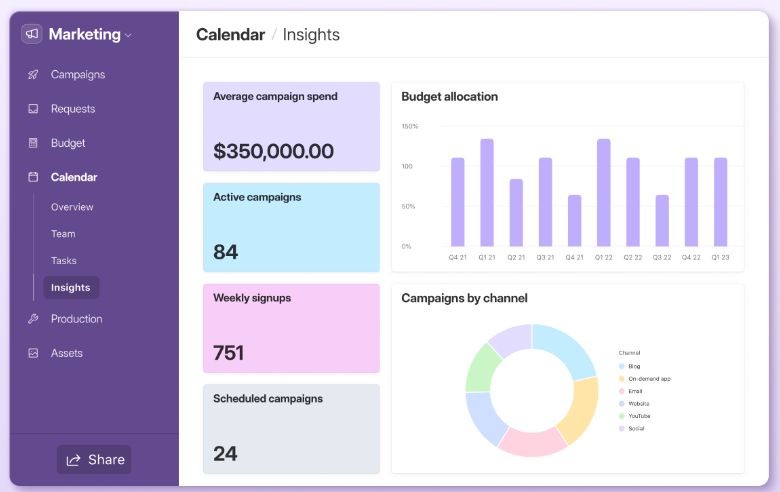
If you are a business or marketing agency, you must connect your marketing campaign to corresponding performance figures. This enables you to plan upcoming marketing strategies from data-driven insights and not guesswork.
You can use the Airtable Table properties to store raw marketing data. Then, use charting and data analytics extensions to create performance metrics for marketing campaigns. Since reporting happens directly on a specific marketing project Base, you can easily find performance data.
Use Case of Asana
I used Asana successfully for these use cases:
#1. Start Marketing Campaigns Instantly
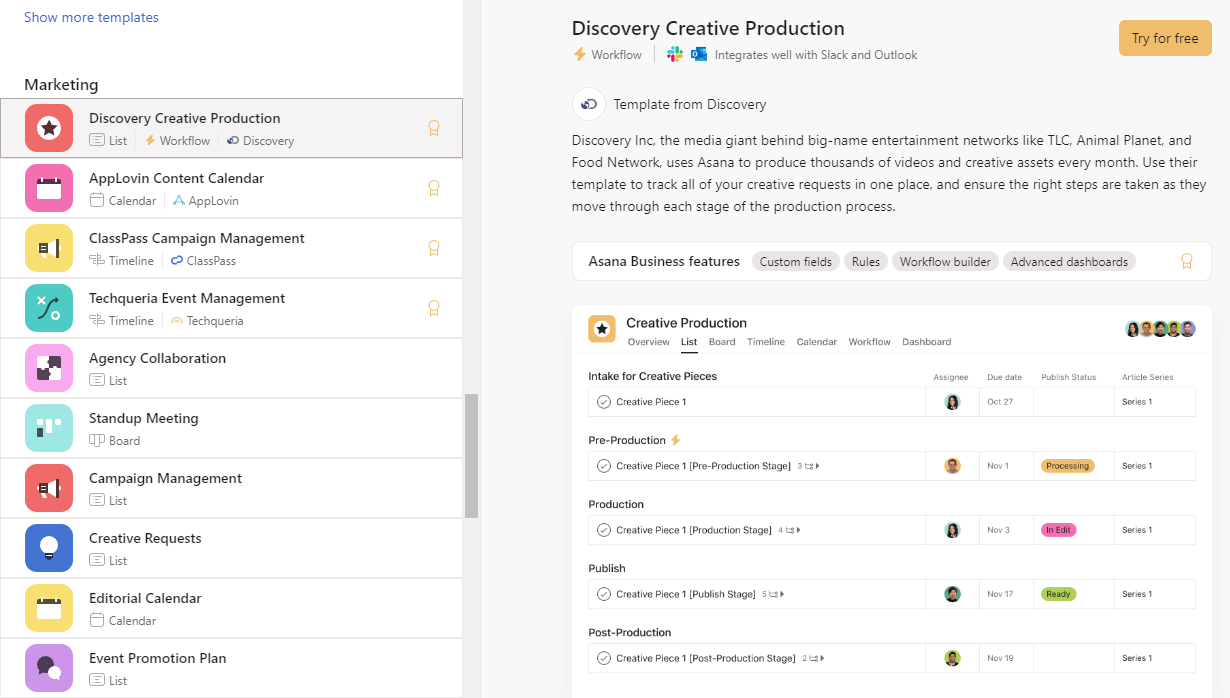
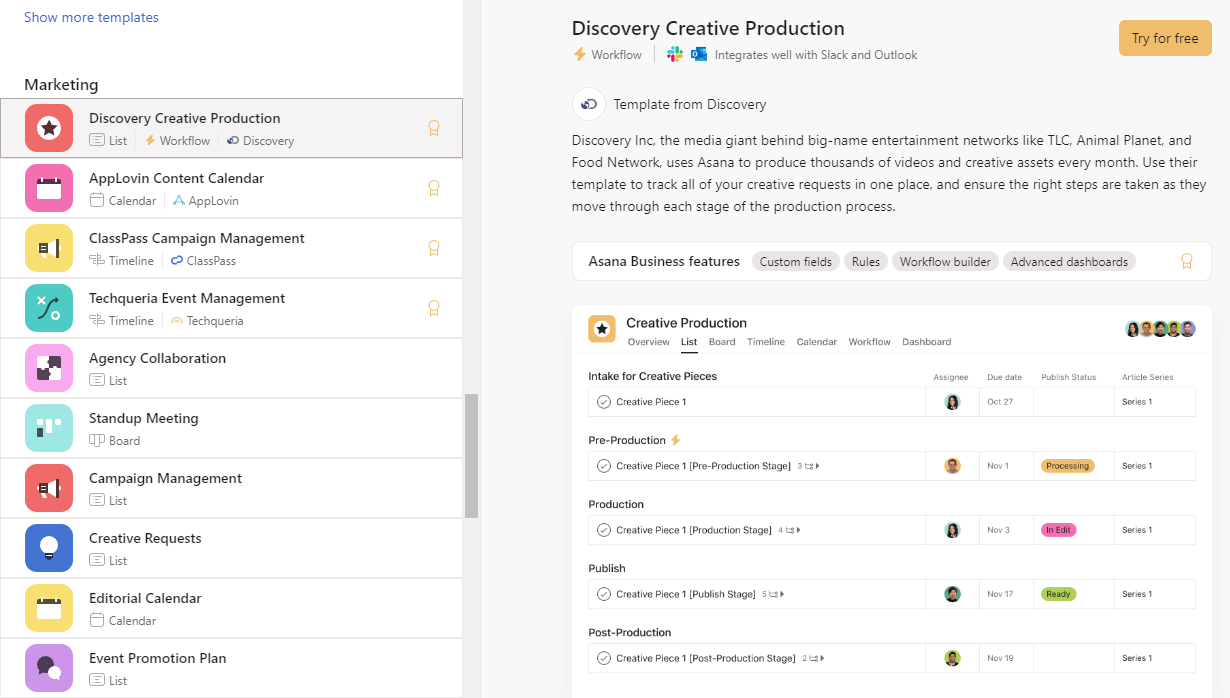
Asana is highly popular for project board launches without going through many training and setup steps. You simply sign up for Asana and create your first Team. On the Team workspace, you can create a new project and choose from a host of marketing templates that’ll totally fulfill your business’s or agency’s requirements. Find below some popular examples:
- Discovery Inc., Creative Production
- AppLovin Content Calendar
- ClassPass Campaign Management
- Techqueria Event Management
#2. PPC Campaign Management
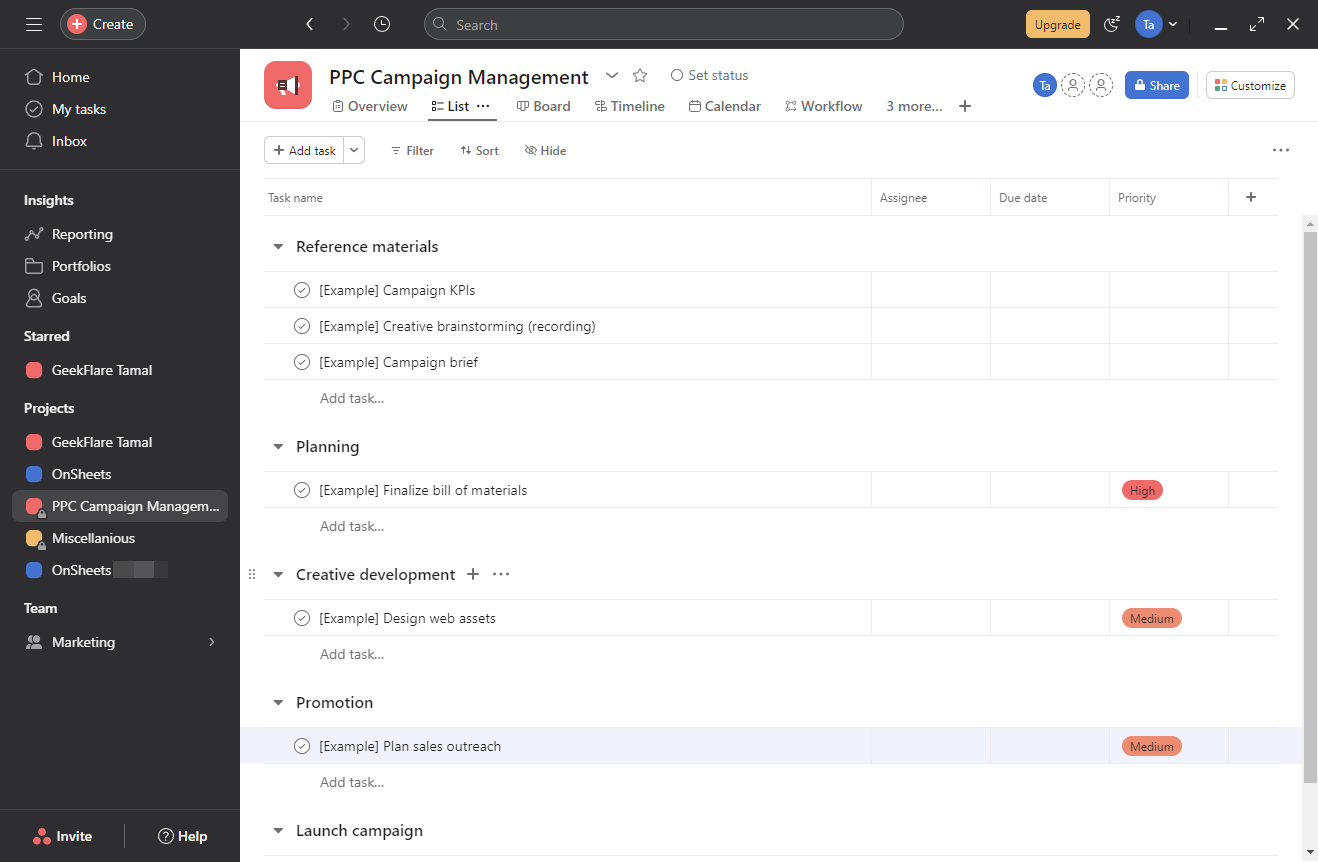
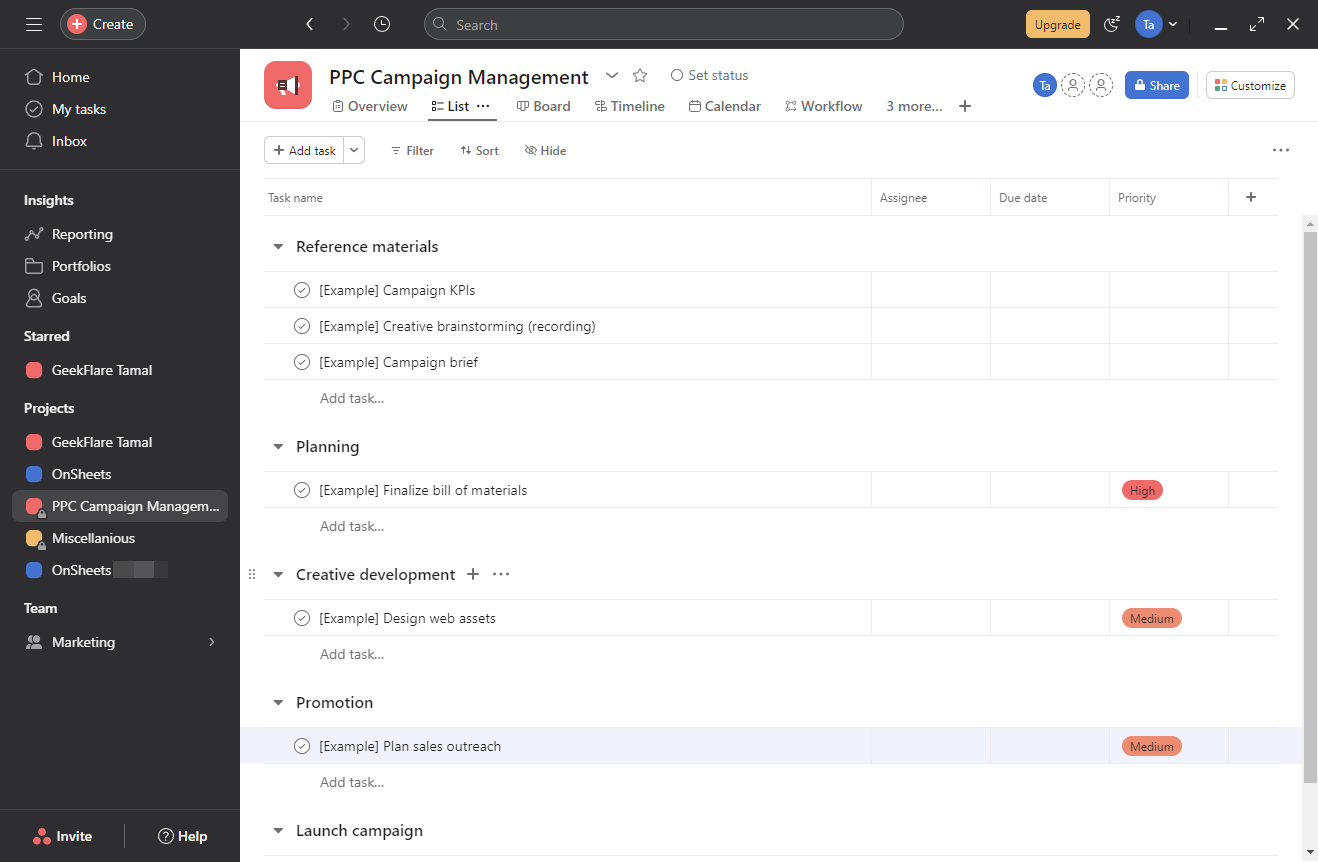
One of the best use cases of Asana in marketing management is managing PPC campaigns for a brand or own business. I successfully managed one using the following Asana board structure in List view:
- PPC reference materials
- [Example] Campaign KPIs
- [Example] Creative brainstorming (recording)
- [Example] Campaign brief
- PPC Planning
- [Example] Finalize bill of materials
- Creative development
- [Example] Design web assets
- Promotion
- [Example] Plan sales outreach via PPC
- Launch campaign
Airtable vs Asana: The Verdict
After extensively using both Airtable and Asana, I suggest you start with Asana for marketing management. It’s also clearly visible from an extensive Airtable vs Asana comparison table presented above.
Creating and maintaining a marketing campaign on Asana as a project is more effortless than Airtable. In Asana, you can populate tasks and subtasks as texts, and adding additional content is also easy.
On the contrary, if you’ve got the following requirements, you should go for Airtable:
- You need a spreadsheet and database tool to manage large marketing datasets.
- You’d like to create custom databases from raw marketing data for various data analytics projects.
- You want to visualize marketing data on a project management tool using cell functions.
- You must create advanced reporting dashboards for your clients.
Next up, check out the detailed difference between Trello vs Notion.
Si quiere puede hacernos una donación por el trabajo que hacemos, lo apreciaremos mucho.
Direcciones de Billetera:
- BTC: 14xsuQRtT3Abek4zgDWZxJXs9VRdwxyPUS
- USDT: TQmV9FyrcpeaZMro3M1yeEHnNjv7xKZDNe
- BNB: 0x2fdb9034507b6d505d351a6f59d877040d0edb0f
- DOGE: D5SZesmFQGYVkE5trYYLF8hNPBgXgYcmrx
También puede seguirnos en nuestras Redes sociales para mantenerse al tanto de los últimos post de la web:
- Telegram
Disclaimer: En Cryptoshitcompra.com no nos hacemos responsables de ninguna inversión de ningún visitante, nosotros simplemente damos información sobre Tokens, juegos NFT y criptomonedas, no recomendamos inversiones


