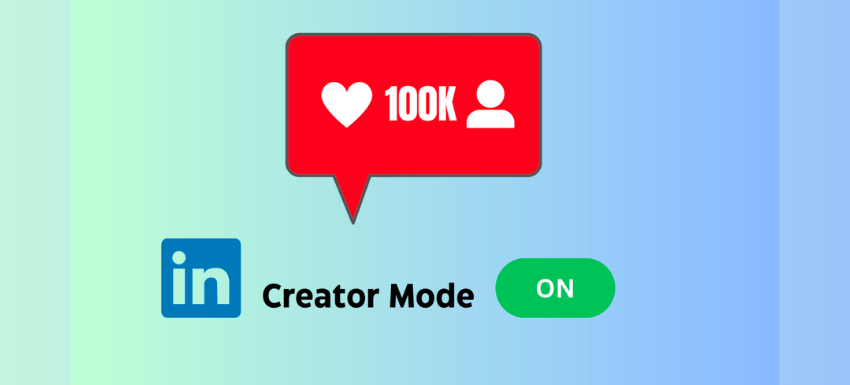Leveraging LinkedIn Creator Mode to enhance my presence on “professional” social media platforms has been a personal goal for a very long time. So I thought to do some deep research, see how it works, and share my findings about this Creator Mode feature with you.
If you’re a business seeking to integrate LinkedIn into your marketing strategy or an individual looking to build your personal brand, then this article is for you.
What is LinkedIn Creator Mode?
Introduced in 2021, LinkedIn Creator Mode helps people not in your connections reach your profile. It is a profile setting that can turbocharge your reach and influence on LinkedIn.
By activating creator mode, you unlock a host of additional tools and features designed to help you create captivating content and grow your presence on the platform. To boost your impact and connect with a larger community, turning on the creator mode switch is the way to go!
Here are some of the features of LinkedIn Creator Mode:
- The Follow button replaces the Connect button, which means visitors can see the number of your followers in the profile section.
- Some hashtags relevant to the content you create and share are added to your About section.
- The idea is to highlight your best and most original content. That is why sections like Featured and Activity are added to your profile.
- The LinkedIn Creator mode makes it easier to increase engagement by allowing you to add a link to your profile or website in the introduction.
- You appear in suggestions as a creator for people in the same or related industries, expanding your reach and attracting potential followers.
- You can access a bunch of creator features like LinkedIn Live, the newsletter, and other creator tools. However, there are some set criteria for this access that you must meet.
- You also have access to creator analytics, including post and audience analytics.
Turning On LinkedIn Creator Mode
To unlock the benefits of LinkedIn Creator Mode, the first step is to activate it. By doing so, you can take advantage of all the wonderful features mentioned above. Follow the simple steps below to activate LinkedIn Creator Mode and get started:
Step 1: Go to your profile settings and look for the option to enable Creator Mode. Click on it and follow the instructions provided. Once LinkedIn Creator Mode is activated, you can begin using its features.
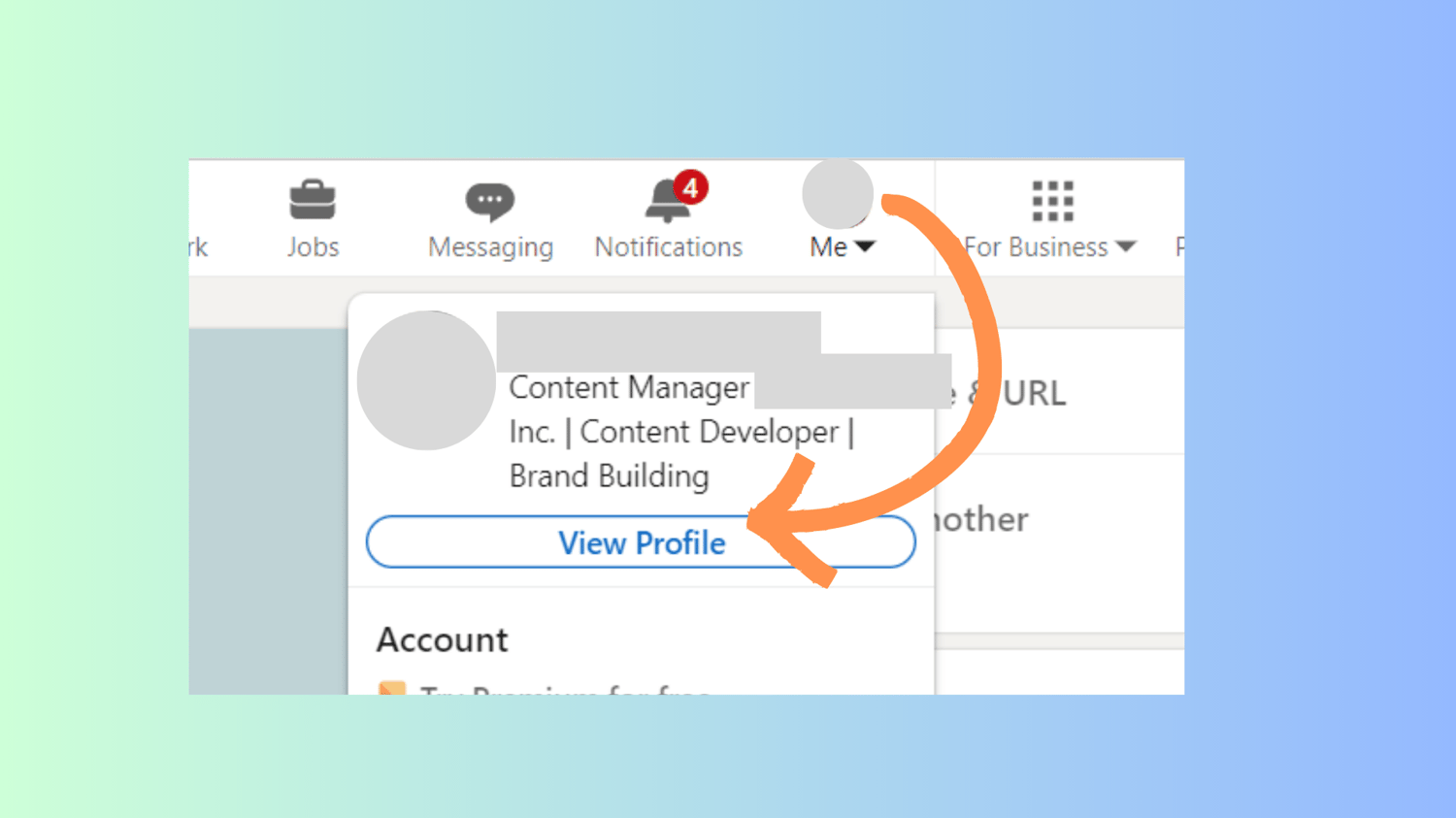
Step 2: To make the most out of this mode, optimize your profile by highlighting accomplishments that make you stand out. Showcase your expertise, emphasize your achievements, and make your professional journey look impressive.
Step 3: Select relevant topics that align with your interests and expertise. Additionally, add a website link to drive traffic to your profile. This will help increase visibility and attract potential connections. It also generates organic traffic, builds brand reputation, and enhances goodwill. Consider selecting about five trending topics to broaden your reach and attract relevant audiences.
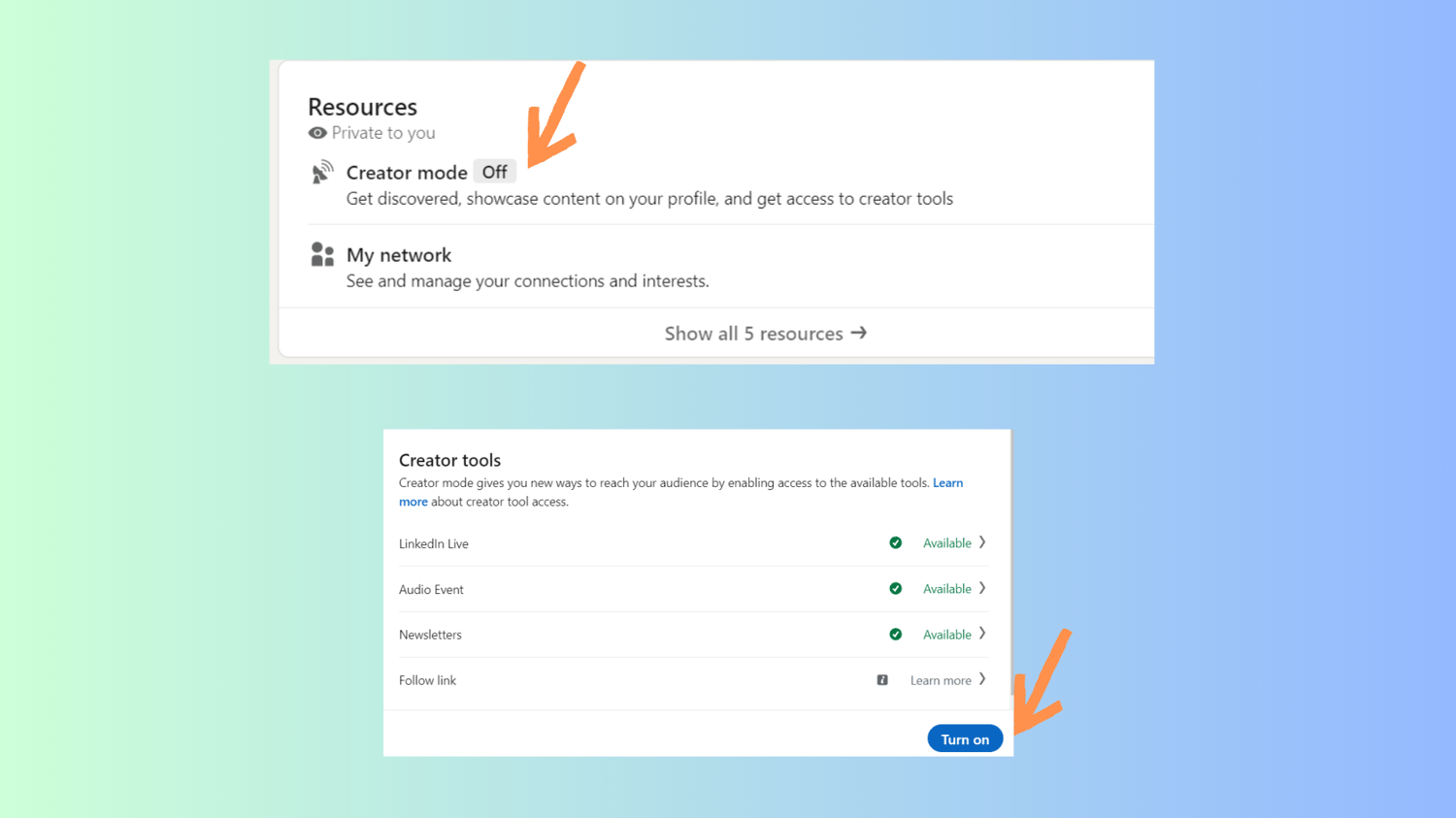
The profile video feature is a fantastic addition to LinkedIn Creator Mode. It allows you to upload a detailed video introducing yourself. This adds a personal touch and showcases your personality and verbal communication skills. Take full advantage of this featured section to provide further background on your accomplishments and experience.
By following these steps, you’ll be well on your way to maximizing the benefits of LinkedIn Creator Mode. Enjoy connecting with others and sharing your expertise on this platform!
Creator Tools for Content Creation
Once you meet certain criteria as a LinkedIn Creator Mode member, you gain access to a bunch of valuable content-creation tools. I have already discussed the following feature earlier. So let’s take a closer look at some other tools available in Creator Mode:
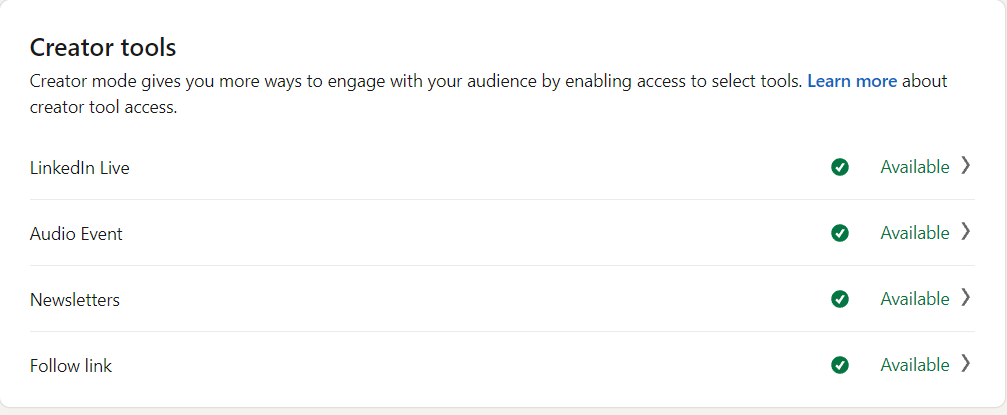
- LinkedIn Live and Audio: With LinkedIn Live, you can broadcast live video and host interactive audio content, like Q&A sessions, tutorials, and more, to your audience. You can avail of this feature in regular mode as well. However, with the creator mode, the process is streamlined. Moreover, you retain access to live audio and video features even after turning off the creator Mode.
- Newsletters: Newsletters are a great way to keep in touch with your audience and update them with new content, insights, and more. If you disable Creator Mode, you will lose the ability to create new Newsletters. However, any existing Newsletter content will remain on your profile, and you can re-enable Creator Mode at any time to resume adding to your Newsletter.
It’s important to note that while Creator Mode simplifies the access request process for these tools, it doesn’t alter your Page’s access or your ability to host Live Video or Audio Events on behalf of your Page. If your Page already has access, you can continue to go live or host events as a Super or Content Page admin. If your Page doesn’t have access, you can still participate as a member, but not as a Page admin.
Why Should You Use LinkedIn Creator Mode?
Well, the fundamental reason to use the Creator Mode is simple: to boost your reach and online presence! Although LinkedIn is primarily a platform for businesses and professionals, it also serves as a hub for their customers and clients.
This comparatively newer feature allows you to discover the untapped potential of connecting with like-minded people and businesses. To activate the feature, simply turn it on.
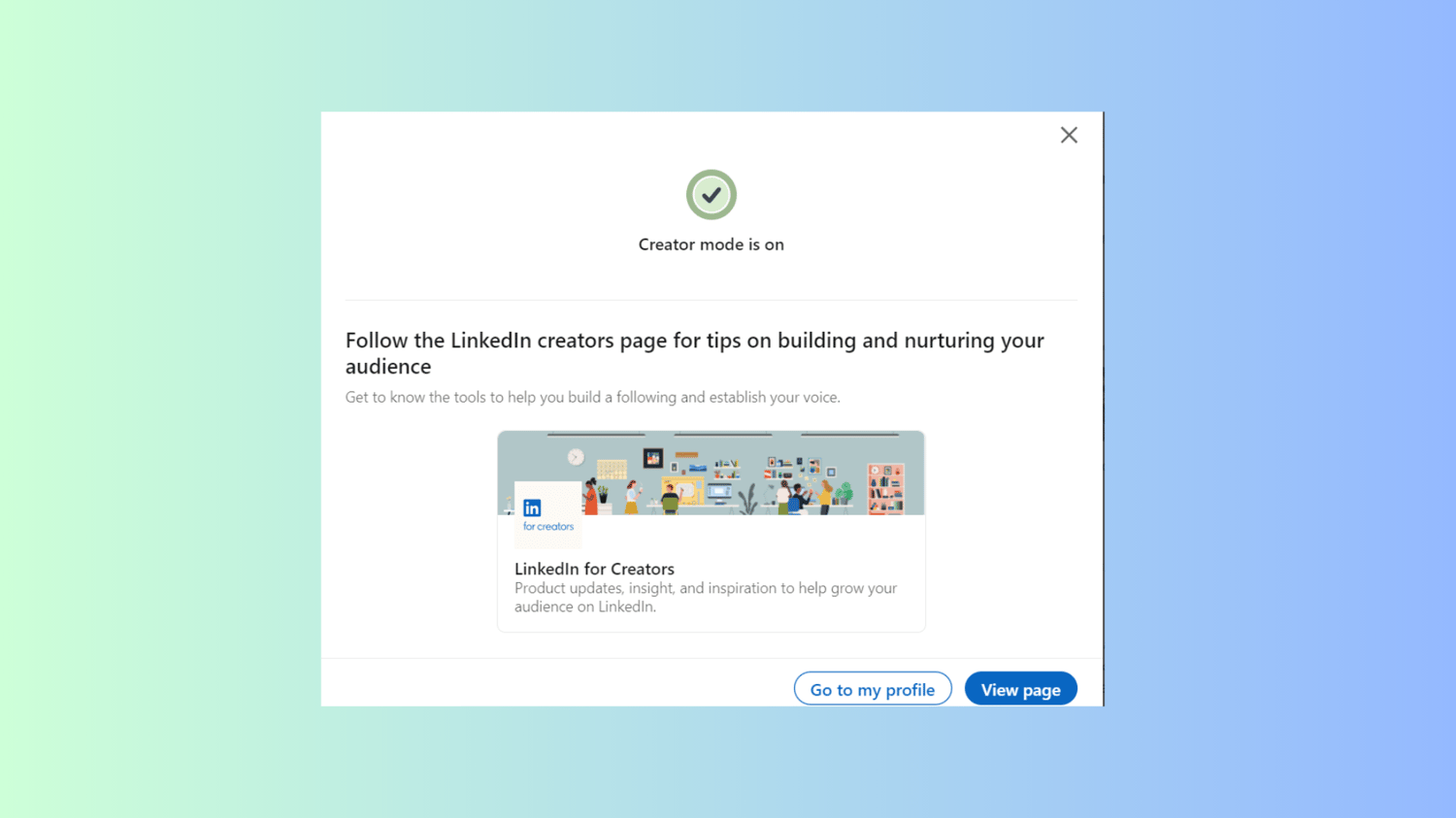
Apart from expanding your audience, the Creator Mode does offer a range of benefits. Let’s take a quick look at them.
- With the new additions to your profile, you can personalize it to showcase your best work. It helps you stand out and attract more attention from potential connections, clients, and employers.
- The Creator Mode comes with several analytics that offers valuable insights into post impressions, search impressions, profile visits, etc.
- Just creating a brand is not enough; you need to maintain it as well. Through the Creator Mode, you can harness thought leadership to build and sustain a strong personal brand that appeals to your target market.
- Another important benefit of this new feature is that it helps you connect with like-minded people, professionals, and brands. You can collaborate with them to offer unique content to your followers while establishing your authority in the field.
- The Creator Mode ensures that your content reaches the intended audience by helping you promote and increase engagement.
There are several benefits to using LinkedIn Creator Mode, including increased reach, customization possibilities, data-driven decision-making, the building of one’s own unique brand, networking opportunities, and greater content marketing and engagement.
Creator Mode Vs. Regular LinkedIn Profile
Now that we have seen all the features and benefits of the Creator Mode let us see how it is different from the Regular Mode.
The Regular Mode, which is the default mode for LinkedIn profiles, focuses mainly on networking and connecting with professionals in your industry. Along with the basic profile features, it offers limited customization options. However, there are no additional analytics tools.
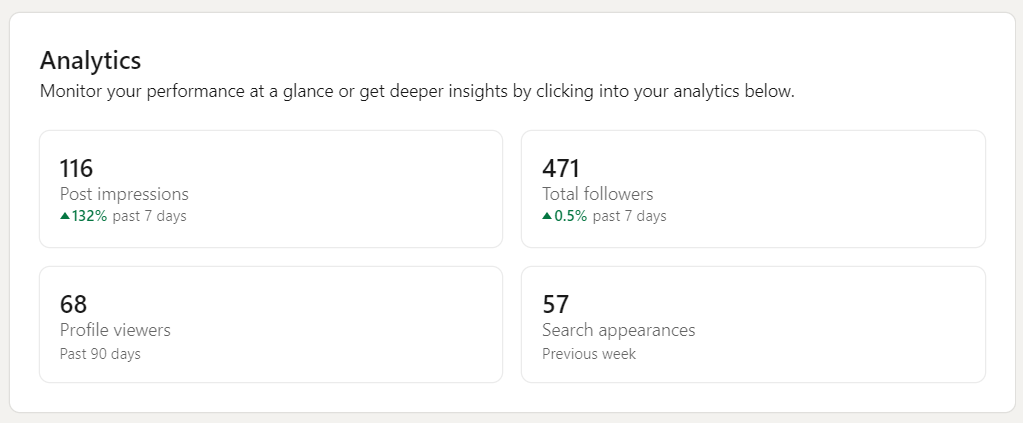
If you’re a content creator or marketer looking to boost your brand presence on LinkedIn, Creator Mode is your go-to. This mode provides a range of additional features that have proven to be a real game-changer.
You can customize your profile to make it uniquely yours, enjoy better reach, and increase interaction with your audience. Additionally, Creator Mode grants you access to analytics and content creation tools such as newsletters, LinkedIn Live, and audio events.
| Difference | Regular LinkedIn Profile | Creator Mode |
| Reach and Visibility | Depends on connections and networks for exposure and reach. | Increases visibility and reaches a larger audience. |
| Customization | Limited scope for modification. | Customizable featured sections and other profile elements are available. |
| Follower Interaction | Connects people and places: a strong emphasis on networking. | Replaces the Connect button and emphasizes followers. |
| Analytics | Simple analytics with limited information. | Access to post impressions, total followers, profile views, search appearances, and more. |
| Content Creation | Limited content creation options. | Offers specialized content creation options, such as audio events, LinkedIn Live, and newsletters. |
| Branding Potential | Branding opportunities are limited. | Increases the possibility for thought leadership and personal branding. |
Switching From Creator Mode to Regular?
There are several reasons why you might choose to switch from LinkedIn Creator Mode to LinkedIn regular mode. Let’s explore some of these reasons:
- Change in LinkedIn Strategy: If your LinkedIn objectives or tactics have shifted, you may no longer require the extra functionality and visibility provided by Creator Mode. In such cases, switching back to the regular mode can align better with your goals.
- Decreased Content Creation: Creator Mode’s advantages are primarily tailored toward content marketers. However, if you decide to decrease your content production or choose not to publish on LinkedIn, the additional features offered by Creator Mode may no longer be necessary.
- Privacy Preferences: While Creator Mode enhances content production and follower engagement, you may want to take it down a notch and may prefer a more conventional and private LinkedIn profile. In such instances, you might want to switch to the regular profile settings.
- Simplify Profile Layout: Sometimes, Creator Mode restricts users from utilizing specific layouts that they prefer. If you prefer to have more flexibility in the profile layout or desire a different visual presentation, switching back to the regular mode will help you customize your profile to your liking.
Ultimately, the decision to turn off LinkedIn Creator Mode is based on your evaluation of LinkedIn goals, preferences, and how well this feature aligns with your decision-making process. Sometimes, the social media can be a little too overwhelming. So switch off, relax, gather your thoughts, and be ready for the next phase.
Deactivating the Creator Mode
One of the great things about LinkedIn Creator Mode is that you have the freedom to activate or deactivate it whenever you want. So, if you’re ready to switch back to the regular profile mode for various activities, here is what you need to do.
To disable LinkedIn Creator Mode, just follow these easy steps:
Step 1: Open your LinkedIn account and log in.
Step 2: Click on the “Me” tab in the top navigation bar to access your profile.
Step 3: Scroll down and select “Settings & Privacy” from the list of options.
Step 4: On the left-hand side menu under the “Settings” tab, choose “Privacy.”
Step 5: Look for the “Creator Mode” option under the “Privacy” section.
Step 6: Simply click the toggle button to disable Creator Mode.
Step 7: You’ll see a confirmation prompt. Click “Turn Off” to accept the changes.
By following these steps, you’ll smoothly transition back to the regular LinkedIn mode, where you can continue with your usual activities.
Leverage LinkedIn Creator Mode to Boost Your Branding
LinkedIn Creator Mode is a fantastic tool for building your personal brand and increasing your visibility on the platform. Here are a few examples of how you can leverage Creator Mode for branding purposes:
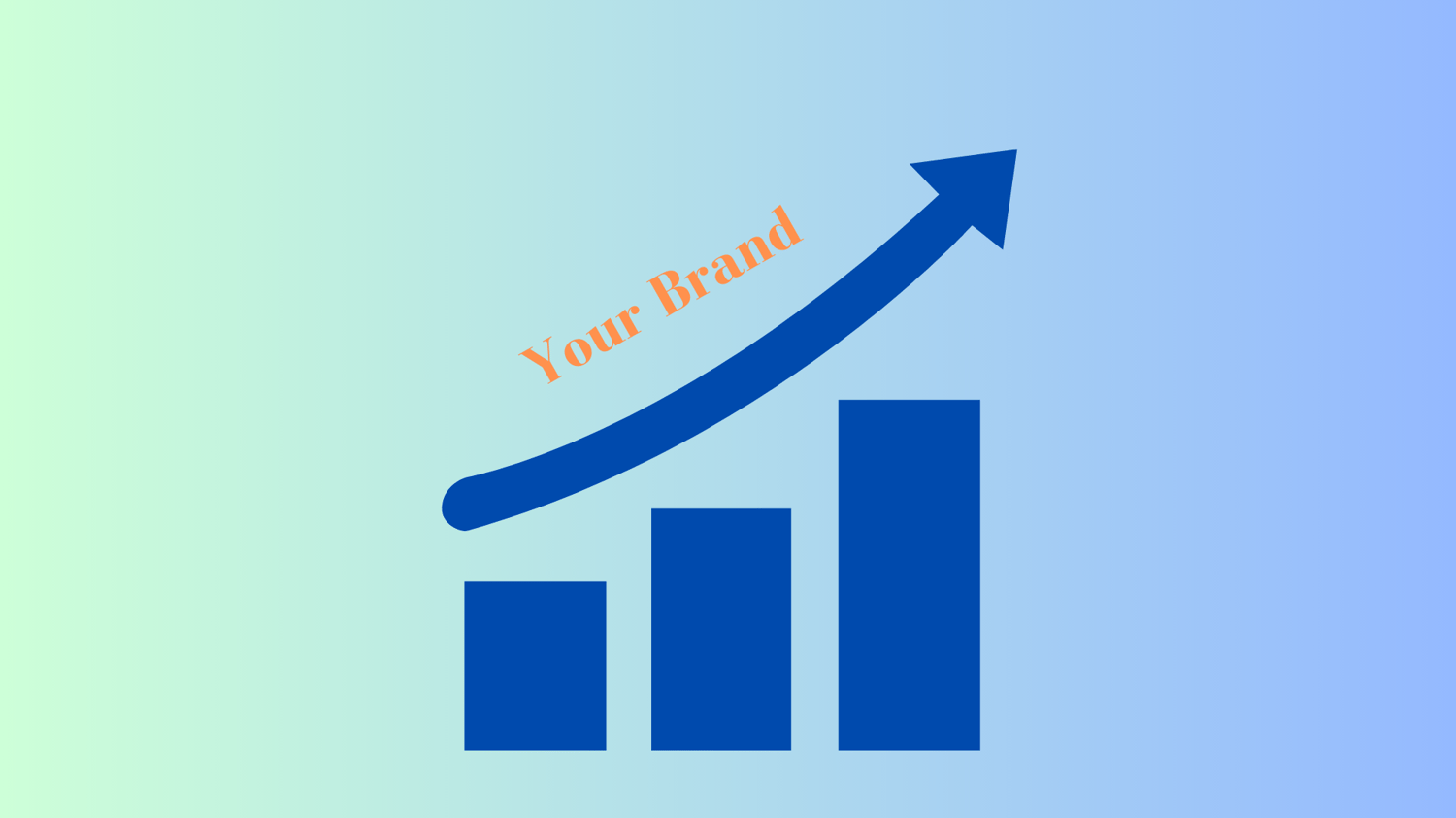
- Highlight your expertise: With Creator Mode, you can showcase your professional expertise and niche areas of knowledge. Customize your profile headline and About section to emphasize your skills, experience, and unique value proposition. This helps you position yourself as a thought leader in your industry.
Example: A marketing specialist could utilize Creator Mode to emphasize their expertise in digital marketing strategies, content creation, and social media management.
- Publish engaging content: The feature also helps you publish content directly on your profile, making it more visible to your connections and followers. Leverage this feature to share valuable insights, industry trends, success stories, and practical tips. Regularly posting high-quality content helps establish your credibility and attracts a larger audience.
Example: Software engineers can share technical training, recommendations for good coding techniques, and news about the newest programming languages using this feature.
- Engage with your audience: Creator Mode provides you with additional tools to engage with your audience. Take advantage of the “Connect” button and the option to display your featured content prominently. Respond to comments and messages promptly, showing that you value interaction and are accessible to your network.
Example: If you’re a career coach, you can use Creator Mode to encourage professionals to connect with you for personalized career advice. Feature testimonials from clients who have benefitted from your services.
- Collaborate and network: You can use the “Open to collaboration” option to signal your interest in partnerships, speaking engagements, or joint projects. Actively engage with relevant LinkedIn communities and groups to expand your network.
Example: Graphic designers can use Creator Mode to draw in clients and work together on design projects with other creatives. Showcase your design process by distributing your portfolio.
Remember, LinkedIn Creator Mode works only when you create and share content that adds value, resonates with your target audience, and aligns with your personal brand. Consistency, authenticity, and providing meaningful insights will help you effectively utilize Creator Mode for branding and professional growth.
Conclusion
LinkedIn Creator Mode is packed with an array of features and benefits that can truly amplify your brand presence and connect you with a wider audience. Now that I have activated it and also updated my profile, I hope I can enjoy a greater reach, increased visibility for my personal brand, and enhanced engagement with other content writers, editors, marketers, and clients.
Apart from this, I also plan to develop a solid branding strategy and implement an effective content strategy that consistently engages my network. Leveraging the diverse range of tools available, you can establish a strong brand presence, foster meaningful relationships, and fuel the growth of your business on LinkedIn too. So, dive into Creator Mode, unleash its full potential, and watch your brand thrive!
Next, check out a comprehensive guide to a LinkedIn company page.
Si quiere puede hacernos una donación por el trabajo que hacemos, lo apreciaremos mucho.
Direcciones de Billetera:
- BTC: 14xsuQRtT3Abek4zgDWZxJXs9VRdwxyPUS
- USDT: TQmV9FyrcpeaZMro3M1yeEHnNjv7xKZDNe
- BNB: 0x2fdb9034507b6d505d351a6f59d877040d0edb0f
- DOGE: D5SZesmFQGYVkE5trYYLF8hNPBgXgYcmrx
También puede seguirnos en nuestras Redes sociales para mantenerse al tanto de los últimos post de la web:
- Telegram
Disclaimer: En Cryptoshitcompra.com no nos hacemos responsables de ninguna inversión de ningún visitante, nosotros simplemente damos información sobre Tokens, juegos NFT y criptomonedas, no recomendamos inversiones