It’s no secret that Instagram Reels was launched to compete with TikTok. And obviously, they stole the show.
With its launch, Reels became a favorite for creators and brands to grow their social media presence. To name a few:
- Nike averages 4.6 Million views per Reel
- Louis Vuitton averages 7 Million
- While Red Bull France has several Reels with 2.4M+ views
Today, tens and thousands of brands are nurturing their social media presence using Instagram Reels.
So what are Reels, and how to make Instagram Reels that go viral?
In this article, we’ll walk you through a step-by-step guide on how to make Instagram Reels and boost engagement for a better social media presence.
What is an Instagram Reel?
Introduced in August 2020, Reels are the fastest-growing feature of Instagram worldwide. It’s a 90s multi-clip video that users can record and upload with trending songs, recorded audio, filters, captions, stickers, and interactive backgrounds.
Currently, Instagram allows people to upload Reels of up to 4GB in size. Considering the 90-second length, 4GB is comfortably sufficient.
If we talk about resolution, Instagram says a resolution of 9:16, that is, 1080 x 1920 pixels (HD video in vertical format), will do best for Reels.
Fun Fact: The most widely followed Reel producing account is Instagram, followed by Cristiano Ronaldo.
Since its inception, brands have used Reels to flex creativity, market products, and boost engagement.
Importance of Instagram Reels for Boosting Engagement
Factually, video content is the most preferred way to reach your target audience. It offers the versatility and creativity that brands can leverage to stand out.
That said, Instagram Reels engagements are the talk of the town. And to some extent, it’s true!
So, are Reels your staircase to boost engagements?
Let’s see.
In 2022, Instagram Reels was pumping heavy engagement for creators and brands. The results were so visible that users felt that the algorithm was biased toward videos, and thus, Reels got more reach and engagement than still images.
In fact, a petition was filed citing that the algorithm should be more photo-focused (and it garnered over 300,000 signatures).
Reacting to this, Instagram’s CEO Adam Mosseri addressed this in early 2023. Mosseri said:
“I think we were overfocused on video in 2022 and pushed the ranking too far—and basically showed too many videos and not enough photos.”
So definitely, Reels played a crucial role in driving engagement last year.
But not much has changed since then. A report by Sprout Social Index found that short-form videos are the most in-demand social media content.
In the short-form video category, Instagram Reels beats all other short-form video apps when it comes to engagement, having a global average of 53 minutes of viewing time per session.
Which means 🥁
If you want to boost engagements, it’s important to incorporate Reels in your social media strategy. That being said, let’s see how you make one.
How to Make Instagram Reels – A Step-By-Step Guide
Step #1. Plan Your Reel
If you’re creating a Reel to drive engagements, it’s essential to plan it through. What to plan?
- Topic: Start with a trending topic that makes sense for your brand – fashion tips, food recipes, or informational content.
- Audience: See if your target audience favors the topic/content; use Instagram insights to research existing audience demographics.
- Outcome: What are you expecting out of the Reel? Likes, Comments, Saves, or DMs. Ensure to create a CTA that aligns with your final goal.
And then spend time perusing Instagram to find inspiration from other brands or creators. Once you have a rough sketch of your creation, hop on the next step.
Step #2. Go to Reels
Tap on the Reels icon on the home screen.
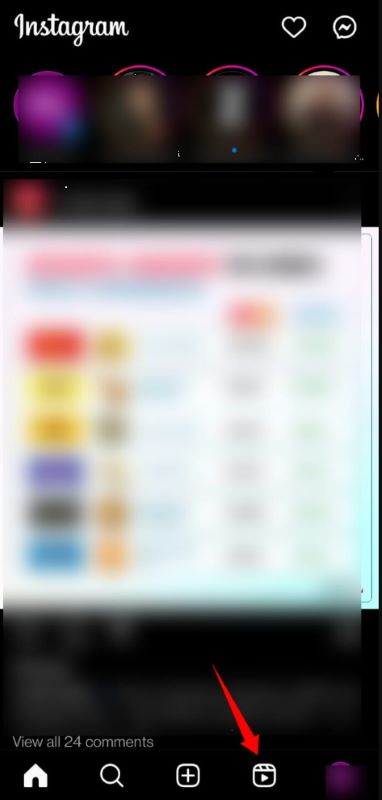
From the Reel Tab
Tap the Reels icon and then click on the camera sign at the top right corner.
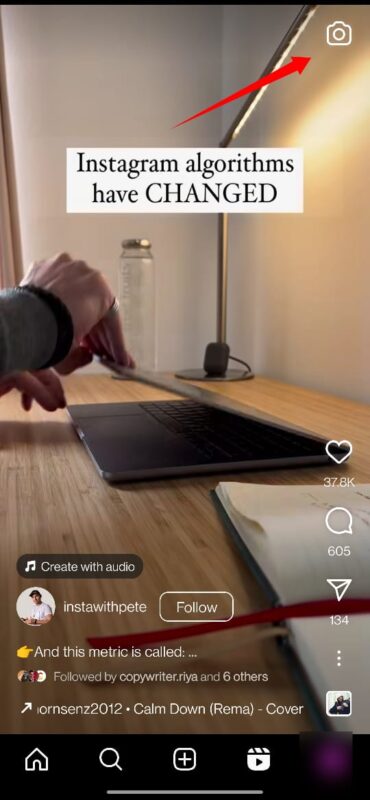
From Instagram Profile
Visit your Instagram profile and click on the (+) sign beside your username. From the dropdown, select Reel.
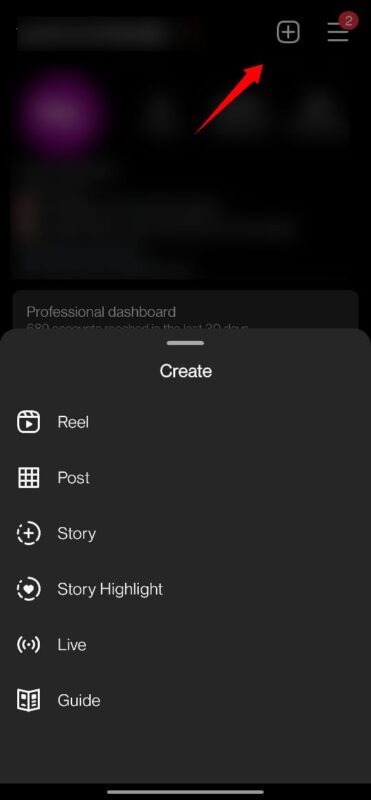
From Instagram Stories camera
Open Instagram and click on the (+) at the bottom center. Slide through the options to get to the Reel section.
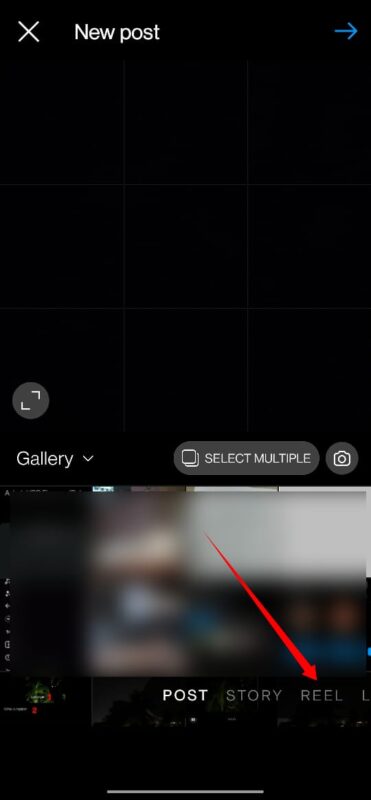
Step #3. Shoot a Reel or Add External Videos
Instagram Reels can be recorded in a series of clips, a single shot, or shot externally, edited via third-party reels editing apps, and uploaded.
To upload a video externally, click the + sign in the bottom left corner.
Or, hold the recording circle at the bottom center of your screen to shoot a Reel. If you want to create multiple clips, release the recording button frame-after-frame to create small bits of videos.
Now, you can see multiple editing tools on the left side of your screen.

These tools come in handy when creating Instagram Reels. Let’s see how to use each.
- Music: Search and add a song from Instagram’s music library, or upload and use your original audio. You can even choose a specific part of the song you like to include in the Reel.
- AR Effects: Next, you can choose from an array of filters or effects to make your Reels attractive. Instagram offers a lot of these effects.
- Recording time: Using this, you can set your Reel duration to range from 15 to 90-sec max.
- Frame rate: You can also control the speed of your video (the default is 1x) from 0.3x, 0.5x, 1x, 2x, 3x, or 4x.
- Timer: The timer allows you to record any of your clips hands-free. You can set a countdown between pressing the record button and the actual start of the recording.
Next, there’s a dual camera feature that allows you to create Reels using front and back cameras simultaneously.
Step #4. Preview and Add Additional AR effects
Once you have recorded or uploaded an external video, press Next. From here, you can easily trim, reorder, or add additional clips.
To edit the Reel, click Edit Video at the bottom left corner.

From here, you can add or delete individual clips from a video. Furthermore, you can separately add text messages to stickers for each clip. You can also customize the duration of each clip or the Reel as a whole.

In case you missed any editing options earlier, you can still use a few of them from the top bar.

Moreover, you can download the Reel and save it to your gallery; in case you want to upload it after a while.
Step #5. Share Your Instagram Reel
Once you’re done with editing, click on Next.
In this section, you get the following options to share your Reel.
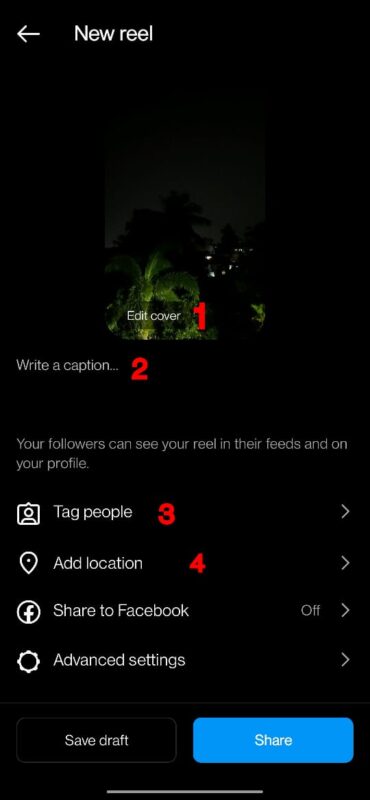
- Edit Cover: Add a cover to your Reel; this acts as a thumbnail for your Reel
- Add Caption: Include a caption elaborating the content in the Reel; add CTAs and hashtags to boost reach engagements
- Tag People: If you want to tag an Instagram handle for paid or unpaid promotions
- Share on FB toggle: Since a product of Meta, Instagram allows you to upload Instagram Reels on Facebook with a click
How to Boost Engagement Using Instagram Reels
#1. Stick to the Trend
Did you know that the amount of engagement is directly proportional to the number of times you could grab viewers’ attention?
An excellent way to do that is to follow the trend. Look for trending topics in your niche and make Reel out of them. It can be anything – behind-the-scenes, product packaging, product making, challenges, office round-ups, etc.
Next, scroll through the Reels in the Explore section and look for trending songs to incorporate into your Reel.
❓Quick Question: How to identify if a piece of music is trending?
👉 Instagram has a hack for it! When you scroll through Reels, notice sounds or music having an arrow next to their names. The arrow indicates that they’re trending.
#2. Make Original Content
Algorithms always favor originality, so the more creative you are, the better your post will perform.
We’re not making this out of thin air.
Instagram CEO shared an Instagram Reel citing how important it is to give credit to creators for originality. And for the same, original content will now rank higher in Instagram’s algorithm.
“If you create something from scratch, you should get more credit than if you are resharing something that you found from someone else,” said the CEO in an Instagram Reel.
He also said, “We’re going to do more to try and value original content more, particularly compared to reposted content.”
#3. Keep the Reel Short and Clear
Ideally, brands and creators have 8 seconds or less to grab viewers’ attention. If they hook the viewer in this period, they will likely get engagements. For doing so, it’s really important to keep your Reel short and with clear messaging.
#4. Use Proper Hashtags
After all the efforts, you have created a Reel on a trending topic with trending music, mind-boggling editing, and a clear message.
But, if you don’t have the right hashtags, your Reel wouldn’t reach the audience it serves.
That being said, Reels and in-feed posts are brothers from the same mother, but not twins. And so, cherry-picking hashtags you used for image posts will only do a little good for Reels.
What’s wiser? Use the explore tab to find Reels that relate to your niche, and skim through the hashtags they use to rank higher on the explore page.
Another way around here is to choose hashtags that align with your Reel content and brand guidelines.
For example, a traveling-related Reel could contain hashtags like – #traveling, #travelblogger, #traveldiary, #travelholic, and more.
💡Tip: Several creators believe incorporating promotional hashtags like – #trending #viral #Reelinsta #explorepage #videooftheday #Reelsforyou – can help boost the reach of your Reels
#5. Using Captions and Text Overlays
Reels are short, and often it becomes overwhelming to convey the three key elements of Reel content – information, solution, and next step.
At the same time, it’s crucial to keep your content as user-friendly as possible, and this includes adding subtitles in some form.
Sometimes, viewers choose to mute the sound while scrolling on IG. This is consistent with the report, which says 69% of video content is watched on mute by default.
Therefore, adding on-screen text and subtitles to your Reels lets you communicate the message and better engage users. To simplify things, Instagram includes a Caption option when editing your Reel.
Moreover, adding text overlays and good captions helps you create Reels with absolutely no audio and still be effective.
#6. Using Proper CTAs
Instagram Reels are known to be more effective than text-based posts. A study found that Reels drive more reach and engagement than the latter.
Hence, having a proper CTA, just like your carousel posts, can spike conversions. You can add a CTA to like, share, comment, or redirect users to a link.
You can do this both ways, either include text or voice-based CTA at the end-frame of your Reel or in the caption. Or, take the safe side – put it on both sides like Geekflare did with its Reels.
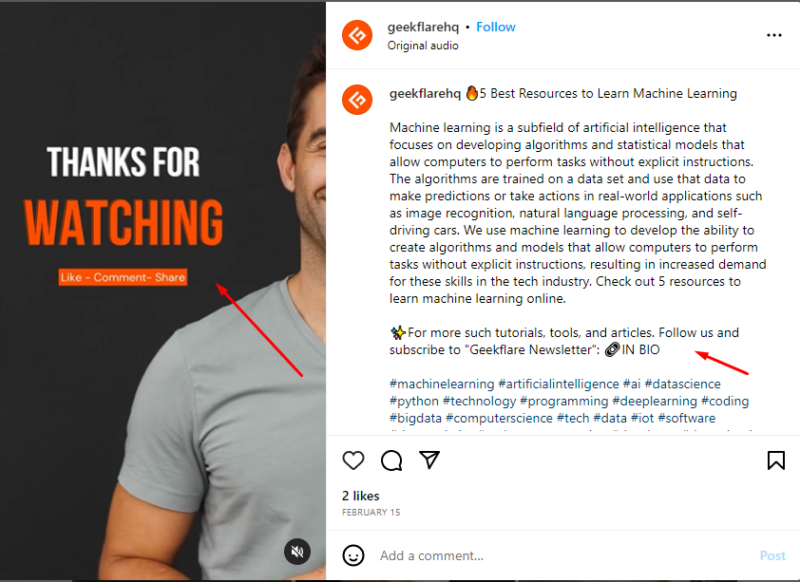
#7. Collab with Other Creators
Later in 2021, Instagram rolled out its collab feature for static posts, videos, and Reels. The feature allows creators and brands to collaborate. Meaning the collaborated Reel will be displayed simultaneously on both the creator and partner accounts.
Similarly, the two accounts will share all comments, likes, and shares. Now this can help you with three things:
- Reach an extensive audience
- Generate better engagements
- Collect more in sales
Besides, it’s really easy to collaborate on Reels; follow the steps mentioned above to make Reels; in the last step, when you add captions and cover images, tap Tag People and choose the invite collaboration option.
In today’s competitive market, where Reels are no secret, promotion is more of a necessity.
If you’re familiar with Instagram Stories Ads, you can figure out how Instagram Reel Ads work easily. It’s similar to Stories Ads and will show between individual Reels in the Reels tab and the Reels Explore feed.
The best part is you can boost a specific Reel or create an ad campaign.
With both promotions, you can reach a potential audience of 675.3 Million users – the floor just gets bigger.
Lastly, promoting Reel allows you to get noticed by the right target audience. As a result, allowing you to get engagements from the right people and increases the chance of converting them into leads.
Wrapping Up
Above everything, it’s important to create Reels that resonate well with your audience. For that, you can leverage Instagram Reel insights to track these numbers to see which style of Reel your current followers engage with most. Then, emulate that style when creating your Instagram Reels ads.
You may also check this guide to Instagram growth.
Si quiere puede hacernos una donación por el trabajo que hacemos, lo apreciaremos mucho.
Direcciones de Billetera:
- BTC: 14xsuQRtT3Abek4zgDWZxJXs9VRdwxyPUS
- USDT: TQmV9FyrcpeaZMro3M1yeEHnNjv7xKZDNe
- BNB: 0x2fdb9034507b6d505d351a6f59d877040d0edb0f
- DOGE: D5SZesmFQGYVkE5trYYLF8hNPBgXgYcmrx
También puede seguirnos en nuestras Redes sociales para mantenerse al tanto de los últimos post de la web:
- Telegram
Disclaimer: En Cryptoshitcompra.com no nos hacemos responsables de ninguna inversión de ningún visitante, nosotros simplemente damos información sobre Tokens, juegos NFT y criptomonedas, no recomendamos inversiones

