A good photograph is defined by its fineness and sharpness. Imagine taking a scenic picture, but it ends up being blurry and unclear.
Won’t that be a bad experience?
Well, we all have been through the experience of bad photography. Blurry images are an eyesore and may be frustrating for photographers.
That’s why we have compiled the best tools to unblur images and improve photo quality.
What Are the Best Ways to Sharpen Blurry Images?
Now the question is- Can blurry images be sharpened?
The short answer is- Yes. But, if it is too blurry and unclear, there is no option except to take another picture.
But how do you fix the less blurry images?
For this, there are several photo editing tools for sharpening the image. Image editing tools focus on sharpening the image by removing the soft edges in the picture.
These tools can increase the clarity or focus by deleting the rough edges and bringing a grainy look to the image.
What makes these tools worthwhile is that it doesn’t compromise the picture quality despite removing the soft edges. Though many photo editing tools claim to fix blurry images, only a few of them come out on top.
Here are some of the best tools to unblur images and sharpen the image quality within minutes.
Adobe Express
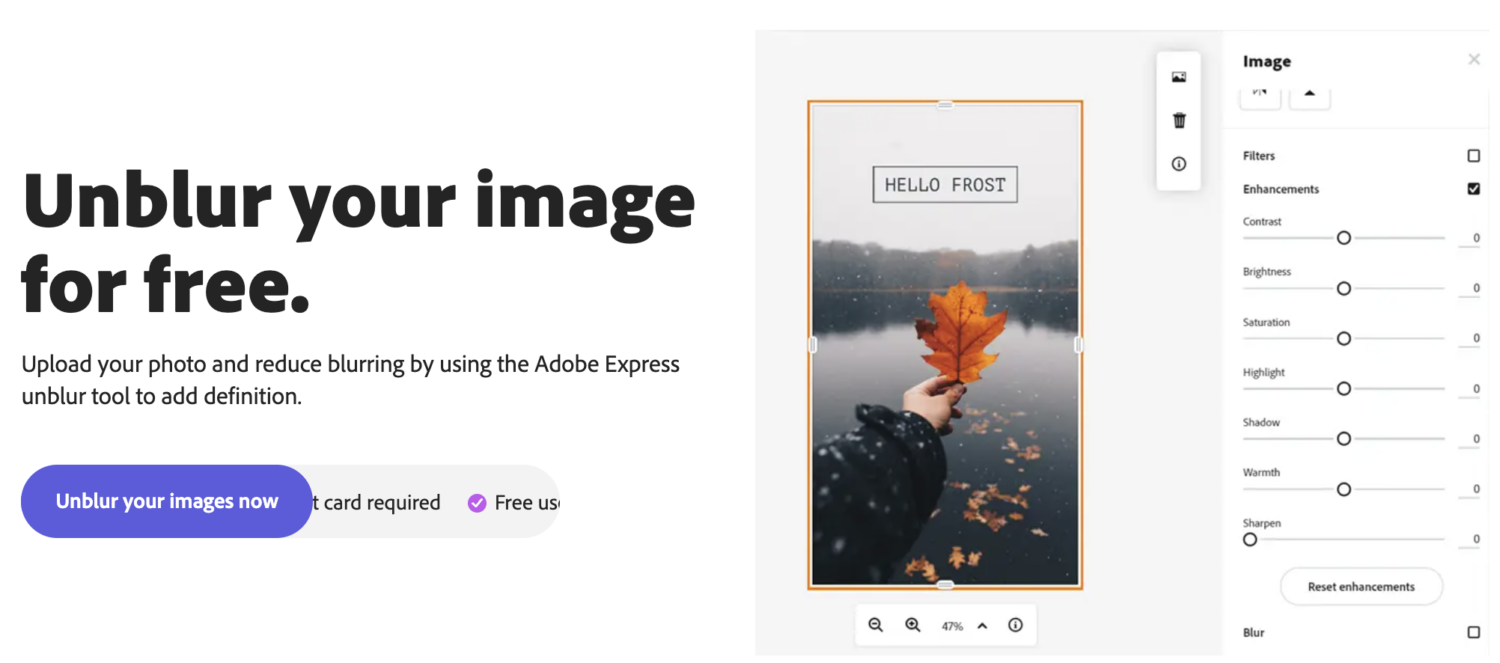
Adobe Express is a free image editing tool that offers some basic editing features. The basic feature of this tool allows users to crop, trim, alter, and resize images.
Adobe Express uses the Enhancement feature to sharpen the images. You can use the enhancement feature to remove edges and sharpen the images accordingly. Furthermore, you can also change image brightness and add saturation and contrast to these images.
The Enhancement feature comes with a sharpening scale. Depending on the blurriness of the image, the sharpness can be increased or reduced.
Features:
- Adobe offers more than 2000 tools to adjust fonts.
- The tool is both web and mobile-friendly.
- You can also make use of various other tools to modify PDFs.
- You can also invite others to collaborate on the project.
Adobe Express is forever free to use.
Fotor
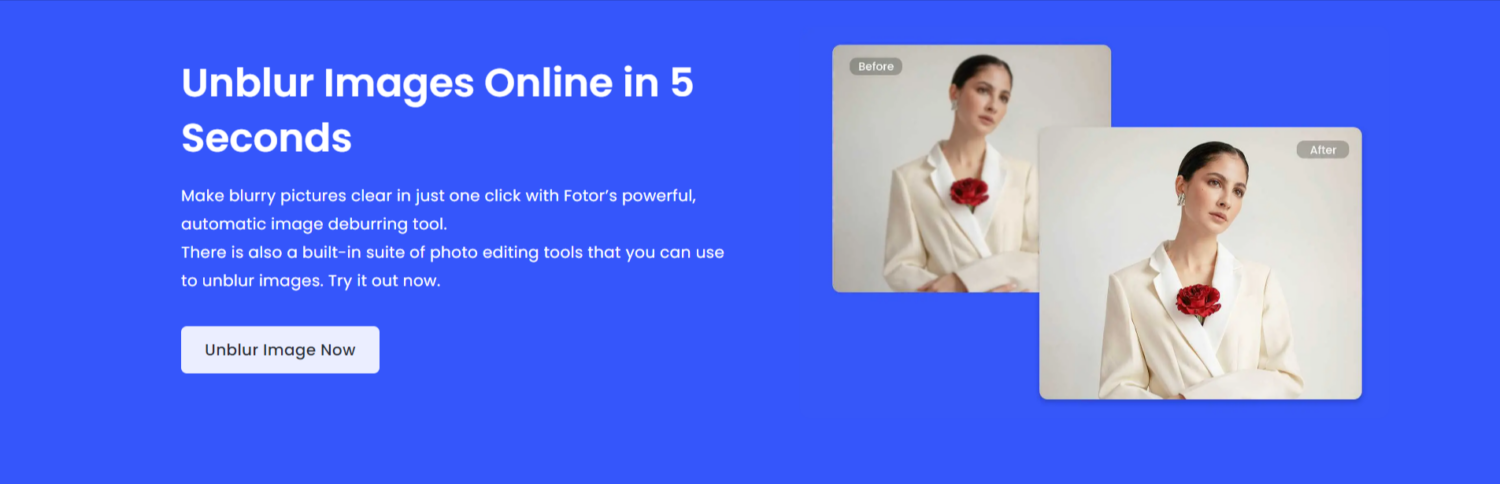
If you are looking for one of the best photo editing tools that unblur images using AI technology, Fotor is one of the best solutions. This one-click image blurring tool needs no signup.
Once you click on an unblurred image, the tool will automatically adjust the brightness, contrast, and saturation of the picture to restore the original beauty of the picture.
As you scale towards the positive side of the sharpness, the image will become sharper and less blurry. However, the negative scale will blur the image further.
To further enhance the image, the ‘structure’ feature will unblur the image and bring more fineness. The before and after option here makes this tool super handy to use.
Features:
- The tool provides a user-friendly iPhone and Android mobile app.
- You can also turn the picture into a painting by adjusting the colors and sharpness.
- The edited images can be downloaded in HD quality.
Fotor is free to use for unblurring the images. However, the upgrade starts at $2.67 per month and $31.99 per year.
Canva
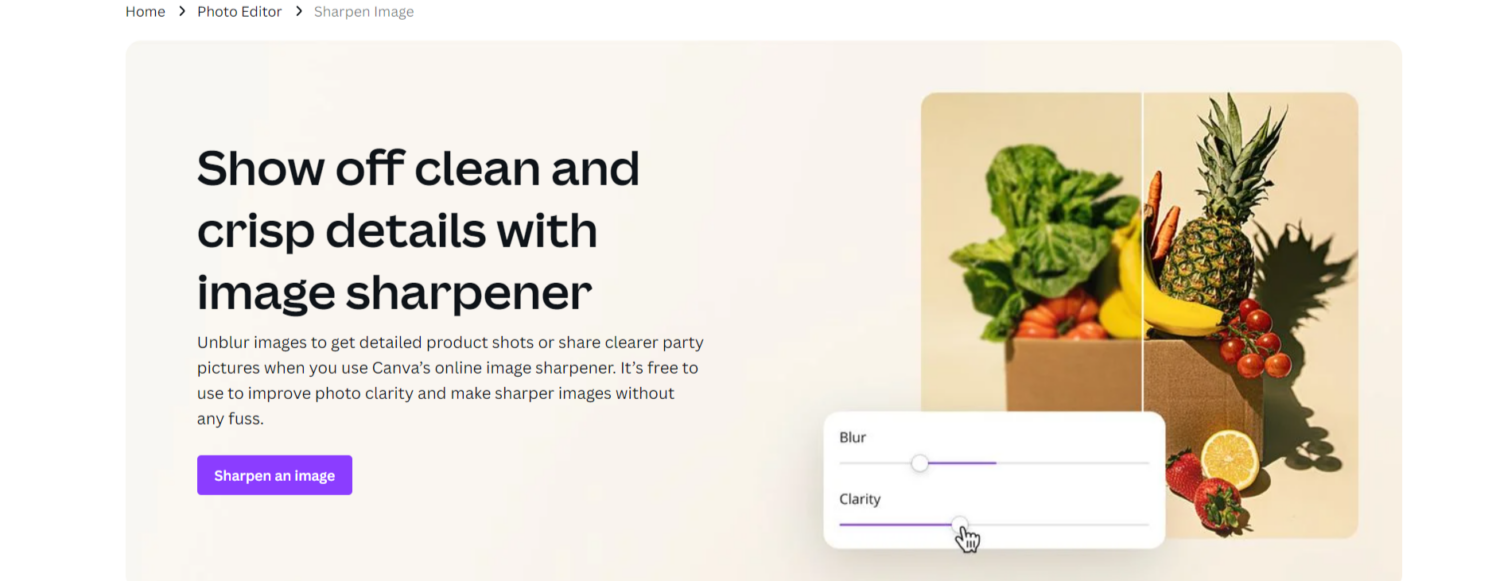
Canva, as most of us know, is one of the easiest-to-use editing tools. You can unblur the images using the adjustment and sharpening tools.
With just a few clicks, you can unblur the images without any fuss.
One of the major USPs of Canva is its easy-to-use interface. To unsharpen the image, use the Clarity tab and drag the Unblur slider to adjust the sharpness.
Besides this, Canva comes with intriguing features like frames and graphics. You can crop, rotate, adjust colors, and even mirror the images for enhancement.
I recommend you to unpixelate the images by resizing the photo first and then adjusting clarity.
Features:
- You can download images in any format, including JPG, PNG, or PDF.
- Canva has a large library of free stock photos that require no editing.
- You can start with a 14-day free trial.
Canva offers a free version with limitations, or you can start with a 14-day free trial. However, the paid subscription to Canva is the Pro version and Canva Teams.
Canva Pro costs $12.99/month, whereas the Team plan costs $14.99/month.
Picwish
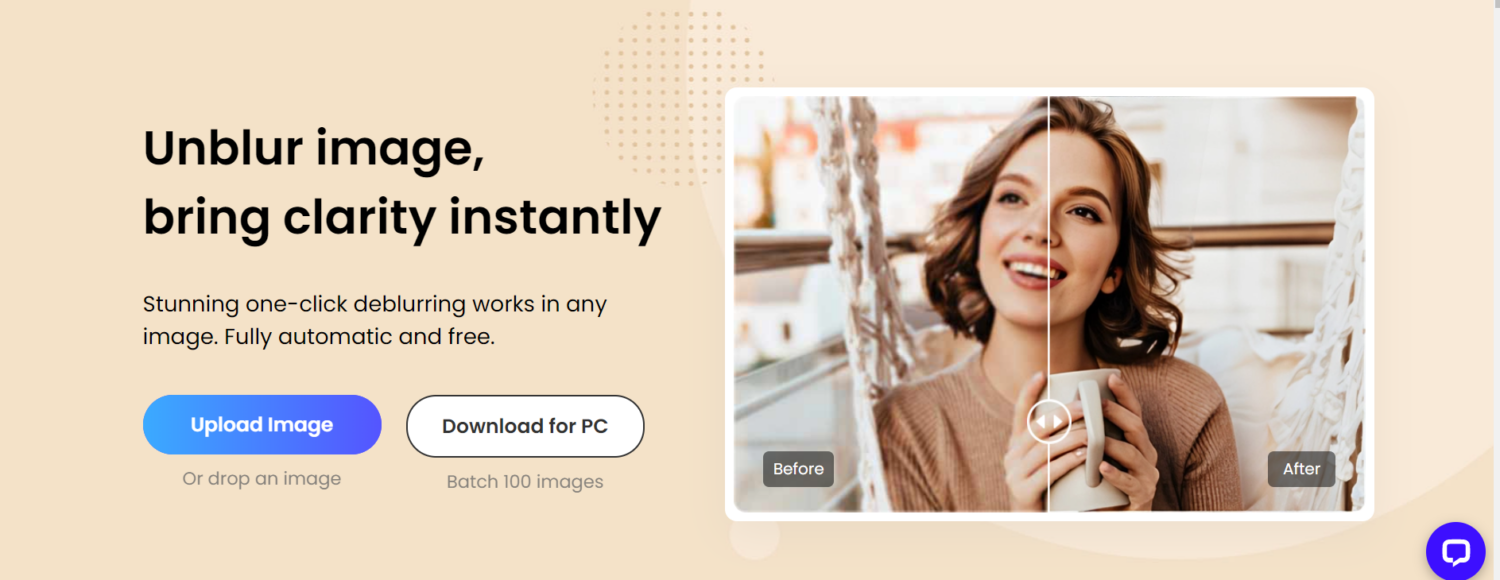
PicWish is a one-click image deblurring tool that works on any device and takes less than a minute to unblur images. This AI-powered tool helps retouch and fix the unpixelated images giving a more precise and clear result.
Also, this powerful tool helps in enhancing low-resolution photos in no time. With just one click, you can transform the photos from low-resolution to HD ones.
What else? You can remove the background objects and distractions from images with just one click. PicWish removes watermarks, timestamps, and logos from the pictures as well.
Features:
- You can unblur and enhance images in bulk using their API technology.
- The PC version can process 100 images in a batch at a single time.
- The app is available for both web and Android.
PicWish is completely free to use for a single image.
Pixelied
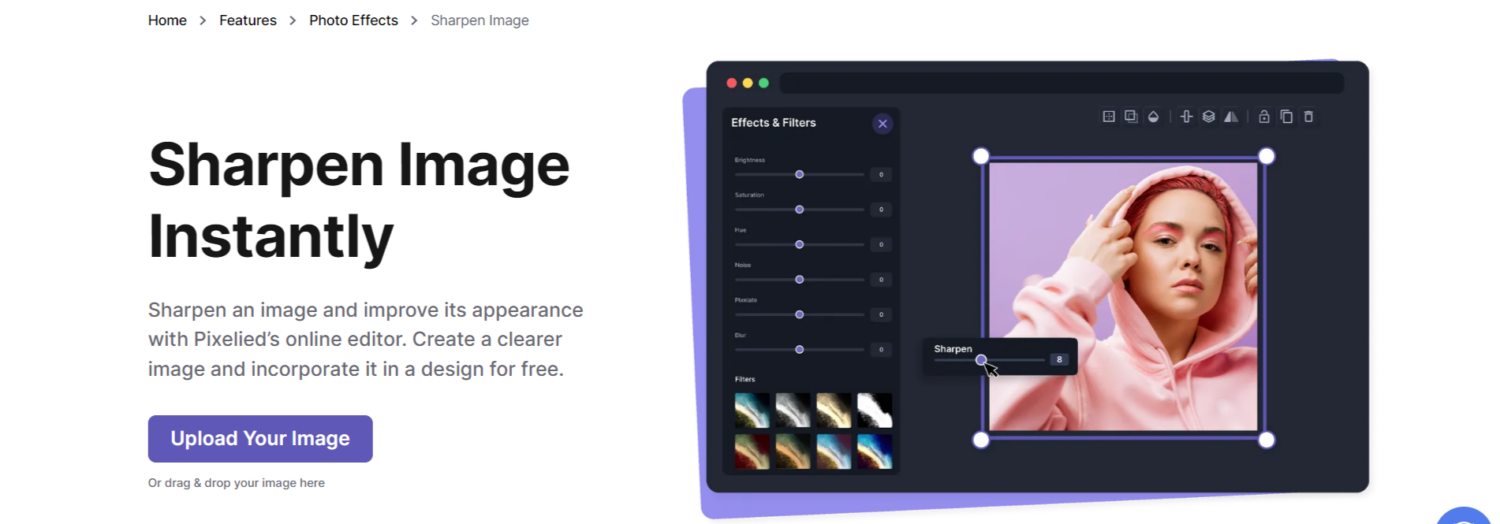
This one is a great free graphic designing tool perfect for creating social media creatives, videos, and GIFs.
Pixelied is a photo editor that unblurs the images and performs all the editing tasks within minutes.
All you need is to upload the image file and start unblurring it.
Pixelied is a full suite of image editing tools with various intriguing features like image enhancer, image brightener, tint & saturation features. Like PicWish, Pixelied removes unwanted images from the background, and you can replace them with other images.
If you have a large team of designers, you can use the Pixelied workspace to collaborate and work together. All you need to do is to share a link to the workspace, and you can start working together.
Features:
- Besides unblurring the images, you can also change the color of the illustrations and bring sharpness to them.
- Pixelied also offers an image converter tool for converting an image to another desired format like PNG, SVG, JPEG, and others.
- It offers more than 50 different filters for image enhancement.
Besides the free plan, Pixelied offers two different pricing plans. The Pro plan starts at $4.9 per month, and the Pro plus cost starts at $8.25 per month.
VanceAI
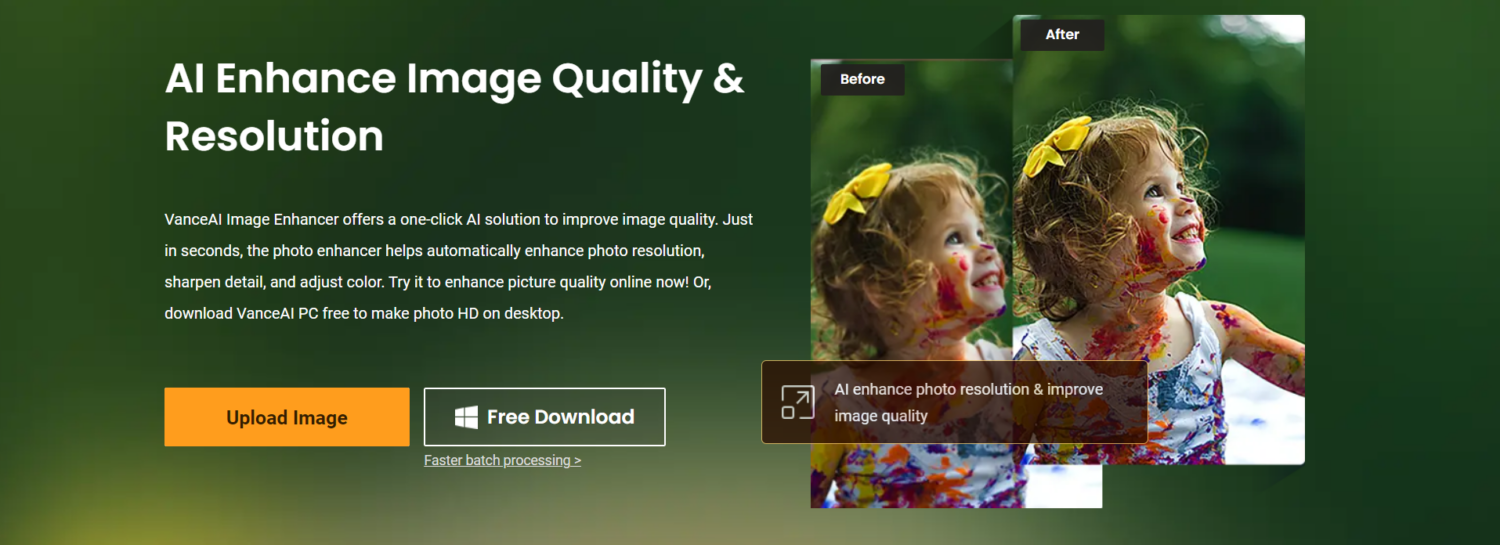
Whether it is due to lens blur, soft blur, or motion blur, VanceAI is a perfect elixir for all the problems. As the name suggests, Vance is a completely AI-automated tool that enhances and improves picture quality within a few seconds.
Be it a blurry text, portrait, landscape, or screenshot, VanceAI improves the quality of your image by bringing sharpness to it. Similar to Piexlied, VanceAI can process and unblur the images in bulk.
All you need is to download the Vance for PC and choose the bulk image option; voila, it’s done!
Features:
- VanceAI has an API integration that automates image processing within your application.
- The tool is perfect for creating various types of images for eCommerce, product pictures, anime, etc.
- Vance is also available to download for free on PC and Android.
One thing worth noticing is that Vance AI offers a monthly and yearly subscription plan. Besides this, it also provides pay-per-subscription pricing.
While the monthly plan costs $39.9 per month, the yearly pricing plan comes at $99.9. You can also get the Lifetime upgrade at $129.99.
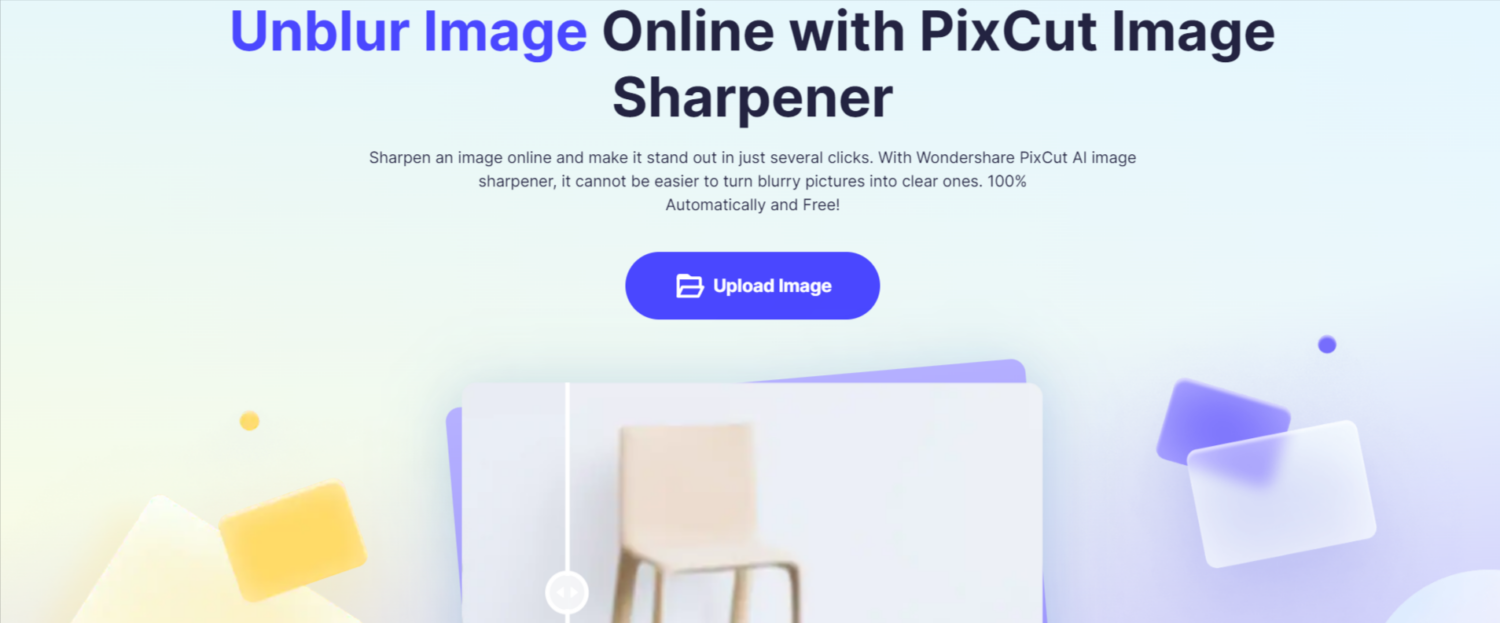
Pixcut is a 100% automatic image sharpener with AI-driven technology. Pixcut is perfect for designers, marketers, and photographers who adopt raw image techniques.
Its AI-based algorithms enable users to upload images with just a click. You can instantly unblur images and adjust the sharpness within seconds.
Pixcut is a web-based image editing tool compatible with all devices and works on every operating system. One of the best things about Pixcut is that it ensures top-notch encryption.
The uploaded files will be automatically deleted from their database within 24 hours.
Features:
- Besides Android & Windows, Pixcut also offers plugins for Figma and Shopify.
- It supports various image formats, including PNG, JPG, JPEG, BMP, and GIF.
- Pixcut also offers an API that integrates with your application without a single line of code.
Regarding pricing, Pixcut is slightly more expensive than the others on the list. While there is a free plan, it also offers a monthly and pay-per-go subscription.
The monthly credit costs start at $18.99, whereas the pay-as-you-go pricing plan starts at $49.99. However, Wondershare uses the credit system where 1 image costs 1 credit. And each credit costs $0.140/image. So, if you are using 50 credits, it will cost $6.99.
Media.io
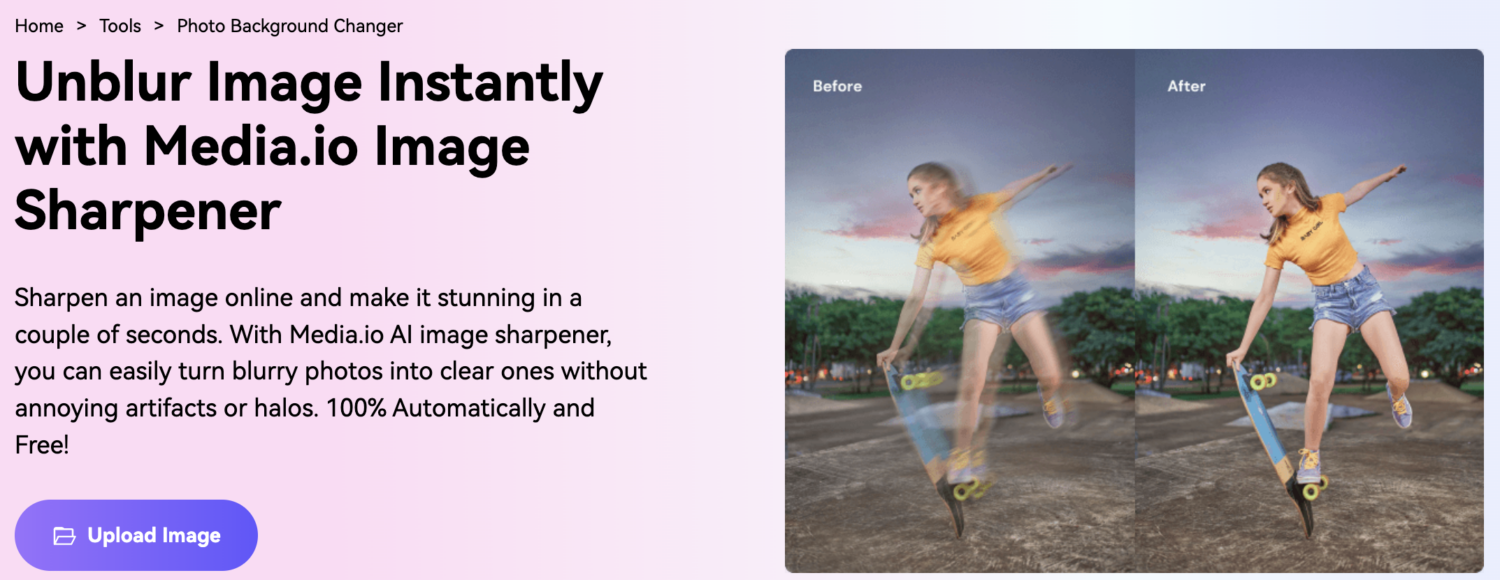
Media.io is a comprehensive editing tool for creating powerful images and videos.
It is a web-based image deblurring tool by Wondershare that uses AI technology to remove rough edges, sharpen corners and add colors to the images.
This free tool enhances the images ranging from colors to complex exposure balancing.
All you need is to drag and drop the image or drop a URL of an online image to the interface directly. After uploading the image, click on ‘Proceed,’ and you’ll get the desired results in 5-10 seconds.
Not just the images you can also unblur the texts in images. This is a perfect tool for eCommerce products with text in the box or cans.
Features:
- The sharpen module feature fixes the out-of-focus images.
- Besides image editing, Media.io also offers a video editor and converter tool.
- Similar to Pixcut, the images are encrypted and will be deleted after 24 hours of uploading.
Media.io offers both monthly as well as annual pricing subscriptions. While there is a free monthly plan, the paid plans start at $9.99/month and $19.99/month. However, the annual subscription will give you up to a 60% discount.
Remini
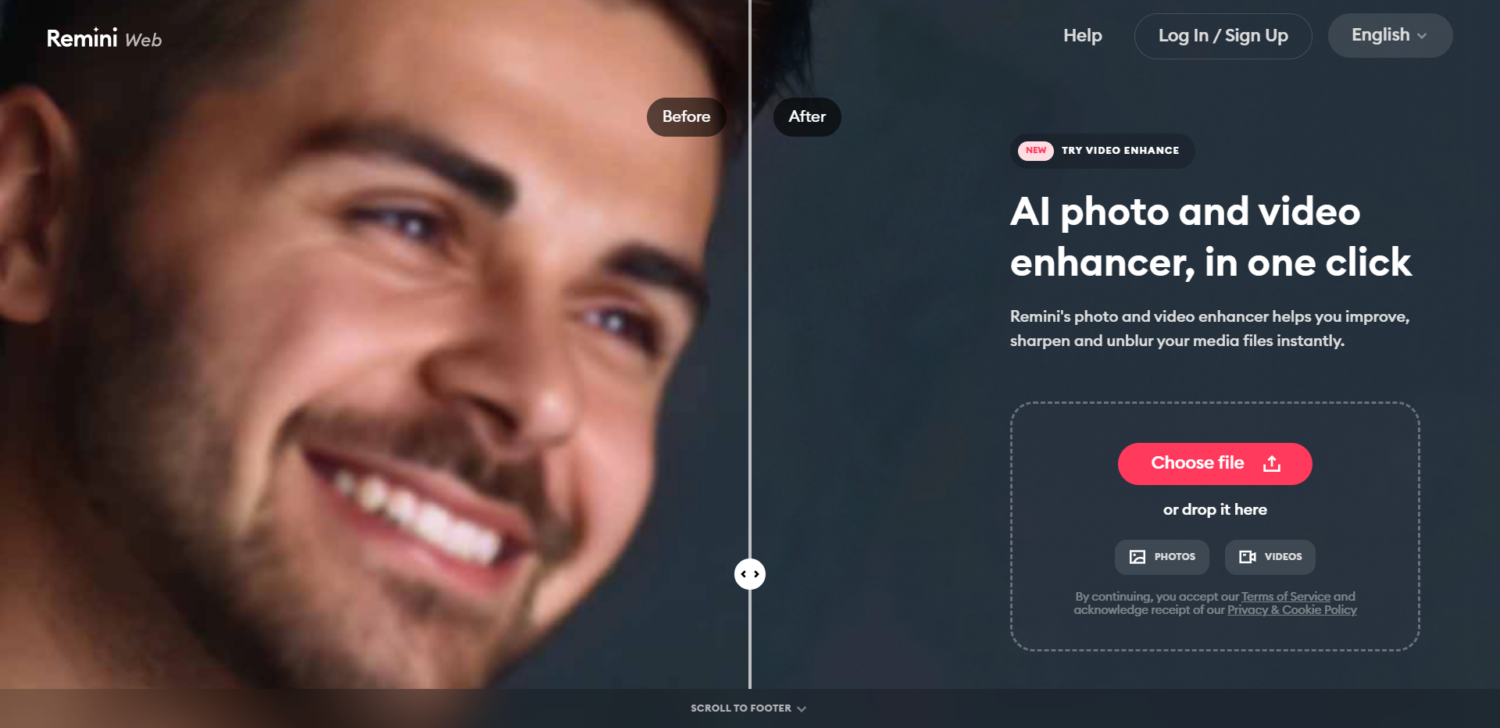
Remini is an online photo and video enhancer tool that unblurs and edits the frames in video files. It sharpens the images by removing the extra edges and brings better details to the existing files.
This AI image enhancer tool fixes the out-of-focus pictures converting them into a high-definition ones. Remini figures out the imperfections in the picture and eliminates grains from the picture, leaving a high-quality and smooth picture.
You can also restore unclear old photos and bring them to life using this AI web-based tool. Its advanced AI identifies facial features and creates patterns to produce super HD quality images.
Features:
- You can increase the resolution of your pictures using the image enhancer feature.
- Besides the web interface, Remini has mobile apps for both Android and iPhone.
- You can also resize and rescale the images using the scaling button.
Remini is completely free to use.
TinyWoW
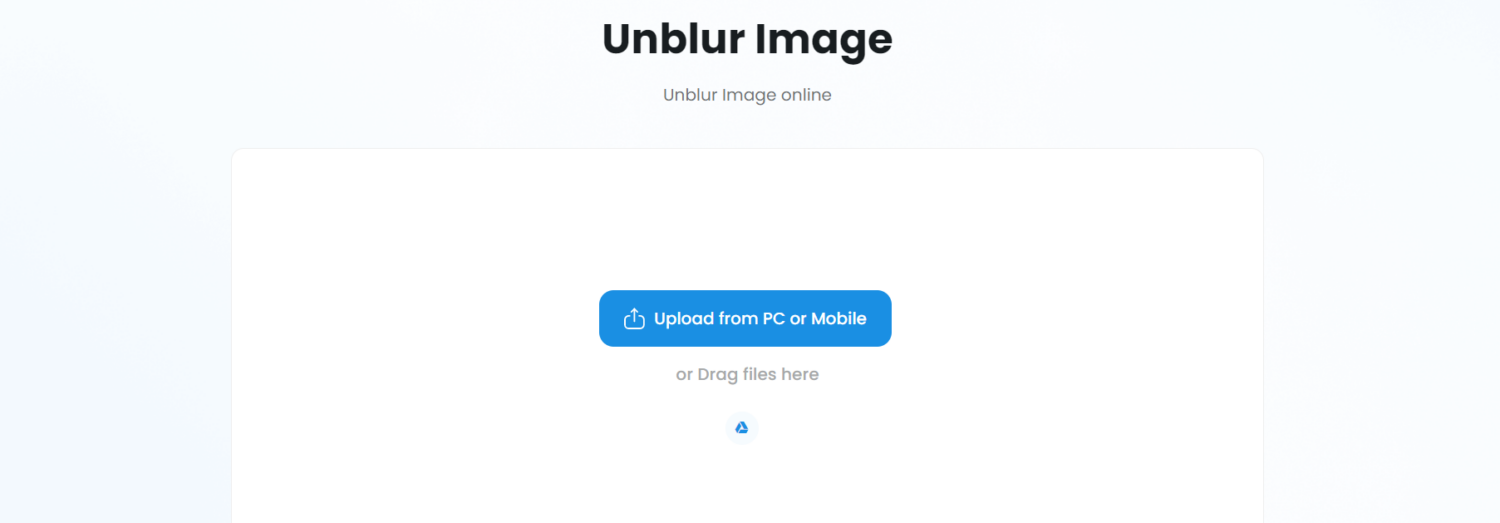
TinyWoW is a comprehensive tool for image and video editing. Plus, it also offers various writing tools. You can upload the media files from Mobile or PC as well as use Google Drive to import images.
Depending on the roughness of the image, you can increase or reduce the strength of sharpness (in percentage). In case the image is too blurry, you’ll need to increase the strength of the uploaded image.
Features:
- TinyWOW provides an AI image generator using which users can generate AI images based on the search.
- The sharpened images can be downloaded in various formats such as JPEG, PNG, SVG, etc.
- Users can upscale images and improve image resolutions up to 2x times.
The uploaded and generated image files are later deleted within 24 hours.
Final Words
As you can see, there are vast options for unblurring the images. Most of these image-sharpening tools are mostly free unless you have a bulk requirement.
In my opinion, the tools work to a great extent in sharpening and removing the blurry edges of the image. But if the image is shaky or completely blind, there’s no way to correct the image.
Cherry on the cake! AI enhancement technology completes the guesswork and ensures that even the blurriest of images achieves fineness.
Next, check out the best tools to remove the background from an image.
Si quiere puede hacernos una donación por el trabajo que hacemos, lo apreciaremos mucho.
Direcciones de Billetera:
- BTC: 14xsuQRtT3Abek4zgDWZxJXs9VRdwxyPUS
- USDT: TQmV9FyrcpeaZMro3M1yeEHnNjv7xKZDNe
- BNB: 0x2fdb9034507b6d505d351a6f59d877040d0edb0f
- DOGE: D5SZesmFQGYVkE5trYYLF8hNPBgXgYcmrx
También puede seguirnos en nuestras Redes sociales para mantenerse al tanto de los últimos post de la web:
- Telegram
Disclaimer: En Cryptoshitcompra.com no nos hacemos responsables de ninguna inversión de ningún visitante, nosotros simplemente damos información sobre Tokens, juegos NFT y criptomonedas, no recomendamos inversiones

