PandaDoc Proposal Software
Try PandaDoc Proposal Software now!
PandaDoc Proposal Software helps businesses craft personalized, error-free, and customizable proposals and send them to their clients effectively by adding eSignature functionality and other content from its library.
Pros
-
Easy-to-use and editable templates -
Strong security -
Gives the ability to combine two or more proposals at a time -
Tracking status is easy
Cons
-
A little complex to upload PDF documents -
Steep learning curve
PandaDoc proposal software activates your creativity with beautiful templates curated for different types of proposals and helps accelerate your close rates.
With growing competition and the need for your company to stand out, you need to adapt to better, advanced technologies and tools in various aspects of your business.
A proposal is a kind of business document that an individual or a business drafts and sends to other businesses to “propose” some idea or plan for mutual benefit.
Sending business proposals to your would-be clients, shareholders, investors, and other notable people is crucial, but creating each one of them manually can be hectic, error-prone, and time-consuming, especially for small businesses or startups.
Proposal software like PandaDoc comes exactly in this position.
The software provides you with valuable capabilities like a template library, integrations, tools, etc., so you can create professional-looking proposals in a jiffy.
Let me introduce you to PandaDoc Proposal Software and review its features, capabilities, and pricing. But if you don’t like the tool for some reason, I also have some alternatives for you to check out.
How Does PandaDoc Proposal Software Help?
PandaDoc Proposal Software helps you create an effective proposal, send it to your clients, investors, or shareholders, and let them eSign the document easily. It allows you to manage all your proposals in a single place and track the proposals you already sent and are waiting for approval.
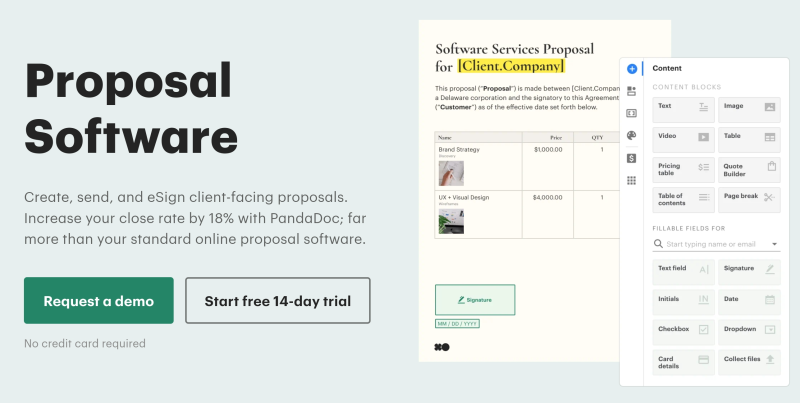
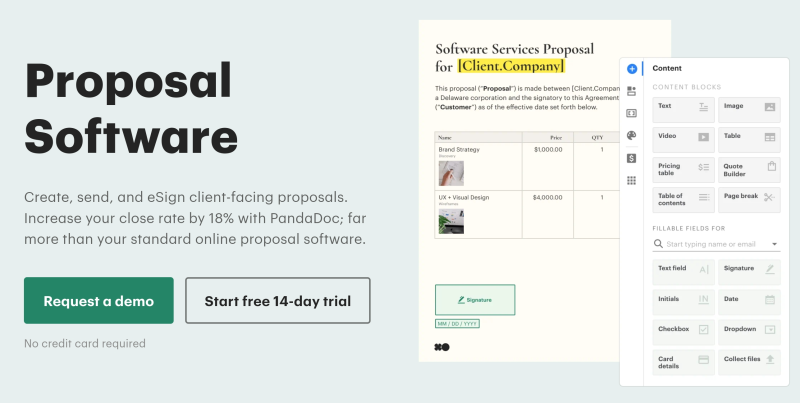
Interestingly, PandaDoc claims to enhance the close rate of your proposals by 18% as compared to other proposal software in the market. Also, you can experience an efficient and effective way to develop error-free and professional-looking contracts and proposals.
It offers a wide range of robust tools, such as eSign capabilities, real-time analytics of the proposal, automated workflows, and more.
You will get a library of contents and numerous templates to design tailor-made business proposals and send them to your customers, clients, and businesses. Moreover, PandaDoc’s easy-to-use design interface enables you to add multiple fields to your proposal document, including pricing tables, eSign fields, product or service details, and more.
Types of Proposal Software from PandaDoc
#1. Sales Proposal Software
PandaDoc gives you a wide range of tools to enhance your capability of developing sales proposals. It allows you to create proposals faster and increase the close rate of the proposals.
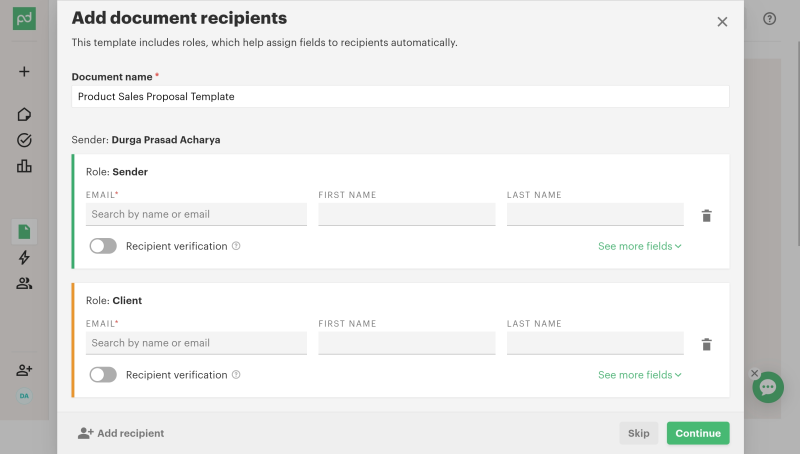
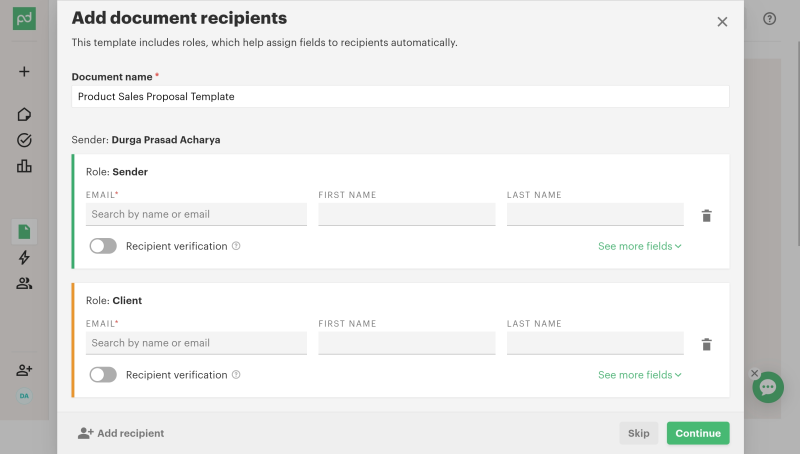
It offers:
- Customizable sales proposals: PandaDoc makes your sales proposal simple and streamlines the creating process. You will get templates and libraries that help you create sales proposals with ease. Its drag-and-drop feature helps you create sales documents easily.
- Automate sales processes: Automation is a crucial part of the modern business world to save effort, time, and money. To this, PandaDoc has enabled efficient automation in its software. It includes different time-saving features, rules for approval, defined roles, reminders, notifications, a collaborative environment, and more.
- Software integration: PandaDoc has a library of integrations so that you can easily use PandaDoc with any of your business software without any hassle. It works with many CRMs, automation, and data-sharing tools to enhance your sales processes. You can work from the dashboard, collect payments, send PDF copies, and do more.
- Sales templates: PandaDoc provides reusable templates for your sales proposals that allow you to create proposals in minutes without having to start the process from scratch. You can use the content library to finish your proposal in a faster time. In the library, you will find images, pricing tables, videos, text snippets, and more.
- Implement and onboard: PandaDoc helps you implement the sales proposals in your business and lets your sales team learn and develop unique proposals for clients, customers, shareholders, etc.
- Analytics and reporting: The dashboard gives complete information on your proposals to stay up-to-date. You can track open rates, time-to-close, close rates, revenue generation, etc.
#2. Construction Proposal Software
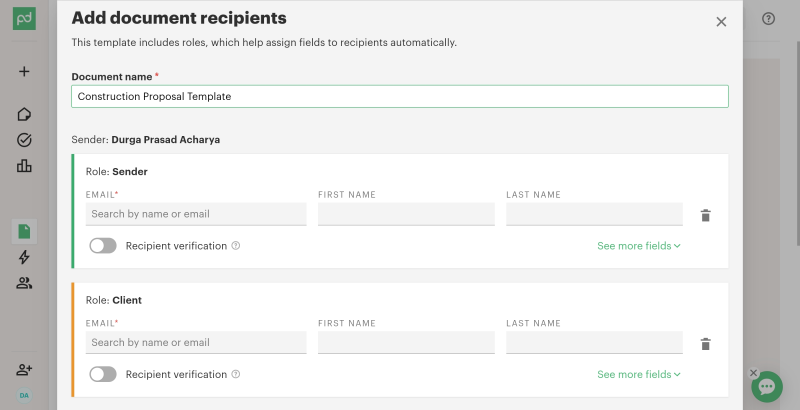
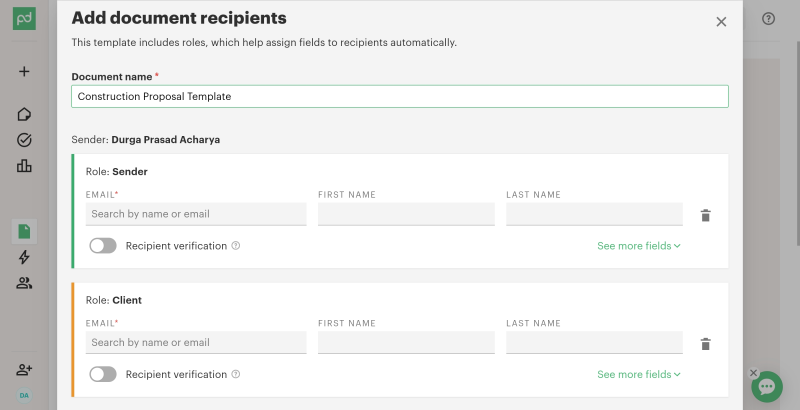
PandaDoc allows you to create and send construction proposals to clients where you can mention your goal, plot area, materials, cost, etc. You will get everything for your workflow to save time and increase the close rate. It includes:
- Tools: With PandaDoc, you can develop, send, measure, and track professional proposals with minimum resources. Instead of creating proposals in Microsoft Word, you can use its templates to finish your proposals in less time. In addition, you can place signatures in your construction proposals, use the content library, track the proposal form, change the style, and more.
- eSignature: PandaDoc provides a paperless solution that allows you to collect electronic signatures on your proposals, contracts, and other documents.
- Quotes and estimates: PandaDoc helps you create estimates and quotes using the content locking feature so that no one can change the document or the content stored inside your quotes and estimates. Also, it ensures that creators only use legal materials to create the documents.
- Analytics: You will get information about your proposals to stay up-to-date. PandaDoc provides notification when your proposal gets signed and calculates the close rate. In addition, you can measure performance and monitor the status of your documents to make better decisions while creating a proposal.
- Collaboration: PandaDoc offers numerous features that enable construction managers, legal advisors, sales representatives, or other individuals to efficiently collaborate on the same document.
#3. Insurance Proposal Software
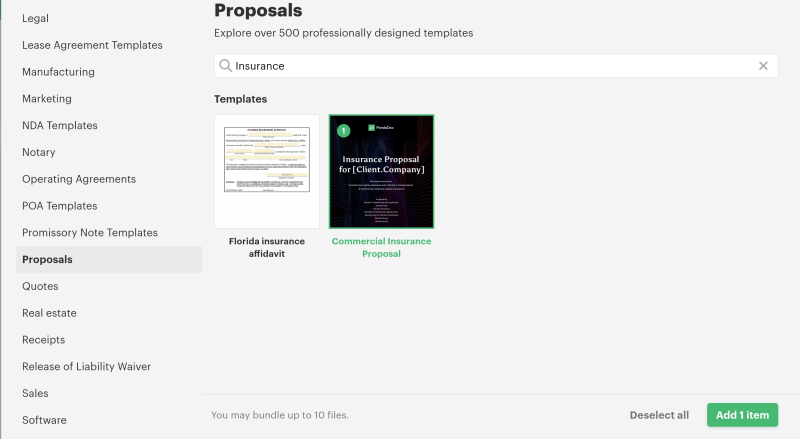
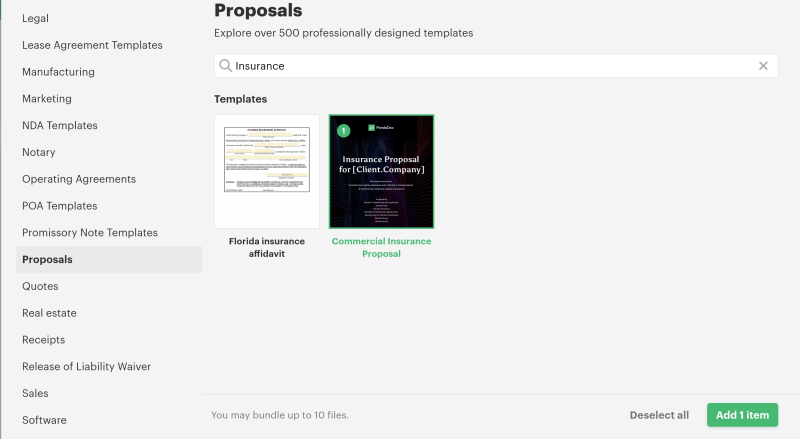
Adapt to a paperless solution with PandaDoc and quickly create proposals for insurance and health, and do it. It helps me reduce manual errors, streamline document flow, drive more sales, etc.
- Stunning proposals: PandaDoc helps you create stunning proposals without investing much time with its content library, custom templates, and other capabilities. You can get automated workflows along with secure eSignatures. Multiple insurance companies benefit from PandaDoc’s beautiful insurance proposal templates.
- Ease: With PandaDoc insurance proposals, it is easy to create and send proposals to your clients and shareholders. You can add signature fields, name fields, other details fields, and more to your proposals or content, like estimates and quotes.
- Proposal automation: Proposal automation helps insurance companies grab a competitive advantage. You can share PDF copies to the cloud, send proposals, request approval, and more.
- Track the process: PandaDoc allows you to track your proposals’ open rates as well as close rates and measure sales performance. Its robust analytics shares all the essential information you need for your insurance business to grow. This helps you make necessary decisions using detailed insights.
- Collaboration environment: You can create precise proposals that involve plenty of sections that each member of a team can utilize. This means the team works collaboratively to complete the entire proposal with PandaDoc’s public commenting feature. You will also receive email and comment notifications in your dashboard easily.
- Deployment: It is a complex task to deploy new software in your business because of many things like technology, compatibility, learning curve, etc. PandaDoc helps you finish your deployment process way faster so that your team can quickly learn to use the software.
#4. Government Proposal Software
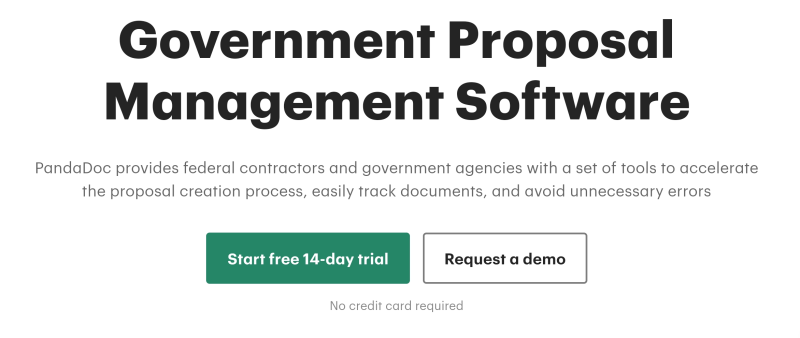
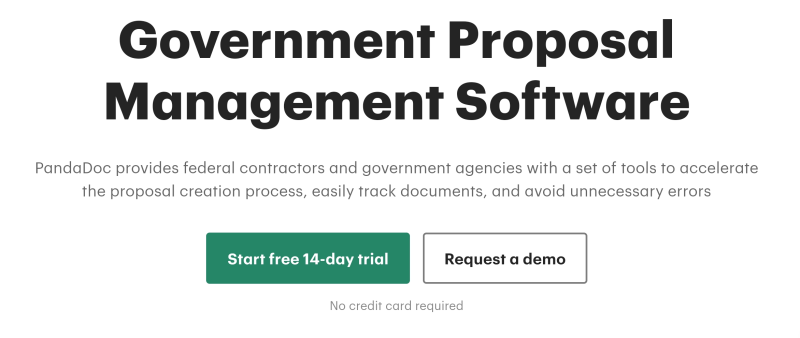
PandaDoc offers multiple tools to government agencies and contractors to improve their proposals and allow them to track documents.
- Collaboration: You can smoothly import proposal templates, client information, contact details, company data, and more with some clicks. This allows you to work collaboratively with your team using different tools and custom proposal options.
- Eliminate paperwork: Creating proposals on paper can be a time-consuming, costly, and hectic process. Since PandaDoc provides an all-in-one solution to your business needs, you can easily send and track all the documents, including contracts, proposals, estimates, etc., in a very short time.
- Store proposals: When you add eSignature tools to your government approvals and proposals, you will ensure the security and authority of your document. You can drag and drop the essential fields in your document and get an alert when management needs eSignature.
- Online ecosystem: PandaDoc facilitates effective collaboration in your documents. I could effortlessly create rules for approvals, notify the team and others when I was ready to send the proposal and add relevant fields to my document.
Also Read: Digital Signature Made Easy – Discover the Power of PandaDoc
Features of PandaDoc Proposal Software
PandaDoc Proposal Software provides a flexible way to create stunning proposals and increase the efficiency of your documents with multiple features. Let’s dig into the features of PandaDoc.
Customizable Proposals
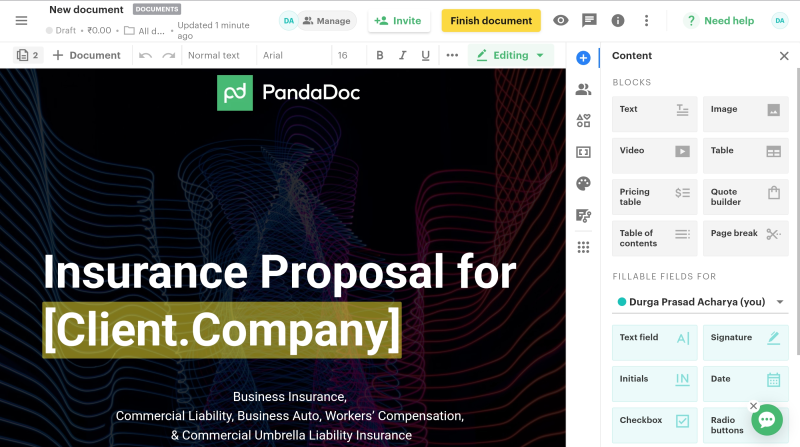
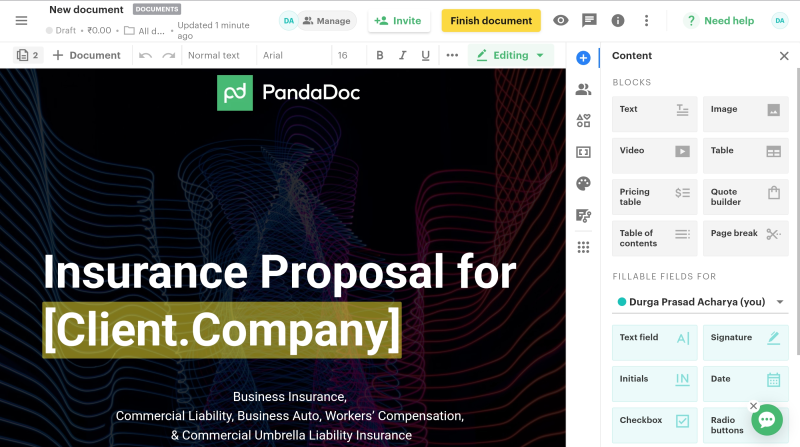
PandaDoc offers you personalized documents with its stunning templates. With the help of these templates, I created error-free proposals in less time. It gives me user-friendly options, such as a drag-and-drop library, customizable formatting, CRM data, eSignature functionality, estimates, quotes, etc., to let you focus on quality proposal development.
Notifications
Time matters in every business. PandaDoc instant notifications functionality helps you track when your proposal is opened, checked, commented, signed, or completed. This helps you take immediate action whenever necessary.
Engaging Proposals
PandaDoc allows you to send engaging proposals to your clients, shareholders, venture capitalists, investors, customers, and more. I have used PandaDoc to collaborate with my clients and send follow-up reminders in order to deliver better engagement.
Content Locking
PandaDoc offers content-locking functionality that enables you to control the information, look, actions, and more in your document when sending it to others.
Integrations


You can create better proposals with PandaDoc’s powerful integrations. This allows you to integrate with your CRM software to drive sales faster by minimizing manual work and reducing errors.
In addition, you can integrate with other business tools, such as Salesforce, Pipedrive, Hubspot, Stripe, PayPal, Zoho, and more to streamline your workflow and payment processes. I have integrated PayPal to streamline my payment processes.
PandaDoc Proposal Software: Security
With PandaDoc security features, you can ensure safety. It protects your and others’ data with GDPR Compliance and SOC 2 Type 2.
The platform offers data encryption even when it’s being transmitted. You can also store your secure data in a PCI DSS, FISMA, and SOC-compliant cloud.
PandaDoc does external audits regularly to detect and protect your data from security breaches.
PandaDoc Proposal Software: Pricing
PandaDoc Proposal Software offers a scalable and simple pricing option for your business proposals.
- Essentials: The price starts at $19/month for a maximum of 2 seats. It offers unlimited eSignatures, a document upload option, real-time notifications, a drag-and-drop editor, and more. You can take a 14-day free trial of this pack to understand its functions.
- Business: If you want to send documents in bulk, this package allows you to access the content library, forms, integrations, templates, etc., at $49/month.
- Enterprise: For large companies, PandaDoc comes with a lot of features, such as smart content, advanced quotes, SSO support, notary, API, and many more. You can contact its sales to discuss your requirements and get a quote.
If you are still looking for more options apart from PandaDoc, I suggest you go through the alternatives below to find out the best option for you.
PandaDoc Proposal Software Alternatives
#1. Better Proposals
Experience a modern way of creating, sending, measuring, and tracking your business proposals with Better Proposals. It frees you from long typos, endless emails, falling deals, and more by automating your proposal creation process. You can impress your client with your stunning business proposals and take one more step to close the deal faster.
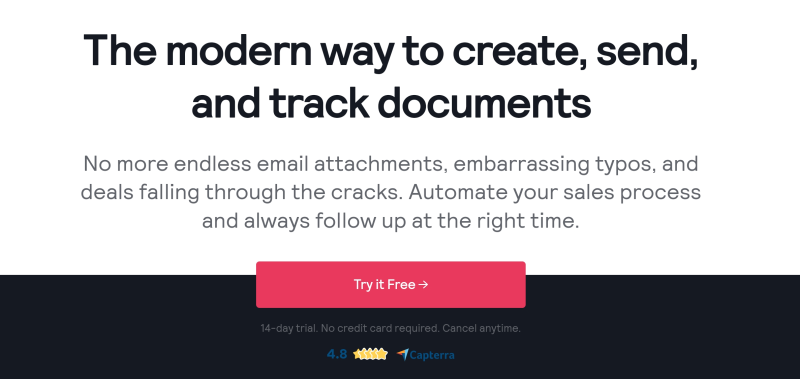
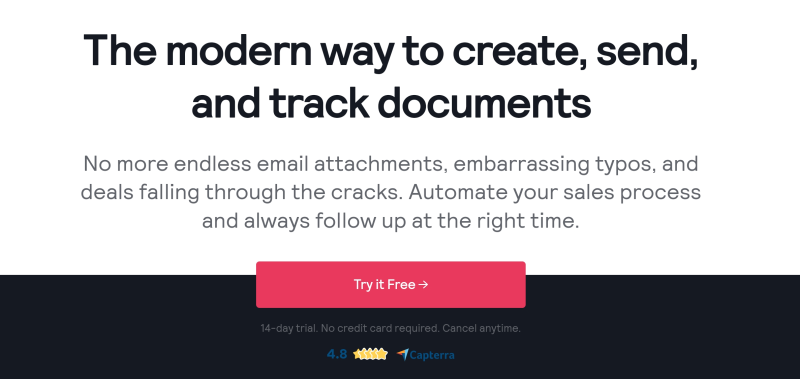
With a professional proposal, you ensure to your clients that your messaging, design, and branding are on the correct side and on point. Better Proposals offers an easy-to-use drag-and-drop editor. While it takes care of formatting and spacing, you can focus on presenting your ideas, mission, vision, and other offerings in the proposal.
When I completed creating a proposal, I could preview the document every time before sending it to my clients. Better Proposals protects your privacy by ensuring legally binding eSignatures and data security. You can record the date and time of the signature, detect the IP address of the signatory, save the email address, and lock documents.
Get the proposal software at a starting price of $19/month/user.
#2. GetAccept
Scale your business with GetAccept‘s proposals and contracts and create amazing sales proposals for your clients. It shortens the process of developing proposals with its content library and templates. You can start from scratch or choose any template to create mobile-responsive and stunning proposals.
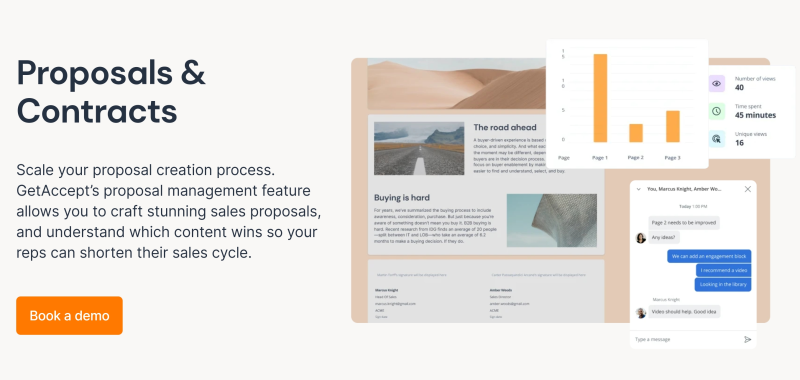
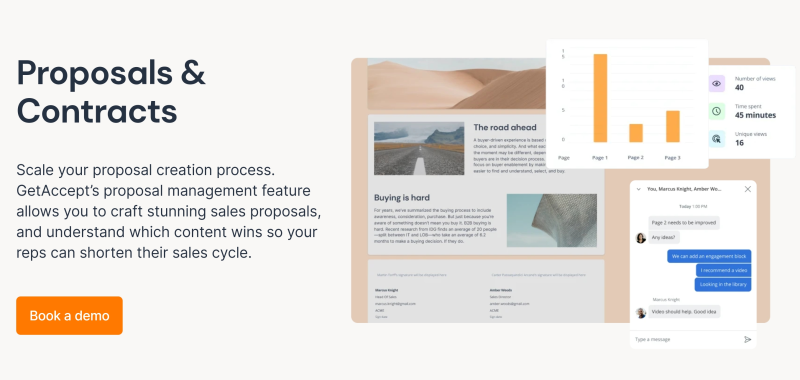
GetAccept also automates the document creation process by providing accurate information of the product and its price. You can add custom fields in your proposals or use the product library to create various content and then add them to your proposal.
Furthermore, you can collaborate with your team, clients, shareholders, and others by enabling document commenting and chatting to update the proposal without resending the document multiple times.
Start creating stunning proposals at a starting price of $49/month/user.
#3. Proposeful
Send contracts and proposals easily with Proposeful and track your documents when your clients open, view, sign, and complete the process. As a result, you can close more sales quickly. It provides beautiful proposal templates, notifications, legally binding eSignatures, automation, CRM integration, and more.
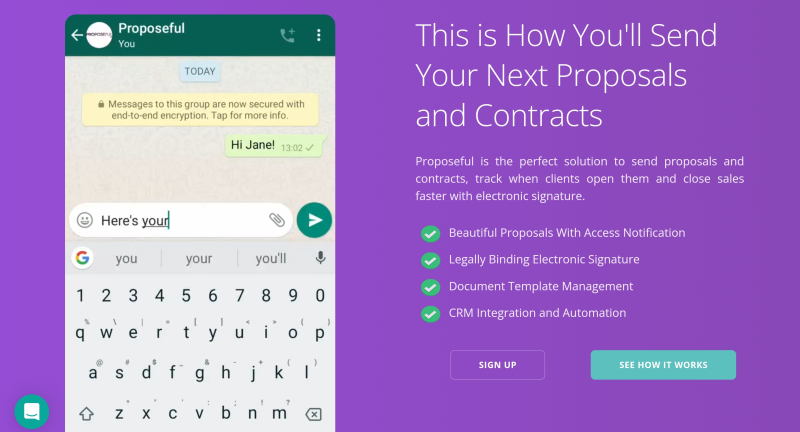
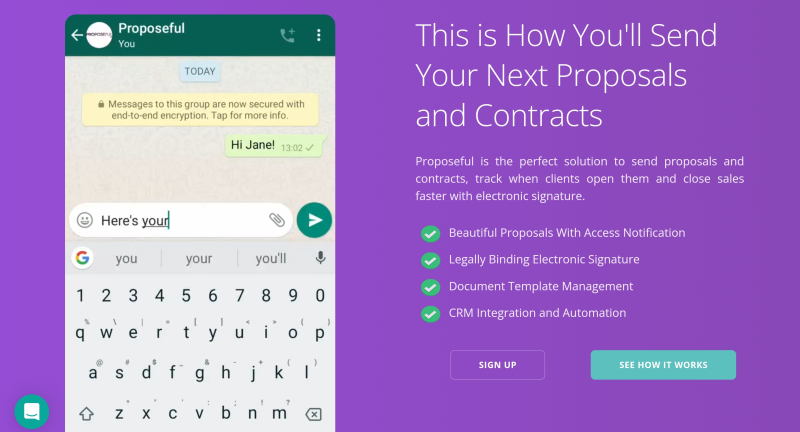
Proposeful helps you manage your proposals from a single dashboard, track them, and get real-time insights. To experience flexibility, try it free for 7 days or take a monthly plan starting at $29/month and $15/additional user.
Final Verdict – Should you use PandaDoc Proposal Software?
PandaDoc Proposal Software is a user-friendly software solution that enables you to create stunning proposals, increase your chances of acceptance project success, and drive sales.
You can add estimates, pricing tables, media, eSign fields, and more with ease and take complete control over the content with PandaDoc’s content-locking feature.
While using PandaDoc Proposal Software, I found its templates, eSignature, and workflow features very useful. These give me the flexibility to create excellent proposals for my clients. You can get it started with a FREE trial to experience PandaDoc Proposal Software.
PandaDoc Proposal Software earns Geekflare Editorial’s Choice Award for its excellent features, like an easy-to-use interface, fast notifications, a vast content library, and a wide variety of proposal templates.
You can trust Geekflare
Imagine the satisfaction of finding just what you wanted and needed. We understand that feeling, too, so we go to great lengths to evaluate free and paid trials, subscribe to the premium plan if required, have a cup of coffee, and test the software and tools! While we may receive affiliate commissions from purchasing links on our site, our primary focus remains steadfast: delivering unbiased editorial insights, meticulously crafted product tables, and in-depth reviews. To learn more about our expert unbiased reviews from your perspective, check out how we test.
Si quiere puede hacernos una donación por el trabajo que hacemos, lo apreciaremos mucho.
Direcciones de Billetera:
- BTC: 14xsuQRtT3Abek4zgDWZxJXs9VRdwxyPUS
- USDT: TQmV9FyrcpeaZMro3M1yeEHnNjv7xKZDNe
- BNB: 0x2fdb9034507b6d505d351a6f59d877040d0edb0f
- DOGE: D5SZesmFQGYVkE5trYYLF8hNPBgXgYcmrx
También puede seguirnos en nuestras Redes sociales para mantenerse al tanto de los últimos post de la web:
- Telegram
Disclaimer: En Cryptoshitcompra.com no nos hacemos responsables de ninguna inversión de ningún visitante, nosotros simplemente damos información sobre Tokens, juegos NFT y criptomonedas, no recomendamos inversiones


