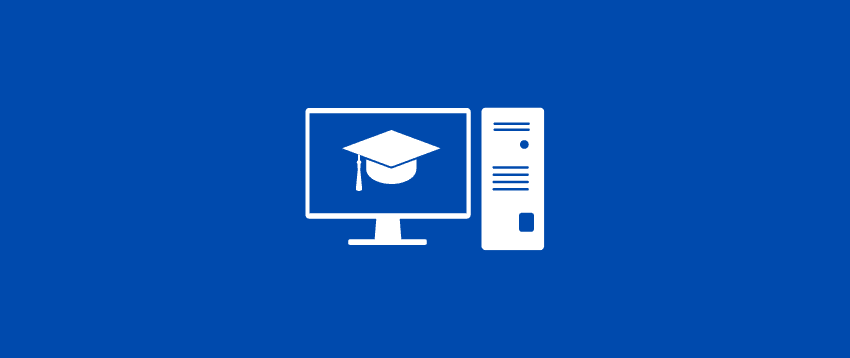SCORM is a great initiative to enable efficient e-learning. It allows you to distribute your content to various LMSs effortlessly and manage content from different sources.
No matter where you or your learners are, you can make your content accessible to them.
But what if you don’t follow SCORM?
You might have to spend so much of your time and money on your content to change its settings or design and make it compatible with other systems and use cases.
But if your LMS and content are SCORM compliant, you can avoid these issues.
In this article, I’ll discuss what SCORM is and how it’s beneficial.
What Is SCORM?
Sharable Content Object Reference Model (SCORM) refers to a set of specifications and technical standards for e-learning or web-based learning technologies. It was developed and maintained by Advanced Distributed Learning Initiative (ADL) to standardize e-learning and accessibility.

SCORM provides the data models and communication methods that enable learning management systems (LMSs) and e-learning content to work together. In addition, it guides programmers in writing code that works seamlessly with different e-learning software systems.
For example, if you have a PDF file, you don’t need to verify whether it will work on all PDF readers or not. A regular PDF file will be opened on Adobe Acrobat Reader like on WPS Office and other PDF readers. That’s because all PDF files are created based on certain standards applicable to all. Hence, you don’t need to create different PDF files for other readers.
This is exactly how SCORM helps. It ensures that all e-learning LMSs and content can effortlessly work with one another, in a similar way that the PDF standard ensures that all PDF files can play in all PDF readers. If you use a SCORM-compliant LMS, it will play all SCORM-compliant content. The reverse is also true; all the SCORM-compliant content will play in all SCORM-compliant LMS.
This brings us to understanding these core terms:
SCORM compliance: If an LMS complies with SCORM standards, it can easily read and deliver the content within a SCORM package. Also, SCORM compliance has different levels. Some SCORM-compliant LMSs can only read/deliver the content but can’t track a learner’s scores, attendance, or progress.
SCORM Certified: A course content is said to be SCORM certified if it is certified by the ADL.
Type of SCORM

There are different SCORM versions released since 1999. So, to choose one, you must figure out your content needs and the type of content to support in your chosen LMS.
Let’s have a look at different types of SCORM.
SCORM 1.1: The first SCORM version revealed that SCORM’s concept is implementable. However, it needed to be more robust for broader usage.
SCORM 1.2: This version is widely used even in the present times. It solved many problems that surfaced in the previous version. Major LMSs support SCORM 1.1, and content creators still produce -learning courses that meet the standards of this version.
SCORM 2004: Released in 2004, the current SCORM version has resolved many issues with SCORM 1.2 and has new standards for content and API communication in the runtime environment.
In addition, SCORM 2004 can share and utilize data on the progress of different learning objectives inside an LMS. This version has a more robust test suite to ensure better interoperability. It also offers more control to the content developers on their e-learning course content.
It is capable of specifying adaptive activity sequencing using the content objects. Content developers can also use navigation specifications to define how learners can progress with their course content.

Over the years, SCORM 2004 has been revised to iron out issues in the previous release and offer more features. After SCORM’s 1st and 2nd editions were released in 2004, its next versions were 3rd and 4th editions with more features.
SCORM 2004 3RD Edition: it was released in 2005 and clarified different conformance needs and interactions between the runtime environment and content objects for sequencing. It introduced new conformance requirements to enhance interoperability.
SCORM 2004 4th Edition: it was released in 2009 and provided stricter requirements for interoperability and flexibility on data persistence.
How Does SCORM Work?
Let’s understand the concept by breaking down the two components of SCORM:
Sharable Content Object (SCO): SCORM is about creating e-learning material that can easily be “shared” in any system. It specifies how to produce SCOs to be reused in multiple contexts and systems.

Reference Model (RM): SCORM is not really a standard but a model that references standards the industry already has that can solve some of the issues. By referencing the existing standards, this reference model tells content developers how to use them and makes them easily accessible.
So, no matter what SCORM version you use, all work based on these two principles:
Content Packaging
Content packaging, also known as the content aggregation model (CAM), defines how a given content piece must be delivered.
All the e-learning materials for a course are organized into a SCORM package with all the data an LMS would need for launching and importing the content. It determines information such as the name of a file and which ones to be launched.
A file inside a SCORM package is called “imsmanifest,” telling how to launch or launch the content to your LMS. It’s actually an XML file showing the content’s hierarchical structure, both from the perspectives of a physical system and a learner.
Run-Time Communication
Run-time communication is essentially data exchange that determines how a piece of content interacts with an LMS when it’s playing. It’s a two-way communication that exchanges data between the LMS and the SCORM course content.

Furthermore, it deals with content tracking and delivery. So, there are two main components to it:
- A piece of content needs to “find” the learning management system
- Once it does, it will have to communicate with the LMS through various “get” and “set” requests along with related vocabulary.
This is where you can find answers such as the learner’s name, score, and whether they have passed or failed the exam.
Example: A SCORM course can be personalized to request a learner’s name from your LMS. Another example can be when the LMS needs to be fed the learner’s pass or fail status or final score to reflect the progress and course status.
Who Uses SCORM and Why?
SCORM is a powerful tool for online learners whether they seek distance learning or computer-based training. It allows creators to create content, organize it once, and continue using it in different systems and contexts without having to change anything.
It’s like a plug-and-play functionality that is useful to both scenarios – within and across organizations. This will help you reach larger audiences quickly without investing time or money in modifications for different systems. This is why organizations of different shapes and sizes have started embracing SCORM for providing e-learning or online training to students wanting to learn a skill or employees to train and upskill.
Let’s look at some of the many benefits of SCORM to understand why using it makes total sense.
Interoperability

If you create e-learning content, your client might want you to integrate it into a learning management system. Similarly, clients wish to import important content from multiple sources to the LMS for LMS creators. If you don’t follow SCORM, this integration process with other providers could be costly and time-consuming.
SCORM solves this issue by allowing you to integrate content into an LMS seamlessly. Thus, by becoming SCORM-compliant, your content will play on any LMS anywhere. Therefore, you can sell e-learning products faster and achieve your goals. It will also help enhance the productivity and efficiency of your organization.
Reusability
SCORM enables a piece of content to be reused in different systems and scenarios. This is highly beneficial to content creators since they don’t have to create different content for different systems or contexts and spend time, effort, and money in the process. Instead, one single piece of content will play across systems no matter where the user is and what LMS they use.
Accessibility
Accessibility is another goal of creating SCORM. SCORM-compliant courses are packaged to make them portable across different systems. You can deliver a SCORM course from anywhere without complex installations or reconfiguration. It offers a technical guideline to help catalog and discover remote content.

So, by delivering content to a majority of LMSs, you are making your content accessible to a bigger mass audience who can easily access your content using any LMS or from any location. This way, your audience won’t feel left off but will think you care about them.
Adaptability
SCORM offers adaptability by allowing content creators to create unique courses by mixing and matching SCOs manually. In addition, it lets them frame sequencing rules to adapt instructional content as a learner progresses with the course based on their mastery and inputs. Thus, you can tailor your instructions to suit organizational and individual needs.
Additionally, SCORM can adapt well to the changing technology without requiring expensive recording, redesign, or reconfiguration.
Affordability
SCORM can help reduce the cost of integration. In the absence of SCORM, you will have to create different content for different LMSs and distribute them to audiences who might be using different LMSs. So, every time, you will have to think of what content will cater to what LMS and audience.
This will require you to make changes and settings to suit varying needs. This is a costly deal, which is also time-consuming. And you know time equals money.
But using SCORM will save you from such expenses. You can integrate your content into any LMS and serve a wider audience. This increases your sales and course adoption and improves your ROI.
When to Use SCORM (and When Not)

Being SCORM-compliant is beneficial when:
- Building a big library of e-learning materials
- Integrating with multiple vendors
- Using an LMS to manage and deliver e-learning content
- Designing e-learning courses that can track a learner’s performance and progress
- Creating e-learning content to be reused in different scenarios
SCORM might not be a good fit when:
- Designing a simple and static web page content with hyperlinks
- Developing a non-traditional e-learning course like advanced games, simulations, etc.
- Using just one internal system and never wish to change that
- Wanting to publish simple, easy reference content
How to Create SCORM Packages
If you want to create a SCORM package easily from scratch without using an authoring tool, follow these steps:
Collect Data
The first thing you must do when creating a SCORM package is to collect all the data you require for your course.

Since you are creating the course for the learners, it must answer their questions and help them learn a skill. So, invest your time in gathering all the data, including text, video, audio, images, etc., for your course content.
For this, you can plan by outlining the course content on a piece of paper or computer-based text editor. Once you have researched and collected the data, organize them in a relevant order that makes sense. It must be arranged in such a way to help learners understand and navigate through the content easily.
Create HTML Pages
All the content you have created must be uploaded to an LMS and displayed in a web browser so your learners can access them easily.
So, before your course becomes a SCORM package, you must organize it in HTML pages like a website. In addition, link all your media and text in HTML pages to enable them to be played on the platform.
However, performing this step could be difficult for you if you are not well versed with its technology. If that’s the case, you might want to use an authoring tool if you want to create your SCORM content.
But if you know how to create your content’s HTML version, you are good to go manually. For this:
- Create your course and structure it in Google Docs
- Go to File > Download > Web Page (.html, zipped)
It will help you download your content’s HTML version.
Once you have the HTML version workable in a browser, you can manage its SCORM compatibility.
Add SCORM Files
In this step, you will have to create multiple text files describing your content using SCORM terminologies and add them to a ZIP file with your HTML content.

This step will ensure that your SCORM-compliant LMS can easily process the course and record learning statistics after it becomes accessible to the learners.
Here’s one way to do it:
- You can visit the website – scorm.com to download a sample SCORM package.
- Analyze the file structure and how they have stored the HTML content and SCORM files describing the content
- Copy five files into your folder having the HTML course –
adlcp_rootv1p2.xsd, ims_xml.xsd, imscp_rootv1p1p2.xsd, imsmanifest.xml, imsmd_rootv1p2p1.xsd - Open imsmanifest.xml using a text editor to analyze it carefully. This file contains important data, including the course title, defines the SCORM version, and lists the resources in the HTML file.
- Edit the title text and links with that of your course content. The first resource in this list is the primary HTML file linking other resources mentioned in your course.
Package Your Results
After editing the imsmanifest file, you can add the SCORM and HTML files to a ZIP file to package it. Next, upload this ZIP file to the platform where you want your course to0 to be displayed and verify whether it’s processing it.

But if you want to avoid all this techy stuff, you can use an authoring tool, as mentioned above. It’s also a better way if you want to create multiple SCORM courses with so many media files of videos and audio. An authoring tool like Adobe Captivate, iSpring Suite, Camtasia, etc., can help you convert the courses to HTML files that are SCORM-compliant, which you can directly add to an LMS platform.
Steps to Play and Test a SCORM Package
Playing a given SCORM package is possible directly from your computer’s web browser. Just extract the ZIP file and launch it. If you use an LMS, you can upload the SCORM package to it. Play the course by clicking on it.
It’s recommended to test a SCORM package before you directly upload it to your LMS or hand it over to your client. It’s because there could be specific errors in the course that need fixing. You can test a SCORM package using a platform such as SCORM Cloud.
You can test your SCORM package by registering for a free trial. You can upload the package and launch it. Take this course like you are a learner and check how it performs.
Conclusion
SCORM is an effective tool for content developers. It helps them create courses and make them accessible to a broad audience.
So, if you are a content creator, use an LMS and content that is SCORM-compliant to help learners learn and upskill themselves while making more significant returns.
Si quiere puede hacernos una donación por el trabajo que hacemos, lo apreciaremos mucho.
Direcciones de Billetera:
- BTC: 14xsuQRtT3Abek4zgDWZxJXs9VRdwxyPUS
- USDT: TQmV9FyrcpeaZMro3M1yeEHnNjv7xKZDNe
- BNB: 0x2fdb9034507b6d505d351a6f59d877040d0edb0f
- DOGE: D5SZesmFQGYVkE5trYYLF8hNPBgXgYcmrx
También puede seguirnos en nuestras Redes sociales para mantenerse al tanto de los últimos post de la web:
- Telegram
Disclaimer: En Cryptoshitcompra.com no nos hacemos responsables de ninguna inversión de ningún visitante, nosotros simplemente damos información sobre Tokens, juegos NFT y criptomonedas, no recomendamos inversiones