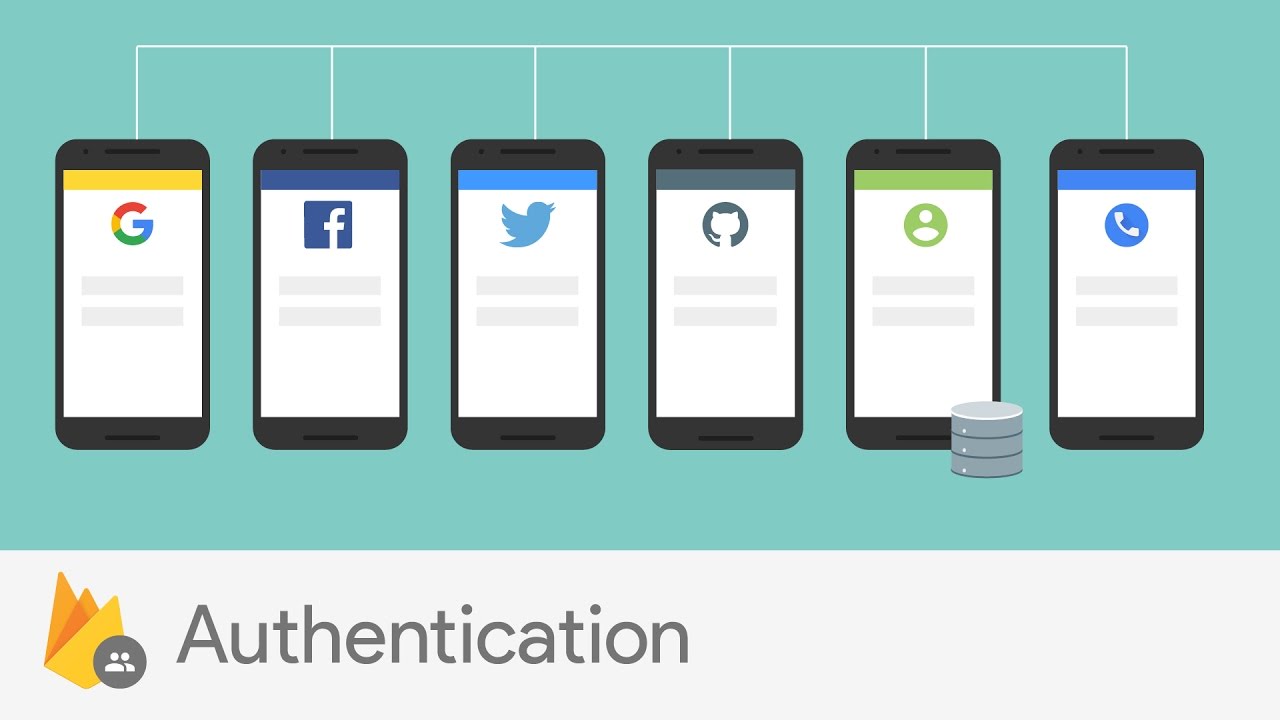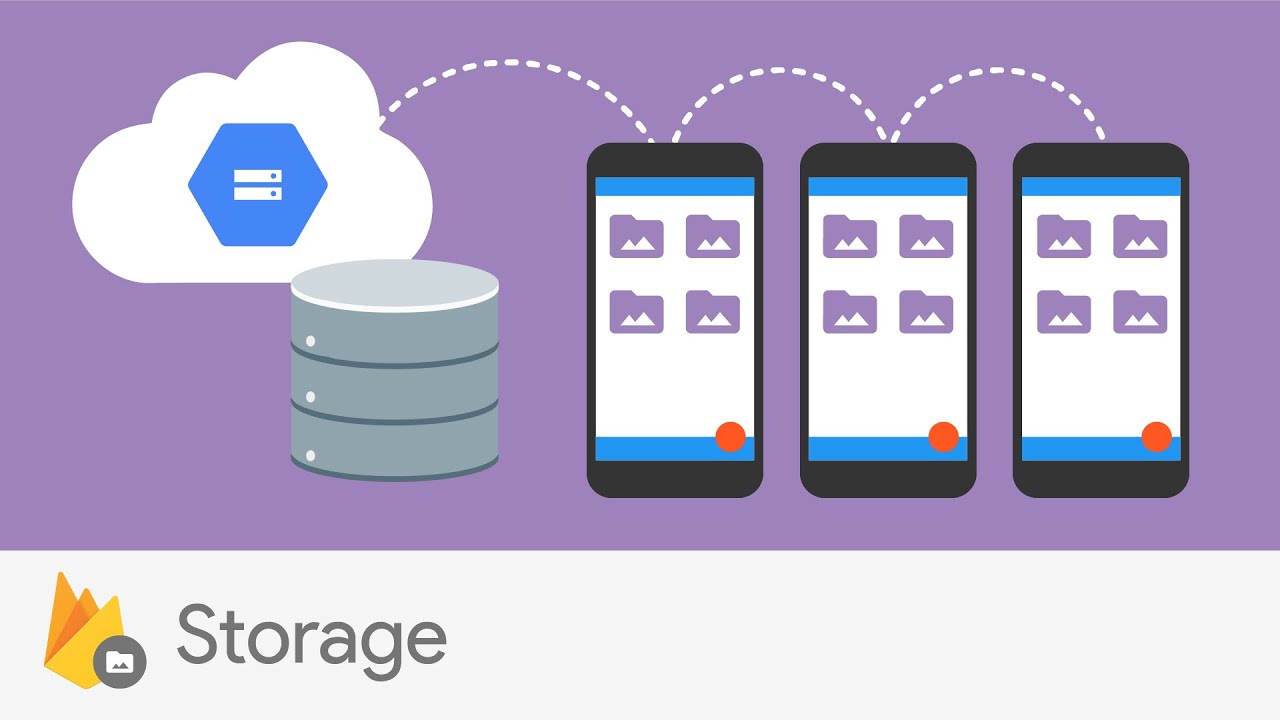Google Firebase is a platform that makes it easy to quickly build backends for your applications. It helps speed up the development of your applications and makes your team more productive.
With Firebase, you can build scalable backends using their different cloud services. This article introduces Firebase and overviews the different services on offer.
What is Firebase?
Firebase is a group of cloud services for applications provided by Google. These services are provided to make application development teams more productive.
Unlike popular cloud services like Amazon Web Services, Google Cloud, and Microsoft Azure, Firebase provides a simplified abstraction layer over virtual servers by automatically configuring things for you. This gives you fewer things to worry about and enables primarily frontend engineers to set up a production-grade backend for their applications.
What is Serverless Computing?
Firebase is a provider of serverless computing. But what is serverless computing? Serverless computing is a cloud computing model where cloud providers like Google Cloud, Amazon Web Services, and Microsoft Azure manage more of the tech stack.
As a result, app developers only have to worry about application-specific code, as almost everything else is taken care of. This makes it easier and faster to set up scalable backends.
Why Should You Use Firebase?
Firebase carries multiple advantages over manually setting up a backend. Some of the primary advantages of using Firebase are:
- Simplicity – Firebase auto-configures a lot of things for you. Therefore you do not have to worry about many details such as software updates, backups, or detailed security.
- Generous free tier – Firebase has a generous free tier that you can use to create a proof-of-concept quickly and at no cost. You also pay based on usage.
- Works with multiple platforms and languages – Firebase can integrate with applications that run on multiple platforms, such as iOS, Android, and the Web. It also offers an SDK that can be used with many popular programming languages.
- High availability – Firebase makes your application more reliable by handling multi-region replication and creating redundancies to make sure your application is more reliable.
- Scalability – As a serverless solution, Firebase is designed to scale without requiring a developer’s manual intervention. This enables it to handle surges in traffic.
Now, we will explore the overview of Firebase services.
Overview of Firebase Services
As mentioned earlier, Firebase is a collection of multiple services that can be used to build your application’s backend. While the platform has many more services than listed here, here’s an overview of some of the most popular services.
Authentication
The Google Firebase authentication service helps you set up a secure and reliable application authentication system. It simplifies your work as you do not have to store users’ login credentials.
It works on all major platforms, including iOS, Android, Web, and Unity. The service supports authentication systems such as phone numbers, email, and social sign-in using platforms like Google, Facebook, GitHub, and Twitter.
To build sign-in User Interfaces, Firebase provides FirebaseUI that provides a User Experience flow that users are familiar with. FirebaseUI is open-source and can easily be customized to fit the look and feel of your application.
Real-time Database
Google Firebase offers a real-time database service. This is a cloud-hosted, NoSQL database that is based on JSON. Data is stored as objects with key-value pairs.
Clients may connect to the database using the Firebase SDK or Rest endpoints. This means it supports various clients, from mobile applications to web applications.
The real-time database service enables applications to cache data locally for faster access. Updates to data are set to all connected clients in real-time. In the event that a client is offline, updates are kept locally and shared once the connection is restored.
Security of the Firebase Real-time database is further enhanced by using security rules to limit access and permissions.
Cloud Firestore
Google Cloud Firestore is a document-based database. In Firestore, data is organized into collections made up of documents. Each document contains data in key-value pairs. The values of these pairs could be more complex and deeply nested objects.
Like the Real-time database, Firestore provides real-time data synchronization between different clients and local caching, making data accessible when the client is offline. It also enables offline data writes that will be synced once the connection is restored.
Unlike the Real-time database, Firestore excels at storing deeply nested and hierarchical data. The real-time database is recommended for storing relatively shallow data.
Firestore is a scaleable data storage option with automatic multi-region data replication. This makes it very performant and highly available.
Hosting
Google Firebase also offers easy-to-configure hosting websites. It supports static frontends with HTML, CSS, JavaScript, Express.js microservices, and APIs for more dynamic content.
Among other conveniences, Firebase makes it easy to manage security as content is automatically served over HTTPS without configuring SSL manually. Deploying sites using the Firebase command-line tool or GitHub pull requests is also easy.
Google Firebase Infrastructure is designed to be fast and highly available. Firebase Hosting is no exception. Your websites are delivered through a worldwide Content Delivery Network, ensuring fast load times for your users wherever possible.
Cloud Functions
Cloud Functions is a serverless framework for creating and executing functions in a NodeJS environment. These functions are executed in response to events. Events that could trigger execution include HTTPS requests and events in other Firebase services.
Because cloud functions are executed in NodeJS, they are written in JavaScript and TypeScript. All functions are executed on fully-managed Google Cloud infrastructure and are highly reliable and available.
In addition, because the platform is serverless, applications using cloud functions are highly scaleable.
Cloud Storage
The Google Firebase Storage service is a service that allows you to store files such as images and videos on Google Cloud. This could be user-generated content. The service offers robust uploads and downloads that restart, stopping the client’s network connectivity from being lost. This helps save the user’s time and data.
Access to files stored in Firebase Storage can be configured using security rules that limit access using many criteria. Like most Firebase Services, storage is very scaleable and can store exabytes of data.
Cloud Messaging
Firebase Cloud Service can send notifications to your application’s users. This helps keep users engaged by inviting them back to your application and sending push notifications.
The services allow you to choose multiple sending options. These include sending to everyone, individuals, groups, or users opting to receive messages. This service provides a reliable and cost-effective way to send messages to users while using efficient channels that do not drain a user’s battery.
Drawbacks of Firebase
While Firebase carries several significant advantages, it also has its drawbacks. Considering these before committing to building an application completely on Firebase is important.
Vendor lock-in – Applications built specifically to be integrated with Firebase services may require significant code rewriting before working with other service providers.
Limited customizability – With so many layers of abstraction, you cannot customize and configure some of the smaller details to work as your application requires.
Cost – While Firebase has a generous free tier, costs can grow significantly as the application scales.
For this reason, it is also important to consider alternatives such as Supabase and Appwrite, which are briefly covered below.
Alternatives to Firebase
While Firebase is a great service, some alternatives are worth considering. These include the following:
#1. Supabase
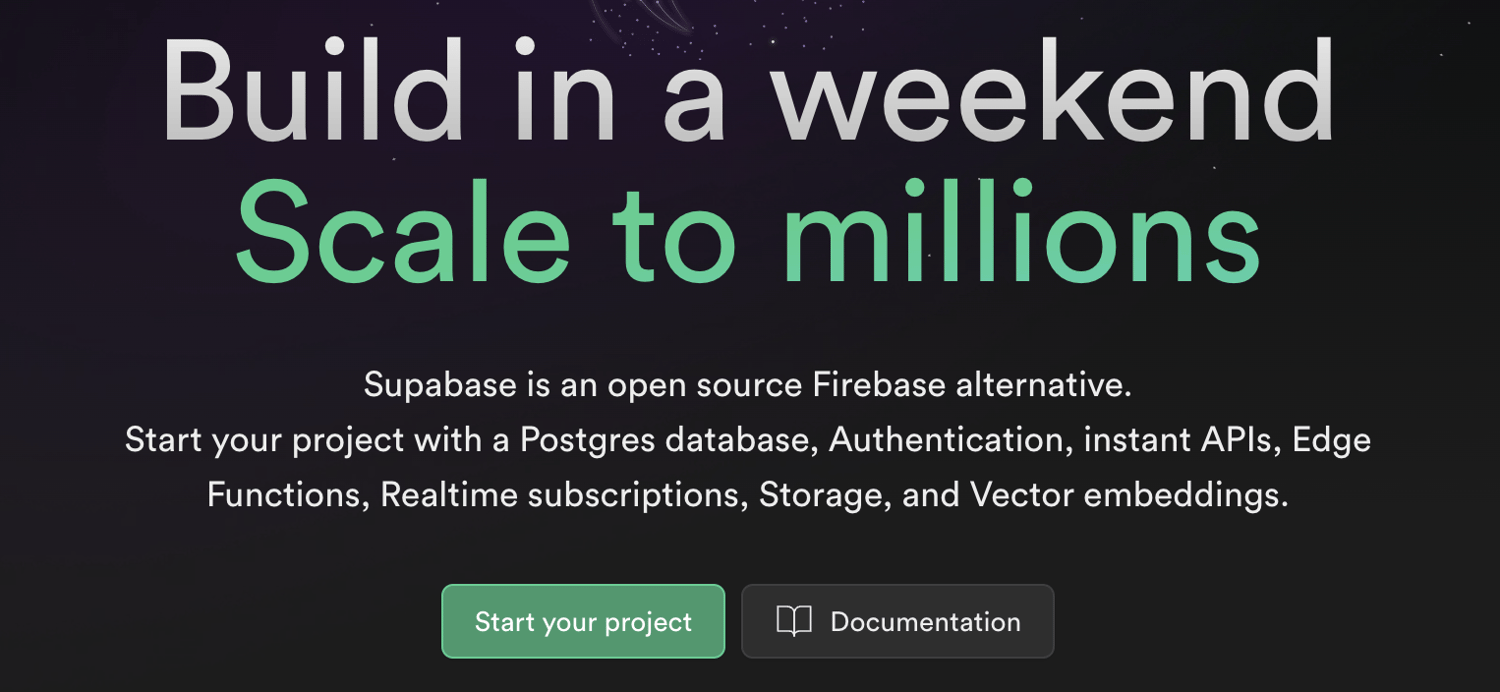
Supabase is an open-source backend platform. Like Firebase, it offers authentication, storage, serverless functions, and a database based on PostgreSQL. Because it is based on Postgres, the Supabase database offers more querying options.
It is open-source; therefore, you can self-host your Supabase instance. This will reduce your costs but increase complexity as you have to manage the server that the instance runs on.
#2. Appwrite
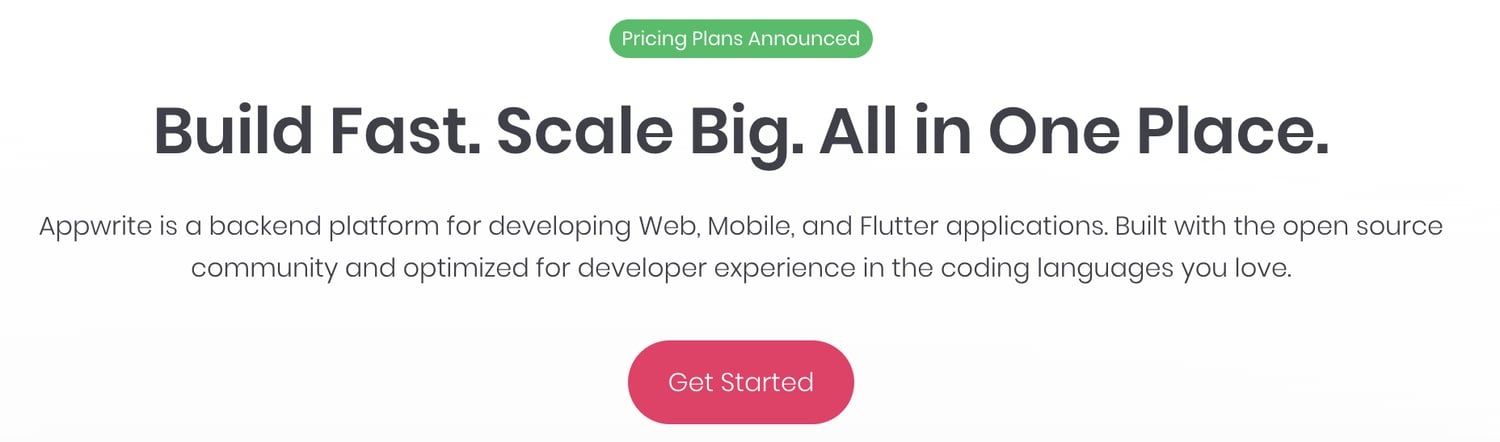
Appwrite is an open-source alternative to Firebase. It offers a NoSQL database, authentication service, and serverless functions. These services can be accessed using a RESTful API or SDK. The SDK supports multiple languages. Appwrite can be self-hosted, or you may use the cloud-hosted option.
#3. AWS Amplify
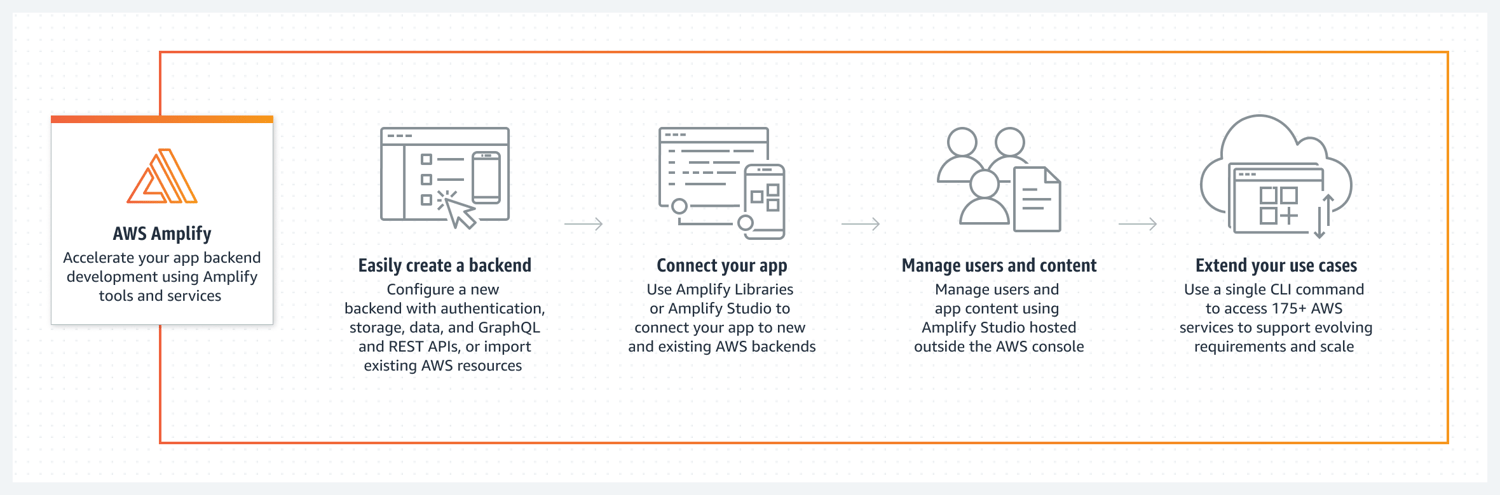
AWS Amplify is a product offering that helps you build and ship applications faster. Like Firebase, it enables you to build a backend for your applications that works with your web or mobile frontend.
It also offers offline functionality. You can build a fronted visually and connect it to your backend with Amplify. This saves you from writing lots of code. Amplify also helps you host your application on AWS infrastructure.
Final Words
This article was an introduction to Firebase and its most popular services. We covered, among other things, the advantages of Firebase, its drawbacks, and alternatives.
Next, you may want to read about how to build an API with Firebase.
Si quiere puede hacernos una donación por el trabajo que hacemos, lo apreciaremos mucho.
Direcciones de Billetera:
- BTC: 14xsuQRtT3Abek4zgDWZxJXs9VRdwxyPUS
- USDT: TQmV9FyrcpeaZMro3M1yeEHnNjv7xKZDNe
- BNB: 0x2fdb9034507b6d505d351a6f59d877040d0edb0f
- DOGE: D5SZesmFQGYVkE5trYYLF8hNPBgXgYcmrx
También puede seguirnos en nuestras Redes sociales para mantenerse al tanto de los últimos post de la web:
- Telegram
Disclaimer: En Cryptoshitcompra.com no nos hacemos responsables de ninguna inversión de ningún visitante, nosotros simplemente damos información sobre Tokens, juegos NFT y criptomonedas, no recomendamos inversiones