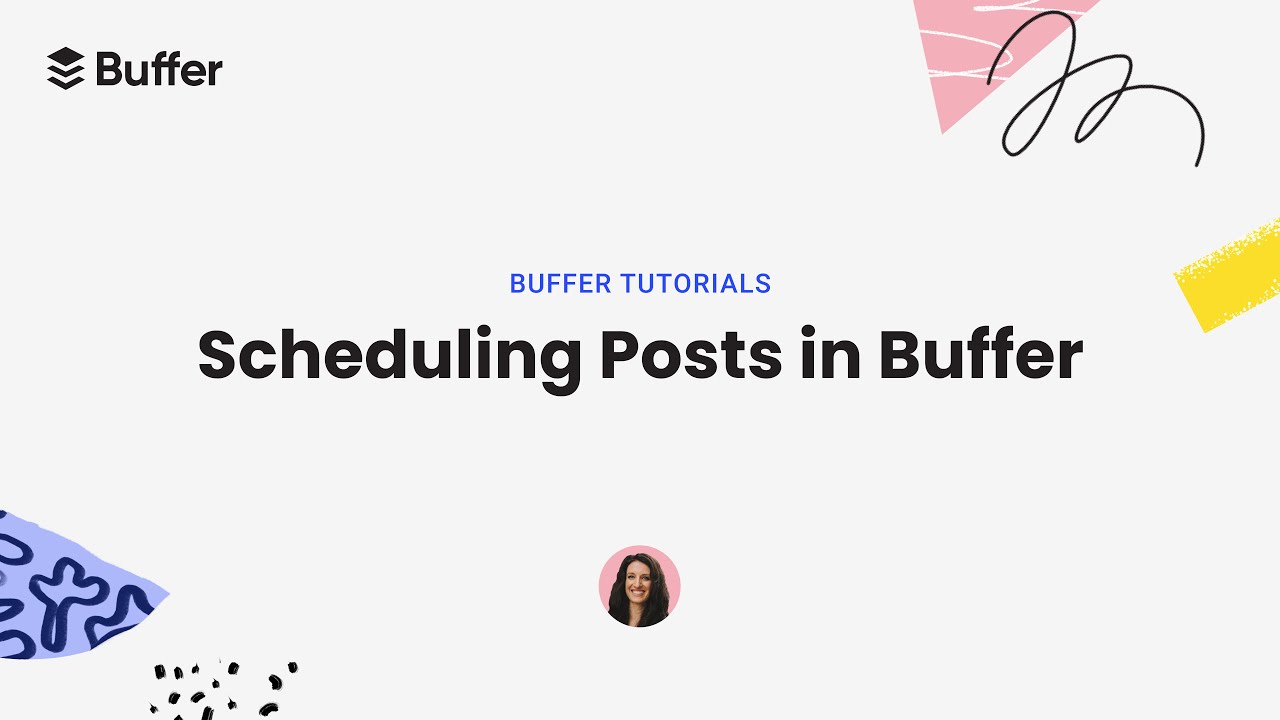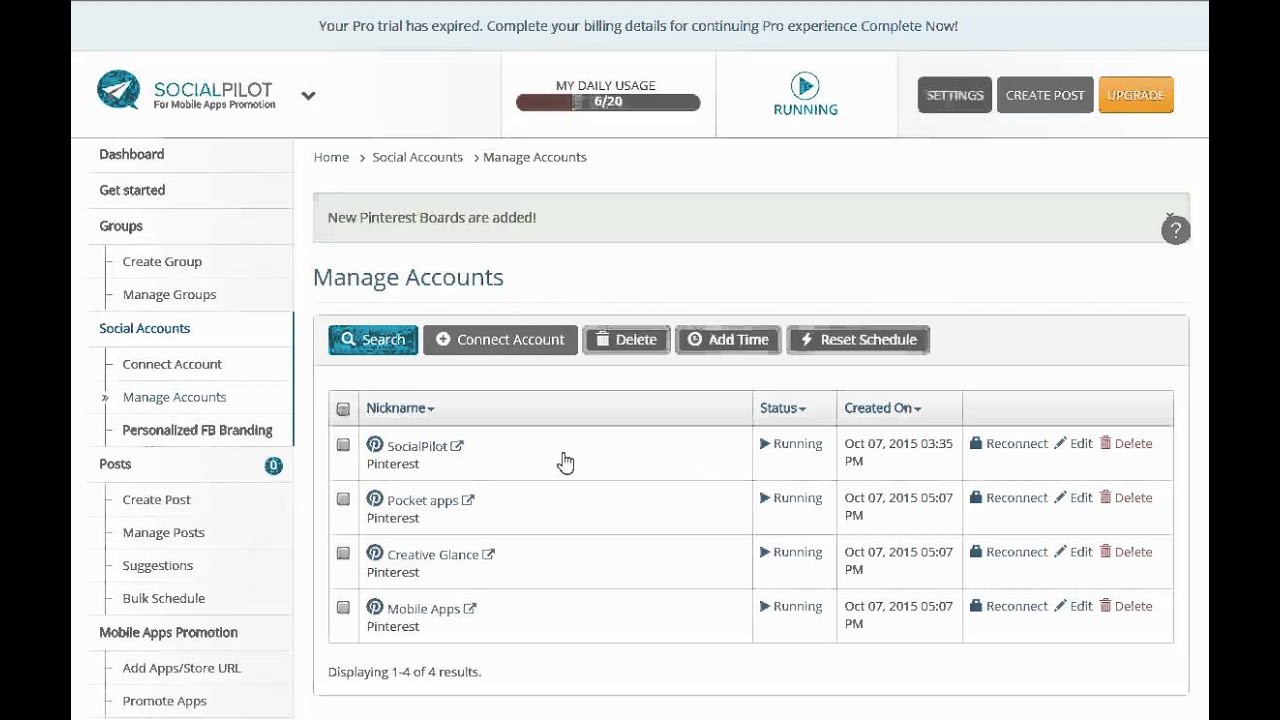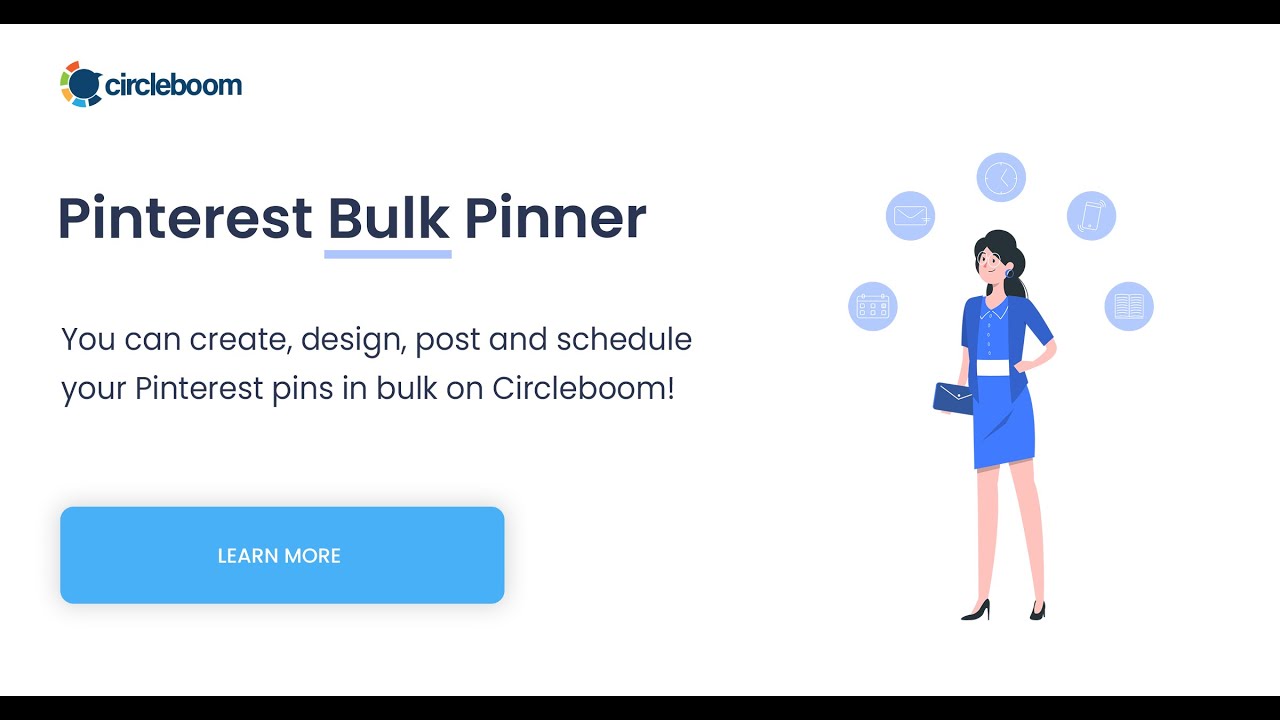Planning pins, optimizing your Pinterest marketing strategy, or measuring your social media metrics shouldn’t be hard. And it isn’t with Pinterest scheduler tools that take care of your Pinterest presence and marketing strategy from start to finish.
Pinterest is one of the world’s top image discovery platforms. According to Pinterest stats, 46% of Pinners discover a new product or brand in a week. Hence, unlocking the power of your Pinterest profile is crucial, whether you’re a large enterprise or a budding small business.
Why a Pinterest Scheduler Tool is a good idea

We know how critical consistent posting is. But that’s not the only thing that helps you stay on top of your game. In fact, you need to identify the best times for your audience, consider time zones, and always come up with brilliant ideas that are eye-grabbing.
Plus, you need to take a look at your analytics every once in a while and adjust your strategy accordingly. Doing all of it can be daunting.
That’s where a Pinterest scheduler tool comes in! It automates publishing, so you can auto-post pins to multiple boards for months at a time. It helps you come up with better ideas, write content for descriptions, find the right hashtags, identify the best times, queue posts, and publish.
Not only that, you have access to reports to identify your audience, peak performance, and pins that seem to be working for you. Now that we know how a Pinterest scheduler tool can help, why not check out a few that are really known for being power-rich and popular?
Hence, here’s a comprehensive look at the best Pinterest scheduler tools that can make your pins work harder for you and never miss a beat:
Tailwind
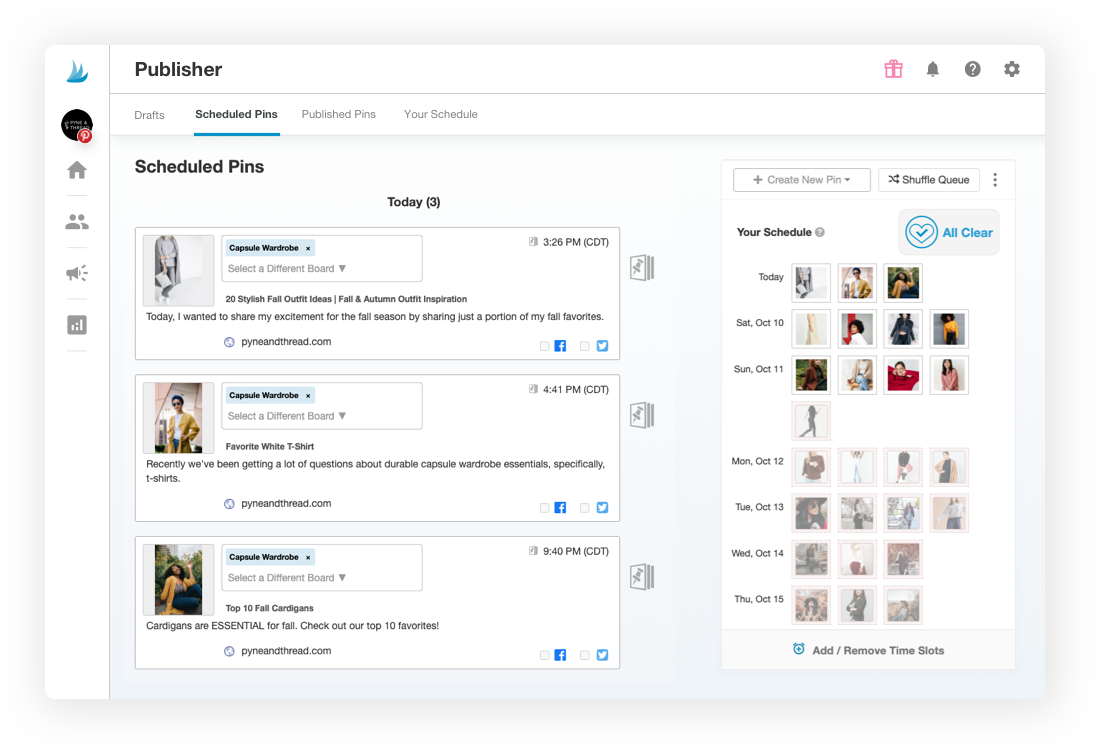
Tailwind is a Pinterest scheduler tool that lets you visually plan and schedule a week’s worth of pins in 20 minutes. In addition to helping you grow your reach, Tailwind allows you to measure your success.
All you have to do is sign up, personalize, create pins and boards, and edit and schedule pins as required. Here’s a look at the features you can unlock with Tailwind, the award-winning tool:
- Use SmartSchedule to create a personalized schedule for your audience at times they’re most active
- You can also use Drag & Drop calendar, Multi-Board Pinning, and Interval Pinning for scheduling pins faster at preset intervals
- Furthermore, you can monitor your pin performance and frequency using SmartGuide to see what works best
- Not only that, analyze how your pins are doing with the Top Pins Report and spot your top-performing pins using the Pin Inspector
- You can also join communities, collaborate with influencers, and maximize your reach
In fact, you should also make the most out of Tailwind’s browser extension. You can avail a free trial to see if Tailwind’s the right fit for you.
Later
Ready to drive traffic and grow your business through the visual discovery power of Pinterest? Later‘s Pinterest scheduler tool can help you pin more to reach a wider set of audience, schedule ahead, and manage your entire platform.
Not only, but Later’s also a Pinterest Marketing Partner, which allows exclusive API access to help you schedule video pins. In fact, you don’t need a PC to schedule pins on Later. You can use any device to schedule, edit, and manage your posts. Here’s what you can do with Later:
- Bring your boards to life and get more clicks when you schedule pins
- Use Later’s content creation tools to optimize your pins by choosing the right size and description
- Furthermore, you can use Later to schedule all your social media content for Pinterest, Instagram, Facebook, TikTok, LinkedIn, and Twitter
- You can also track pin performance and campaigns and add click tracking to shorten and measure link performance
- Not only that, Later lets you track analytics for all social media platforms in one place
With this Pinterest scheduler tool, you can also see when your audience is most active or see all your scheduled posts using a weekly or monthly calendar view.
Buffer
Be in a position to schedule eye-catching pins and reach more of the 433 million pinners with Buffer. Moreover, Buffer’s an official Pinterest partner and gives you an edge to measure your performance and unlock your journey to success.
- Buffer supports direct pin scheduling on Pinterest
- There’s Canva built-in to help you create interesting content
- Buffer’s browser extension helps you save new posts anywhere on the web
- You can track key performance metrics like likes, comments, and repins
In fact, with Buffer’s help, you can transform your social media posts from Facebook or Twitter to great content for your pins. With Buffer’s Pinterest scheduler tool, you can schedule up to 10 pins at once, and with their paid plans, you can go anywhere around 2000 pins.
You won’t have a monthly or yearly limit with the paid plan. If you’re not sure about taking a premium plan yet, you can always get started with their 14-day free trial period.
RecurPost
Let’s introduce you to RecurPost, an all-in-one Pinterest scheduler tool that comes with features built to the brim. Perfect for maintaining all your social media platforms like Facebook, LinkedIn, Twitter, and Google Business, RecurPost offers a 14-day free trial to take their features for a spin.
Coming to features, here’s what RecurPost offers:
- Bulk scheduling that maximizes productivity and minimizes time-taking efforts
- Streamlined content planning with a comprehensive social media calendar
- Personalized white-label reports that have the potential to impress boardrooms
- Seamless collaboration between teams
- Increased engagement through tailored posts and evergreen content
Now, RecurPost also boasts of some powerful integrations that simplify workflows and help reduce time. Create stunning visuals with Canva, get content from Google Drive via Zapier, or unlock the power of AI. Use ChatGPT for content, and use an AI-powered image generator for visuals.
Furthermore, you can import content from your other social media platforms, shorten links via bit.ly and get royalty-free images for use. All in all, this Pinterest scheduler tool can give you a 45% increase in engagement thanks to its AI-powered scheduler that manages multiple boards seamlessly.
Hootsuite
Ready to inspire with Pinterest but not find the time to grow on the platform? Take Hootsuite‘s help to plan, schedule, and publish content easily.
Hootsuite can help you create public or secret boards directly and use a single dashboard for easy management of campaigns and activity. Moreover, what users really like about this Pinterest scheduler tool is the single, secure, integrated workflow it offers to collaborate and manage multiple accounts.
In fact, you can send pins for approval to ensure all communication is on-brand and has the necessary approvals in place. For a quick look at its other capabilities, see below:
- Use Hootsuite Impact to make sense of how Pinterest activity translates to conversions and leads for you
- Besides engaging customers, get reports and advertise content easily
- Or, use OwlyWriter AI as a part of this Pinterest scheduler tool to help you power through your creative blocks for seamless content creation
- You can also access its wide gamut of resources—blogs, resource library, webinars, and free tools—to stay ahead of the curve
Planoly
Planoly can help you with Pinterest planning and publishing from anywhere and on any device. With easy integrations to computers, phones, and tablets, you can build brand awareness with Planoly, Pinterest’s official partner.
Moreover, you can schedule as many campaigns as you’d like, auto-generate posting times based on user activity, and create particular campaign rules. Access the singular and secure web dashboard of this Pinterest scheduler tool to view all your campaigns, performance, and activities in the same place.
What’s more, Planoly has a mobile app and a browser extension to do things faster. There’s the option to find images online or upload them and just hover to plan it visually. Effortlessly easy, isn’t it?
Available on Chrome and Safari, it also has a crossposting tool you can use to post content on your other social media platforms. In fact, you can also go big with reels and TikTok and get help on your content creation and strategy. Under this, you have access to captions, hashtags, and templates for all your social times!
Perfect for taking off your social media launches, SocialPilot can help you take your Pinterest performance to the next level. A Pinterest scheduler tool that’s this power-rich can make you go viral with the right things!
Here’s a quick glance at everything SocialPilot has to offer:
- Optimize your pins with personalized captions, emojis, watermarks, GIF & videos support, and custom fields
- Unlock the power of bulk scheduling and schedule up to 500 posts at once while doing post preview before
- Take advantage of the AI assistant to create content and come up with ideas faster and edit images using the image editor
- Use the calendar view to visualize content and reschedule posts easily while filtering content you need using groups
- Furthermore, make the most of White label to deliver a branded performance, manage teams, and easily coordinate with all your clients
However, that’s not all! You can store your best posts and hashtags in the Content Library, envision a mood board, or use the browser extension to get your posts out there in a second. Moreover, get insights and access to analytics to improve your performance consistently.
You can also identify your best time to post, your biggest fans, and your top content using this Pinterest scheduler tool.
Plann
To help unlock the best out of auto-publishing your pins on the world’s largest image discovery platform, there’s Plann! Reschedule pins from Instagram or schedule new pins on Pinterest. You can also create new boards directly, pin to multiple boards, and schedule even video pins.
You can use the planning app to schedule posts on the go, crosspost to other sites, or unlock done-for-you solutions to never miss a beat with your audience.
- Not only that, but you can also design a posting strategy knowing exactly what to post and when
- There’s also a simple drag-and-drop interface to help manage your brand from a single seamless platform
- Furthermore, you can design a brand calendar to manage your entire marketing presence
You can use Plann’s features for free for 7 days. In fact, you can add your teammates and manage multiple social media accounts to try out this Pinterest scheduler tool. However, there’s no compulsion to shift to a paid plan unless you want to unlock all upgraded features.
Pallyy
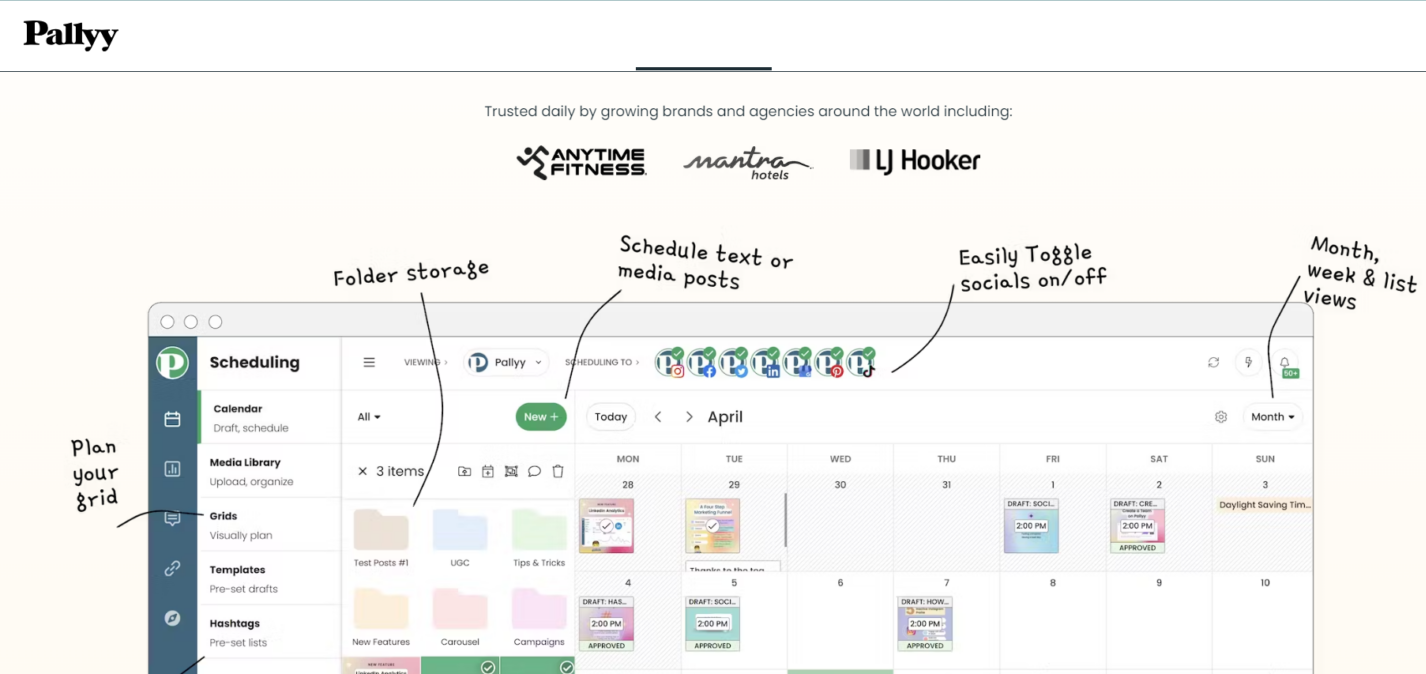
Planning pins in advance with Pallyy can help in brand discovery, customer acquisition, and streamlined social media management. Its Pinterest scheduler tool has in-built image resizing along with other editing tools to help you make the best content pieces on the go!
Not only that, you can schedule unlimited pins for months with this scheduler tool. Or, use its free tool to schedule up to 15 pins a month. Moreover, you can also organize your media storage beautifully so that you’re able to access and find things faster.
- Get analytics reports to make data-driven decisions
- Use free tools like a caption generator to never let writer’s block stop you
- Or, use its 14-day free trial to see why it’s a good idea for pinners
In fact, you don’t have to lose all your work. Save drafts, come back, and pick it up whenever. You can also keep all your clients in the loop by sharing your social media calendar. You can take approvals and their opinions via comments and notes.
To make sure all the communication is on-brand, you can use custom colors for all this communication. All in all, Pallyy’s a Pinterest scheduler tool that can improve your entire social media strategy if used well.
Circleboom
Integrated with the power of Open AI, Circleboom is a Pinterest scheduler tool that helps you improve your marketing strategy. In fact, you can use Circleboom’s advanced Pinterest scheduler tool to visualize, plan, schedule, and publish image and video pins for multiple boards and accounts at once.
So, if you’re a Pinterest virtual assistant or a social media manager, Circleboom’s the right fit for you. Not only that, but you can also explore ready-made pin templates, create pin queues, and cross-post the same content on other platforms too!
While automating pin publishing, it’s crucial to have time intervals, prioritize time zones, and identify times when your audience is most active. This can vary depending on people, countries, time zones, and holidays.
Hence, calendar planning is non-negotiable, and the Queuing tool with Pinterest auto-poster takes care of all of this so that you’re always on time!
Also, there’s an AI Pinterest content generator you can use to increase engagement. When accompanied by Canva and Open AI, you can generate images faster, auto-write relevant SEO-rich descriptions, and fast-track your strategy.
Pinterest scheduler tools for the win
Consistent engagement can be crucial to the success of your marketing strategy. With Pinterest, it’s no different! While a little help on publishing is genuinely appreciated, what makes Pinterest scheduler tools a need is how easy and streamlined they make the whole planning and publishing processes.
Some Pinterest scheduler tools even come with Canva integrations to help you create visual-rich graphics. Whereas others also have AI content generators to help auto-write descriptions, pin titles, and board descriptions that, further reduce manual work and time on your end.
Choosing the right Pinterest scheduler tool can depend on several factors, from features to budget. This is why we recommend you choose the one that works for your needs while giving you access to upgraded features like cross-posting, queuing, drafting, and auto-planning.
You may also explore how to make money on Pinterest and thrive on the platform.
Si quiere puede hacernos una donación por el trabajo que hacemos, lo apreciaremos mucho.
Direcciones de Billetera:
- BTC: 14xsuQRtT3Abek4zgDWZxJXs9VRdwxyPUS
- USDT: TQmV9FyrcpeaZMro3M1yeEHnNjv7xKZDNe
- BNB: 0x2fdb9034507b6d505d351a6f59d877040d0edb0f
- DOGE: D5SZesmFQGYVkE5trYYLF8hNPBgXgYcmrx
También puede seguirnos en nuestras Redes sociales para mantenerse al tanto de los últimos post de la web:
- Telegram
Disclaimer: En Cryptoshitcompra.com no nos hacemos responsables de ninguna inversión de ningún visitante, nosotros simplemente damos información sobre Tokens, juegos NFT y criptomonedas, no recomendamos inversiones