Are you wondering which ticketing software suits your customer service or internal help desk needs? Find the best ones you must check out before settling for one.
Usually, in a small business or team, you get a few emails for requests like debugging a software code, allowing access to a team workspace, or buying a cloud storage space. Similarly, your customers also send you very few requests to troubleshoot or resolve billing issues.
As the company grows, you acquire more customers, expand your products, and requests flood your inbox. If you stick to email still, you could end up annoying the customers and the employees. Here comes paid ticketing software that you buy or subscribe to, and the tool keeps your inbox clean.
Let us explore some of the reliable, scalable, and affordable paid ticketing software for any business:
Freshdesk
Companies can deliver exceptional customer experience using the AI and collaborative ticketing of Freshdesk. It simplifies the ticketing process management to improve agent productivity and help them work collaboratively to fix customer issues.
Keyword-based ticket prioritization and properties-based ticket filtering ensure the agents work on the most important tickets first. The Team Inbox of Freshworks also comes with canned responses, ticket update notifications, ticket merge, activity logs, and other collaborative features.
Its AI suggests ticket fields for routing and categorizing. Therefore, it saves your time by automating mundane tasks. The software is also ideal for SLA management as it lets you set up response time rules, redistribute workloads, and set up automatic reminders for not meeting up SLAs.
Zendesk
Zendesk helps you resolve customer support tickets in the right way through tracking and prioritizing. It has all the features support executives need to offer high-quality service via multiple channels like email, help center, messaging, voice, bots, and forums.
The platform functions as a central hub for all the questions and requests of your customers. Regardless of the channel, all user submissions get a ticket and automatically enter the queue.
There are also features like ticket routing, time tracking, CSAT ratings, and service level agreements available for Zendesk users. It also offers an automation facility for more agent bandwidth.
Try Zendesk
SysAid
SysAid is a ticketing software that lets you manage all the steps throughout the help desk process. This result-driven system comes with a self-service portal where the end users can access the FAQ section and contact the IT staff by chat.
Its knowledge base feature works as the data respiratory for internal staff and end users. This platform can be integrated with the corporate email system of your organization. Thus, it can automatically convert the new email messages into tickets.
SysAid also supports customization of the user interface according to the brand identity. It also lets you create rules for routing and escalation.
Try SysAid
Jitbit
Jitbit is your go-to tool for a helpdesk ticketing system if you need an on-premise as well as a cloud version of the same ticketing tool. Use the desktop version for agents who sit at a contact center and handle a large volume of support requests.
For field technicians and higher tier support engineers or programmers, use the cloud ticketing software. Therefore, your top-level support staff can also focus on core responsibilities like developing products, updating products, handling business clients, etc.
The tool follows a clean user interface, keeping all its features, but standard ones are hidden. When you need advanced features, a system admin can unlock those. Thus, it is the right ticketing suit if you employ many front-line agents who do not require advanced features and keep the tool easy to use.
Try Jitbit
Zoho Desk
Do you find the help desk ticketing system to be a complicated process? Let Zoho Desk make it simple and easy for you. It facilitates quick information flow to make sure that your agents can keep track of ticket requests coming from different channels.
You can also use Zoho Desk to set up a knowledge base containing FAQs and help articles for internal and external use.
Zoho Desk can create forums where customers can discuss issues among themselves and find solutions. It enables you to include a help center inside your application to chat with a bot and submit a ticket.
Try Zoho Desk
Front
Front is a complete end-to-end customer communication solution that allows the teams to connect across all channels, automate workflows, and quantify the performance of their interactions. With this tool, companies might increase earnings and operational efficiency while improving the sustainability of relationships with clients.
It provides an all-in-one solution to help manage inbound messages in one place and eliminate scattered information across channels while unifying customer communication.
This help desk software manages email conversations, live chat, and SMS texts, among others, all in one convenient hub. The platform accepts sending every customer support inquiry made to it to be answered quickly and without ticket numbers purely for the sake of ensuring that there is a personalized response to each of the inquiries sent by an individual.
Senior leadership can follow team performance and monitor metrics such as resolution time, communication frequency with customers, and myriad others to get better business insights – all helping you make smarter decisions for the success of your organization.
Front is a seamless helpdesk solution that will not only make managing your team easy but will pace up actual customer service performance. It has a smooth-going and intuitive interface that feels like a simple email interface, and training new teammates is very easy.
It provides advanced features like highly automated workflows, functionality to prevent breaches through SLA alerts, great capabilities of organizing the inbox, and many others.
The software even provides seamless integration with Salesforce and more than 60 other apps so as to successfully enhance the collaboration level, which ensures faster responding times with full customer information at the fingertips.
Try Front
Jira Service Management
Jira Service Management is a powerful ticketing software that can cater to the needs of every team through customization. It has dedicated templates and tools for ticket viewing, automation, and approval workflows.
You can export the conversation with a customer from different channels into a single queue of this software. Jira Service Management also allows you to set up automation to eliminate repetitive tasks for the agents.
It can be integrated with other Atlassian tools like Jira, Trello, Confluence, and Bitbucket. Creating a knowledge base, generating reports of crucial metrics, and customized service with 1000+ applications are other top features of this application.
Try Jira Service Management
SolarWinds
With the help of SolarWinds Web Help Desk, companies can automate their ticketing management system, including tasks like ticket assignment, routing, and escalation. It can automatically convert emails into ticket requests.
Admins can create ticket routing rules to assign issues to the appropriate support executive. Using this software, tracking asset service request history and managing tasks between different departments are also possible. Moreover, in case of unattended tickets, the tool sends you email and text messages.
Web Help Desk also lets you create custom reports as your need and schedule report delivery via email. You can also use it to integrate with other management and monitoring tools of SolarWinds.
ProProfs Help Desk
ProProfs Help Desk is a support ticket software that lets you answer customer queries coming from different channels. The software automates your ticketing process and enables you to track the ticket lifecycle to know its current status.
It also offers multi-channel support so agents can resolve tickets from various sources. You can also build a knowledge base with FAQs, video tutorials, and guides so that there is less number of tickets.
ManageEngine
ManageEngine ServiceDesk Plus is an application that can quickly resolve daily IT tickets. Its enhanced ticketing abilities transform the ticket resolution experience. With its framework, you can implement ITIL-based help desk management to ensure high availability.
The self-service solution allows more people to access your support system from different devices and channels. The software can be automated to increase team productivity and customized according to your business goals.
It can also be a central hub to manage all your IT and non-IT assets. ServiceDesk Plus integrates with existing business tools like MS Outlook, Microsoft 365, Jira, TeamViewer, Zoho Voice, etc. The software also offers a built-in reporting module to monitor help desk health.
Kayako
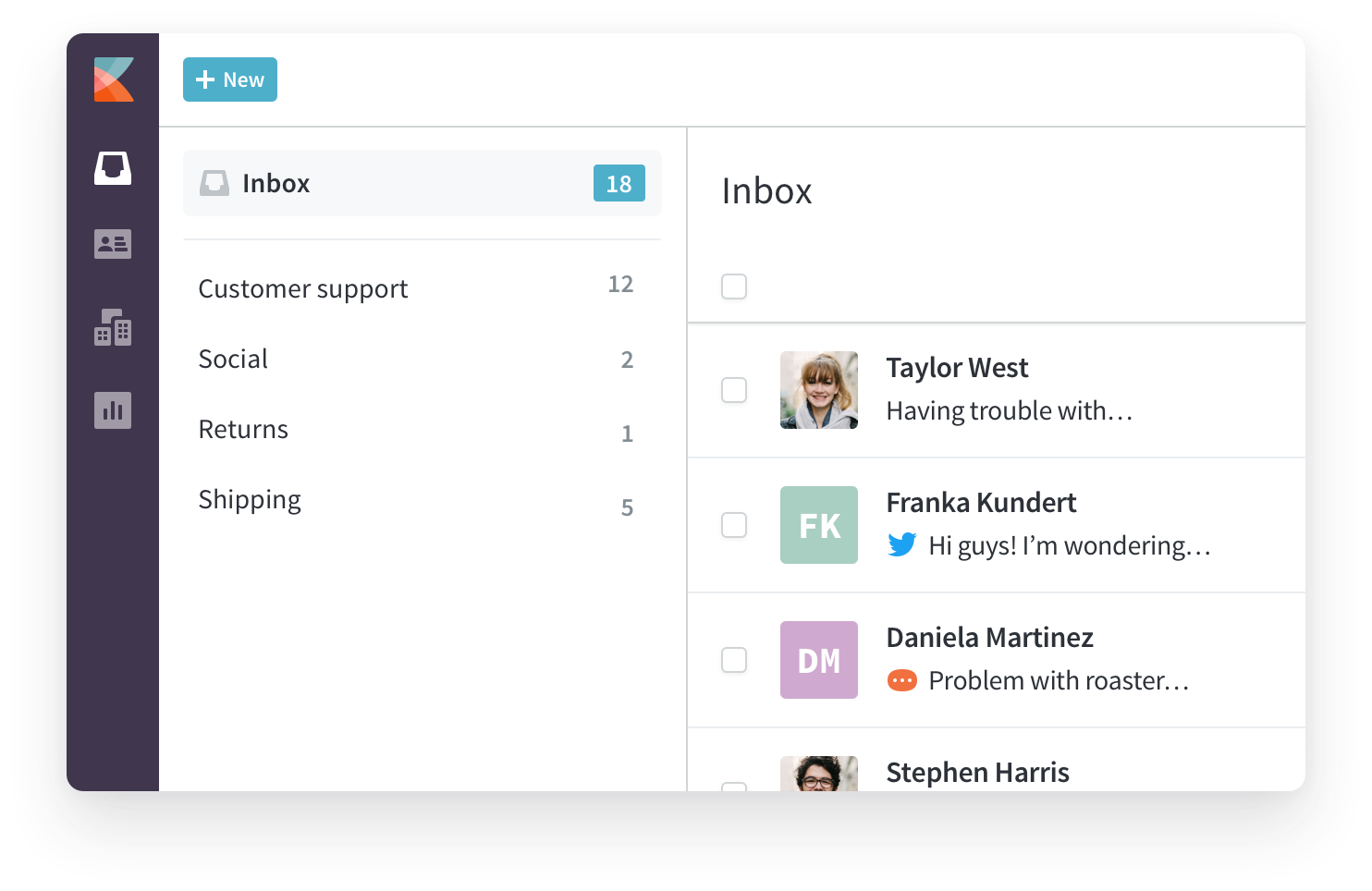
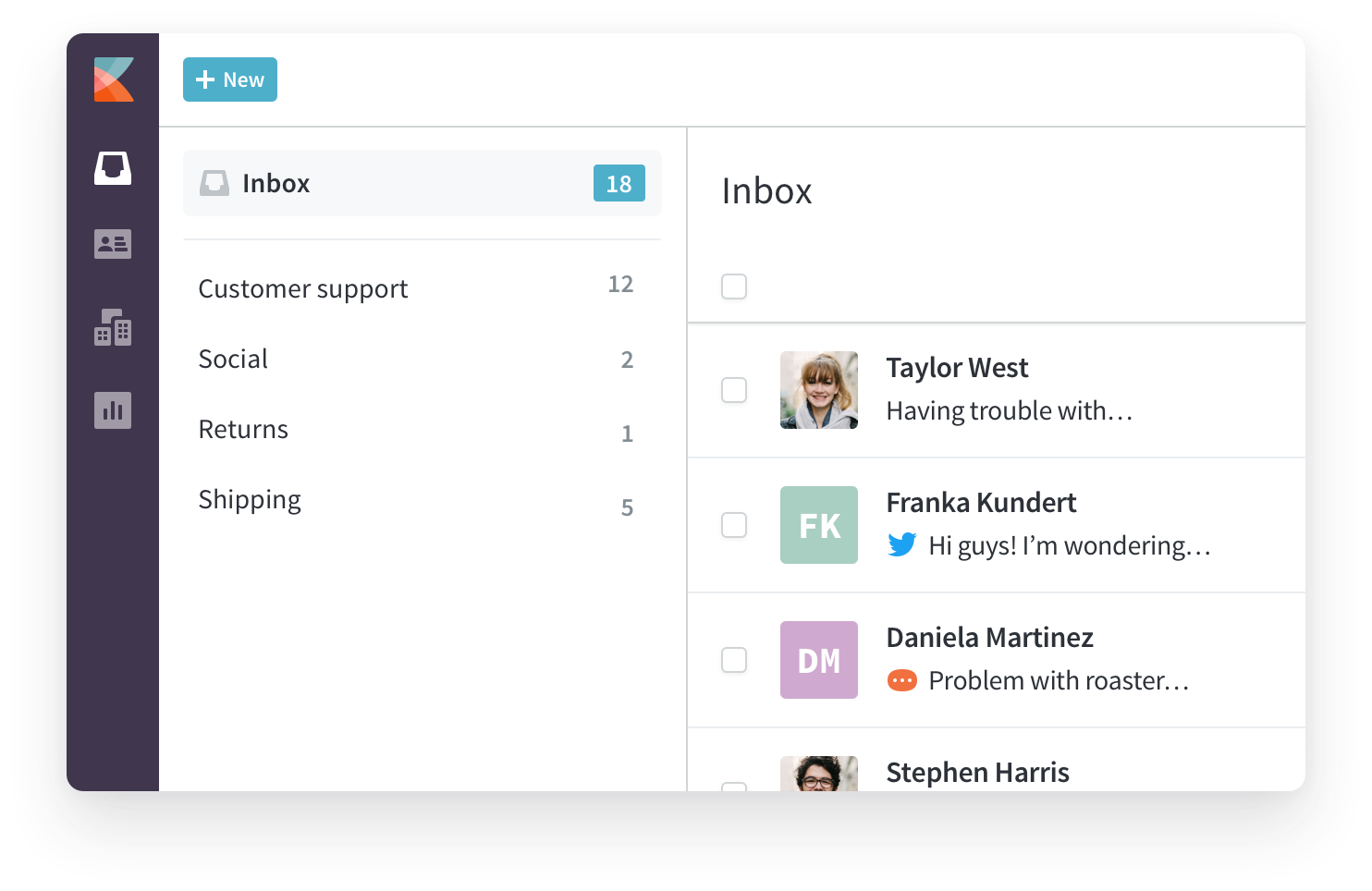
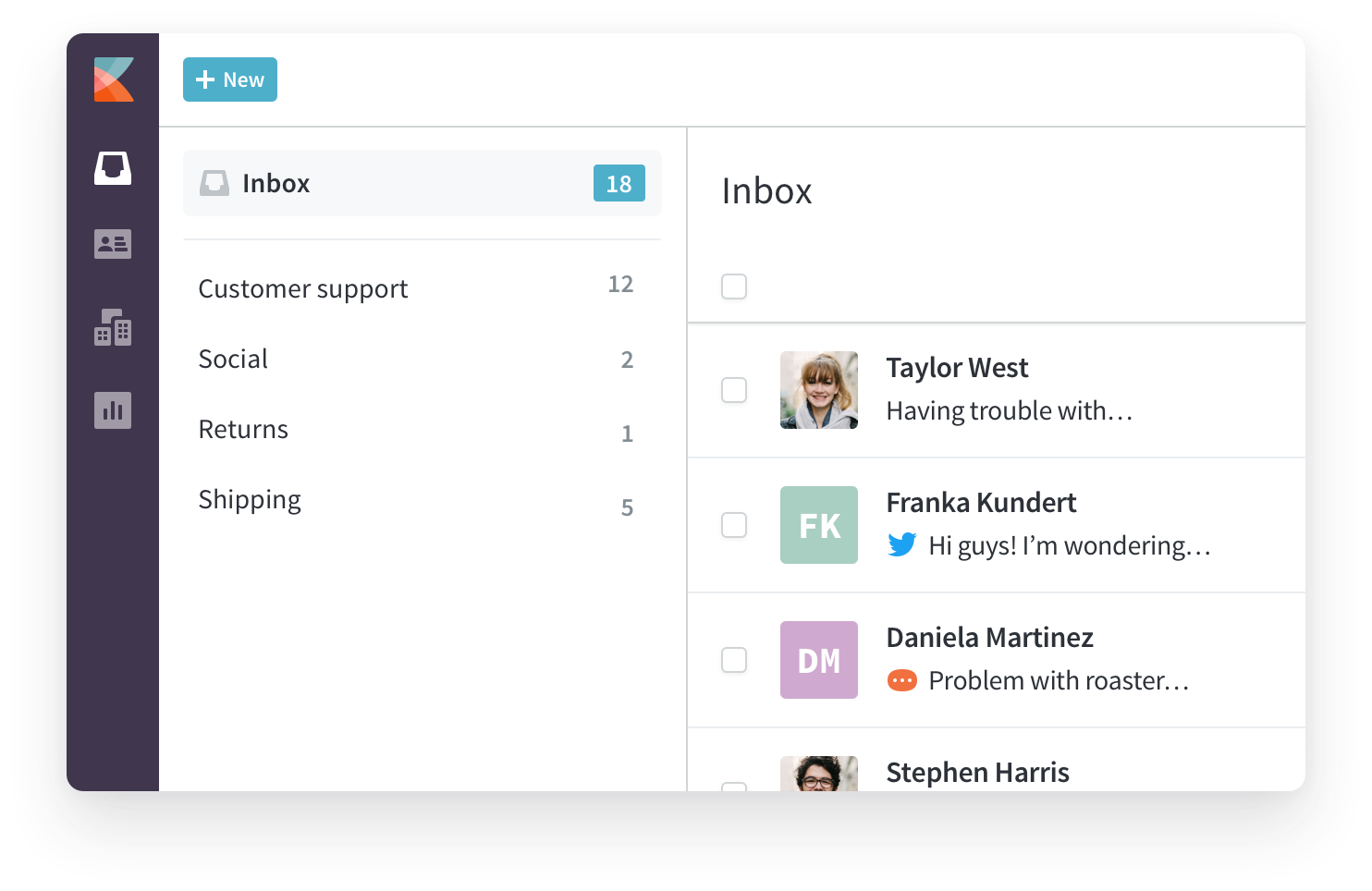
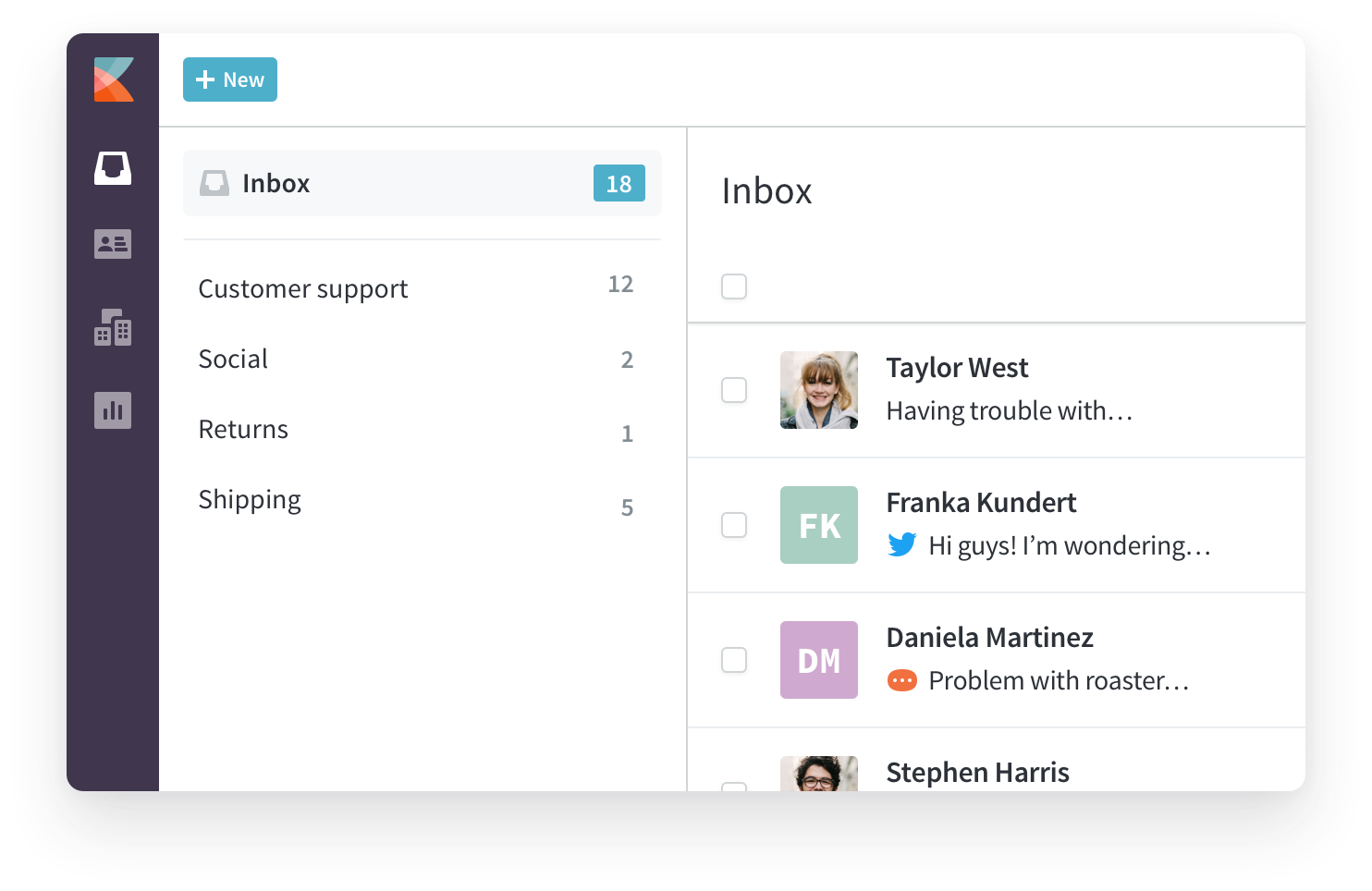
Kayako offers ticketing software for easy customer support. The software helps the agents to understand the customers better to provide personalized support and offer a quick resolution.
It offers a complete visualization of the whole journey of the customer that saves you from asking additional questions to the customer. Kayako also offers omnichannel support so that customers can communicate using their preferred channel.
Live chat, knowledge base, workflow automation, CSAT score, external collaboration, smart routing, and SLA notifications are other useful features of this software.
Ameyo
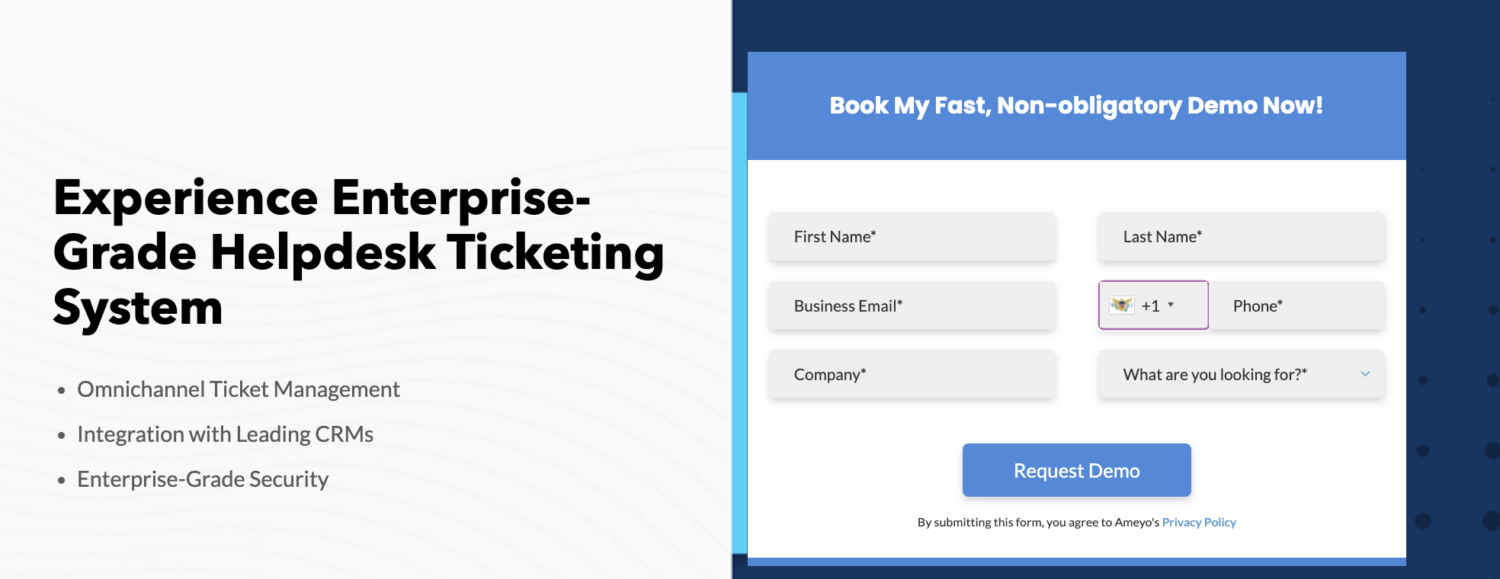
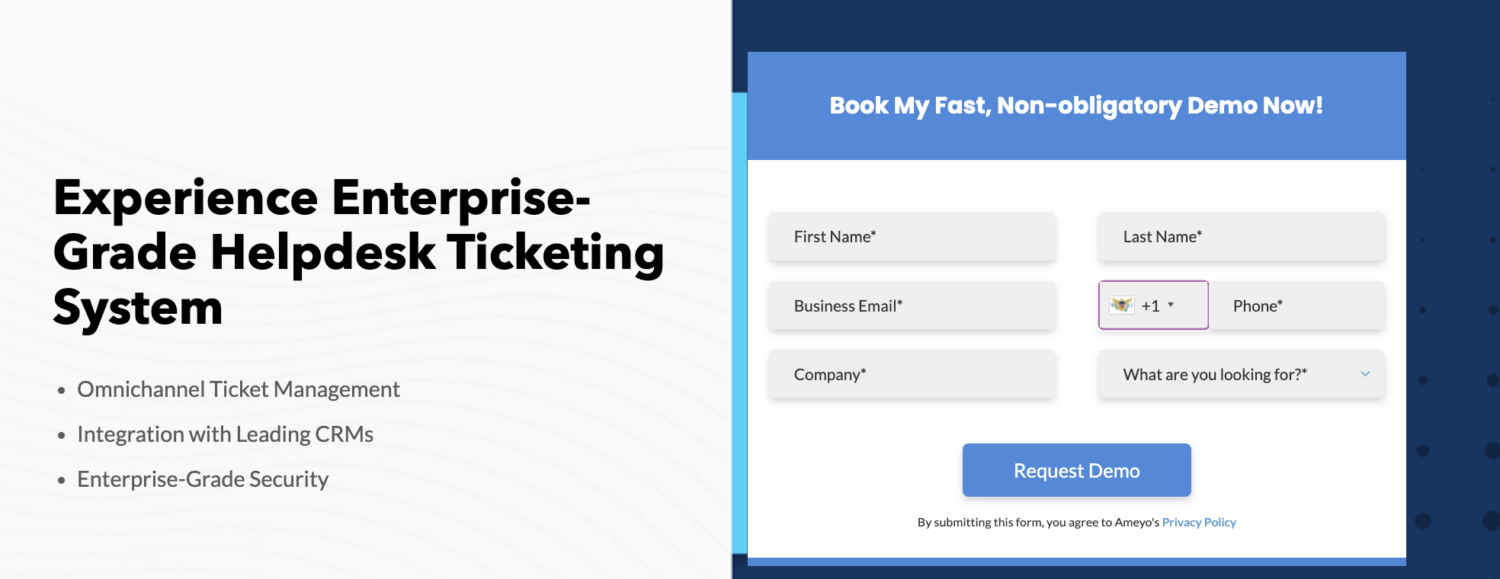
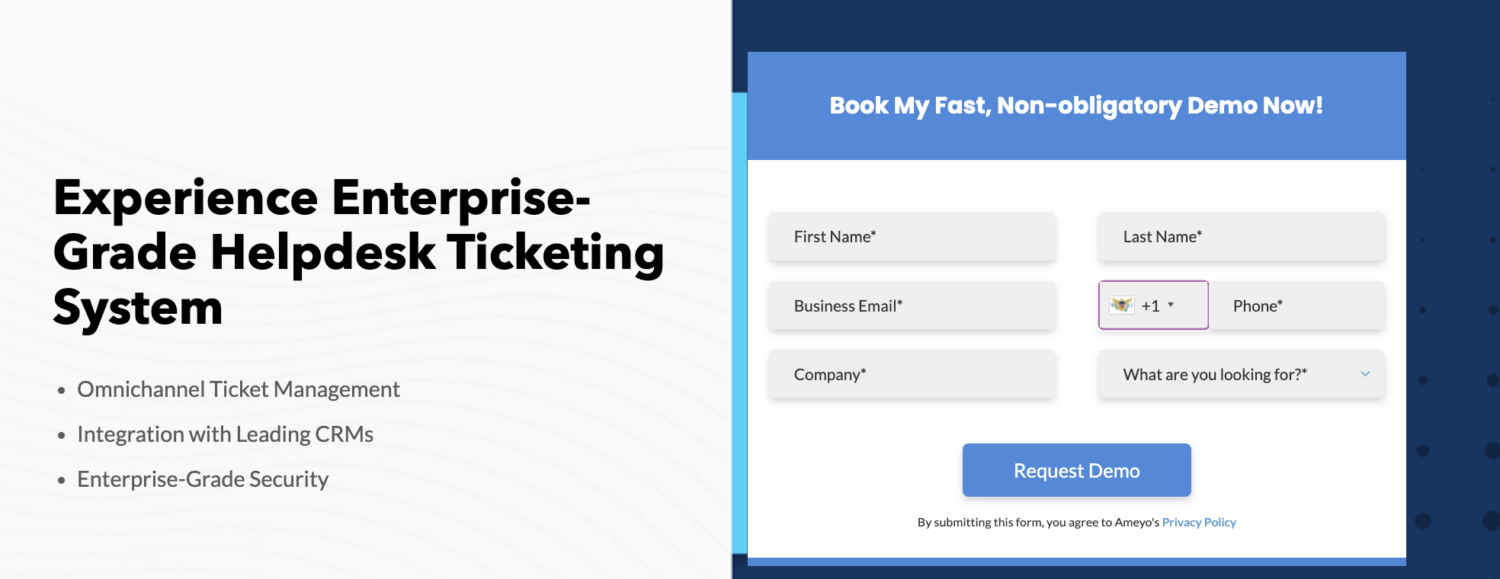
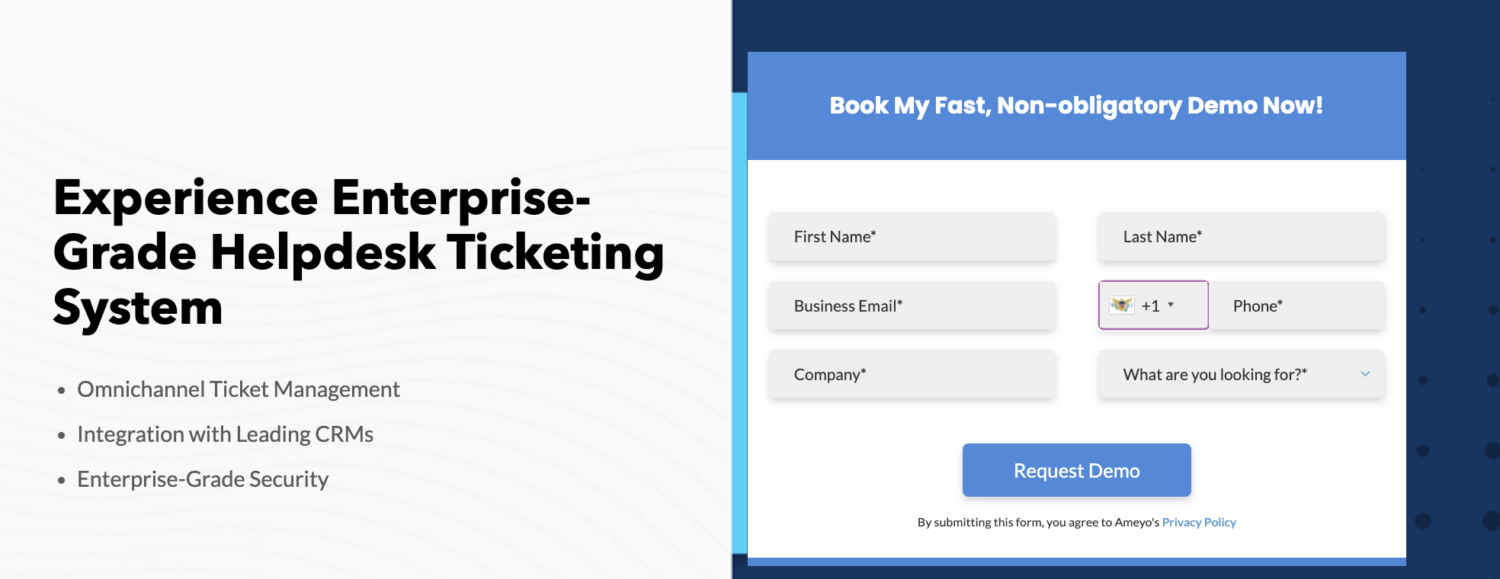
Ameyo is an effective customer support ticketing system that enhances communication with end users and internal customers, like employees in different departments.
It consolidates customer interactions from various communication channels, including voice calls, email, social media, webchat, and SMS, into a unified contextual conversation.
Ameyo’s intuitive ticketing system offers majors features as below:
- Integrate third-party CRMs or business apps
- Omnichannel ticketing for voice, chat, email, and social media
- Web app or mobile app chats to tickets
- Enterprise-grade data security
This transformational tool enables you to optimize your customer support by making it more organized, contextual, and efficient.
NinjaOne
NinjaOne is a ticketing tool, especially for your information technology (IT) team. The IT team caters to tasks like installing apps, fixing PC installations remotely, debugging software on a remote desktop, installing PC updates, installing antivirus, etc.
Such tickets and thousand of other chores that the IT team needs to handle regularly come with the tool as built-in tickets. Also, IT service agents can simultaneously serve multiple internal or external clients to reduce the cost per customer and increase productivity.
You can also configure NinjaOne so that it can act as a self-service portal for customers. For example, users can create a ticket to send a broken monitor for servicing. The tool will automatically send an email to the manufacturer for a technician visit.
Next, we will explore ticketing system in customer service.
What is a Ticketing System in Customer Service?
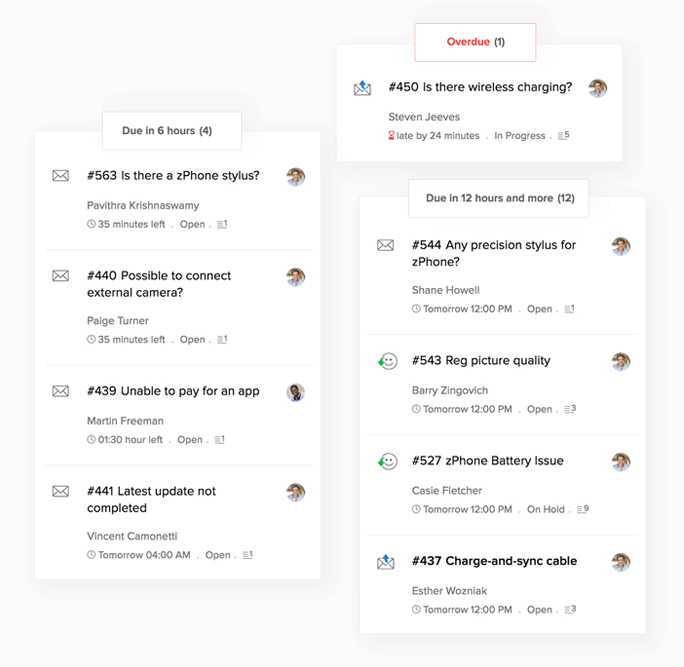
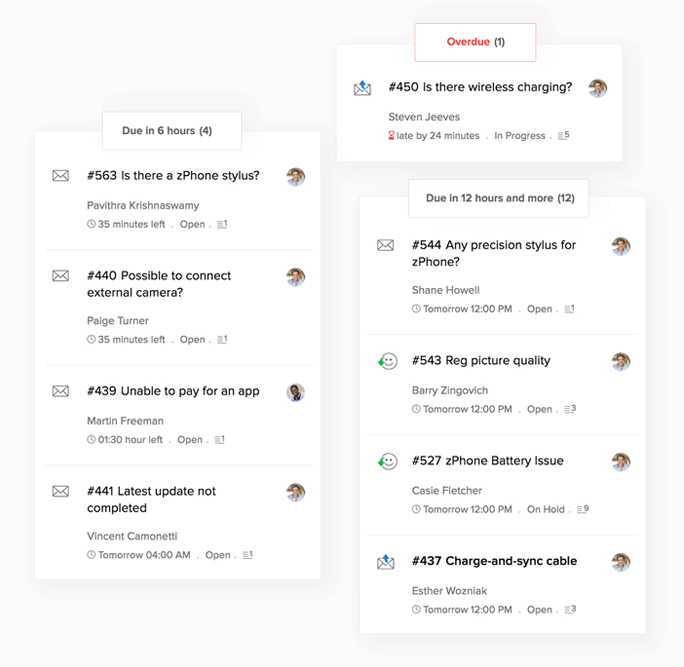
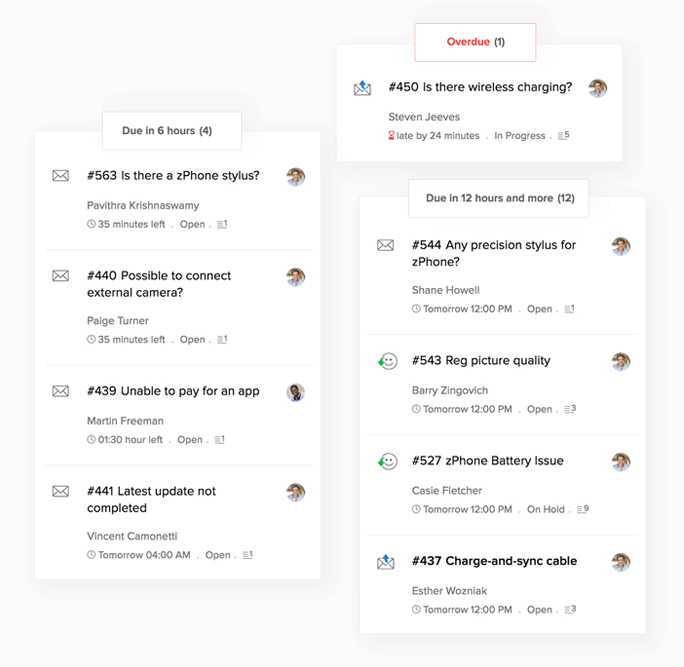
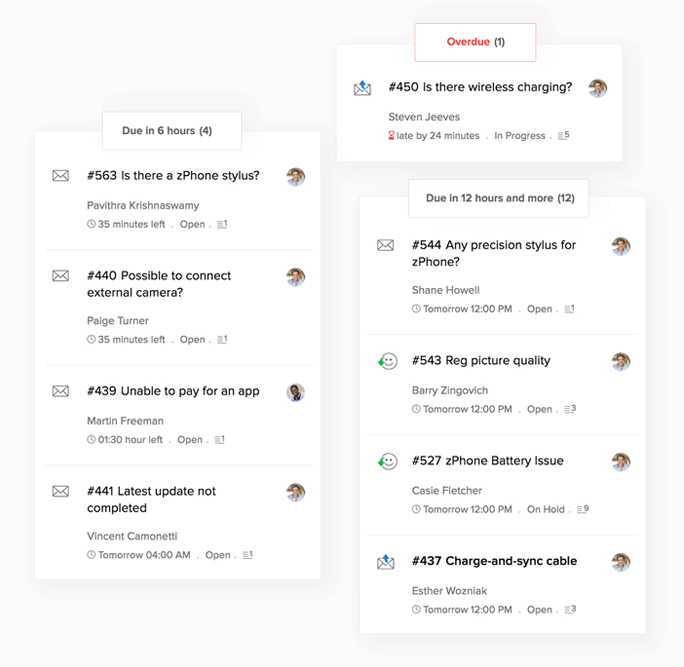
A ticketing system in customer service is a desktop or cloud software that facilitates the management and resolution of customer inquiries and issues. The customers could be external, like the end users or clients, and internal, like your employees or contractors.
The application acts as a centralized hub for collecting, organizing, scheduling, and tracking customer interactions. The tool enables you to ensure that each inquiry receives proper attention from the support or backend team.
When a customer reaches out for support, the tool creates a ticket or task containing relevant details and categorization. The ticket then moves through a workflow. For example, the tool automatically assigns a billing ticket to a billing specialist who addresses the issue.
Why Do Businesses Need a Help Desk Ticketing System?
#1. Tracking Thousands of Tickets
A successful medium to large business will attract thousands of customer and employee service requests. You can not rely on emails for such a volume of support requests. You require an automated system that will efficiently accept tickets, analyze ticket types, assign them to the right team, send justified reminders, and close the ticket by responding to the customer.
#2. Privacy and Security




If you are doing business globally, you must be aware of data privacy regulations and charters like the California Consumer Privacy Act (CCPA), Australia’s Privacy Act, the Digital Charter Implementation Act of Canada, and the General Data Protection Regulation (GDPR).
These data privacy laws demand that your company responsibly handle customers’, contractors’, business clients’, and employees’ personal data. You may not disclose personally identifiable information in an unscrambled way.
A help desk ticketing solution handling and storing personal information in encrypted mode is the best solution.
#3. Data Analytics




Company-owned ticketing systems can help you understand the common points where your service or products fail. You can immediately assign a product development or engineering team to resolve that.
Customer service agencies often use a ticketing system to bill their clients. Agencies also use such apps to pitch additional services to their clients. For example, you can sell chat services to a telecom client if customers request chat support a lot and you have data to back the claim.
#4. Productivity




Your customer service agents will have their tasks in front of them if you use a ticketing system. The agent can resolve hundreds of tickets if they do not need to look through email inboxes for tasks.
#5. Get ISO Certification
If you wish to set up a world-class customer service center and provide services to large clients from telecom, automobile, airline, etc., sectors, you will need an ISO certification like ISO 18295-1:2017. For such accreditations, you need to implement a secure and trusted help desk ticketing system.
The Must-Have Features of a Perfect Ticketing System
- Integration with ticket creation online form, mobile app, desktop software, debugging tools, company CRM, knowledge base, etc.
- It should be able to create, organize, assign, triage, or route tickets automatically as much as possible.
- AI chatbots that can cater to simple billing, product, installation, etc., queries.
- It should support workflow automation and come with workflow templates for several business types, products, and industries.
- Internal notes, feedback, email, attachments, live chat, phone calls, etc., facilities should be there.
- The tool should allow support specialists to send secure emails to customers as notifications.
- The ticketing software should consist of an SLA system to wrap up requests quickly.
- Finally, there should be a reporting and analytics module to create performance reports of teams and individual agents.
Wrapping Up
A premium ticketing system is indispensable to any customer support and service process. You need it to cater to external customers, internal clients, or departments of the organization.
When you move to a paid ticketing system from a trial or open-source ticketing system, you enjoy premium features and dedicated service level agreement compared to freeware apps.
Now that you know which are the most trending and reliable ticketing systems, it should be easier for you to pick the one that meets your expectation level.
Si quiere puede hacernos una donación por el trabajo que hacemos, lo apreciaremos mucho.
Direcciones de Billetera:
- BTC: 14xsuQRtT3Abek4zgDWZxJXs9VRdwxyPUS
- USDT: TQmV9FyrcpeaZMro3M1yeEHnNjv7xKZDNe
- BNB: 0x2fdb9034507b6d505d351a6f59d877040d0edb0f
- DOGE: D5SZesmFQGYVkE5trYYLF8hNPBgXgYcmrx
También puede seguirnos en nuestras Redes sociales para mantenerse al tanto de los últimos post de la web:
- Telegram
Disclaimer: En Cryptoshitcompra.com no nos hacemos responsables de ninguna inversión de ningún visitante, nosotros simplemente damos información sobre Tokens, juegos NFT y criptomonedas, no recomendamos inversiones


