YouTube editing software is a must.
83% of creators who earn money from YouTube agree that YouTube provides an opportunity to create content and earn money that they wouldn’t get from traditional media.
Oxford Economics
To my surprise, YouTube’s creative ecosystem alone contributed over $35 billion to US GDP in 2022. So yes, the buzz is real. YouTube is becoming the hub for creators to showcase their creativity and earn handsome money. But – with this advancement, the stakes and competition on the platform have become fierce.
Buckle up as I walk you through the best editing software available on the market today. Then well discuss how the best YouTube editing software can help you in crafting cinematic magic and the factors you should consider when choosing the same.
That said, here are the seven best YouTube editing software to consider for your upcoming YouTube videos. 👇And… I’ve added a gist of what each tool offers in the table below:
| Product Name | Description | |
|---|---|---|
|
Adobe Express |
User-friendly platform with pre-built templates for fast YouTube editing. |
Explore |
|
invideo |
AI-powered video creation, real-time collaboration, and voiceover generator. |
Explore |
|
Flixier |
Cloud-powered rendering, real-time collaboration, and rich motion titles. |
Explore |
|
Filmora |
Intuitive editor with AI portrait features, 4K support, and templates. |
Explore |
|
Kapwing |
AI-powered editing, extensive template library, real-time collaboration, and subtitles. |
Explore |
|
Canva |
User-friendly with templates, stock elements, and graphic design integration. |
Explore |
|
VideoPad by Nchsoftware |
Industry-leading editor with 3D effects, 360 video support, and optimization. |
Explore |
Best YouTube Editing Software
Adobe Express
Adobe Express is a dynamic online platform for creating standout YouTube videos. It boasts a user-friendly interface, with pre-built video templates and design assets to help creators edit YouTube videos better and faster than usual.
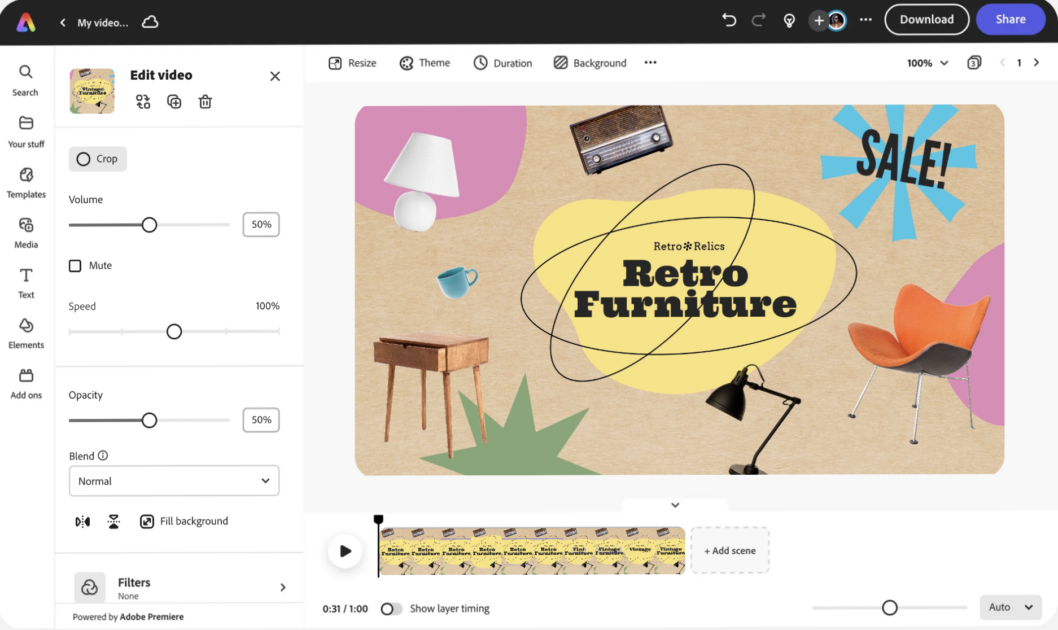
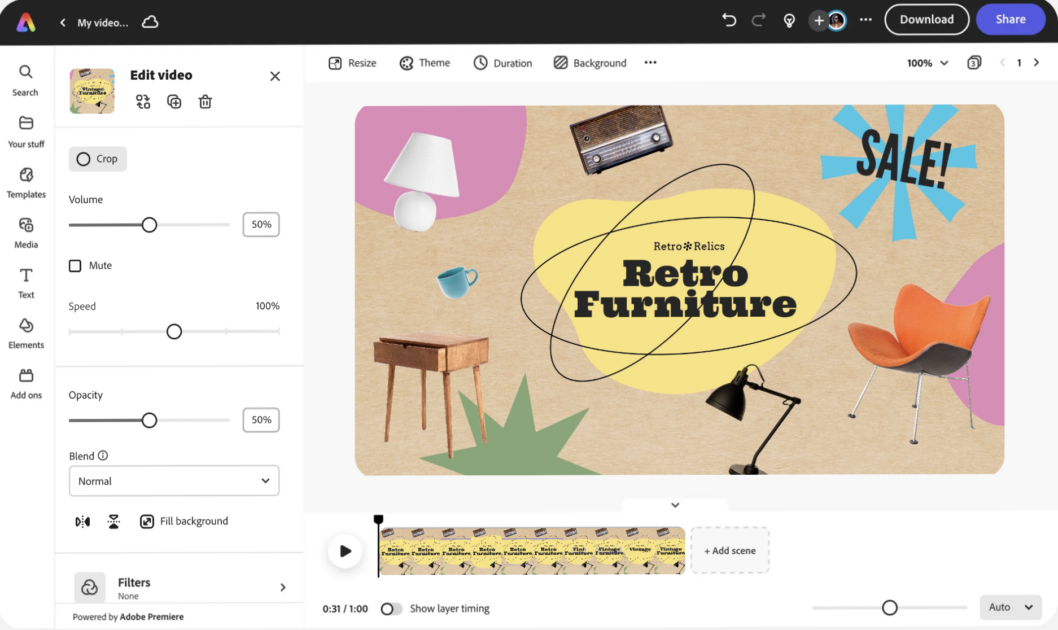
Features
- Includes tools to shorten, resize, crop, and trim video clips
- Options to apply brand elements like logos, brand fonts, and color schemes and keep video on-brand always
- Ability to add animations to icons, text, and graphics or adjust the playback speed of video clips with a click
- Has an extensive gallery of stock images, videos, and music, ensuring a rich selection for customizing videos.
- Collaborate and co-edit videos with the entire team by sharing video access via smart links.
- Built-in content scheduler for planning and publishing content
Besides this, Adobe Express allows for the full customization of YouTube channels, including creating banners, thumbnails, and more.
invideo
invideo offers an AI-powered YouTube Video Maker designed to create, edit, and publish videos that bring in $$. The platform is trusted by over 7M+ users across 190 countries.
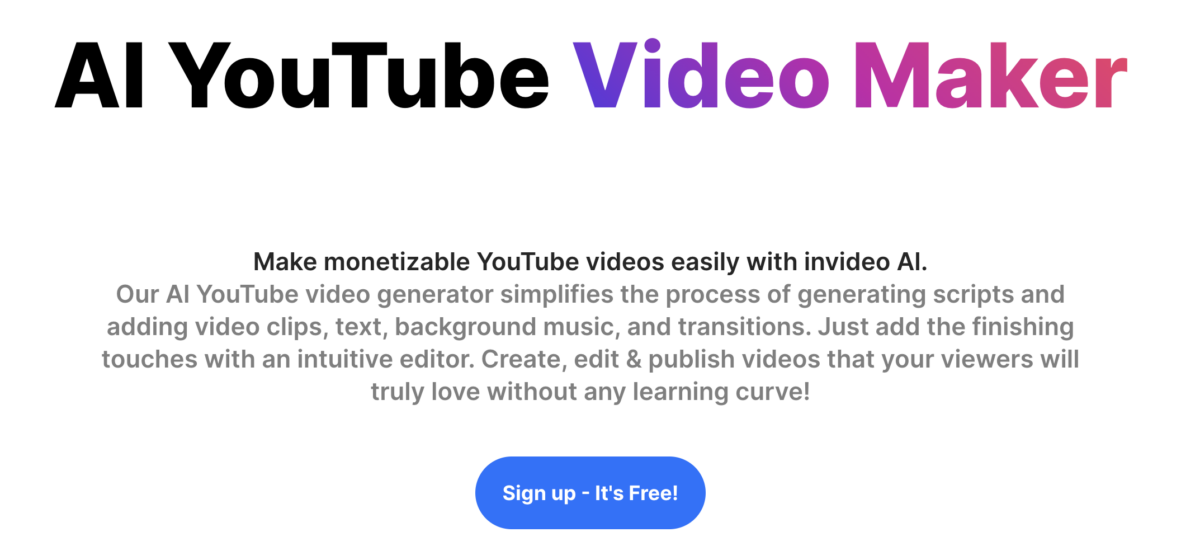
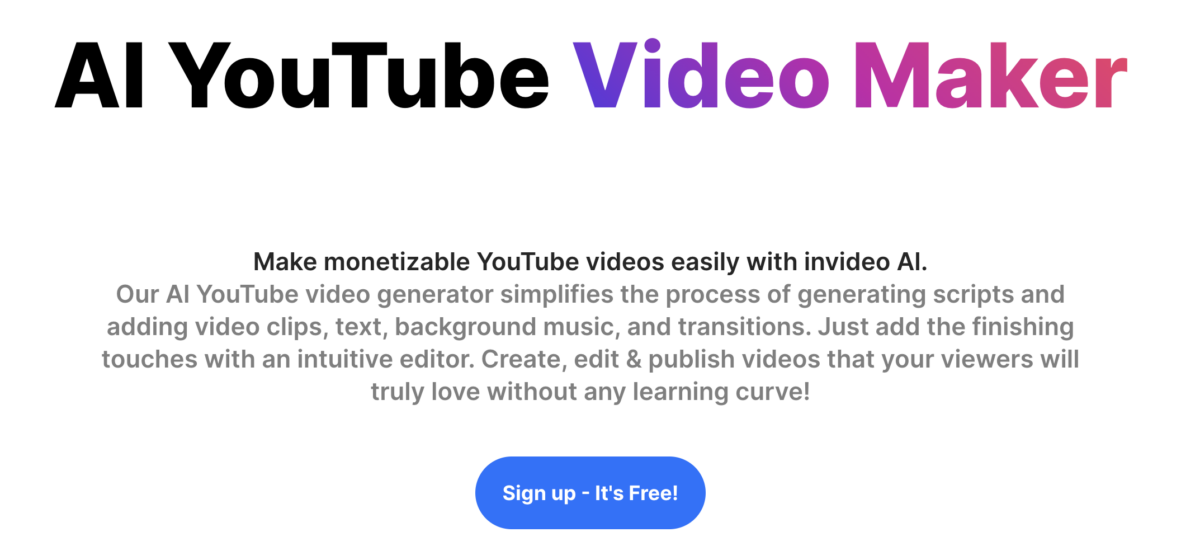
Moreover, invideo surfaces comprehensive features simplifying overall editing processes like generating scripts and adding video clips, text, background music, and transitions – all while offering an intuitive editing experience.
Features
- Use the Al-powered video generator to automatically create stunning videos from text-based input.
- Choose from over 16 million stock media from top stock photography providers like Shutterstock, Getty Images, and more.
- Draft amazing narrative and YouTube scripts using the built-in AI YouTube script generator.
- Capable of creating videos on various topics, from lifestyle to gadget reviews, ensuring diverse content creation.
- Supports real-time multiplayer editing, allowing collaborative work on projects.
In addition to these features, invideo offers a human-sounding voiceover generator, a cost-effective alternative to professional voice artists. This feature adds depth and emotion to videos, making them more appealing and engaging.
Flixier
Flixier is a versatile online YouTube video editing software designed to streamline the video-making process. Its direct integration with YouTube makes it easy to copy the video to Flixier, make proper edits, and publish on YouTube – all within minutes.
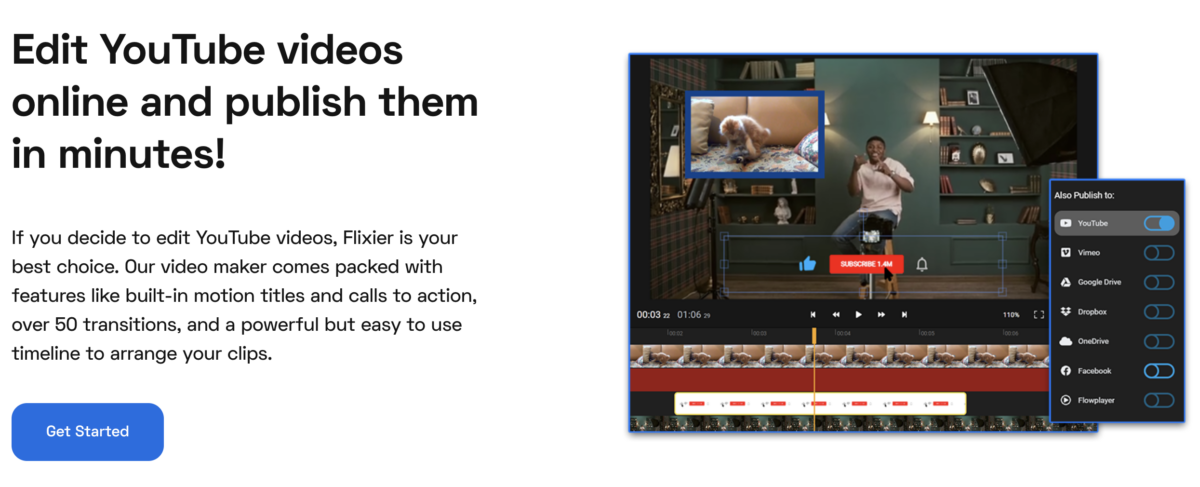
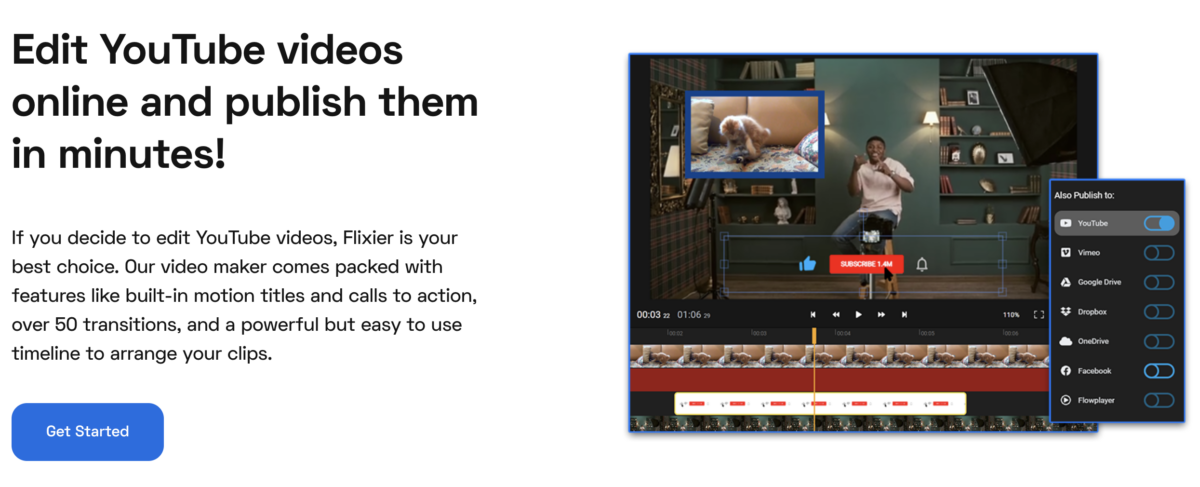
Features
- Offers real-time previews and a super-fast cloud-powered rendering system to publish videos in minutes.
- Adjust video speed frame-by-frame with playback features like slow motion, timelapse, and freeze frames.
- Built-in library of beautiful motion titles, CTAs, and over 50+ transitions
- Accessible on any device with a web browser, from Chromebooks to Macbooks, without the need for an app.
- Facilitates real-time collaboration, enabling teams to work together seamlessly.
Lastly, Flixier comes with a variety of lower thirds, overlays, and animated texts, enabling you to create powerful YouTube intros and outros.
Filmora
Filmora by Wondershare is an intuitive, easy-to-use YouTube video editor tool. The platform is trusted by over 85 million users across 150 countries to create high-quality YouTube videos. Moreover, Filmora supports 4K video format and keeps adding new features, keeping the platform fresh and up-to-date with the latest trends.
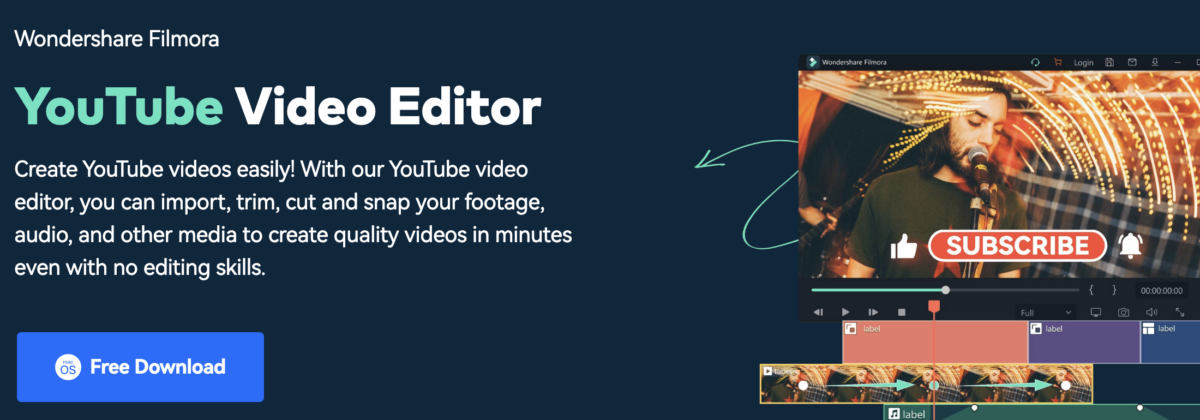
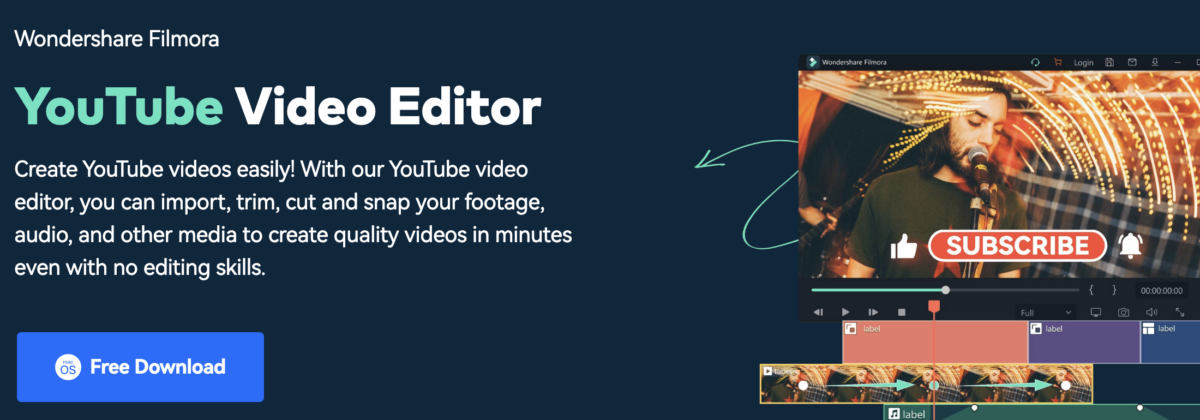
Features
- Suitable for creating various types of YouTube videos, including how-to videos, tutorials, cooking, and travel videos.
- Offers access to royalty-free stock media, music, visual effects plug-ins, and smart templates for enhanced video variety
- Boasts a suite of video editing tools like split screen, green screen, video stabilization, speech-to-text and vice versa, screen recording, and more
- One-click video upload to YouTube, optimized for compatibility with iOS and Android devices
Additionally, Filmora‘s video editor comes embedded with AI portrait features. Use it to easily detect the human on your video and remove the background with a simple drag and click. Other AI tools include AI-driven automated video creation and call-to-action/AR stickers.
Kapwing
Kapwing’s YouTube Video editing software is a popular choice among 100K YouTubers for editing videos online. The platform offers a user-friendly interface with a suite of AI-powered editing tools to simplify YouTube video editing.
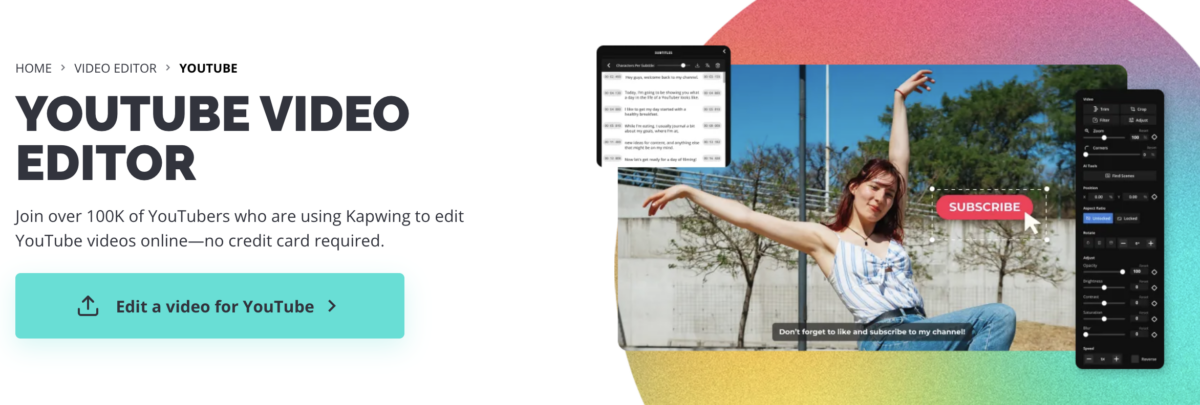
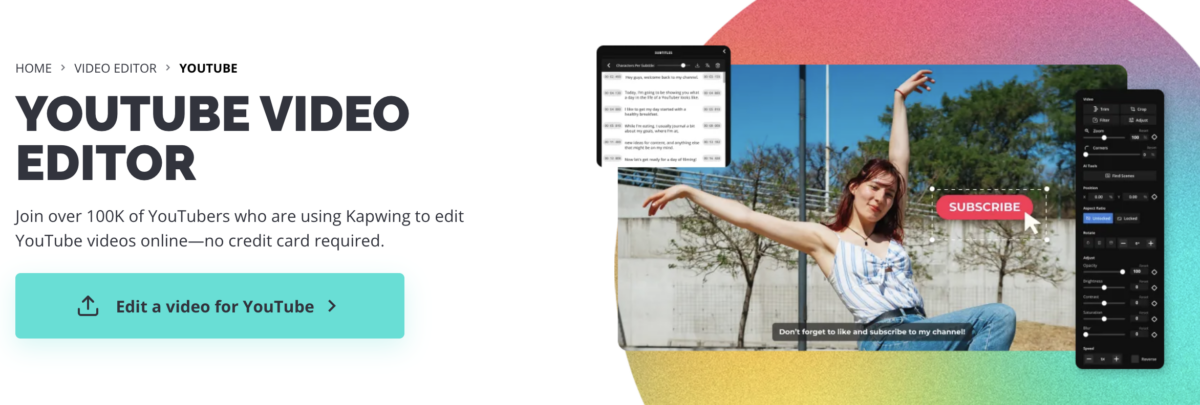
Features
- Has an extensive library of pre-built templates, royalty-free videos, images, music, and GIFs.
- Easily repurpose content from the internet by pasting links directly to Kapwing.
- Automatically generate subtitles and translate videos with our AI-powered Subtitler tool.
- Use Smart Cut, an AI-powered tool that automatically detects and removes silences from videos.
- Leverage “Magic Create” to easily repurpose one video into multiple pieces of content for various social media platforms.
- Other video enhancement features such as clean audio automatically, background noise removal, and advanced audio editing capabilities.
- Enables real-time collaborative editing, allowing team members to work on videos together.
Kapwing’s YouTube video editing software is popular among global companies like Spotify, Google, Facebook (Meta), and more. Best of all, the video editor is free to get started and can be accessed from any device via a web-based app.
Canva
Canva offers simple and user-friendly YouTube video editing software. With its vast library of templates, images, and design elements, Canva enables users to create eye-catching YouTube videos for diverse styles and occasions.
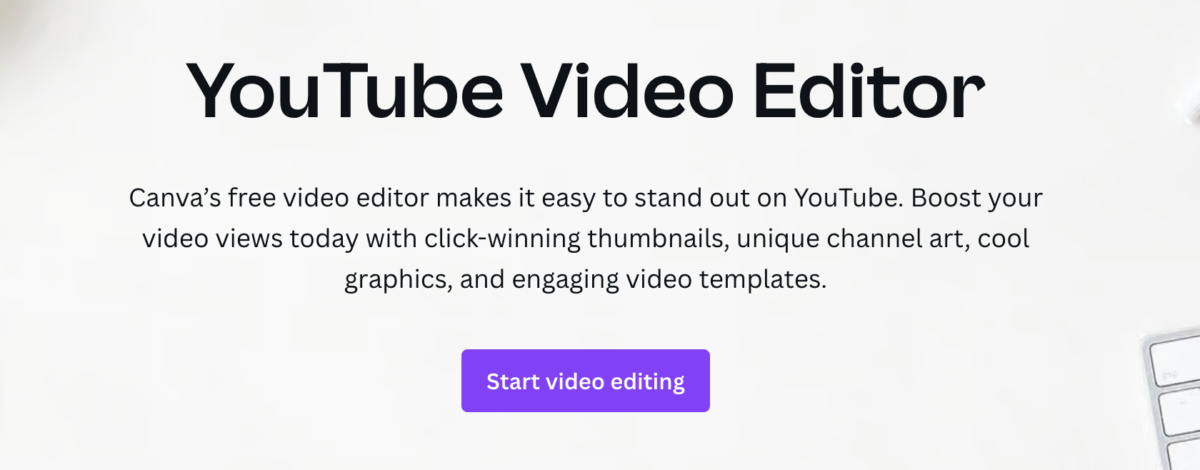
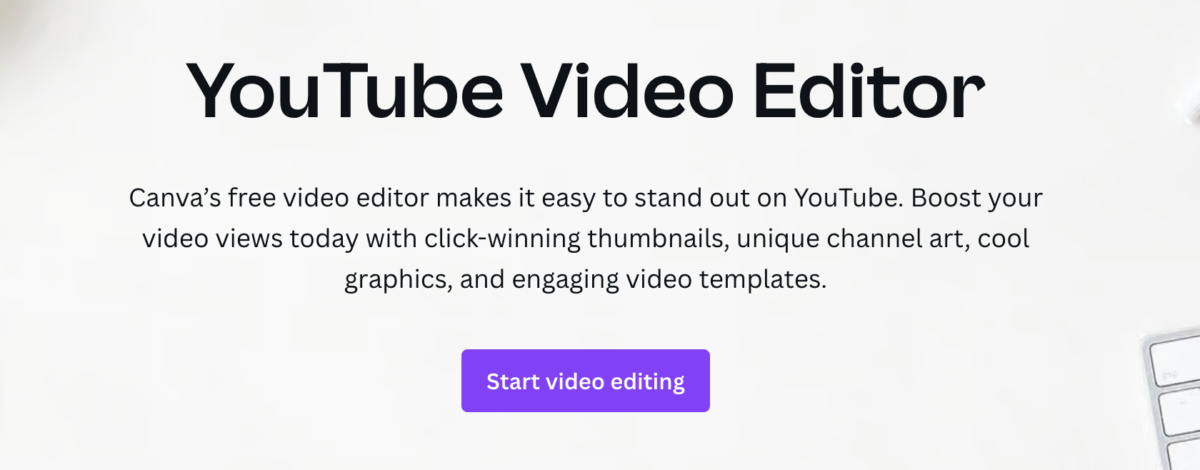
Features
- Provides a wide range of customizable templates, making video creation quick and accessible for all users.
- Features a simple drag-and-drop interface, allowing for easy manipulation of video elements and layouts.
- Offers a vast collection of stock photos, music tracks, short videos, and GIFs to enhance the visual appeal of your videos
- Canva allows multiple users to collaborate on video projects, enhancing team-based content creation.
Canva often integrates graphic design capabilities with its video editing tools, enabling users to create visually appealing thumbnails and graphics for their YouTube channels. This integration makes Canva a comprehensive tool for YouTubers who need both video and graphic design solutions.
VideoPad by Nchsoftware
VideoPad by NCH Software is an industry-leading YouTube video editing application renowned for its intuitive design and comprehensive feature set. With over 50 visual and transition effects, users can add a professional touch to their YouTube videos. This includes the ability to create 3D video editing and 2D to 3D stereoscopic conversion.


Features
- Simplifies the publishing process by allowing users to upload videos directly to YouTube, complete with titles, tags, and descriptions.
- Offers a variety of aspect ratio settings, from 480p to 4K, ensuring optimal video quality for YouTube.
- Complete video optimization toolset, including color tuning, video stabilization, and other effects to enhance the final video
- Supports 360 video editing, allowing creators to produce and edit immersive 360-degree content for YouTube.
Besides, the software’s drag-and-drop functionality simplifies the video editing process, making it accessible even for beginners.
Now that’s it with the list of tools that you can use, let’s have a look at how they’ll help now.
Why Do You Need YouTube Editing Software?
Attracting viewers to your video is no longer a cakewalk, with millions of creators putting in the best content. So, how do you stand out? That’s when YouTube Editing software comes into play…
Let’s face it; you might have curated the best content in your video, but if it’s poorly produced, no one is watching it.
Video quality is now more important to people than ever! According to HubSpot, 36% of consumers consider video production somewhat important, while 28% view it as very important.
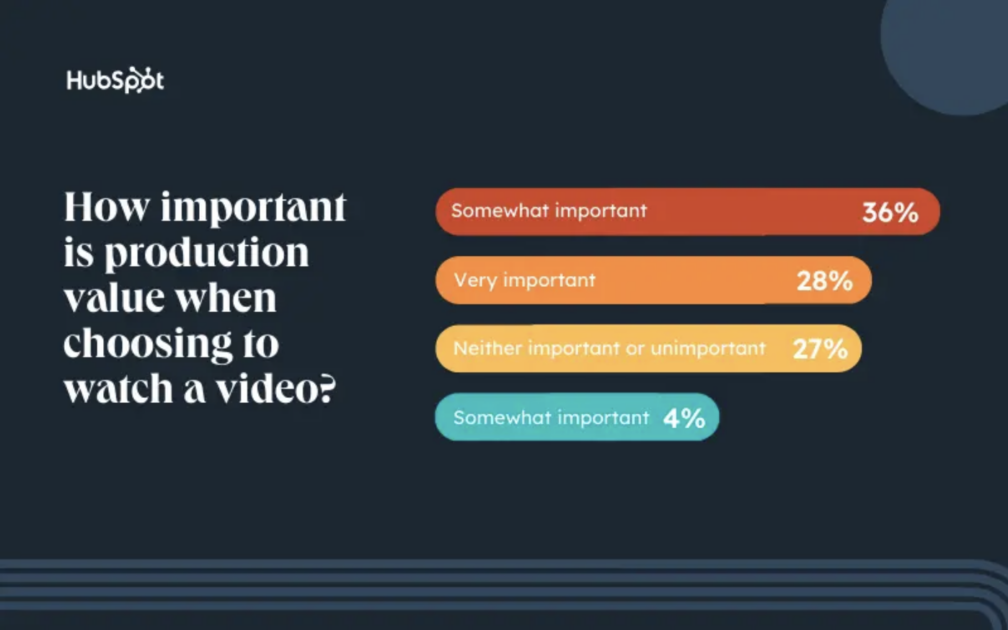
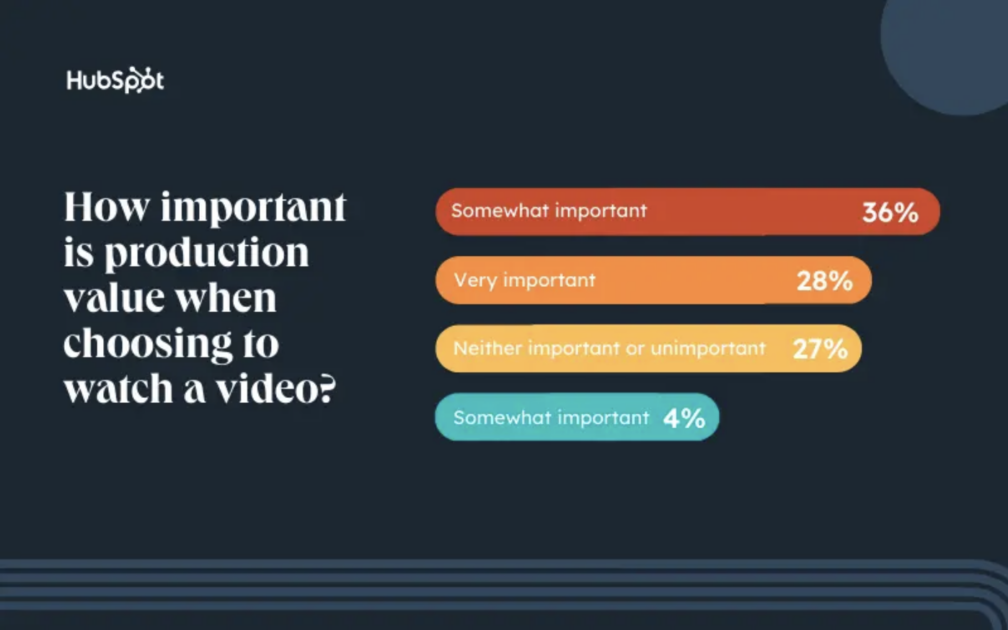
The right video editing software helps transform your ordinary video into captivating narratives. Besides, here are some reasons why you need a YouTube video editing software:
Enhancing Visual Appeal
Unlike traditional video editing methods, modern-day editing software goes a long way toward making your videos appealing to users. Because it is so, video editing software comes with tools to:
- Refine the raw footage
- Add special effects and transitions
- Color fixes
- Green screen editing
And many more…
Simply put, it helps create polished, professional-looking YouTube videos that grab and retain viewer attention.
Storytelling and Flow
Good editing is essential for compelling storytelling. It allows you to control the pace and rhythm of your video. Video editing software can help arrange clips, add royalty-free music, and include overlays or text to enhance the storytelling aspect of your videos.
Moreover, it ensures that your video flows smoothly from one scene to another, keeping your video free-flowing, your audience engaged, and delivering consistent messaging.
Audience Engagement
A few years ago, adding animations to your YouTube video was a great deal. However, time has changed. YouTube editing software can make your content interactive and engaging with features like intros and outros, annotations, call-to-actions, and interactive elements to encourage viewer participation and increase engagement rates.
Customization and Creativity
Of the many reasons, YouTube editing software can help expand your creative boundaries. You can experiment with different styles, effects, and transitions to create unique content that stands out in the crowded YouTube space.
So, it’s no surprise that with the best YouTube editing software, you will be able to see the change. Now let’s look at what to consider when choosing an editing software.
Factors to Consider When Choosing a YouTube Editing Software
Choosing a suitable YouTube video editing software is challenging among the myriad options available. Here are some key factors to consider when selecting a YouTube editing software for your videos.
#1. Ease of Use
The best editing software should have an intuitive interface that simplifies your editing process. It should also offer extensive learning resources like video tutorials, forums, or in-app tips for mastering complex tools and features.
#2. Functionality and Features
Look for software that provides a robust range of editing tools, including advanced options for cutting, trimming, adding effects, and transitions to create professional-quality videos.
Additionally, look for software that offers unique features such as AI assistance, support for 360-degree videos, or capabilities for direct uploading to YouTube, as it can significantly enhance your editing experience.
#3. Performance and Compatibility
Fast rendering speeds are important if you need to meet tight deadlines or work on multiple projects simultaneously.
So, make sure the software you choose is compatible with your system’s hardware and software specifications to avoid performance issues.
#4. Collaboration and Sharing
Collaborative features like shared editing and feedback tools are important to improve project efficiency if you work in a team. So, look for video editing software that provides real-time collaboration and sharing capabilities.
#5. Cost and Value
Consider whether the software’s pricing model aligns with your budget and usage needs. Options vary from free versions with basic features to subscription models or one-time purchases for advanced capabilities.
Also, assess if the price is justified by the software’s features, performance, and overall utility in enhancing your video production quality.
And lastly, choose a software that offers round-the-clock assistance, receives regular updates, and offers the latest features to keep you ahead in the evolving field of video editing.
Wrapping Up
YouTube is a rapidly evolving platform for content creators. And undoubtedly, to standout from the crowd, you must have a capable video editing software.
Choosing a YouTube editing software is solely based on your content needs. This article covers the best editing software. However, ensure to choose a software that stands on the factors mentioned above and caters to your video production needs.
Si quiere puede hacernos una donación por el trabajo que hacemos, lo apreciaremos mucho.
Direcciones de Billetera:
- BTC: 14xsuQRtT3Abek4zgDWZxJXs9VRdwxyPUS
- USDT: TQmV9FyrcpeaZMro3M1yeEHnNjv7xKZDNe
- BNB: 0x2fdb9034507b6d505d351a6f59d877040d0edb0f
- DOGE: D5SZesmFQGYVkE5trYYLF8hNPBgXgYcmrx
También puede seguirnos en nuestras Redes sociales para mantenerse al tanto de los últimos post de la web:
- Telegram
Disclaimer: En Cryptoshitcompra.com no nos hacemos responsables de ninguna inversión de ningún visitante, nosotros simplemente damos información sobre Tokens, juegos NFT y criptomonedas, no recomendamos inversiones


