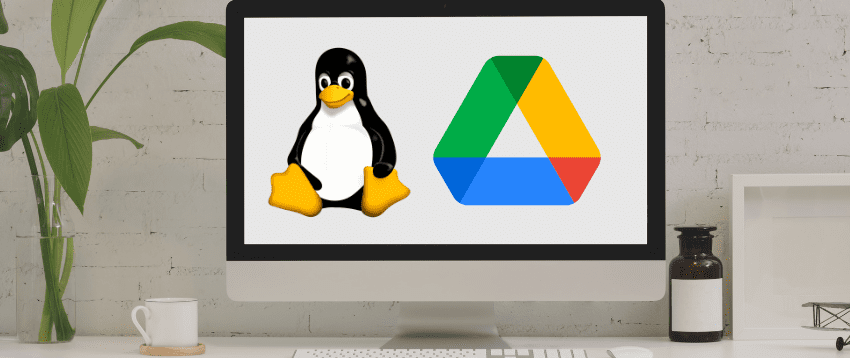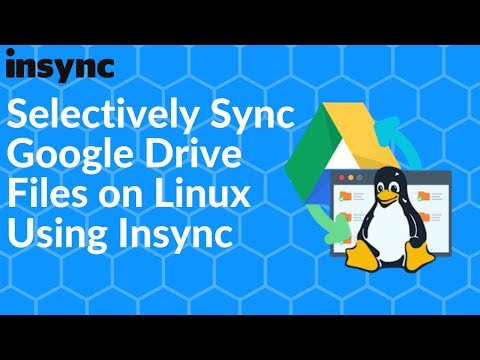The fact that Linux is highly customizable, allowing developers to tinker with the operating system and customize everything to their liking, is also why developers favor the operating system.
According to the State of Developer Ecosystem 2021, a survey conducted by JetBrains in 2021, it was found that 47% of developers around the world use Linux for development. This makes Linux the second most popular platform for developers after Windows.
Concurring with the findings of that survey, Statista found that from 2018 to 2021, Linux OS has consistently been a favorite among developers. It is the second most popular operating among developers worldwide as of 2021.
In a more recent survey, the 2022 Developer Survey, done by StackOverflow, it was found that Linux is again one of the most used operating systems coming in at second place with 39.89% of developers saying they use the operating system for professional use and 40.23% saying they also use the operating system for personal use.
Aside from just being a favorite among developers, employers hiring open-source talent tend to favor developers with knowledge of Linux. In the 9th Annual Open Source Jobs Report, it was found that Linux skills were the second most in-demand skills after cloud skills. In all the other 8 annual reports, Linux leads as the most in-demand skill among open-source talent.
There are several reasons that explain why the Linux operating system is very popular among developers. First, Linux is a very reliable, secure, and stable operating system that rarely crashes or gets malware infections. To developers, this is a key consideration in picking a development environment.
Also, Linux is free and open source, so developers don’t incur any costs when using the operating system. Its open-source nature means that everyone can look at Linux’s code and improvements, and any problems in the operating system are addressed faster than in other operating systems.
If developers don’t want to customize the operating system themselves, Linux has many different distributions that developers can choose from to suit their needs.
To cap it all, Linux powers the internet. According to ZDNet, 500 of the world’s top supercomputers run Linux, 96.3% of the top 1 million web servers run Linux, and over 85% of smartphones run Linux. Therefore it is advantageous for developers to have skills in Linux.
Google Drive
Google Drive is a cloud storage service developed by Google and launched in 2012. Google Drive allows users to store their files on Google’s servers. By creating a Google account, users automatically get access to google drive, with 15GB of space to store their files on the cloud for free. However, payment options are available if users want to increase their storage space on Google Drive.
In addition to storing files on the cloud, Google Drive allows users to easily share files on the internet and access their files from anywhere in the world across multiple devices connected to the internet. It allows users to synchronize data across the google enabled devices. This makes it a very good to backup data on the cloud
Aside from its storage services, Google Drive incorporates the Google Docs Editors suite. This includes Google Docs, Google Sheets, Google Slides, Google Drawings, Google Forms, Google Sites, and Google Keep. These applications allow users to collaborate work on documents, spreadsheets, presentations, drawings, forms, sites, and notes, respectively. It also allows users to share those files with others easily.
Google Drive powers these applications and gives them offline capabilities even though they are mostly accessed as web applications. Google Drive easily integrates with other Google applications, such as Google photos which store users’ photos on Google Drive. It also allows users to search for their files using natural language processing easily.
A very helpful feature of Google Drive that is unknown by many users is Optical Character Recognition(OCR). This allows users to scan photos and convert them into text without needing to transcribe the text in the images themselves.
Benefits of using Google Drive
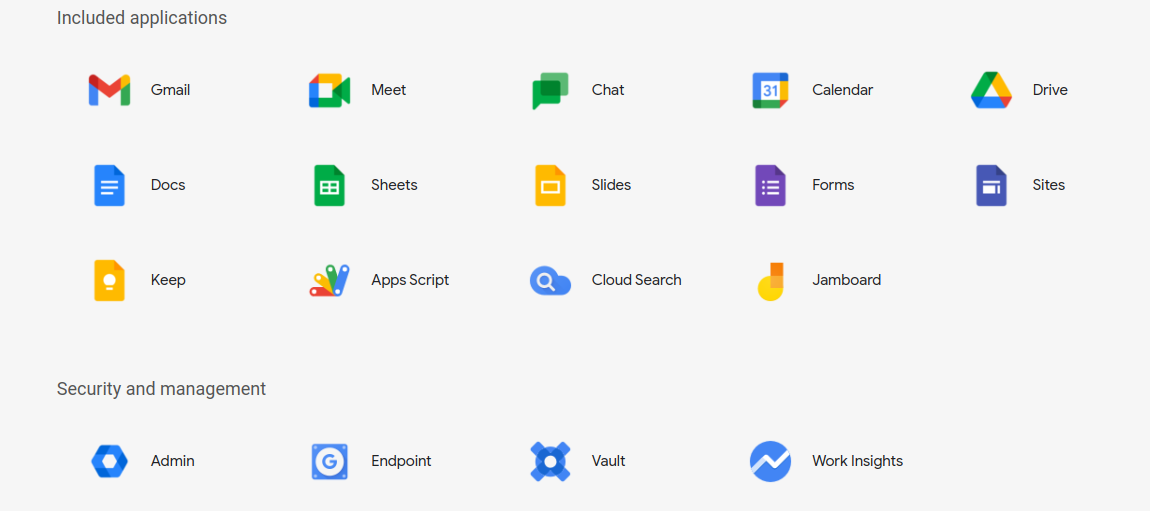
As a cloud storage service, Google Drive has several benefits for its users. This includes:
Security
This is a key consideration when picking a data storage platform. In this regard, all files uploaded to Google Drive or created by applications incorporated in Google Drive, such as Google Docs, are encrypted in transit and at rest using AES256-bit encryption.
Additionally, Google evaluates files shared with a Google Drive user for malware and phishing and uses reCAPTCHA to protect users against abusive and fraudulent activities within Google Drive.
Compatibility with many applications and files
Google Drive easily integrates with many applications allowing users to use it without difficulties.
Some applications that can be integrated with Google Drive include Microsoft Office, Slack, Notion, SalesForce, Trello, Grammarly, TSheets, and Hubspot. Additionally, Google Drive allows users to open over 50 file types without installing special applications.
Easy file storage and sharing
To users, Google Drive is very user-friendly and easy to use, allowing them to store, back up, and share their files easily. This is important in supporting collaboration among different users. Through Google Drive, several users can work on the same file together.
Drive’s interface is also very intuitive, even for beginners and the best thing about it is that it does what it is supposed to do without hitches.
Optical Character Recognition(OCR)
This is a feature provided by Google Drive which allows users to go paperless by scanning photos and convert to documents. Users simply need to upload a photo of the document on Google Drive, and through its OCR feature will extract text from the image you uploaded without you needing to transcribe it yourself.
Search Chips
Google Drive users can access an advanced search feature called Search Chips. Search Chips allow users to take their search to the next and generate more relevant results. Search Chips allow users to get better results using file types, people in the file, location, date of file modifications, labels in the file, and tasks in the intended file.
Character recognition is also used to scan across documents to find the text being searched for, even in images and files saved by other collaborators or users. This makes searching in Google Drive a painless process.
All the above benefits make Google Drive a very useful tool that everyone should consider using.
Why use Google Drive on Linux
As a security-conscious operating system, it makes sense also to use a cloud storage service that cares about your security. Google Drive guarantees users the security of their files.
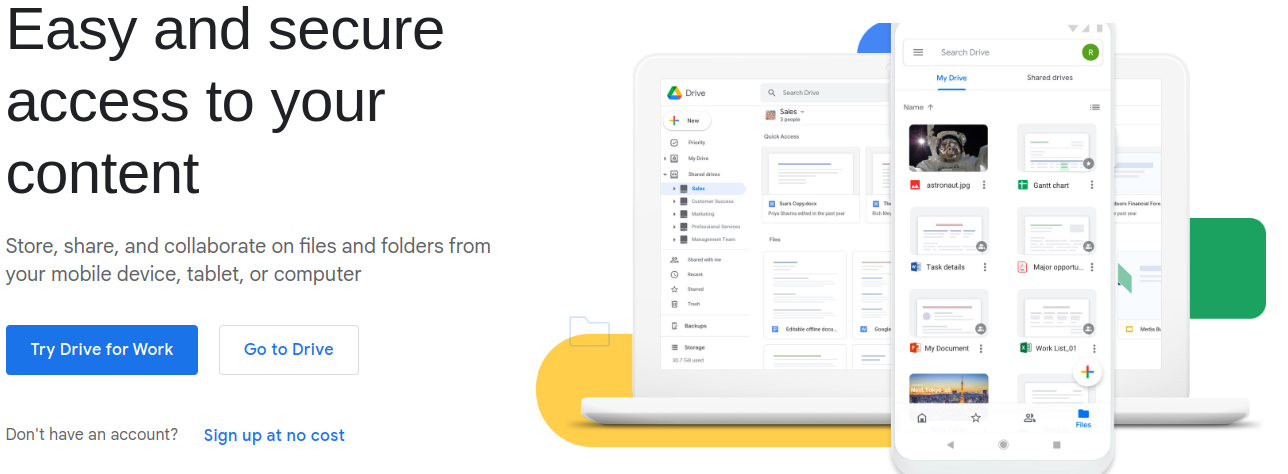
Additionally, since many developers collaborate with others, Google Drives comes with a suite of applications such as Google Docs, Google Slides, and Google Sheets that allow the creation and sharing of documents, presentations, and spreadsheets.
It also opens up a developer to collaborate with other users using Microsoft Suite as Google Drive is compatible with it and can create documents that work in Microsoft Suite.
Google Drive also allows developers to back up and synchronize their data across different devices, including devices running different operating systems. This greatly improves the security and accessibility of their data across different platforms.
Since Google has no desktop client for Google Drive on Linux, there are very good alternatives that allow Linux users to use Google Drive. This includes:
Insync
Insync is a Linux desktop client that allows you to manage your Google drive right from your Linux desktop. Insync is packed with features that make using Google Drive on Linux stress-free.
Insync allows users to access all their files on Google Drive locally in the Linux file manager. Users can access multiple google drive accounts and sync their data across multiple devices from Linux.
It also supports offline access to files shared through Google Drive, making it a great tool for teams working with files on Google Drive.
Additionally, Insycn automatically converts files from Google Drive to the Linux alternatives, such as converting a Google Docs file to a LibreOffice-supported file. Insync also allows Linux users to back up their files on the cloud.
Insync is available for all major Linux distributions and offers a 15-day free trial period, after which users will be expected to pay a one-time purchase fee of $29.99 to continue using the application. It is worth noting that Insynch also supports other cloud storage platforms such as OneDrive and Dropbox.
overGrive
overGrive is a Google Drive desktop client for Linux and a less costly alternative to Insync. However, overGrive is still a paid-for application. Users are given a 14-day trial period after paying a one-time purchase fee of $9.99.
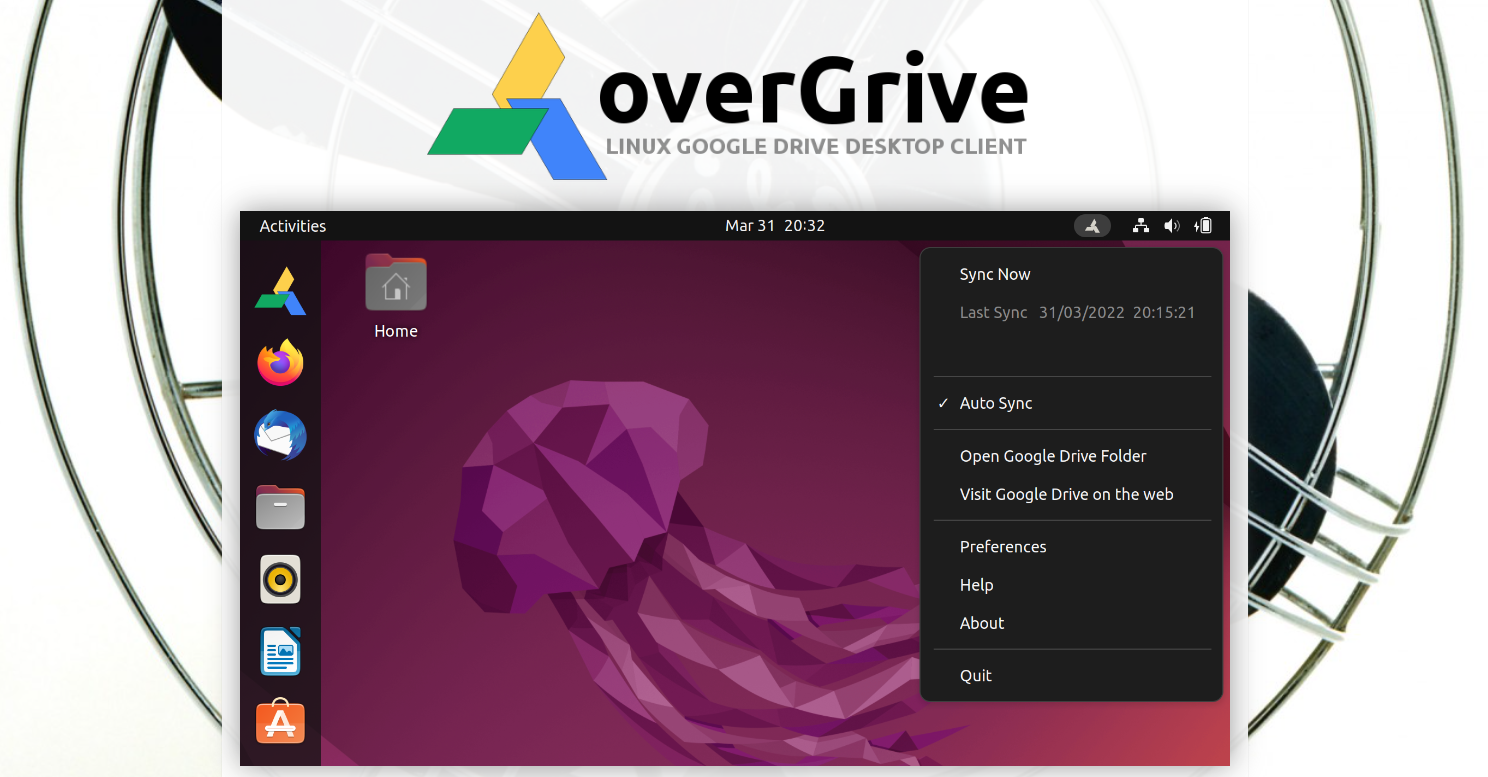
As a Google Drive desktop client, overGrive allows Linux users to automatically sync Google Drive to their computer and also auto-sync or Backup local files to Google Drive. It also supports syncing shared files and folders, synching multiple accounts, excluding files to synch by their type, and controlling how items are removed from Google drive.
Additionally, it supports the conversion of Google Docs to LibreOffice file format and the conversion of LibreOffice documents to Google Docs. All this is done through the graphical user interface. overGrive is regularly updated and is a good alternative to Insync.
Rclone
Rclone is a free and open-source cloud storage Linux desktop client that supports the managing of files on cloud storage platforms such as Google Drive. Although it has an experimental web-based graphical user interface, Rclone is a command line program and is ideal for Linux users comfortable working from the terminal.

Its features include a one-way sync to make a directory identical to its Google Drive counterpart, migrate files to cloud storage and delete the local copy afterward, encrypt & backup files to the cloud and restore & decrypt files from the cloud.
It also allows users to migrate data to the cloud and between different cloud storage vendors. This is done using server-side transfer, which minimizes the usage of local bandwidth. Additionally, Rclone supports the mounting of cloud storage as a network disk.
In addition to Google Drive, Rclone supports OneDrive, Dropbox, Mega, and Amazon S3.
GNOME
GNOME came with a Google Drive integration which allows users to access Google Drive on Linux. All users need to do is navigate to GNOME online accounts and add their Google Drive account.
Through GNOME’s file manager Nautilus, Linux users can sync their Google Drive with Linux and be able to copy and delete files from their Google Drive account. It also allows the uploading of files to Google Drive by dragging and dropping, and also opening files on Google Drive directly from the Nautilus file manager.
Best of all, GNOME is constantly updated and free to use.
KIO GDrive
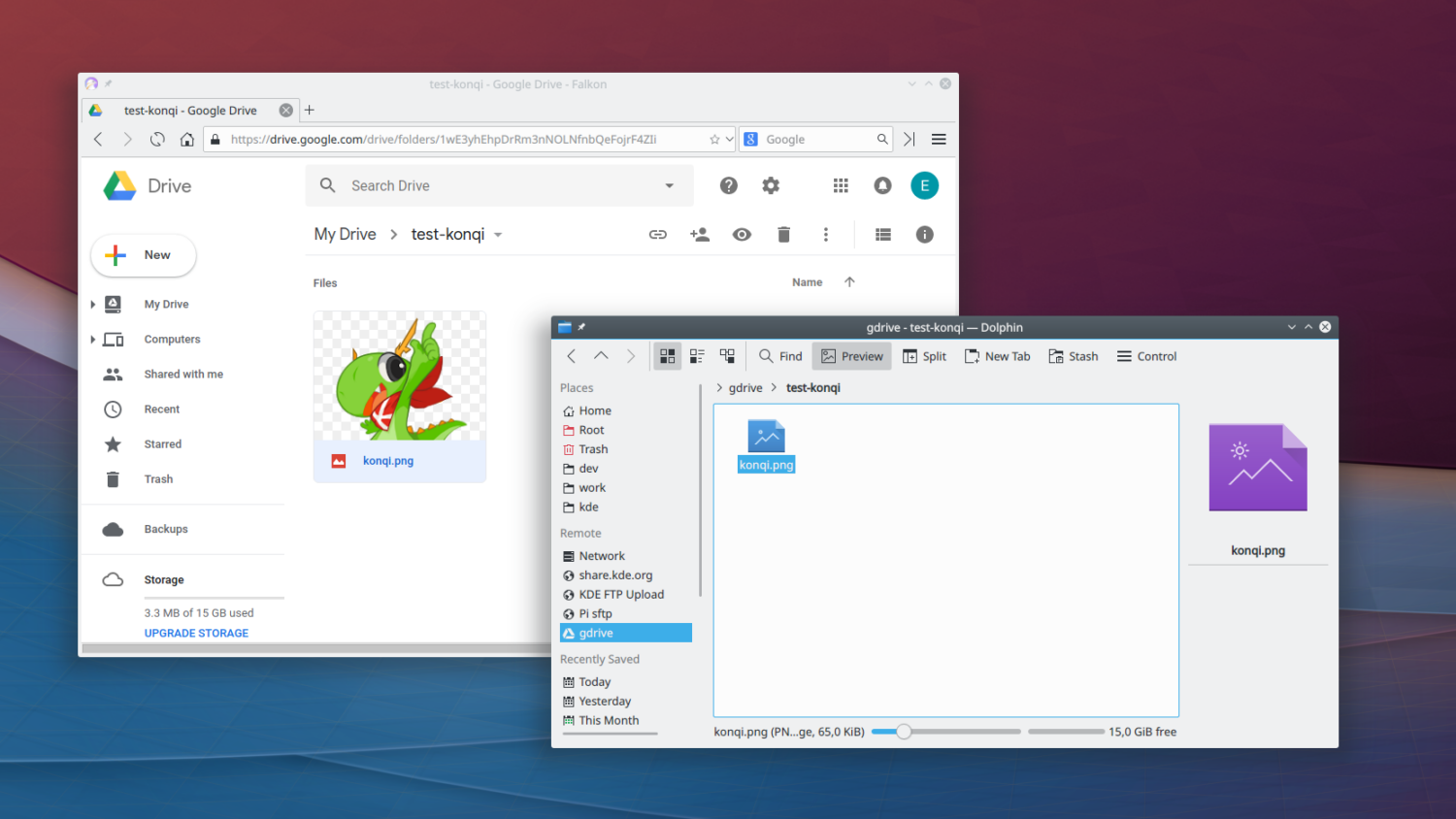
KIO GDrive is a tool that allows applications using the KIO library, such as Kate, Dolphin, or Gwenview to use Google Drive from the Linux system and be able to access and edit files on Google Drive from their machines.
KIO GDrive is made by Kool Desktop Environment(KDE) community which makes the graphical user interface for Unix systems. Some of their apps include the aforementioned applications, namely, Dolphin, a file manager; Kate, a text editor; and Gwenview, an image viewer.
KDE’s KIO library provides components for file manipulation, remote file access, copying, and deleting, among other file-related user interface components.
By using their apps which use the KIO Library, users can access their Google Drive through the Network folder in Dolphin, which comes with a Google Drive section. KIO GDrive is available on popular Linux distributions such as Ubuntu, Arch Linux, Debian, and Fedora.
Conclusion
Google Drive is a very useful tool for any user, particularly developers. However, even though Google is yet to make its desktop client allow Linux users to use directly on their systems, there exist amazing alternatives that allow users to utilize their Google Drive right from their Linux systems.
Therefore, if you’re running a Linux, consider getting one of the suggested tools to use Google Drive directly from your Linux machine.
You may also explore some best Linux cloud storage for power users.
Si quiere puede hacernos una donación por el trabajo que hacemos, lo apreciaremos mucho.
Direcciones de Billetera:
- BTC: 14xsuQRtT3Abek4zgDWZxJXs9VRdwxyPUS
- USDT: TQmV9FyrcpeaZMro3M1yeEHnNjv7xKZDNe
- BNB: 0x2fdb9034507b6d505d351a6f59d877040d0edb0f
- DOGE: D5SZesmFQGYVkE5trYYLF8hNPBgXgYcmrx
También puede seguirnos en nuestras Redes sociales para mantenerse al tanto de los últimos post de la web:
- Telegram
Disclaimer: En Cryptoshitcompra.com no nos hacemos responsables de ninguna inversión de ningún visitante, nosotros simplemente damos información sobre Tokens, juegos NFT y criptomonedas, no recomendamos inversiones