Locking apps on iPhone means adding a layer of protection through a faceid, passcode, fingerprint reading or a PIN. Locking apps on iPhone enhances your phone’s privacy as well as security, as your sensitive data is protected from unauthorized use.
Apart from the basic in-built functions in iPhone for locking apps that I’ve discussed below, there are several third-party apps available too.
Being an ardent iPhone user myself, I have tried and tested many lock apps on iPhone. Based on that experience, I’ve created this guide so that you can learn how to lock apps on iPhone as well as know which third-party apps you can use instead.
How to Lock Apps on iPhone
Now let’s get to how to lock apps on iPhone that can be done through:
- Using the screen time feature in iOS
- Setting guided access
- Using Faceid/Touchid or Passcodes
- Through third-party apps
Here I’ve gone into all these ways to lock apps on iPhone in detail.
Screen Time feature in iOS
When it comes to controlling how much time you spend on your iPhone, iOS’s powerful Screen Time feature is your digital guardian. It’s a flexible tool that lets you establish boundaries, analyze your usage habits, and, yes, lock down particular applications for more privacy and focus.


To begin utilizing Screen Time’s protective capabilities, follow the steps below:
- Go into your iPhone’s settings. Scroll down to “Screen Time.” After entering, choose “Turn on Screen Time.”
- Once you have a passcode set up, you can start looking through all of the available alternatives. To manage certain app categories, navigate to the “App Limits” area and choose them.
- Alternatively, you may hit “Add Limit” for individual applications. You may change the time limitations to suit your needs, but don’t forget to provide your passcode for verification.
And voilà! Screen Time is currently watching the applications you have chosen. By encrypting your most-used applications, Screen Time has helped you obtain insight into your iPhone usage habits. Thus, use Screen Time as a tool to help you navigate the digital world deliberately and in control.
Guided Access
A hidden gem in the iPhone settings is Guided Access, and it’s made to offer a restricted and concentrated experience when using a certain app. Guided Access is your digital chaperone, whether you want to give your buddy access to your phone without fearing they’ll go through your images or make sure your kid stays in a learning app.
Let’s take a look at the steps down below:
- First, open the iPhone Settings app to enable this security feature. Click “Guided Access,” navigate to “Accessibility,” and flip the button to activate it.
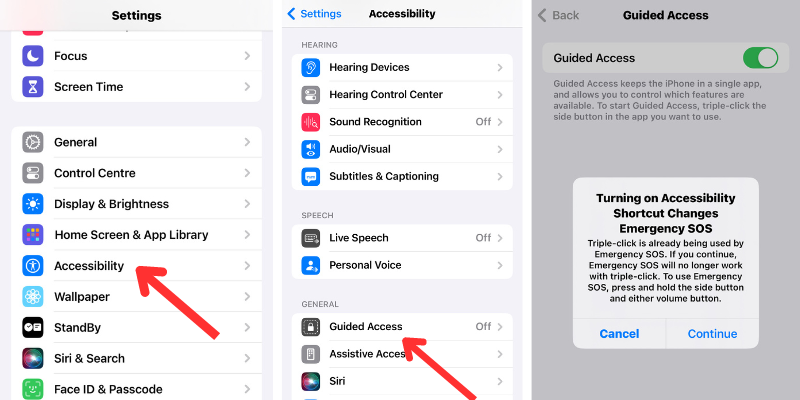
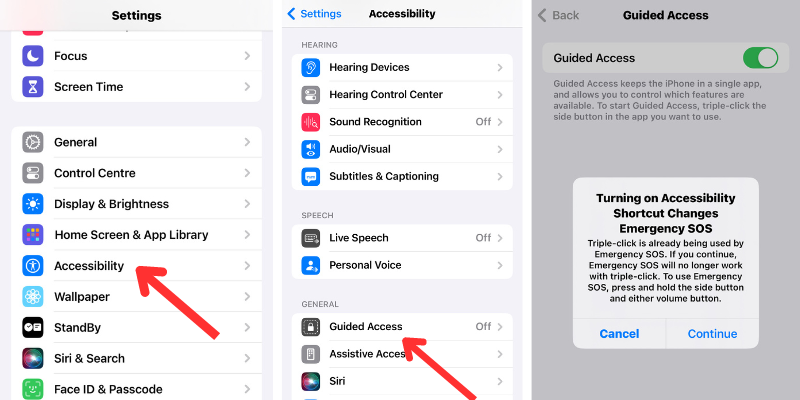
- Next, establish a passcode to guarantee that the only person who can terminate a Guided Access session is you.
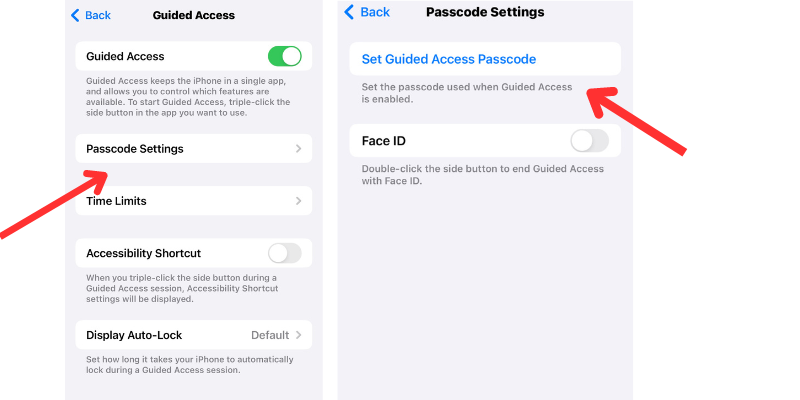
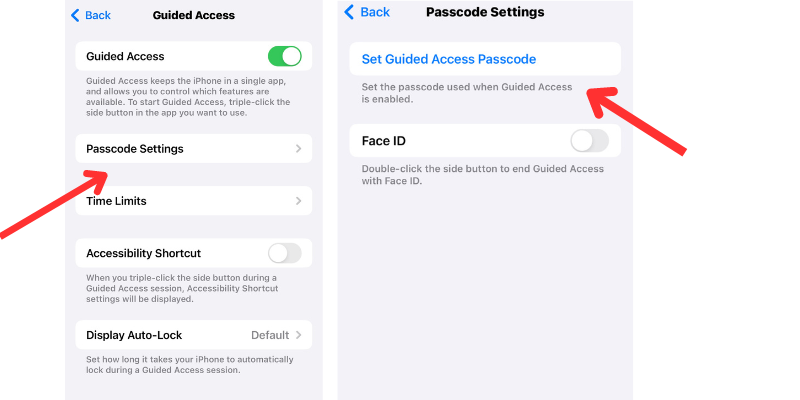
- You may now swiftly press the side or home button three times while the app is active to lock it. As necessary, change the settings to disable motion or touch.
- Lastly, when you’re ready to end the session, choose “End” in the upper left corner after entering your passcode and triple-pressing the side or home button once again.
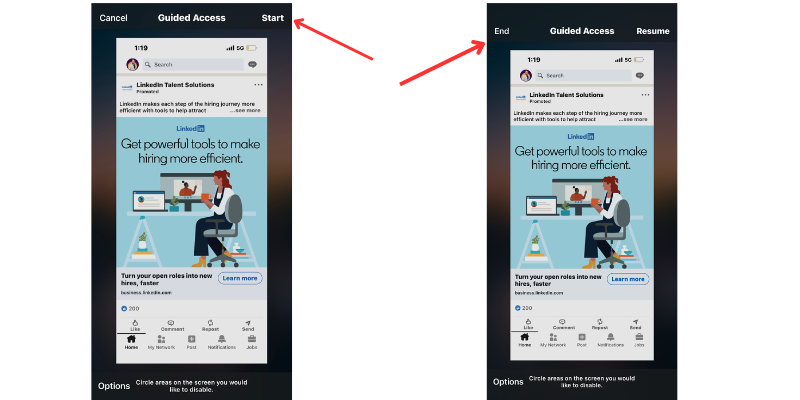
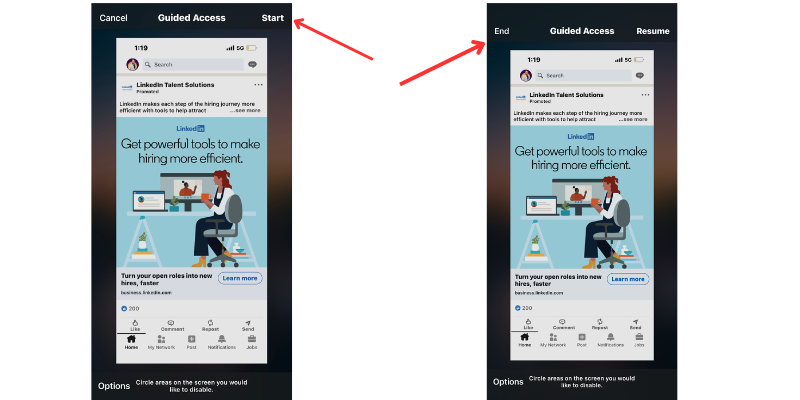
After this, you may give yourself peace of mind when you leave your iPhone in the hands of friends or family. All this is done by using Guided Access to establish a safe and regulated environment.
Faceid/Touchid and Passcodes
A strong security feature on your iPhone that gives your apps an additional degree of safety is Face ID/Touch ID and Passcodes. It makes use of a passcode and biometric information, such as your fingerprint or facial characteristics, to make sure that only you have access to your most private data. This feature not only improves security but also gives your daily interactions with your smartphone a hint of futuristic ease.
Here are the steps you can follow to activate Faceid/Touchid and passcodes.
- Go into the settings on your iPhone to enable this security superpower.
- On your device, tap either “Touch ID & Passcode” or “Face ID & Passcode,” according to the model. Your existing passcode will need to be entered.
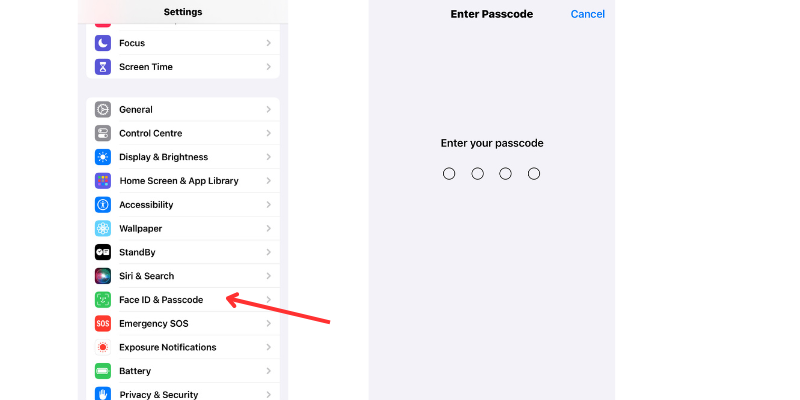
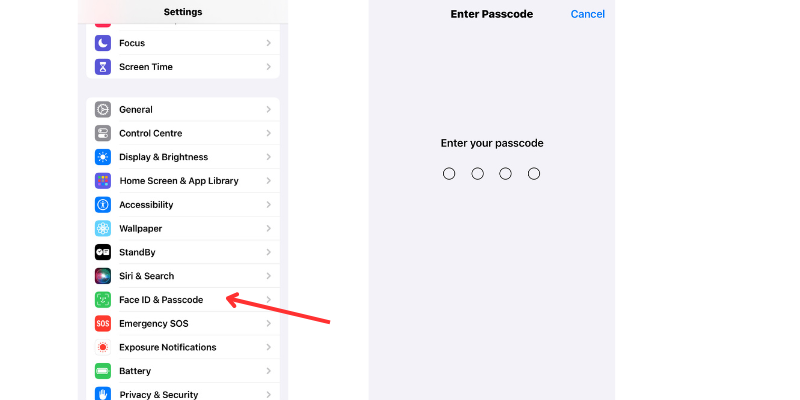
- After that, you may turn on the relevant applications by scrolling down to the “Use Face ID for” or “Use Touch ID for” area.
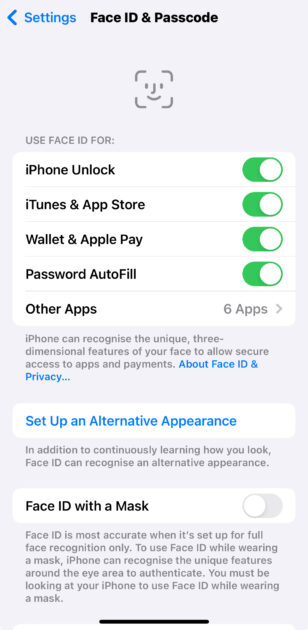
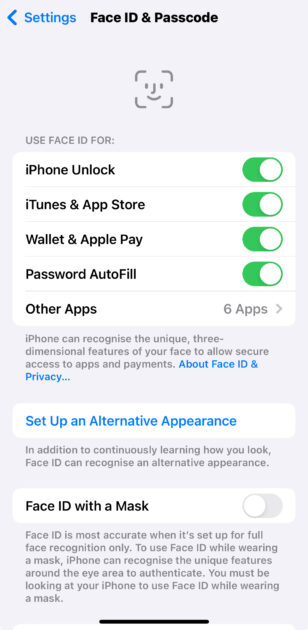
- Make sure “Require Passcode” is activated for extra security. Your fingerprint or face, together with your passcode, now serves as the golden key every time you launch a secured application.
Your iPhone becomes a virtual fortress with Face ID/Touch ID and Passcodes, protecting your apps with a unique lock and key. It’s important to embrace cutting-edge technology to strengthen your digital world rather than focusing only on security.
Using Third-Party Apps
#1. AppLocker
Welcome to AppLocker, a place where simplicity and security go hand in hand. Enjoy a better digital experience as it provides you with the ability to easily manage and safeguard your device. There is no setup necessary, and it is basic to use. Simply launch AppLocker, choose the applications you wish to keep private, and enter a password.
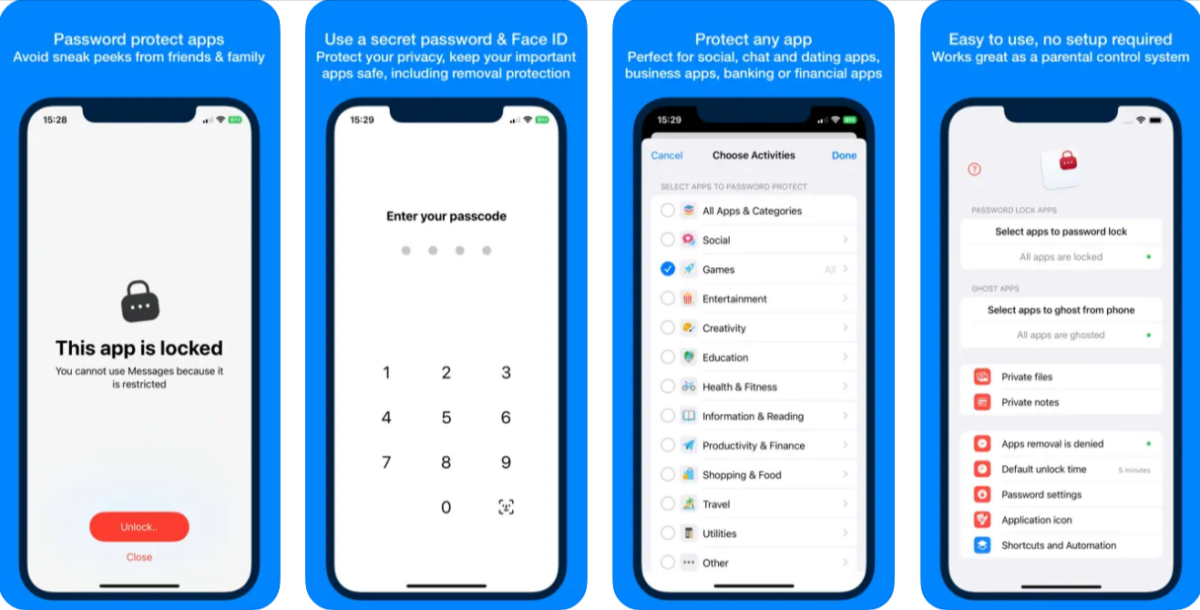
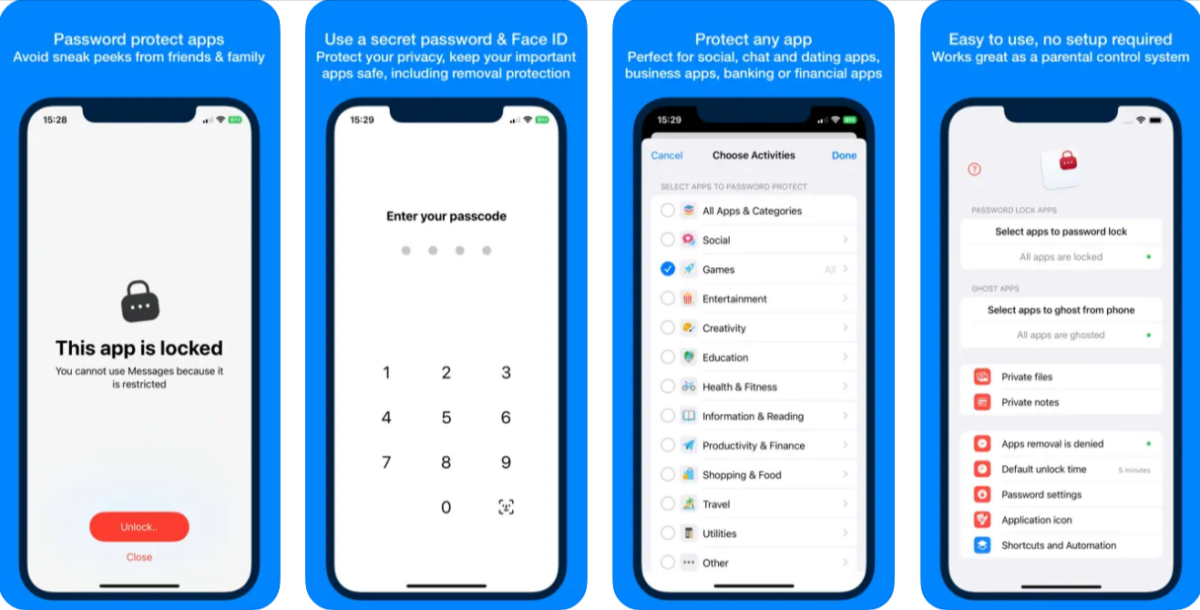
Additionally, it features Touch ID, Bluetooth ID, and Network ID, which allow you to unlock apps using your fingerprint. AppLocker is your individualized barrier against unwanted access—it’s more than simply a platform.
| Pros | Cons |
|---|---|
| ✅ Protect your privacy and keep your important apps safe, including removal protection. | ❌ Might take some time to update the application whitelist regularly, particularly in dynamic contexts. |
| ✅ Perfectly appropriate for any kind of app, be it financial, banking, dating, or technical. | ❌ The learning curve may be tougher for a section of users. |
| ✅ Avoid sneak peeks from friends and family. |
The subscription models for the app are divided into 3 sections – Basic(1 month), Premium(12 months), and Lifetime Access. The price of the subscription falls in the range of $3-$20, depending on your pay basis.
#2. App Lock and Hide
With the App Lock, Hide App & Lock Apps platform, venture into a world of digital fortification. Just picture an app nanny discreetly hiding your apps from curious eyes. It’s a smooth fusion of ease and control, not simply security. You may add a layer of unseen safety to your applications by locking and hiding them with a single swipe.
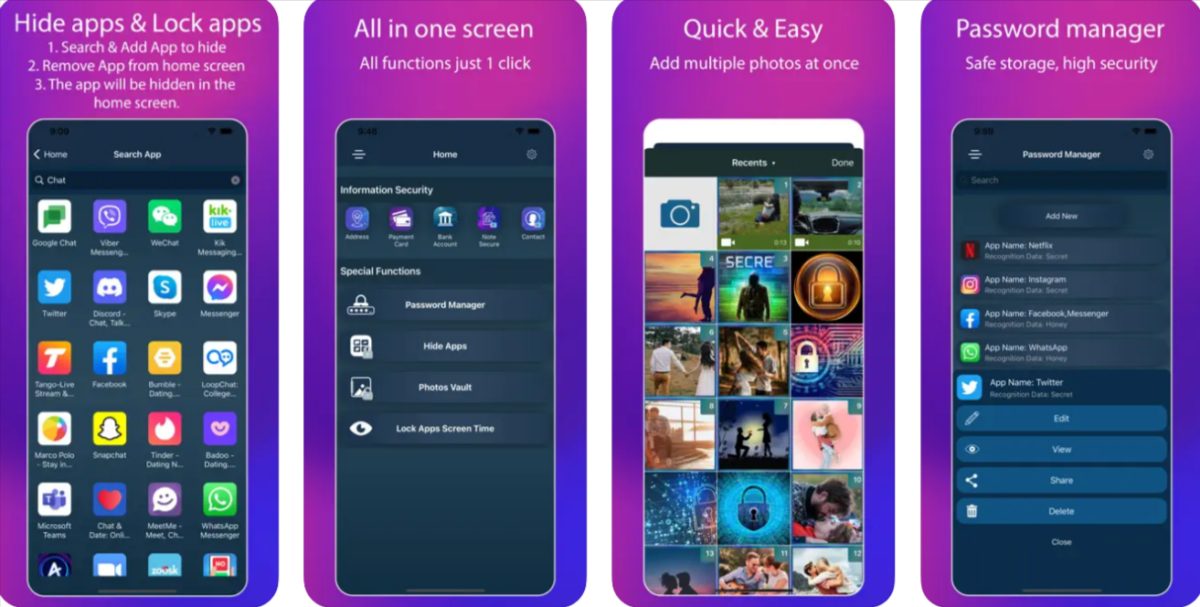
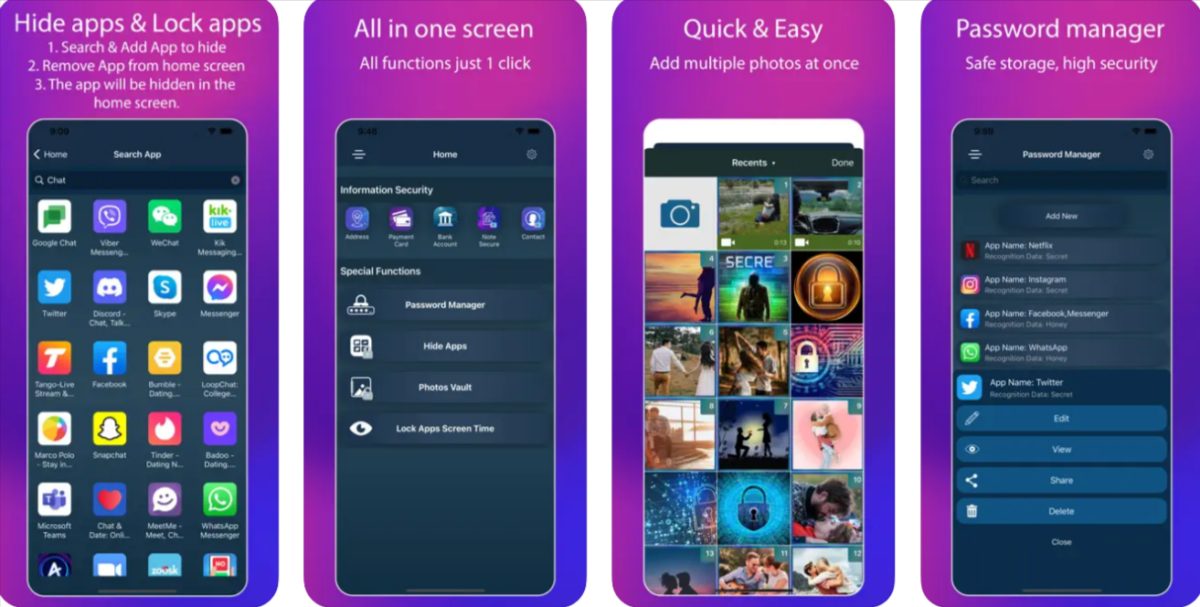
Discover the potential of the newest app, which includes features like App Lock and Hide App. Protect files and private information with a unique password. Take advantage of premium features, including safe storage for private information, photo and video locks, comprehensive app instructions, and secret password management.
| Pros | Cons |
|---|---|
| ✅ Provides a password manager for the safest storage and highest security. | ❌ May not provide optimum user performance with overflooded ads. |
| ✅ Lets you add multiple photos at once quickly and easily. | ❌ Might consume extensive resources, thus degrading the device’s performance. |
| ✅ Has the provision to access all functions with a click. | |
| ✅ Hides and secures apps from the rest of the world, along with providing parental security. |
Paid subscriptions are available for users in different payment schemes. You may pay for it – yearly, monthly, or claim it for a lifetime all at once. The charges lie roughly in the range of $7-$20.
#3. AppLock
Have you ever wondered if there is a safe refuge online? You need not worry anymore since AppLock— Passcode App Lock platform—beckons. Using this app gives your phone high-end security and makeover by creating and installing icons on your home screen that are easy to use and add a personal touch.


Select icons from our database or the gallery images, personalize them, and change them at will. Discover a variety of theme designs, make your own with ease, give your icons names that are unique, and decorate your home screen with personalized icons.
| Pros | Cons |
|---|---|
| ✅ Enables face lock functionality to access any app of choice. | ❌ Consumes additional resources, which leads to slowing down of the mobile processor. |
| ✅ Provides a wide range of lock options, and diversified themes. | |
| ✅ Has an easy-to-use and simple user interface. |
The premium packages of the platform are available on a monthly, yearly, or lifetime access basis. Charges for the same fall in the range of $5-$70, depending on the plan that suits you.
Now that you know how to lock apps on your iPhone, let’s get to some reasons why you should consider locking your iPhone.
Why Should You Consider Locking Your iPhone?
As already discussed, data privacy is not a luxury, but it’s a necessity in today’s world. The below-stated reasons are why you should lock your iPhone applications diligently!


- Adds a Privacy Shield – Locking applications make sure that anybody who borrows or carelessly uses your iPhone cannot access your private messages, images, or sensitive information.
- Ensures Secure Messaging – App locking helps to keep your chats private while using messaging applications like iMessage or WhatsApp. It prevents unauthorized users from listening in on you.
- Provides Social Media Defence – Protecting your online identity by locking social media applications such as Facebook, Instagram, or Twitter. This can help stop unwanted postings, messages, or profile access.
- Gives Financial Security – Sensitive data is contained in banking and financial apps. By providing an additional layer of security against unauthorized access, app locking lowers the possibility of identity theft and financial crime.
- Makes Childproofing Effective– If your children use your iPhone periodically, you may prevent them from making unintentional purchases, seeing unsuitable content, or causing messes by locking the apps.
- Allows Work Confidentiality – Professionals can protect sensitive information and business conversations by locking work-related applications like email or project management software.
- Ensures Data Breach Prevention – App locking serves as the first line of defense in the case of a lost or stolen iPhone. It keeps private and sensitive information safe from unauthorized access.
- Prevents Accidental Deletion – If you lend your iPhone to someone who could unintentionally remove crucial apps, app lockout can help prevent accidental deletion of apps.
- Preserves App Settings – When you lock an app, you make sure that any customized settings it contains. This includes preferences, or configurations, that are kept intact even when someone else uses your smartphone.
Thus, knowing how to lock apps on iPhone is integral to improving your device’s security and privacy.
Final Words
The secret to the best privacy and security in the digital era is to become an expert at locking apps on your iPhone. Through experimentation with different approaches and the use of dependable applications, you may take control of who has access to confidential data.
Whether you’re protecting private messages, images, or social media accounts, taking these precautions guarantees that your digital world is all yours. Accept the ease of use and security that come with well-executed app lockdown. This will protect your information from unwanted access and improve your iPhone experience in general. Step up your privacy game and take control of your online presence right now.
You can trust Geekflare
Imagine the satisfaction of finding just what you wanted and needed. We understand that feeling, too, so we go to great lengths to evaluate free and paid trials, subscribe to the premium plan if required, have a cup of coffee, and test the software and tools! While we may receive affiliate commissions from purchasing links on our site, our primary focus remains steadfast: delivering unbiased editorial insights, meticulously crafted product tables, and in-depth reviews. To learn more about our expert unbiased reviews from your perspective, check out how we test.
Si quiere puede hacernos una donación por el trabajo que hacemos, lo apreciaremos mucho.
Direcciones de Billetera:
- BTC: 14xsuQRtT3Abek4zgDWZxJXs9VRdwxyPUS
- USDT: TQmV9FyrcpeaZMro3M1yeEHnNjv7xKZDNe
- BNB: 0x2fdb9034507b6d505d351a6f59d877040d0edb0f
- DOGE: D5SZesmFQGYVkE5trYYLF8hNPBgXgYcmrx
También puede seguirnos en nuestras Redes sociales para mantenerse al tanto de los últimos post de la web:
- Telegram
Disclaimer: En Cryptoshitcompra.com no nos hacemos responsables de ninguna inversión de ningún visitante, nosotros simplemente damos información sobre Tokens, juegos NFT y criptomonedas, no recomendamos inversiones



