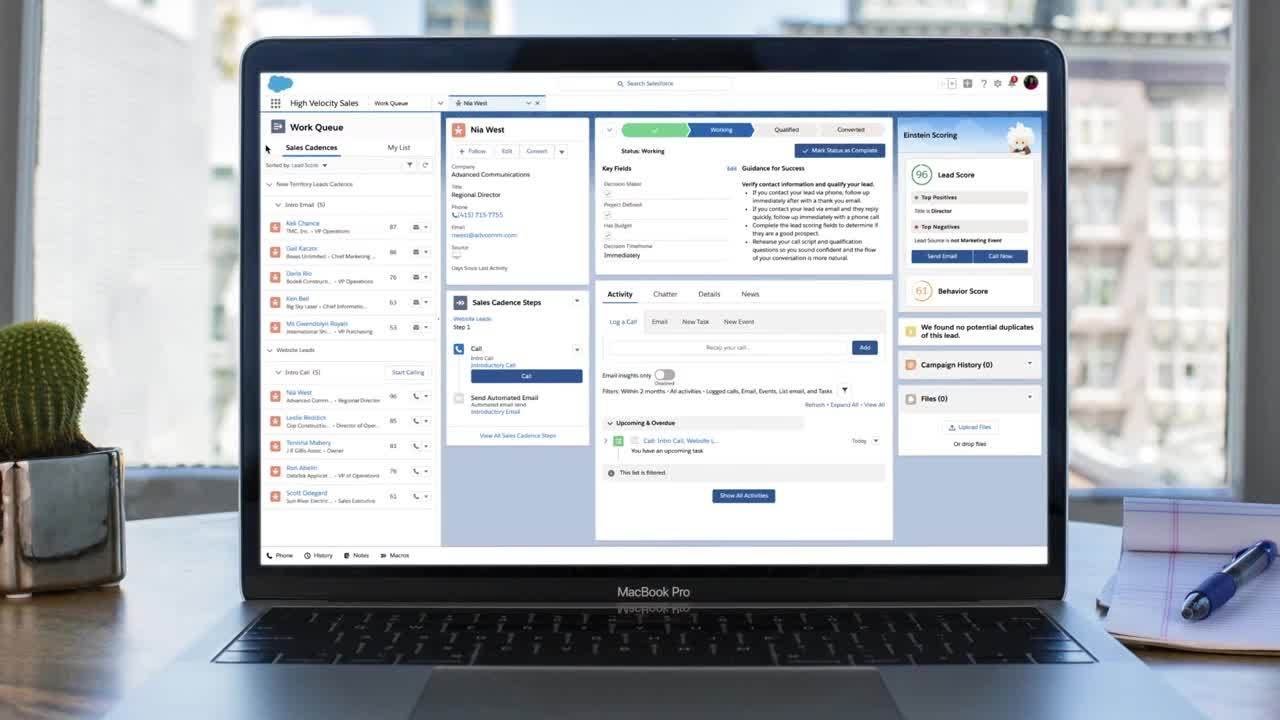Unable to decide if you need the HubSport CRM or Salesforce CRM? Clear your thoughts and make an informed decision by reading this ultimate rundown of HubSpot vs. Salesforce.
Choosing the right Customer Relationship Management tool or CRM directly impacts the success of your business. When it comes to making this critical choice, two major players in the market stand out: HubSpot and Salesforce.
In this article, I will explore and write down the key differences between these two popular CRMs and help you determine which one is a perfect fit for your business.
What Is HubSpot?
The HubSpot CRM is the central tool of HubSpot’s all-in-one marketing and sales platform. It is a full cloud CRM solution for all kinds of businesses, from a physical shop in your neighborhood to big businesses like retail, digital marketing, online publishing, information technology, and so on.
Its core CRM allows you to store and access customer information, manage deals and sales pipelines, and track communication history. Ultimately, the tool automates various business operations, sales, and marketing tasks.
What Is Salesforce?
Salesforce CRM is a popular tool for sales teams to optimize their customer relationship management jobs. It serves as the central app in sales processes to track, manage, and grow leads. It also helps your business discover selling opportunities throughout the sales cycle.
The CRM offers a range of essential features, including contact management, prospect tracking, sales forecasting, and collaboration. All these features help your sales agents, service desk employees, and sales managers streamline their workflows and close deals quickly.
HubSpot and Salesforce: Similarities
#1. Core CRM Features
Both of the CRMs offer standard CRM functionalities like deal tracking, contact management, lead tracking, lead conversion, activity logging, promotions, and so on. The CRMs also store customer and business data as a centralized database.
#2. Easy to Use
It is quite easy to use both HubSpot and Salesforce CRM. Unlike others, they do not try to confuse the users. The interface elements, texts, buttons, etc., does exactly what is written over there.
#3. Online CRM
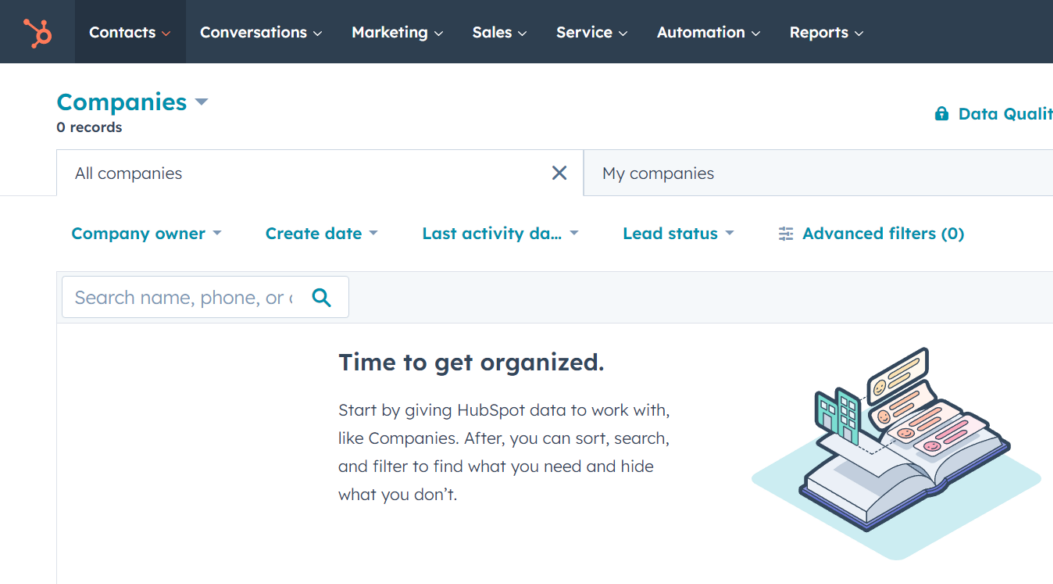
Both tools are online. You can access the CRMs from anywhere with an internet connection and a web browser. This enables dynamic updates and collaboration among business operations and sales team members, regardless of their location.
#4. Integration With Third-Party Apps
Both CRMs enable you to connect other business apps with them so that you can easily import and export data between the integrated apps and services. For example, look at the following similar integrations for Salesforce and HubSpot:
- Google Cloud and Workspace apps
- Dropbox
- Outlook
- Microsoft 365
- Tableau
- Facebook Ads
- Slack
#5. Customization of CRM
One CRM interface does not suit all businesses. Hence, HubSpot and Salesforce both of them offer customization options. You can stop some functionalities and new ones, like fields, workflows, pipelines, layouts, task boards, etc., that match your business’s working style.
#6. Workflow Automation
Both platforms let you automate repetitive tasks and workflows. Service desk reps and managers can set up automation rules and trigger to streamline sales processes, marketing campaigns, order shipment notifications, return processing, and more.
#7. Mobile Apps
Now you can manage an entire business operations, sales, and marketing process from a smartphone or tablet. You just need to get HubSpot or Salesforce. Both of the CRMs are available on Google Play and App Store.
HubSpot Google Play | Hubspot App Store
Salesforce Google Play | Salesforce App Store
HubSpot and Salesforce: Differences
Find below the differences between HubSpot and Salesforce:
#1. Marketing Automation
For marketing automation in digital businesses, HubSpot is the product of choice. Because it offers various standard marketing tools and functionalities for free. For example, you get all the following online marketing capabilities for free:
- Ad management
- Lead generation
- Landing page builder
- Form Builder
- Email marketing
- Contact website activity
- Reporting dashboard
- Contact management
- Chatbot builder
- Live chat
If you get a monthly subscription, you can use the Product library, Google Search Console integration, Multi-language content, ABM tools and automation, Campaign management, and more.
Contrarily, Salesforce is more like a business CRM with a few functionalities for marketing automation. Its marketing support includes the following:
- Real-time personalization when contacting a lead or customer from CRM
- Email, mobile, phone calls, and advertising-based engagement with customers
- Account-based marketing
- Get ROI intelligence from a built-in AI
- Special marketing and loyalty programs for high-value customers
#2. Sales Process Management
HubSpot Sales Hub functionalities in the HubSpot CRM enable you to manage sales of physical products, consumer goods, online services, etc., efficiently.
First off, you can kick start the selling by creating a Product Description, Pricing Overview, and Features page directly on the HubPost CRM. Then, you can organize the sales operations on HubSpot by including other features as mentioned below:
- Quotes
- Sales Analytics and Reporting
- Sales Pipelines
- Sales Accounts
- Playbook to learn sales management
On the contrary, Salesforce is the leading customer support CRM for businesses that heavily deal with sales. Though the tool is completely subscription based, its sales CRM features are extensive. For example, you get the following:
- Sales account and contacts management
- Managing sales leads
- Sales opportunity explorer within existing customers
- Sales collaboration
- Advanced support for sales orders
- The gamified sales process with performance tracking
- Sales analytics and forecasting
- End-to-end integration with all Salesforce products
#3. Business Intelligence
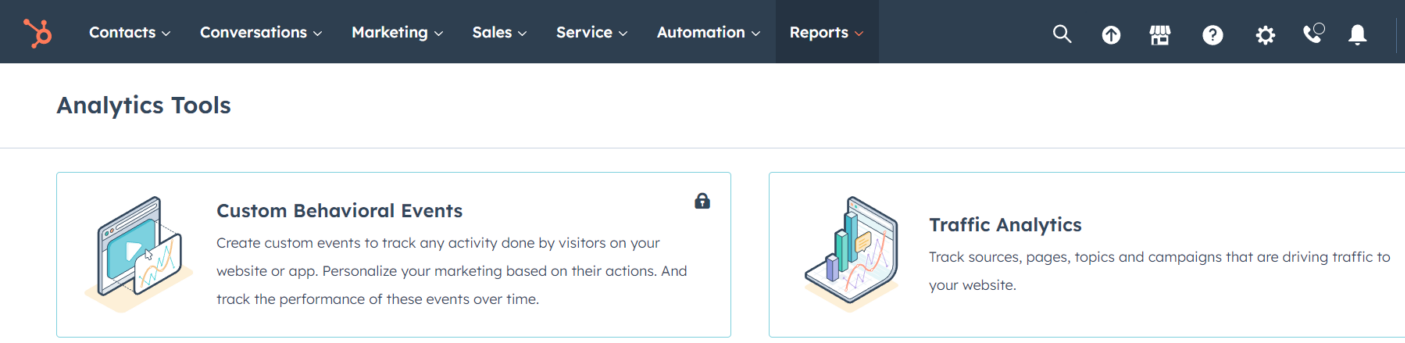
HubSpot CRM’s business intelligence functionalities are sufficient for small to medium businesses. It has a HubSpot-maintained database of over 20 million businesses. When you create your sales or marketing project on HubSpot, it automatically generates new outreach, sales, and promotion opportunities for new customers. Other BI features include the following:
- BI dashboard with dynamic data
- About pages of businesses and customers
- Filter contacts by calls, notes, emails, etc.
- HubSpot regularly updates the business database
- Codeless editing tool to customize business entries
On the other hand, Salesforce comes with one of the best BI tools, Tableau. You can feed customer and lead data to Tableau directly from the Salesforce CRM. Then, you can use the following functionalities of the BI tool to produce better insights:
- Artificial intelligence
- Drag-and-drop actions to sort and prepare raw data
- Natural language processing and visual exploration tools
Other than Tableau, there are additional BI tools in the Salesforce CRM, and these are outlined below:
- CRM analytics
- BI tools for revenue prediction
- Marketing cloud intelligence
Customer Support Tools and Capabilities
HubSpot has everything you need to operate small to medium-business customer support operations. At an affordable cost, you get the following services and tools to manage your customer support teams:
- Centralized ticketing system
- A knowledge base of articles, documentation, etc.
- Customer service bots for routine complaints
- Customer surveys and feedback management
- Live chat
Salesforce Service Cloud is nowhere behind HubSpot. It even has more features for customer support than HubSpot. If you are looking for a reliable CRM for customer contact points, Salesforce is better. Service Cloud comes with the following capabilities
- Case management
- Intuitive knowledge base for customers and support staff
- Omni-channel support integrates social media, chat, email, and phone calls in one tool
- Live chat
- Manage field services
- Online portals for technical support communities
- Service console
- Service reporting and analytics
HubSpot Vs. Salesforce: Summary
| Features | HubSpot | Salesforce |
| Customer Support | Customer support functionalities are limited for basic users | Extensive built-in customer support tools |
| Marketing Automation | Extensive marketing automation tools and templates | You must create marketing automation manually |
| Sales Pipeline | Basic sales pipeline setup and management | Advanced sales pipeline for small to enterprise businesses |
| Customization Options | You can customize the CRM but to some extent | Highly customizable with GUI and CLI tools |
| Inbound Marketing | If you integrate third-party apps, HubSpot becomes a robust inbound marketing tool | Limited inbound marketing support |
| Integrations | Easy and vast third-party integrations | There is a Salesforce AppExchange portal for third-party apps for Salesforce |
| Reporting and Analytics | Reporting and analytics features of basic grade | Advanced and complex reporting features |
| Scalability | Scalable for medium, small, and startup businesses | Scalable for large and enterprise-level businesess |
| Pricing Model | Freemium with paid add-on services | Subscription-based pricing policy |
HubSpot is Better in These Use Cases
#1. Marketing and Advertising
HubSpot is perfect for all kinds of marketing and advertising projects. You can store your marketing collaterals on the HubSpot Content Management System for online collaboration.
When the content is ready for publishing, use Facebook Ads, Google Ads, etc., integrations to publish your ad. Its built-in performance tracking feature enables you to collect ad performance data and create reports.
#2. Media and Communications
If you are into the media and communications business and want to scale up, you should check out the HubSpot CRM. The tool is well-equipped to handle the following:
- Researching leads and organizing qualified leads
- Sales Hub for team management
- Sequences and templates for contact sign-up, modification, and management
- Integrate with social media sites, virtual conferencing tools, and digital forms
#3. Customer Support and Retention
You can sync HubSpot with your customer service systems like digital calling apps, chat interfaces, etc. There will be separate CRM interfaces for frontline customer support reps and the backend.
The front end shall create tickets, add customer comments, details, etc., and pass it on to the backend. The backend should solve the ticket and update the web portal so customers get an automatic reminder of the ticket status.
Salesforce is Better in These Use Cases
#1. Retail Order Management
Salesforce is the global standard for order management processes. You can easily sync up the online marketplace and mobile app shopping carts with Salesforce CRM. When a customer places an order, the CRM automatically creates a ticket and notifies the related teams.
You can easily monitor the whole transaction from shipping to delivery. If you need to create a return or refund securely after verifying all business policies, Salesforce is the right CRM you should use.
#2. Service Level Agreements (SLAs)
Salesforce is also a reliable CRM for businesses to establish SLAs to define response and resolution time periods for various support cases. Most customer service outsourcing projects use Salesforce to create and enforce business SLAs.
Both parties can decide on an SLA and enter that into Salesforce. If a service ticket stays pending beyond the SLA timeframe, Salesforce CRM will trigger an escalation automatically.
#3. Experience Management
You can manage all sorts of customer experience projects either for B2C or B2B clients on Salesforce. Its CRM has all the features and functionalities you need for effective experience management in organizations, online marketplaces, social media sites, etc. Some of the features of experience management in Salesforce CRM are outlined below:
- Online and digital surveys
- Online and offline customer feedback
- Community cloud portal for branded online communities
- Employee collaboration and experience
- Integrate with third-party experience management tools
FAQs
Why do I need a CRM?
You need CRM software to effectively manage all customers and their interactions with the business. It enables you to organize customer data and track customer interactions and transactions. You can also extract valuable insights from such customer databases to apply purchase behaviors into your marketing system to improve sales.
When should a company use CRM?
Your company should start using a CRM tool when it is interacting with a significant number of customers or leads. You can also get a CRM if you want to streamline customer complaints, order processing, returns, refunds, personalized promotional offers, and more.
How does a CRM work?
CRM software works by collecting and organizing customer data from many sources into a centralized database. It allows businesses to track and manage transactions, promotions, services, refunds, and support to customers from a simple visual interface.
Conclusion
Now you know all the functional differences between HubSpot and Salesforce CRM. You also discovered some of their similarities. If you are ready to get one, it will be now easier for you to decide which one you actually need.
Choose the one that aligns easily with your business requirements. However, HubSpot is the overall best if you compare feature by feature with Salesforce, especially for small, medium, and startup businesses.
Do you also want to streamline your marketing operations? Find out the best marketing automation software here.
Si quiere puede hacernos una donación por el trabajo que hacemos, lo apreciaremos mucho.
Direcciones de Billetera:
- BTC: 14xsuQRtT3Abek4zgDWZxJXs9VRdwxyPUS
- USDT: TQmV9FyrcpeaZMro3M1yeEHnNjv7xKZDNe
- BNB: 0x2fdb9034507b6d505d351a6f59d877040d0edb0f
- DOGE: D5SZesmFQGYVkE5trYYLF8hNPBgXgYcmrx
También puede seguirnos en nuestras Redes sociales para mantenerse al tanto de los últimos post de la web:
- Telegram
Disclaimer: En Cryptoshitcompra.com no nos hacemos responsables de ninguna inversión de ningún visitante, nosotros simplemente damos información sobre Tokens, juegos NFT y criptomonedas, no recomendamos inversiones