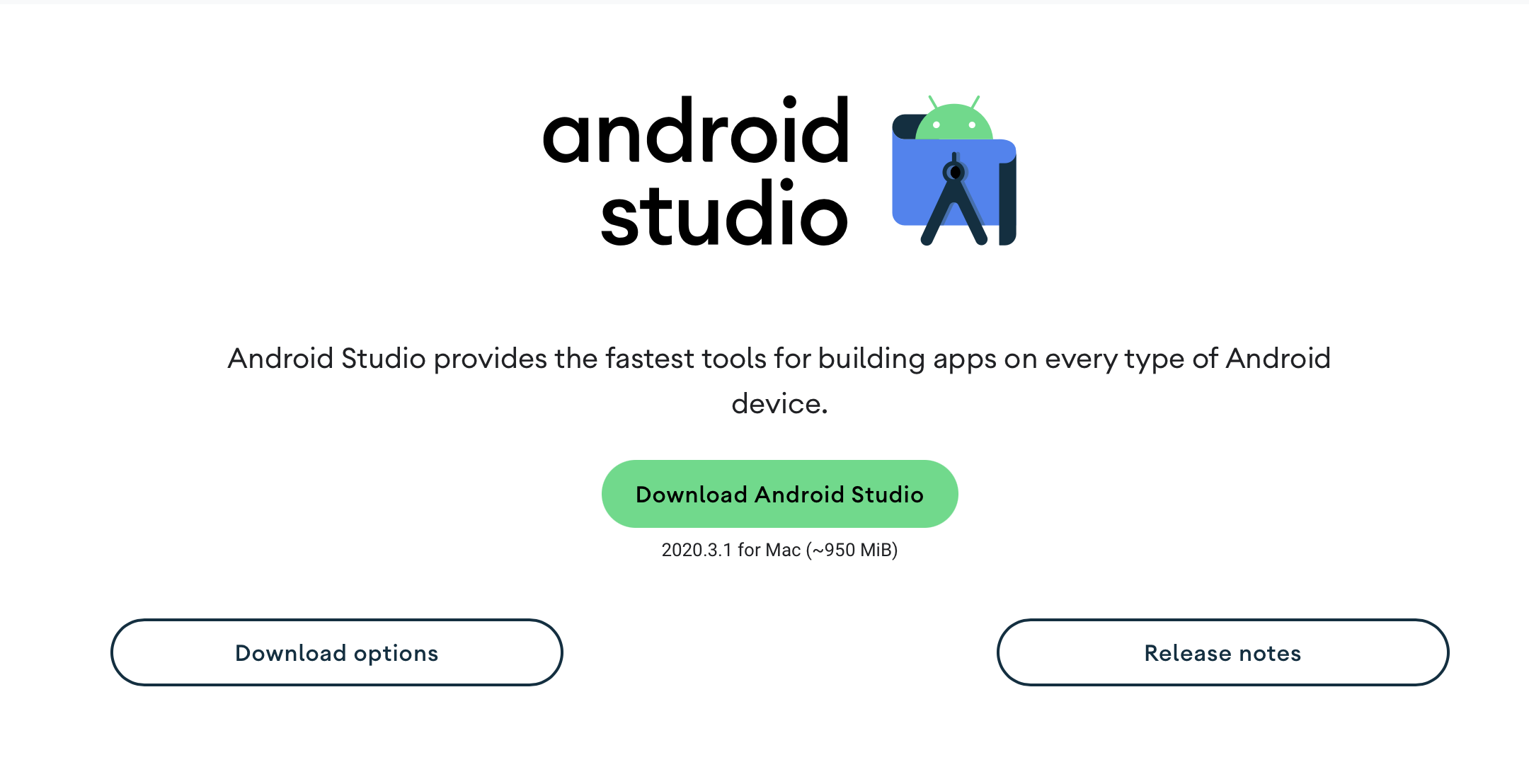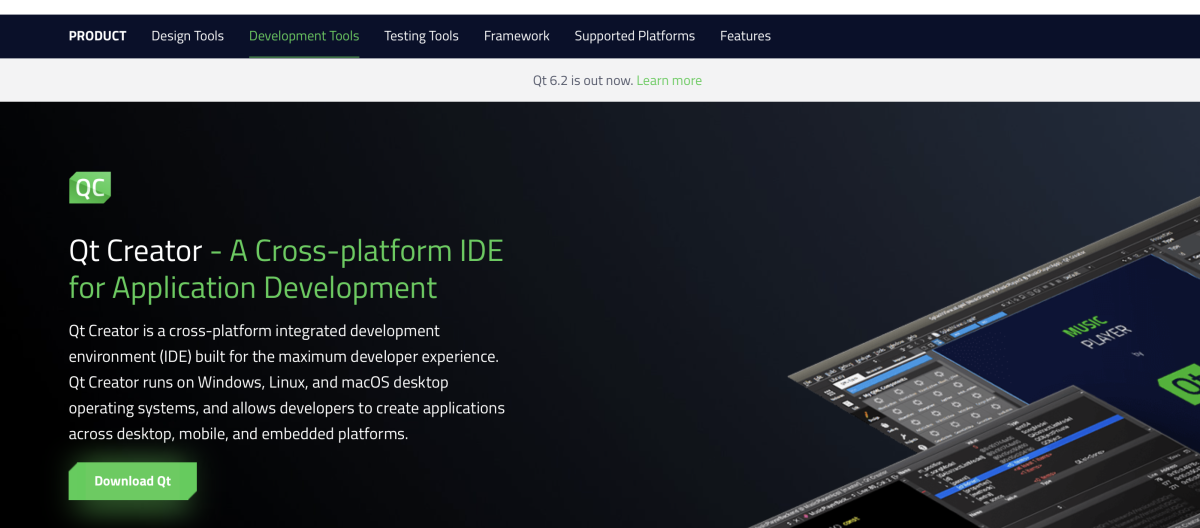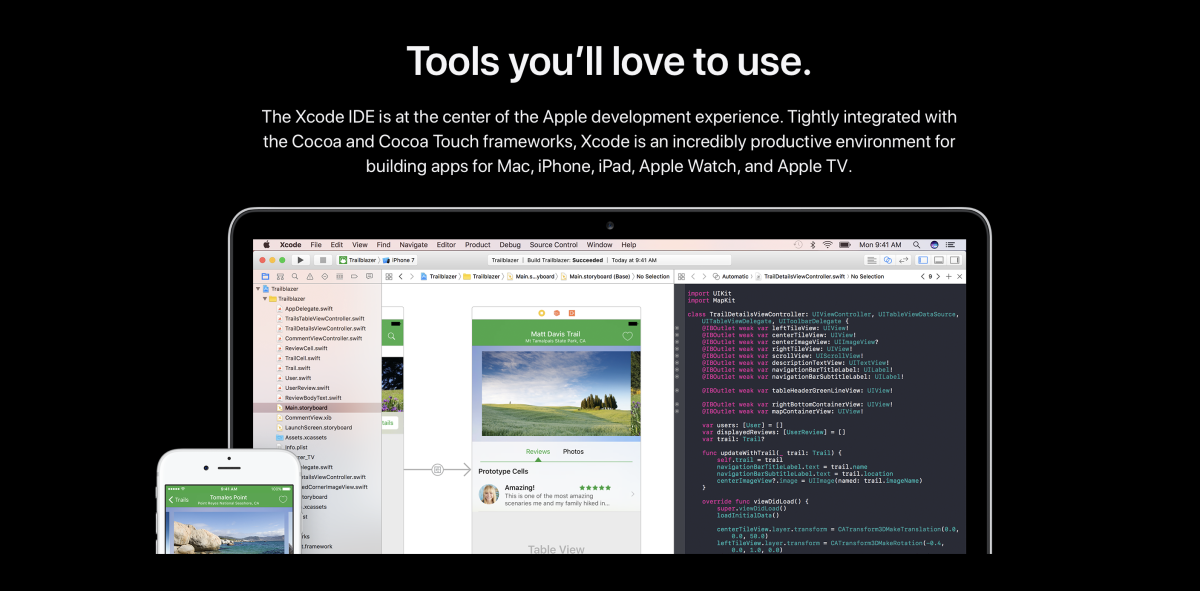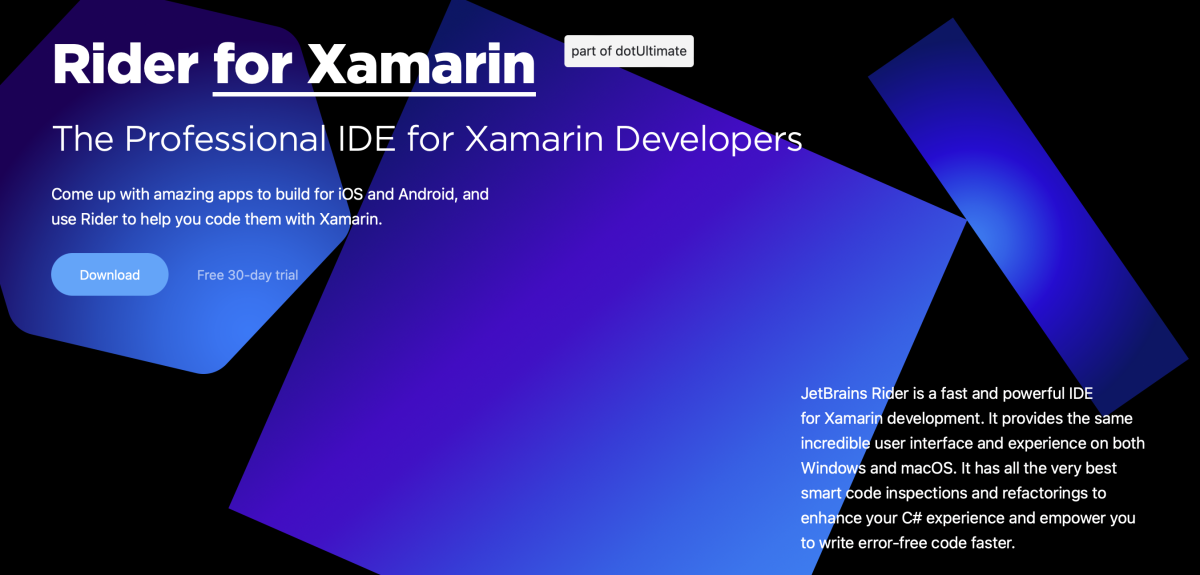If you are a web developer or mobile developer, you need an excellent development environment. It is better to start learning your programming with the right tool to help you code effortlessly.
Developing any application is a complex task. You need to build many modules together to hold your application, such as UI, structure, configurations, etc. One such tool is an integrated development environment (IDE).
This article familiarizes you with some top mobile application development IDEs. But before that, we shall walk you through what exactly an IDE is and how an IDE for mobile app development improves productivity.
What is an IDE?
Before the advent of IDEs, developers used simple text editors for coding, saving the application in a text editor, running on the compiler, checking for errors, and getting back to the editor to check the code. This entire process consumed a lot of the developer’s time and effort since they always needed to switch between various applications. This is where an IDE comes into play that brings all essential developer tools under one framework.
IDE is a software program or an amalgamation of tools that you need to write and test your software. In short, an IDE is a combination of basic tools required for the development of applications.
An IDE at least consists of a text editor, build automation tools, and a debugger. Also, some IDEs come with the benefits of installing plugins to extend their functionalities to another level.
How IDEs for Mobile App Development Boost Productivity?
There is no doubt about how IDE has made the development process easier than ever before by combining all the developer tools under one GUI. IDEs can improve the productivity and performance of the developer by reducing the setup time, boosting development speed, keeping developers up to date, and others. The following are some typical features of an IDE:
- Source Code Editor
- Debugger
- Compiler
- Code Completion
- Language support
- Integrations and Plugins
But these are the features that every IDE should offer, including IDEs for developing desktop, web, and mobile applications.
Besides these features, mobile IDEs offer Emulators. Emulators simulate your mobile device model within the IDE and allow you to view how your app appears and behaves on a mobile screen without actually having a physical mobile device.
After developing a mobile application, we need to test it for different devices, like iOS, Android, etc. Emulators allow us to test how the developed mobile app works with different screen sizes and resolutions, different processors, and memory capacities. With hundreds of models released in the market every year, it is not feasible for an app developer to purchase and test the app on every device. This is one of the significant advantages of an IDE for mobile devices.
To ease the task of selecting the right IDE for mobile app development, we have listed some popular IDEs and their features that developers can choose for mobile app development.
So let’s dive into the significant features of the best mobile development IDEs.
Android Studio
Android Studio is a popular programming tool recommended by Google. It comes with high-level features to facilitate developers’ work in Android application development. One of the essential features is its virtual devices (emulators).
Key features:
- Visual layout editor: It allows developers to build layouts quickly by dragging UI elements into a visual design editor rather than writing complex code. This editor can check the layouts on various Android devices and versions. It can resize the layouts dynamically to be displayed perfectly as per the screen size. In addition, developers can benefit from ConstraintLayout, a layout manager.
- APK Analyzer: Android Studio comes with an APK analyzer to check the composition of your APK (the executable file for the app). It reduces the debugging time for the DEX files (containing the code) and other resources. It makes your APK size smaller, which allows easy installation on low-memory devices.
- The fast emulator: This IDE comes with the Android emulator that helps developers test their applications on different devices without having the actual physical device. Testing any app on an emulator is the fastest way to transfer the data rather than USB.
- A flexible build system allows developers to customize the build and generate multiple build variants for different devices using a single project.
- Real-time profilers: Android Studio has built-in profiling tools that ensure real-time statistics such as CPU, memory, and network activity. It helps the developers identify the performance bottlenecks by inspecting the heap and allocations and analyzing network payloads.
Android studio can be freely downloaded and used by anyone. It is available for Windows, macOS, and Linux and supports programming in Java, C, C ++, Kotlin, XML.
Qt IDE
Qt Creator is a cross-platform IDE for experienced mobile developers.
Key features:
- Sophisticated code editor: This code editor enables developers to write code in languages, such as C++, QML, JavaScript, etc. In addition, it comes with exciting features, such as code completion, syntax highlighting, built-in documentation, etc., making it effortless for programmers to write code.
- Version control: This IDE comes with the commonly used version control systems that include Git, Subversion, mercurial, etc.
- Integrated UI design allows developers to create C++ widget-based applications with ready-made controls.
- Managing project and build: Whether you start your project from scratch or import the existing project, this feature will provide the developers with the support for Cmake and cross-compiling-like features.
- Multiple targets: It allows developers to run their projects on various desktop, mobile, and embedded systems with build settings that allow them to switch between multiple targets.
- The device emulator: It allows developers to test and debug the applications in the emulator to provide real-like environments.
- The quick compiler: It compiles the source code into the native code faster than usual.
This IDE supports C and C++ languages and is compatible with Windows, Linux, and macOS operating systems. It is free for personal use but starts at $350 for commercial use.
Xcode
Xcode is a commonly used IDE for the macOS operating systems. Using this IDE, developers can develop software or applications on Mac that can be used on iOS, iPadOS, macOS, tvOS, and watchOS.
Key features:
- Interface builder: The Xcode IDE comes with a fantastic Interface Builder design canvas feature that allows developers to prototype an entire user interface without writing any code. This can be done within a few minutes then the developers can graphically connect the created interface to the source within the Xcode editor. With its Assistant editor, developers can simultaneously work on the graphical design by implementing the source code.
- Xcode creates a local Git repository for new projects. With its Source Control menu, developers can efficiently perform the branch and merge operations. It splits the pane to display two different versions of the same file and highlights the main differences. Version editor and source control allow one to compare two versions of a single file, check commit logs, change the code, and even zoom back to see the entire commit timeline.
- Testing: Xcode provides the best-test-driven development. With its test navigator, developers can quickly jump to any specific test, execute it, or execute a group of different tests as required. Also, developers can easily track which code is currently in editing and syncing it using the test-specific view of the Assistant editor.
- Customization: Developers can easily configure the Xcode environment by including features, such as tabs, behaviors, etc.
- Open quickly: Developers can use “Command-shift-O” to get quick access to any project file. It provides immediate completion of the search, from which you can choose the desired file and hit enter.
- Vim mode: It allows some interesting editing modes familiar to Vim users. You can check the bottom bar to check or display mode indicators.
Xcode supports programming in Swift, AppleScript, C, C++, Objective-C, Objective-C++, Python, and Ruby. Developers can use this IDE to create iPhone and iPad apps and excellent programs for the Mac. The Xcode IDE is available for free download.
Eclipse IDE
Eclipse was introduced in 2001 as a Java programming tool, and since then, it has evolved and has become the preferred IDE for developers because of its support for various languages.
Key features:
- Eclipse supports Android with Google ADT extension.
- Eclipse comes with a default build tool known as ANT.
- It comes with a high-end auto code completion.
- There is a large community and user base supporting and contributing to Eclipse’s improvement.
- It comes with a wide range of plugins to extend its functionality.
- Eclipse can seamlessly integrate with Git, Maven, and other development tools.
- It offers developers high customization abilities.
Eclipse now supports Java, C, C++, JavaScript, Perl, PHP, Python, R, and many other languages. It is free to download and can be used on Linux, macOS, Windows. Eclipse is also available as a cloud development environment, which allows you to develop apps right from your browser.
JetBrains Rider
JetBrains Rider is one of the powerful IDEs available for Xamarin development, offering an excellent user interface for Windows and macOS. It provides additional features, such as code inspections and refactorings, that enhance your C# experience and empower the developers to write error-free code efficiently.
Key features:
- Code editor: Developers can leverage features of code editors, such as auto-completing namespaces, auto-inserting braces and highlighting syntax, rearranging code, quick access refactorings, and context actions.
- Navigation and search: This feature allows developers to jump to any file, type, or member within the code, finding settings, with the help of a standard Search Everywhere shortcut. You can find symbol usage, cross-language usages, and literal string usage.
- Decompiler: If developers want to know how the third-party code works, you can use the decompiler option that will decompile the executable file to C#. After that, the developer can navigate through the code.
- Refactoring: JetBrains comes with ReSharper’s 60+ refactoring 450+ context actions. It allows the developers to rename, extract methods, classes, etc.
- Unit testing: It allows developers to run and debug unit tests based on NUnit. It marks the test methods and classes so that the developer can simply run, debug, and manage these tests.
- Version control: JetBrains Rider comes with the support for Git, Subversion, Mercurial, Perforce, etc.
It works on both Windows. Linux and macOS and lets you develop apps for Android and iOS devices. Jetbrains offers a 30-day trial, and pricing starts at $139/year.
Visual Studio Code
Microsoft introduced Visual Studio primarily for Windows, Linux, and macOS. It lets you develop mobile and desktop apps with .NET MAUI.
Key features:
- App center: It enables developers to automate the lifecycle of your iOS, Android, Windows, and macOS apps. Developers can test on thousands of real devices, distribute to beta testers and app stores, and monitor real-world usage using analytics data.
- IntelliCode: A set of automatic code completion tools that get through your code context, such as variable names, functions, etc. It completes a whole line at once, resulting in more accurate code.
- Getting insights into the code: With Visual Studio Code’s feature of CodeLens, developers can find insights such as changes made, the result of those changes, and others. It also provides essential information like references, authors, tests, and committed history to guide you.
Visual Studio comes with a wide range of features such as debugging, syntax highlighting, intelligent code completion, snippets, code refactoring, and embedded Git. It supports C, C ++, C #, F#, JavaScript, etc. It allows you to create Android, iOS, and Windows apps by using C# or F# using Xamarin.
DroidScript
DroidScript is an easy and portable coding editor suitable for mobile App development. It speeds up the development process and improves application productivity because of its fantastic development tools.
Key features:
- It allows the developers to access GPS, Camera, Accelerometer, Bluetooth, WiFi.
- Use native controls and/or HTML5 and CSS.
- It lets developers control Arduino, ESP32, Raspberry Pi, and many other gadgets.
- It uses Android’s built-in Chrome V8 JavaScript engine, constantly updated by Google to meet modern internet standards.
- With its built-in browser-based IDE (editor), you can connect to WiFi to enable wire-free coding on any operating system.
- Built-in documentation.
- You can access hundreds of samples, plugins, NPM modules, and demos.
You can use this editor for learning JavaScript. It is small in size, takes up small space on your system, and is easy to install. You do not require a massive setup to use this code editor; all you need is a good internet connection. It is available for Windows, Linux, and macOS.
Conclusion
If you are a developer and are into coding, you might understand how important it is to have the right IDE for developing excellent mobile app development. IDEs have made the developers’ lives easier by providing them with an all-in-one interface for coding, editing, debugging, and testing. It saves the developers time and effort and enhances their productivity to create a unique mobile application.
You may also look at some of the best Java IDEs.
Si quiere puede hacernos una donación por el trabajo que hacemos, lo apreciaremos mucho.
Direcciones de Billetera:
- BTC: 14xsuQRtT3Abek4zgDWZxJXs9VRdwxyPUS
- USDT: TQmV9FyrcpeaZMro3M1yeEHnNjv7xKZDNe
- BNB: 0x2fdb9034507b6d505d351a6f59d877040d0edb0f
- DOGE: D5SZesmFQGYVkE5trYYLF8hNPBgXgYcmrx
También puede seguirnos en nuestras Redes sociales para mantenerse al tanto de los últimos post de la web:
- Telegram
Disclaimer: En Cryptoshitcompra.com no nos hacemos responsables de ninguna inversión de ningún visitante, nosotros simplemente damos información sobre Tokens, juegos NFT y criptomonedas, no recomendamos inversiones