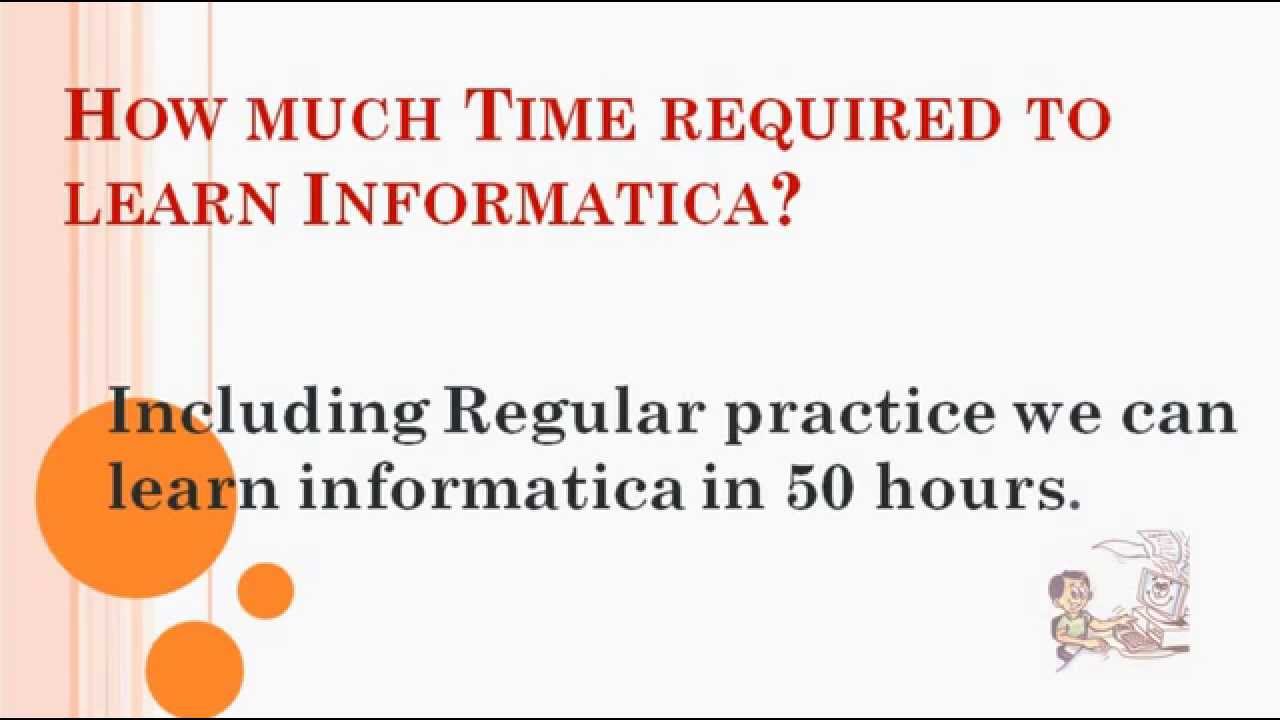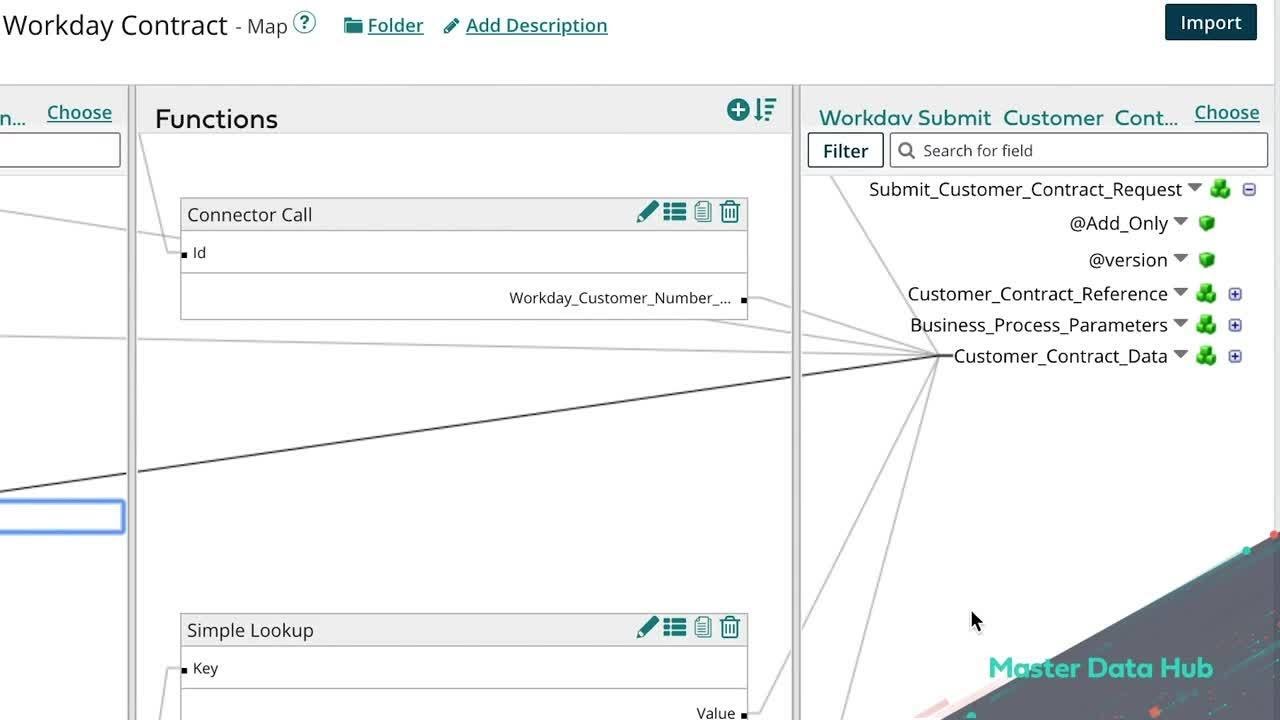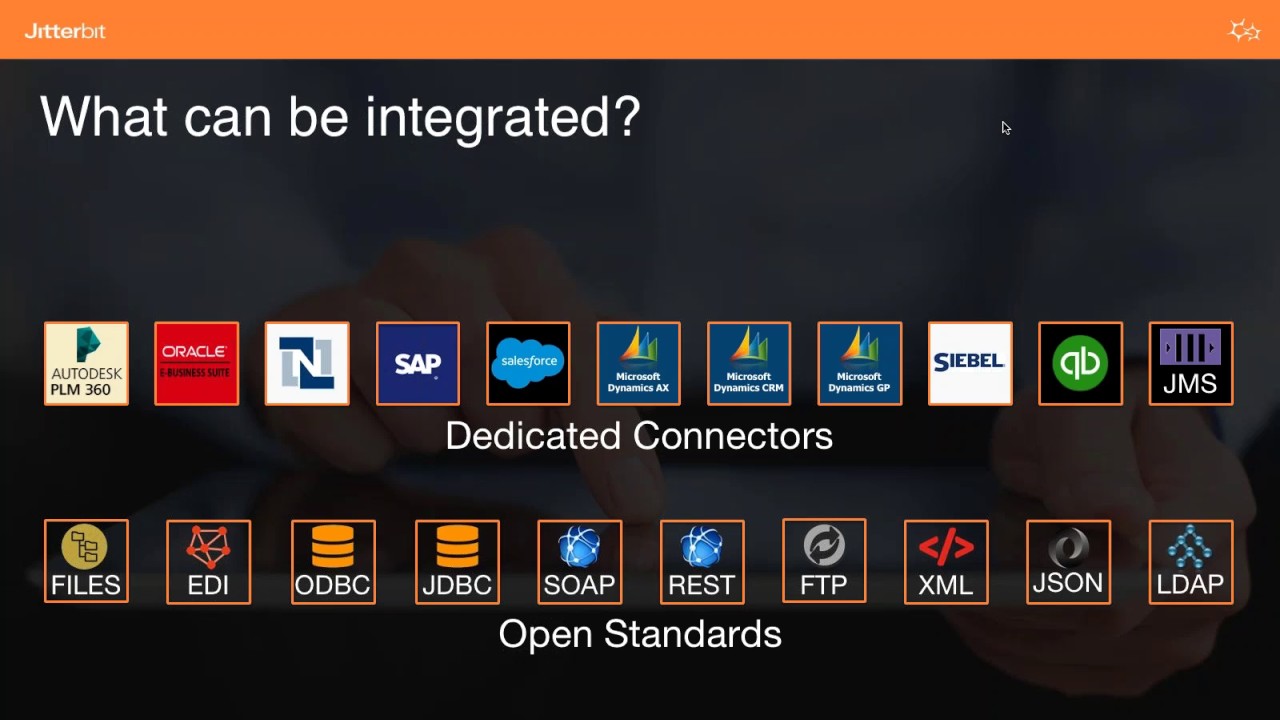Have you ever thought of improving efficiency and saving time for your business? Or want to expand your earnings by adopting a productive technique for completing tasks. In either case, it’s time to consider data integration.
What is Data Integration?
Data integration is whereby you encompass synchronized digital tools and technologies in a central platform where all are accessible. This is a solution to enable your business to optimize both internal and external operations.
For instance, many institutions use marketing APIs (application program interfaces) to merge data across various marketing tools.
Although data integration can branch into standalone systems into one comprehensive ecosystem, this post will focus on the best tools. And since every organization needs data integration tools, you’ll also arm yourself with the necessary knowledge to hack your way to the best tool.
What is Data Integration Tools?
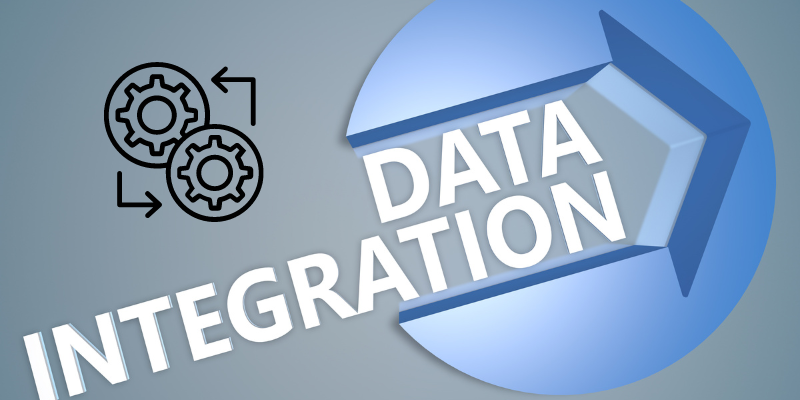
Data integration tools are software that is used in the data integration processes. These tools can help your organization access, transform, process, and move data spanning numerous endpoints across any infrastructure involved. The core goal is to speed up the data lifecycle to where data accelerate your business results.
The market has plenty of data integration tools. Expect diverse integration services, as each software vendor will prioritize several needs over others. Some tools will reshape your data from its original format to one that suits your needs, like data analysis.
Others process real-time data to anchor sensitive business operations. That’s not the limit; others will provide data migrations and replication across multiple-premise infrastructure, including cloud applications.
If you have been working with several organizations, you may have encountered some data integration tools without knowing it. Have you used a tool to log into multiple accounts on a site? Ever accessed various websites and got data from their native apps? Great, you’ve had a taste of it.
If you have yet to encounter any, consider a case where you start a small business. As the business grows and expands, new locations and revenue channels increase the amount of data your organization handles. The vast increase in data challenges its quality, making it more complex and thus demanding the need for data integration.
How Can Data Integration Help?
How can the tools help your business? Think about data reliability. You must keep data integration if you want an improved business data experience. In this case, integration tools help you create error-free, consolidated, and reliable data sets for your data-driven initiatives.
Are you worried about data silos? Using several incoherent systems or outdated application infrastructure can destroy your business upturns. You can streamline the customer experience and sharpen the business implementation process with integration tools.
Need a better collaboration? Collaboration tools are core to having improved business intelligence and help you keep your team tied to a shared vision and goal. Data integration tools offer a better collaboration experience and thus help keep your team on the same page, especially with decision-making.
Lastly, you can improve analytics. It is easy to analyze when your data is confined within one location. Integration tools provide you with valuable insights, get more practical with data, and with some, you can discover opportunities or bottlenecks before they happen.
Types of Data Integration Tools
There are several classes for data integration tools. Here is a brief overview from which you can choose:
- On-Premise: The tools occupy space in a private cloud or a local network. Your internal IT does the integration using in-house software. However, this model is associated with a relatively higher maintenance cost and infrastructure management alongside your IT unit.
- Cloud-Based: Cloud data integration uses cloud technology to integrate several data sources. This class is a cost-effective method for your data integration needs.
- Proprietary: These tools are knowledgeable, resource-intensive solutions designed to meet specific business needs. However, they are relatively expensive if you use them for a small business.
- Open-Source: This class has a public source code. You can access the tools and edit the source code as a contributor. This model beats the need for expensive solutions like the proprietary.
Next, we will discuss the features one should consider while looking for a data integration tool.
Features One Should Consider While Choosing a Data Integration Tool
You must undergo the tool-hunting process when finding the correct tool for your business. And with many tools in the market to choose from, the decision-making process gets hard. Here is a criterion to help you choose the best tool:
#1. Consider Your Users
Who is using your tool? If it’s data engineers, you’d expect the tool to be code based and have room for monitoring, logging, versioning, and a developer’s toolset.
#2. Utility Ease
Does the tool have a steep learning curve? If the tool requires you to have a prior understanding of some architectures, it could mean a delay in your data procedures.
#3. Pricing
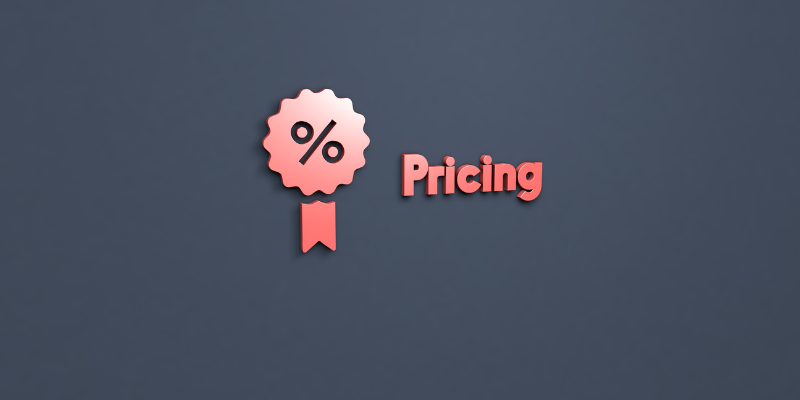
Evaluate ownership costs. This includes expenses incurred from licensing, usage fees, time saved through automation, learning time, debugging, and maintenance. Your vendor ought, to be frank with you about the costs.
#4. Scalability
Your tool of choice needs to meet your current needs and should be able to accommodate data changes in the future.
#5. Offered Connections

The tool needs to provide you with all the required links for your integration needs. If it does not have an inbuilt connector, it should have the scope for a generic loader.
#6. Reliable Support
You’d want to pick a tool with extensive support services, including direct vendor-customer support, well-written documentation, and educational resources to onboard new members.
#7. Services Beyond Integration
Your tool choice should go beyond integration services. It should include services like security, big data, and governance. Evaluate the service packages’ beyond integration to get the tool’s actual value to your organization.
Now that you know data integration and its importance in your business, you can start choosing a provider that suits your needs. These listed aren’t ranked in any particular order but have proven to be the best.
Informatica
Informatica is a data-driven tool committed to building and providing accelerated data innovations. Your company’s data is an asset that beholds power.
You can use Informatica’s data management cloud to turn chaotic data into reliable resources that cultivate innovation through various businesses, industries, and government organizations like insurance, healthcare, finances, and telecommunications.
Informatica uses the ETL architecture to perform data integration. If you are looking for a tool that works well with any database, look no further. And if you are looking for a data transformation tool, you can use Informatica for quick transforms.
While these are the most common use cases, you can explore Informatica further to encounter more cloud data tools.
These cloud tools aid you in maintaining high-quality data, streamlining complex data systems, and cloud mass ingestion that helps you absorb and manipulate data through multiple databases.
Qlik
Qlik software is a data integration tool specializing in DataOps for analytics. Here, much attention is propagated to converting raw data into a knowledge base that helps you in decision-making through availing reports from your data.
This tool works on the associative model and can be easily manipulated to aid you in answering any queries. If you can write SQL queries, Qlik is a good option and helps you reduce the cost of an in-house IT specialist.
Qlik has numerous benefits for your institution, including ease of use, multiple options for data visualization, instant response regardless of the data size, dynamic dashboards, an inbuilt AI natural language processing to help with trends in data, access, and analysis of data across mobile devices, and a quick return on investments in a short period.
Boomi
If you are looking for an integration platform to connect your applications and automate workflows, consider using Boomi.
Boomi is a low-code tool that moves, governs, and arranges data through multiple applications. Boom offers end-to-end capabilities, data quality assurance, API management, and business-to-business (B2B) network management.
Outstanding features here are easy integrations using a “drag and drop,” scalability, data synchronization, a native-cloud infrastructure that allows you to deploy in days, seamless use whether you come from a technical background or not, and readily available templates for standard integration.
Talend
If you are looking for a reliable tool to collect data from multiple sources and make it accessible and relevant to your business’s decision-making, Talend is a good choice.
You can use this tool to execute unified data integration, transformation, and mapping while paying close attention to data quality throughout the processes.
Talend has several products in its listing, which include data integration, API integration, data integrity, and governance. This combination allows you to encircle data-related tasks and pipelines working with any data type through multiple platforms, whether on-premises or cloud-based.
Dataddo
Whether you are a marketer, data engineer, data scientist, sales rep, or business owner, Dataddo tools equip your business with the insights you need to make technical decisions for your organization.
You can use Dataddo to channel data from online sources to any dashboard app or send it to other applications using its ETL.
Why should you use Dataddo? It is advanced but easy to use, encompassing all levels of technical skills. You are also entitled to enhanced security and free maintenance. In this case, the vendor handles all the APIs and data pipelines allowing you to focus on your data operations. Your time is valued, and thus better productivity.
Adeptia
Adeptia integration tool is on a mission to help you connect and share data with customers, suppliers, and partners regardless of where your application resides. You can use Adeptia to transform your businesses’ customer onboarding process through automation and a self-service operation model.
Unlike other tools that rely on developer environments, Adeptia uses templates and artificial intelligence (AI) to streamline and simplify data exchange regardless of your technical knowledge.
Instead of waiting for days when developers are working on blending tools and services, you can eliminate the tedious process and focus on your projects. Adeptia is scalable to accommodate any data size and volume as your business grows.
Jitterbit
If you are searching for reliable workflow automation, Jitterbit is your destination. This solution allows you to effortlessly connect your systems, processes, and team boosting productivity through a single platform so you and your team can concentrate on achieving your goals.
Using Jitterbit, you can connect with hundreds of applications with the help of pre-built integrations, orchestrate customer journeys through your products, synchronize data across multiple applications, and create developer-friendly APIs.
You can also create business applications that are not only manageable but also scalable without building new infrastructure.
Skyvia
If you are looking for a tool that provides solutions for all data-related tasks, Skyvia is your number one option.
Being a high-performance batch integration tool, Skyvia is scalable when working with large data volumes, data consolidation in warehouses, CSV files, and data migration across cloud applications.
Whether you are dealing with simple or complex scenarios, Skyvia offers simple tools for simple utilities and advanced solutions when dealing with a complex data problem without the need for code.
This scenario-specific flexibility allows you to perform several operations on data like imports, exports, replication, and synchronization through advanced data pipelines.
Final Words
Since you are fully equipped and just about to get started with data integration, you need to know that the process goes beyond know-how on specific tools. There are techniques employed when integrating data, which is beyond this article’s scope. However, the methods may be manual or middleware driven to enlighten you.
As you have seen, data integration tools are a solution to scaling your business. They help you run and automate large trunks of data pipelines in less time than you can imagine. And whether your business is big or small, the tool you choose should be customizable to meet your specific needs.
You can dive deeper into data integration by checking out customer-data integration.
Si quiere puede hacernos una donación por el trabajo que hacemos, lo apreciaremos mucho.
Direcciones de Billetera:
- BTC: 14xsuQRtT3Abek4zgDWZxJXs9VRdwxyPUS
- USDT: TQmV9FyrcpeaZMro3M1yeEHnNjv7xKZDNe
- BNB: 0x2fdb9034507b6d505d351a6f59d877040d0edb0f
- DOGE: D5SZesmFQGYVkE5trYYLF8hNPBgXgYcmrx
También puede seguirnos en nuestras Redes sociales para mantenerse al tanto de los últimos post de la web:
- Telegram
Disclaimer: En Cryptoshitcompra.com no nos hacemos responsables de ninguna inversión de ningún visitante, nosotros simplemente damos información sobre Tokens, juegos NFT y criptomonedas, no recomendamos inversiones