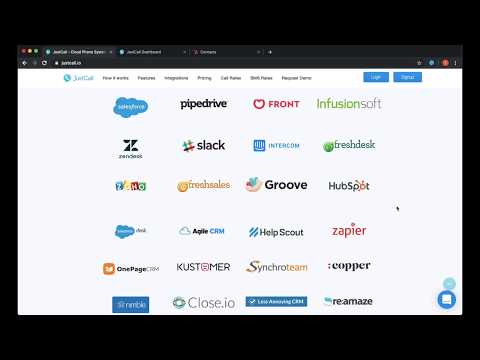Looking for the best voice-over-internet protocol (VoIP) for business calls? You can try out the Google Voice business plan for 14 days. To learn how to get a Google Voice number, read below.
Mobile carrier or landline-based telecommunication comes with challenges like area coverage, network outage, limited features for business usage, etc. Hence, people are switching to VoIP for convenience and better coverage.
There are many options for VoIP in the market. One such is a Google Voice number for personal or business use. This article will cover various aspects of Google Voice service so that you can make the right decision for business or home.
What Is Google Voice?
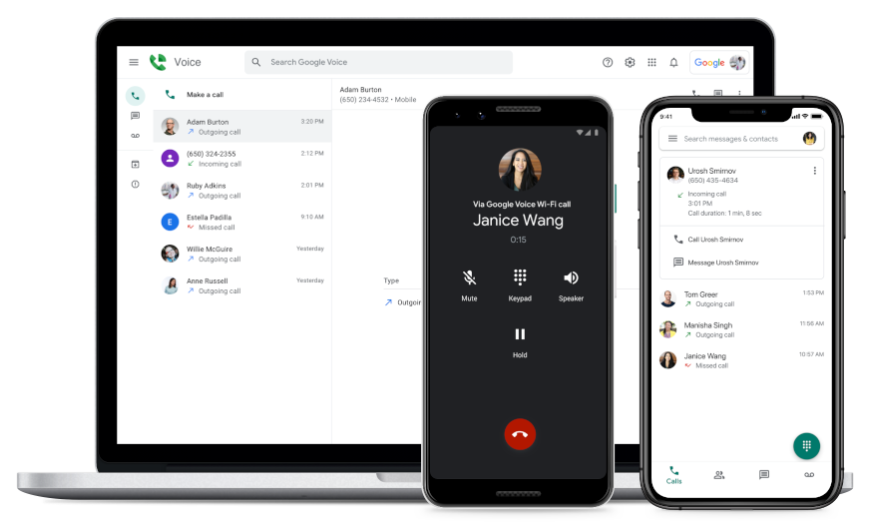
Google Voice is an internet-based telecommunication service widely available and highly popular in the USA. Just like conventional mobile and landlines, Google Voice comes with phone calls, text messaging, call forwarding, and voice mails.
You can connect one Google Voice number to multiple devices to avoid missed calls. Furthermore, you can get one number for free for personal usage if you get it from the USA and call numbers in the US and Canada. Some USA and Canada numbers may charge you 1 cent/minute.
Google Voice is compatible with smartphones, tablets, Google Chrome, Mozilla Firefox, Microsoft Edge, Safari, and Google Chrome OS.
Is Google Voice Good for Personal or Business Use?
Google Voice is available for personal and business usage. Find more about different types of use cases below:
Personal Use
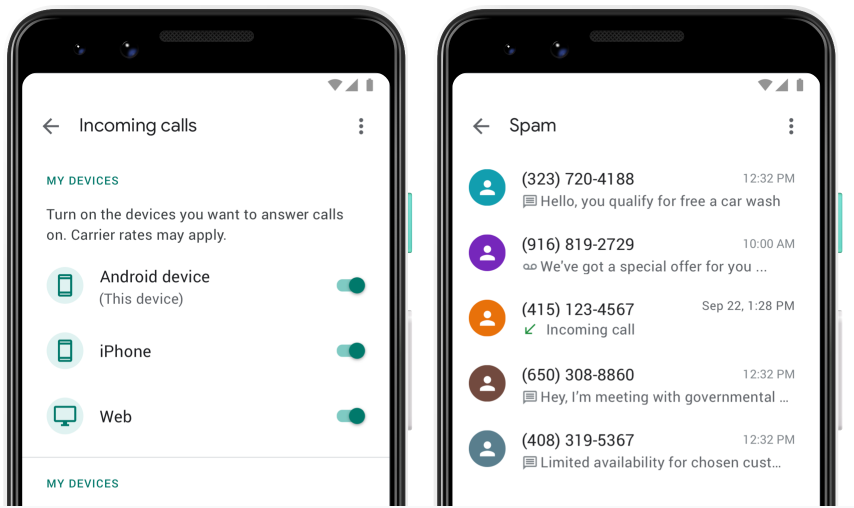
The individual usage of Google Voice is pretty straightforward. It works like a second phone number. Also, if you are highly concerned about data privacy, you can use this number to receive calls without giving away your personal mobile or home phone number.
Furthermore, if you love traveling and always want to stay connected with home, you can get Google Voice. It works via the internet. So you can make calls using just Wi-Fi internet.
Though calling within the USA and Canada is free, you must buy credit for international calls. Find here the rate list for international calls. You can get credits in denominations like $10, $25, $50, etc.
It is good to know that Google Voice numbers are free to claim. You must make calls, receive calls, or send texts at least once every six months to stay active. You can change your Google Voice number anytime.
Business Use
You can best utilize the Google Voice service for small and medium businesses. There are different pricing plans for business purposes depending on your call volume. More on that is below in this article.
However, you must sign up for a paid Google Workspace account to get a Google Voice number for business purposes. Payment for Google Workspace and Google Voice numbers will be separate. Hence, it might look like you are paying more. But if you can utilize all the features of Google Workspace, you will see that it saves you money in your business.
Google Voice Features for Small Businesses

When you add the Google Voice service to your Google Workspace subscription, you get numerous telecommunication features. However, the following ones are trendy:
Call Transfering
Your customer service team can transfer calls from one number to another within the business. However, call transferring works from mobiles and computers.
Automated Call Attendants
Google Voice for business comes with AI-powered automated attendants. The answering system can play a routing menu in the IVR so that customers can reach the correct department.
Owning Your Business Phone Number
Businesses own their numbers. When employees exit the company, they can not access the numbers anymore.
Integration With Google Meet and Calendar
You can use Google Meet for video calls on Google Voice. Also, you can sync Google Voice and Google Calendar to route incoming calls to voice mail if your schedule is booked.
Transcribed Voicemails
Google Voice automatically transcribes all voice mails and forwards those to email.
Phone Number Portability
You can port existing business numbers to Google Voice.
Ring Groups
Ring groups is a beta program targeted at businesses that need a hotline for customer service or technical support. You can redirect concurrent calls to multiple agents coming to one helpline number from different customers.
Call Reports
Call reports help you find usage and trends of Google Voice subscriptions.
CRM Integrated Text Messages
You can integrate Google Voice with business CRMs to receive texts directly in your ERP/CRM systems.
How to Get a Google Voice Number for Personal Use
You can try the following steps to get a Google Voice number for free. You need to be in the USA to see the options mentioned below:
#1. On a Chrome or Mozilla browser, log in to your Google account.
#2. Once logged in, visit the Google Voice portal.
#3. Ensure you have got your US-based landline or mobile phone handy.
#4. Select a Google Voice number screen, and type in your area name, code, or city name.
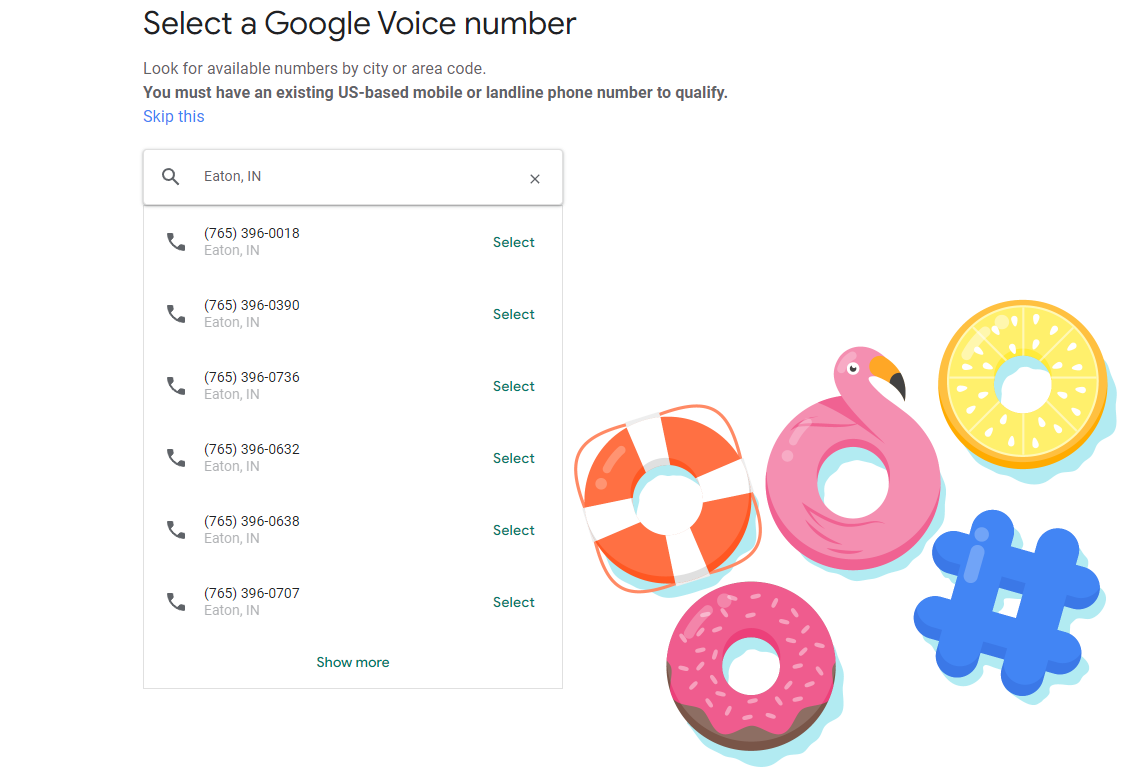
#5. The search box will show a drop-down list of available Google Voice numbers. Choose one from this list by clicking on the Select button.
#6. Now, you will see You selected (765) 396-0018 message on the next screen. There, click on Verify.
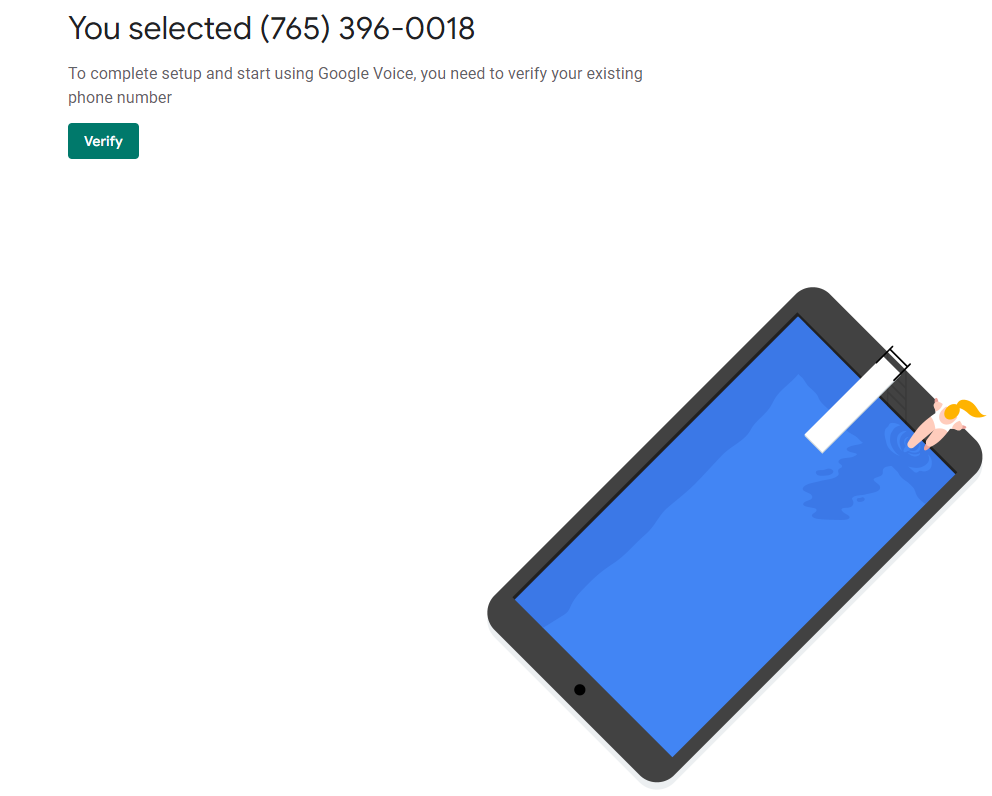
#7. You should now see the Enter a number to link pop-up—type in your existing phone number here to get a 6-digit code for Google Voice activation.
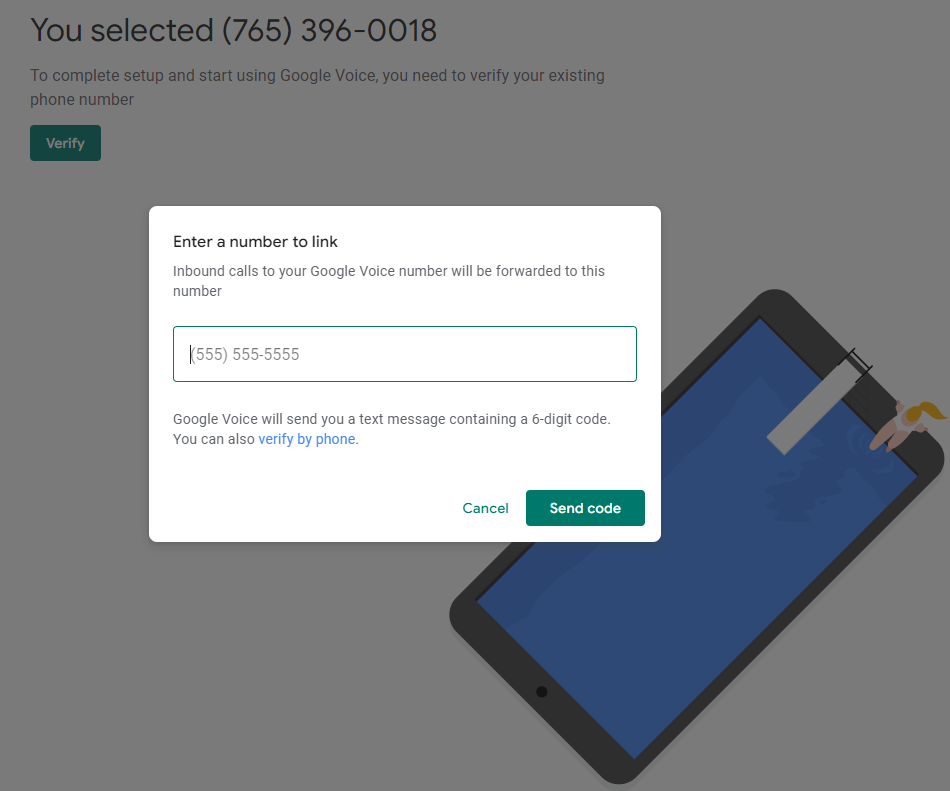
#8. Remember, Google will forward all calls to this linked number when the Google Voice web app or mobile app is offline.
#9. Click on Send Code to verify. Once done, the Google Voice web app will open up on your web browser.
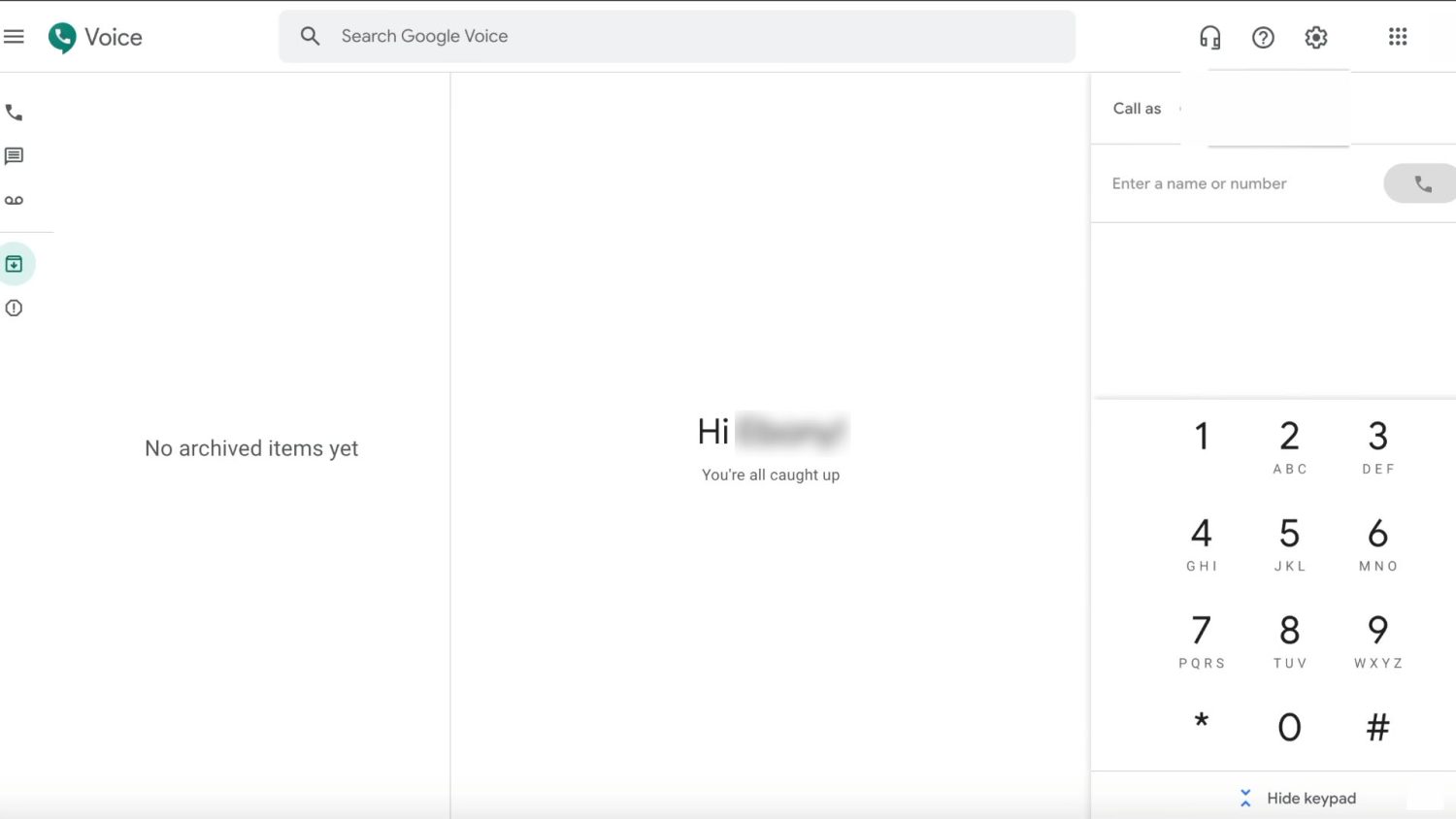
How to Get Google Voice for Business

Here is how you can get it for your organization:
- Sign in to your Google Workspace account from your work or school account.
- Ensure you have got the admin privileges for the Google Workspace you will be using.
- Visit the Google Voice for business portal.
- Select any pricing plan and click Select.
- Now, Google will take you through the Google Voice for business setup steps, which are similar to the steps mentioned in the “How to Get a Google Voice Number” section.
Google Voice Pricing Plans
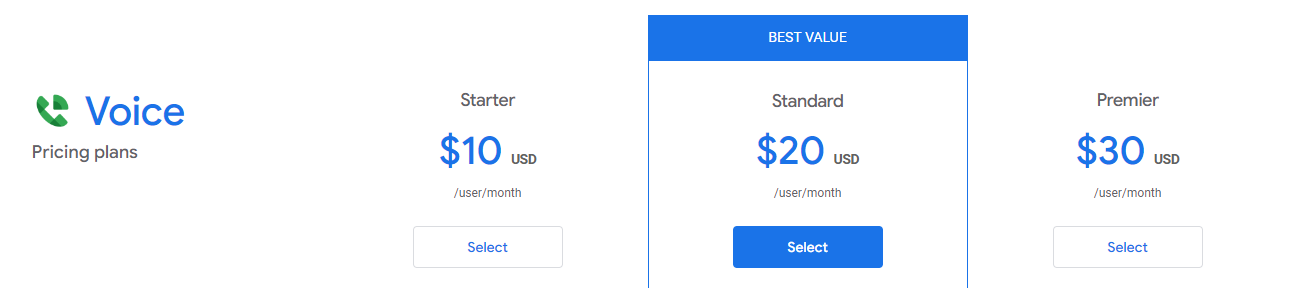
Google Voice for business is available in 14 countries. These are mainly in Europe and the Americas. Some popular locations are the USA, Canada, the UK, Germany, France, Denmark, etc.
Currently, Google is offering three types of subscription plans. These are:
- Google Voice for business Starter for $10/user/month
- Google Voice for business Standard for $20/user/month
- Google Voice for business Premier for $30/user/month
You can go for the Standard plan for startups, micro, and small businesses. It offers business-oriented services like unlimited domestic locations, unlimited text messages, voicemail transcriptions, Google Meet integration, call forwarding, ring groups, ATA support, desk phone support, user call recording, etc.
Medium to large businesses should use the Premier subscription plan since it offers unlimited users, domestic and international locations. It includes all the business-facing services from Starter and Standard packages. Additional services are BigQuery and automatic call recording.
It is noteworthy that the above pricing plans do not include Google Workspace subscription fees.
Pros and Cons of Google Voice

Pros
- Set up one business phone number and answer from any device.
- Ad-hoc and automatic call recording help you to monitor your customer support teams.
- Free USA and Canada are calling from the US.
- Cheaper international calls.
- Easily integrates with other Google Workspace apps.
- Integrates with many business apps like CRMs and ERPs.
- Keep your existing business phone lines by porting them all to Google Voice.
- Audio Caller ID records a new caller’s name so agents can easily handle new customers.
- Mid-call device switching is interruption-free and effortless.
- Works via the internet. Hence, virtually no network outages.
Cons
- Google Voice for business is only available in 14 countries, including USA and Canada.
- Whether you use a business or personal plan, no emergency calls are available on Google Voice.
- Since this is a VoIP service, if the internet blacks out for a while, your business clients will not be able to reach all the Google Voice numbers you own.
- If your business relies on Microsoft, Facebook, or other third-party workspaces, you must migrate workflows and data to Google Workspace.
Google Voice Alternatives
To understand whether Google Voice is more beneficial or not, you need to look at some Google Voice alternatives. The followings are some worthy alternatives to Google Voice. Check out the features below to make an informed decision:
MightyCall
MightyCall is a cloud-based solution that small businesses can use to manage company communications. It empowers your business by helping you make and receive phone calls on your preferred device. Dependable. Its service uptime is 99.99%, so you know your business communication will stay up and running all the time.
This solution also offers you world-class security that makes it. It uses 256-bit encryption and premium (EV) SSL certificates that ensure the privacy of your phone calls. MightyCall uses AWS Data Centers for top-grade data protection.
You can even use this number to call emergency numbers like 911. This platform also supports integration with popular apps like Zoho, Salesforce, Hubspot, etc.
Here is the list of the others this platform has to offer:
- Toll-free, local, and international numbers
- Call forwarding
- Webphone
- Music during hold calls
- Business hours call routing
- Multi-level IVR
- Auto Receptionist
- User Extension
- Conference call
- Call history & call recording
JustCall
When it comes to a cloud-based phone system for reps, JustCall can help you with boosted productivity. Small and medium businesses looking for Contact Center Software opt for this solution for its array of useful features. It only takes a few minutes to set up this phone system, and managing the phone support is also fast and smooth.
JustCall allows you to get a new phone number in 70+ countries instantly. Also, you can port your existing number and contacts to avail of its service. Making and receiving phone calls from this number is easy using desktop, mobile, and web applications.
Users can seamlessly integrate it with 100+ CRMs and applications, including Zoho, Slack, Zendesk, Pipedrive, Slack, Intercom, and Agile. Additional features of JustCall are:
- IVR, smart call routing
- Live call monitoring
- SMS bots
- Automated call logs
- Smooth workflows creation for sales and support teams
- SMS and calling campaigns
- Phone call tracking
Virtual Phone Number: Grasshopper
If you are a small business and looking for a virtual phone system, Grasshopper is the perfect solution for you. You can connect your business phone number with a virtual phone system using this service.
It comes with all features of a powerful phone system, and you do not even have to spend money on additional devices.
This application keeps your personal number private while letting you know when the business is calling. Hence, you can prepare with your best voice and attention before receiving a business call.
Grasshopper also offers an extension feature to redirect the callers to the right department. Moreover, this solution is available through desktop and mobile apps that ensure you never miss a call or text, regardless of location. Some highlighted features of Grasshopper include:
- Call forwarding
- Voicemail and Voicemail transcription
- Incoming call control
- Instant response and customized greetings
- Call transfer
- Simultaneous call handling
FAQs on Google Voice

For personal use, you can have one Google Voice number from one Google account. For business purposes, you can have up to 10 Google Voice numbers as a part of the starter plan, while for standard and premium plans, users can use unlimited numbers.
If you use Google Voice to call numbers from the USA and Canada, it will not cost you any money. However, for some remote locations in these two countries, Google Voice will cost $0.01/minute. Calling phone numbers from any other country will cost you different charges per minute.
Final Words
So far, you have learned about Google Voice and how to get a Google Voice number for personal or business use.
Now that you know the features, use cases, and pricing plan for Google Voice, it will be easier for you to decide if this is the right service for all telecommunications need in your business.
You may also explore some best call tracking software to optimize sales and marketing efforts.
Si quiere puede hacernos una donación por el trabajo que hacemos, lo apreciaremos mucho.
Direcciones de Billetera:
- BTC: 14xsuQRtT3Abek4zgDWZxJXs9VRdwxyPUS
- USDT: TQmV9FyrcpeaZMro3M1yeEHnNjv7xKZDNe
- BNB: 0x2fdb9034507b6d505d351a6f59d877040d0edb0f
- DOGE: D5SZesmFQGYVkE5trYYLF8hNPBgXgYcmrx
También puede seguirnos en nuestras Redes sociales para mantenerse al tanto de los últimos post de la web:
- Telegram
Disclaimer: En Cryptoshitcompra.com no nos hacemos responsables de ninguna inversión de ningún visitante, nosotros simplemente damos información sobre Tokens, juegos NFT y criptomonedas, no recomendamos inversiones