One of my close friends has been blogging about hairstyles and beauty products for a long time. But like many others, she was also unaware of the potential of Pinterest🅿️ in increasing the traffic flow to her website, and thus, struggled more than her competitors.
There are about 463 million active users on Pinterest, which is increasing consecutively each month globally. Thus, it has a significant role in influencing online traffic towards a link.
You cannot stop after creating a trending blog post because it should appear in search results. Promoting your business portal digitally on relevant platforms pays quick results, and Pinterest is certainly an effective way of gaining popularity.
Here is a complete guide on how to use Pinterest for blogging and increasing the traffic flow. Let’s begin with learning more about Pinterest and its importance in digital marketing.
Pinterest: An Overview
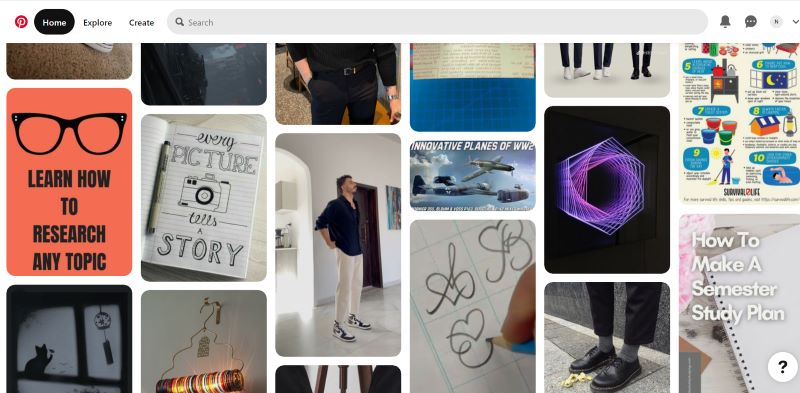
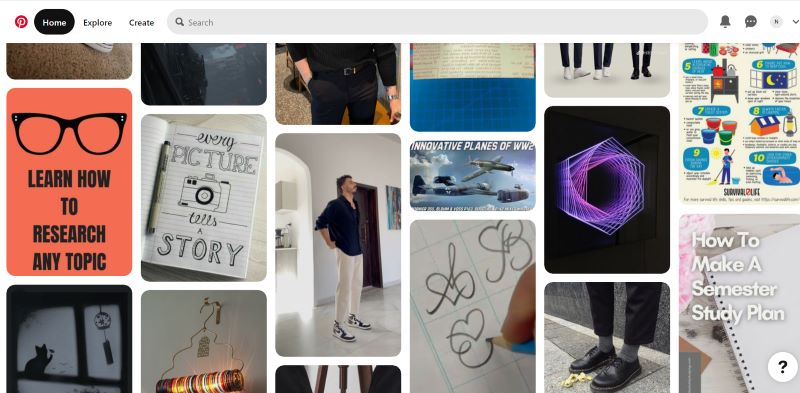
Logging in to the Pinterest app will ask you to choose a few topics of interest that basically range around lifestyle, luxury, fashion, beauty, food, etc. It will display introductory pictures, known as Pins, on your Feed based on your preferences.
You can keep scrolling to check out these Pins or click on them to learn more about them. These Pins are not just pictures as they have the link to the blog post, webpage, or product line where you can purchase them.
Often, Pinterest is considered a social media platform where business firms create posts to gain likes👍, shares, and followers and enhance their branding. Actually, it is more of a visual search engine than a social site where users can search for a desired idea.
The users can save the Pins that are photos and videos to review them later or share with peers. They can even create separate Boards to synchronize the Pins of specific ideas. You can follow the creators to get more of their feeds along with similar content.
Some of the Pins are also created from e-commerce sites, which lets you go directly to the page and purchase the item. It even lets you click a picture from the device camera and fetch similar Pins or products on the Feed.
How Pinterest Works to Drive Traffic and Engagement?
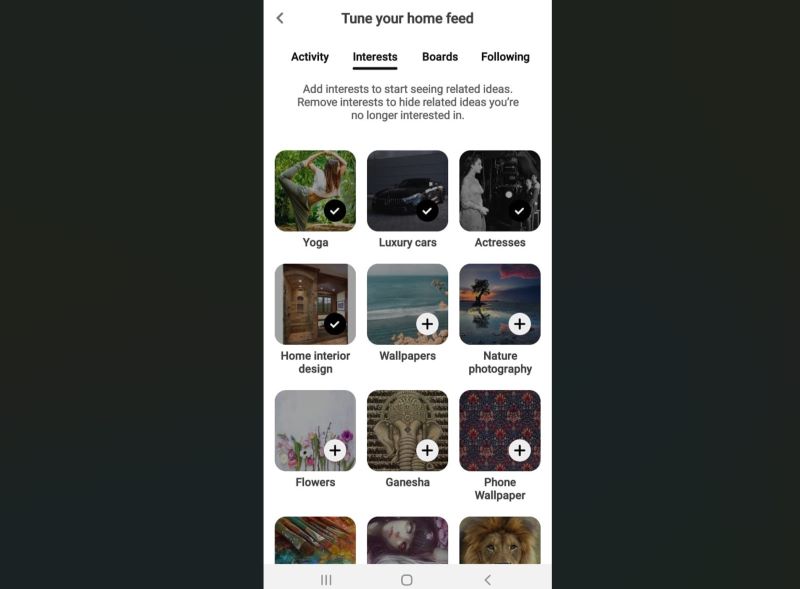
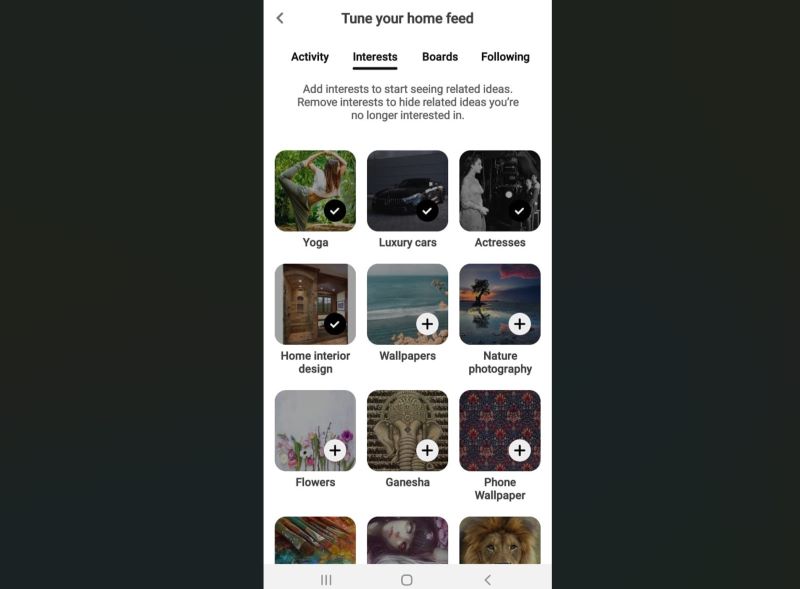
There is a vast possibility on Pinterest. It not only increases traffic on your site but helps you find new ideas. Unlike other social media platforms where posts disappear in a few days or weeks, here on Pinterest, the Pins are searchable🔍 and appear on feeds as per interest and preferences.
It is a huge source of generating genuine visitors to the blogs. These Pins are in the form of interesting images or videos that reach the user’s screen according to their activity. The high-quality Pins get a better response, and people tend to reach the website to access the complete content.
Pinterest’s algorithm works more like a search engine than a social media portal. The Pins reaching an active user do not entirely depend on their posting date and time or the follower’s activity. Their discoverability also depends on SEO techniques like keywords, content type, etc.
Irrespective of the Pins getting older, they remain appropriate and gain more traffic if that specific niche searcher finds it useful by liking, following, sharing, or saving them. Other factors like the popularity of web links, feedback, Boards, and many others let the Pins perform consistently.
Since a huge number of active members are added to the platform each year, Pinterest has become a valuable place for content promotion and marketing.
Does Pinterest Require a Different Strategy Than Social Media Platforms


Building a digital marketing strategy includes showcasing thoughtful appearances on multiple social media platforms. With few changes in the content and scheduling, they revolve around maintaining followers and engagement.
But Pinterest is quite different, and that is one of the reasons why most entrepreneurs do not get the desired result. They prefer to ignore this platform once they find the effort goes in vain. Probably, the strategy applied on Pinterest to increase web traffic is generalized to other platforms.
The fact is that the metrics on this portal should be interpreted differently. Irrespective of the number of followers on your profile or the Pins created from your blog, it may not generate consistent traffic, which is likely to happen with Facebook, X, Instagram, or other such platforms.
You must follow a unique pattern on Pinterest to drive higher footfalls on your website/ blog.
Manage Your Online Business on Pinterest?
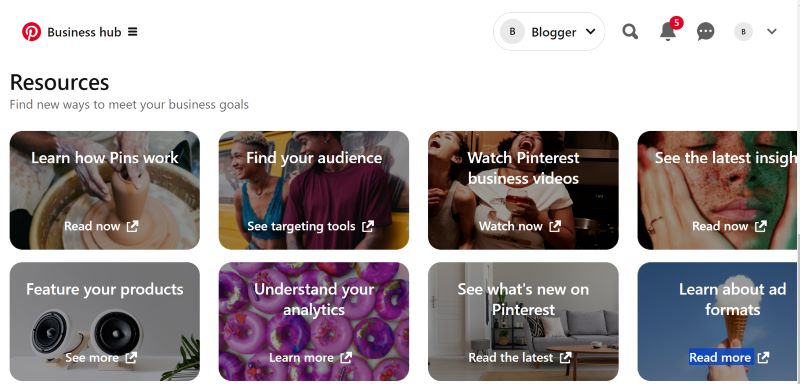
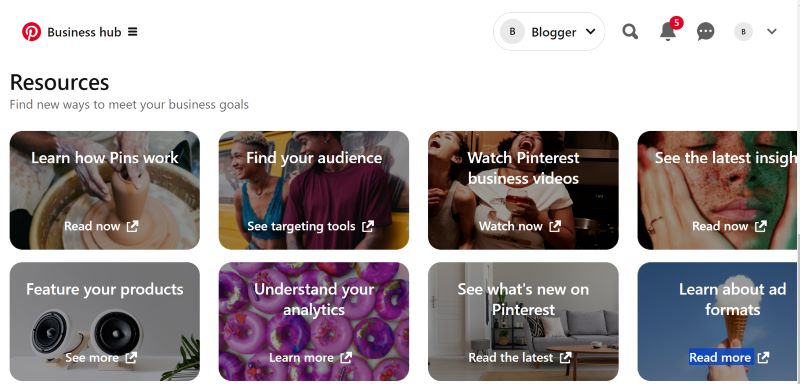
Like any other user-interactive platform, you can create a freely accessible account on Pinterest as well. But as a business owner looking forward to utilizing its capabilities, you must create a business account.
You can otherwise convert your personal account to a business account or link both accounts. Business accounts on Pinterest are free for all users, and they provide helpful analytics on Pins to analyze web traffic.
While switching to the business account, you can also provide a link to your website and claim your account to generate analytics about Pins created from your site.
There is a Business Hub section on the Pinterest business account, which holds all the analytics and performance details about Pins, user activities, and web traffic to the website. It has more than twenty metrics and filters available for fruitful analysis and review of the business performance.
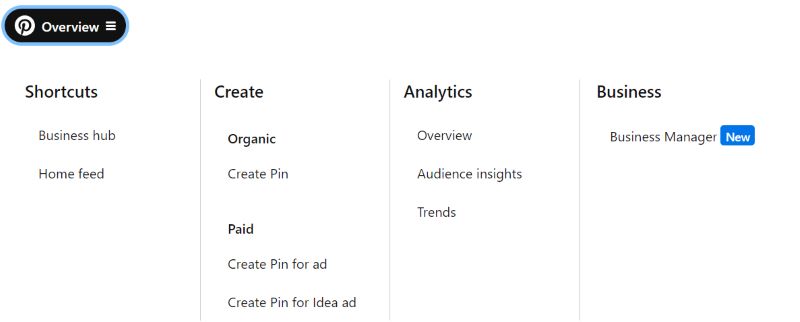
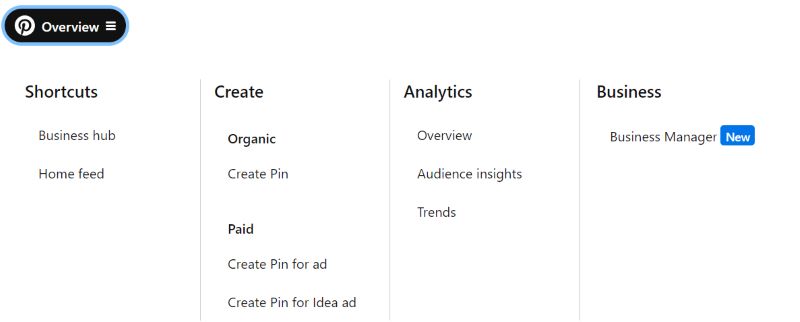
You can find about engagements, impressions, Pin clicks, video play time, monthly views, etc., or filter the report based on multiple data sets of age, gender, Pin format, Content, and other factors.
Now that you are all set to leverage the advantages of this platform, it is essential to plan your steps to bring more viewers to your site.
Best Strategies for Using Pinterest for Blogging and Drive Higher Traffic
As a user of Pinterest, you may have used the app to find lucrative and innovative ideas about your blog business or just to learn a few hacks. But as a blogger having the aim to promote your content, you must go through the below-given strategy and ensure the best results.
Create Blog Boards
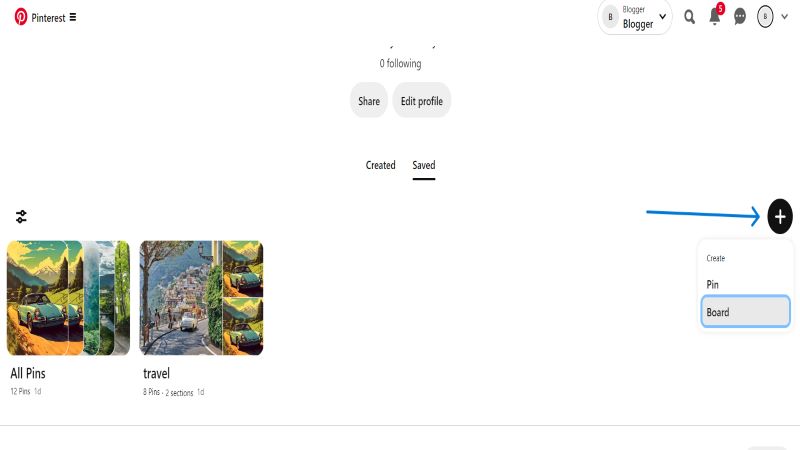
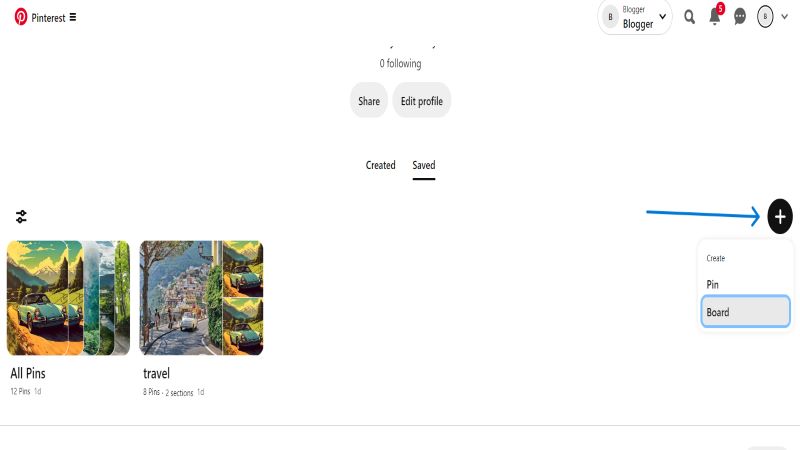
Blog Boards are often called Pinterest Boards, and they have a specific purpose to serve. These Boards are a group of saved Pins where the concept is to bring together similar ones in an organized format.
You can create multiple Boards on your profile and choose specifically to share its content in public or to keep it private. So, while scrolling the ideas on Pinterest Home Feed, if you find something interesting, save it for further review. At the same time, you can move these saved Pins to one of the Boards on your profile.
They are extremely useful when you ought to save multiple Pins on the profile, and it becomes difficult to recheck from a jumbled list.
Business accounts or bloggers seeking traffic flow to their website can leverage a lot from these Boards. You must create a separate board for your blogging site to segregate all your articles in one place.
This will let your followers find their choicest content easily in one place. There is a higher chance of such viewers reaching your website and paying for your services or products.
Group Boards
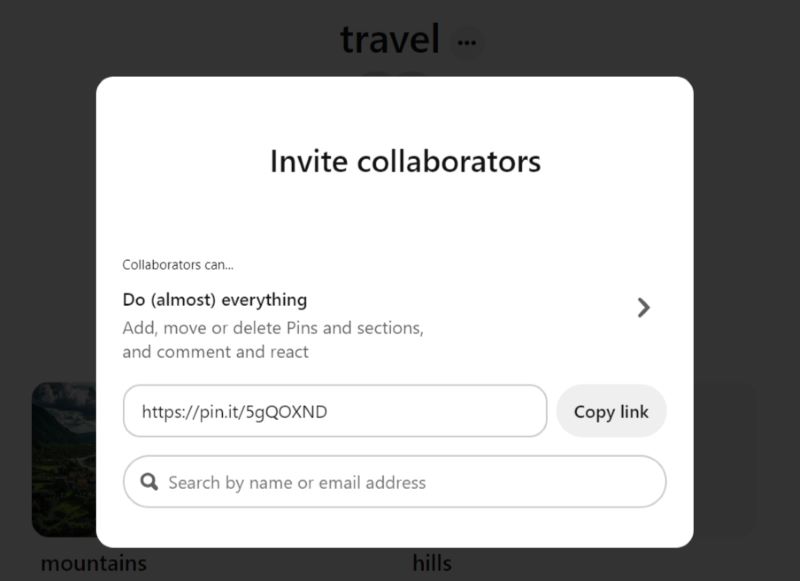
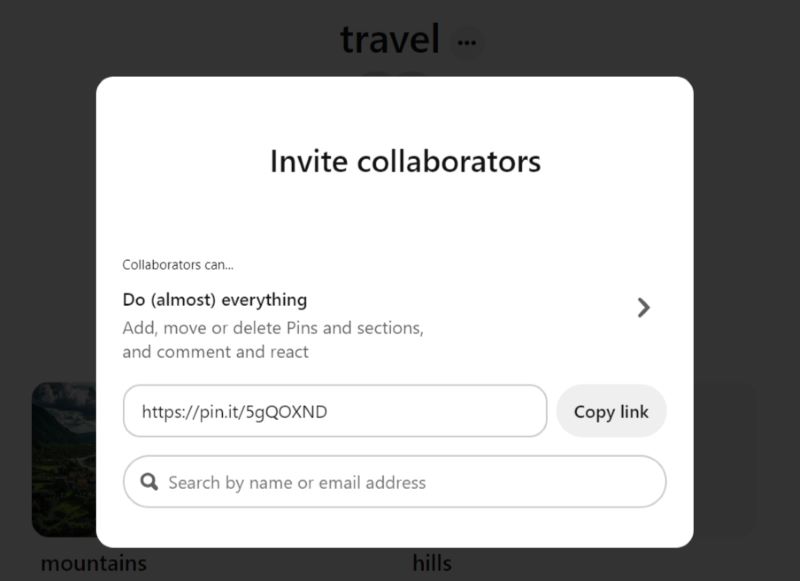
You can share the Boards, whether secret or public, with your mates. These are known as Group Boards, and here, each user can view the content or add some more to it.
So, if you share the Boards with your managers, then you can keep track of the changes while the concerned department works significantly to add useful Pins.
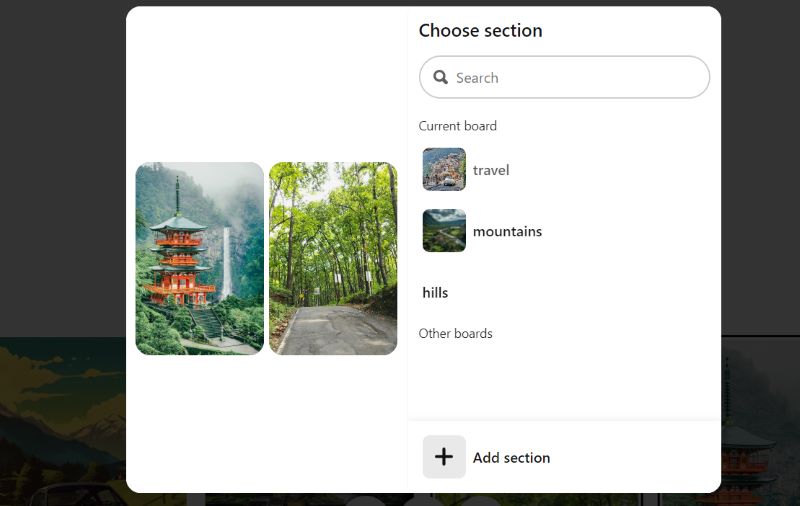
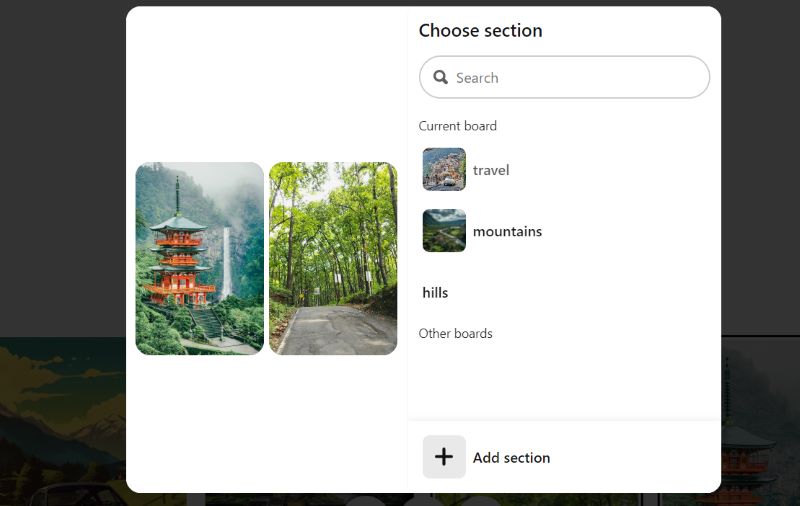
Additionally, you can create multiple sections in each Board, like a travel Board may have sections of different places or terrains. The facility helps in sectionalizing the content at specific levels.
With a greater number of Pins on the Board, dividing them into categories or sections will keep the profile neat and searchable. The followers and random traffic will easily find a suitable Pin and click further to go to the site.
Think of a Unique and Optimizable Name
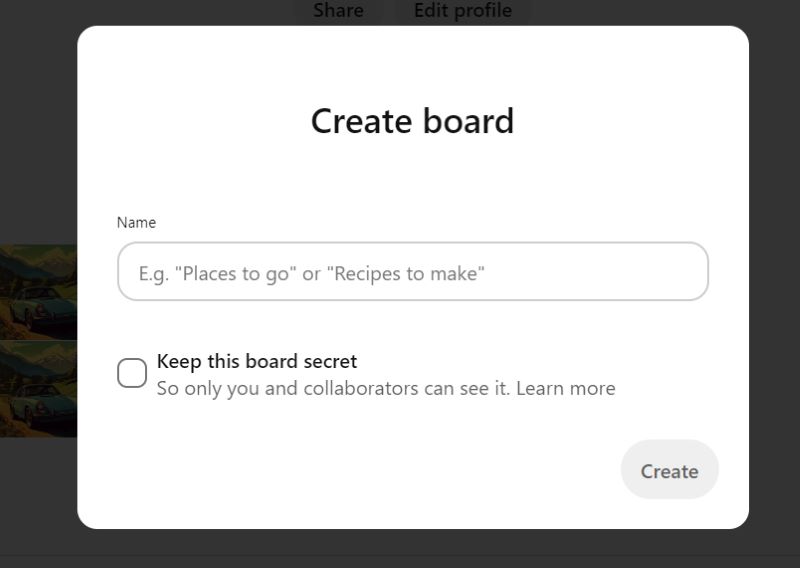
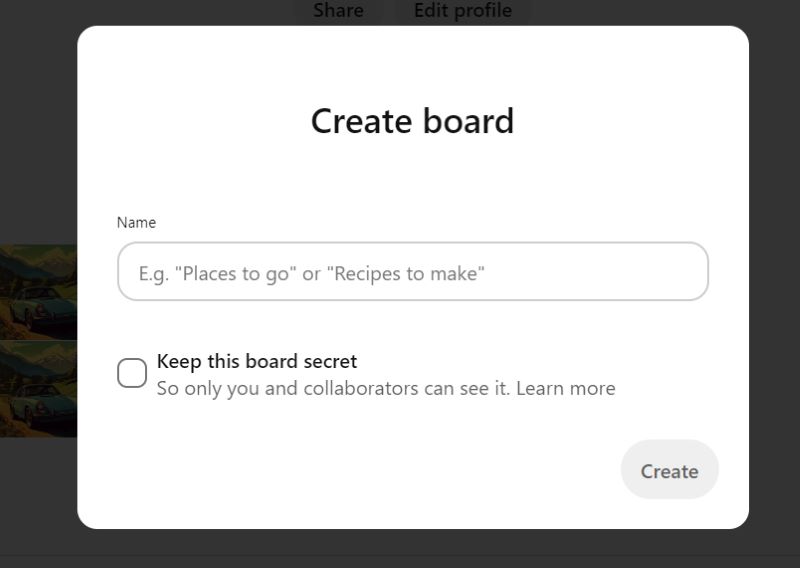
The name of the Board has a critical role in reaching a higher rank on visual searches and thereby transferring the visitors to the blog. Though it isn’t a compulsion, but a precise suggestion would be to keep a name that suitably defines the nature of the content of the Pins.
It completely depends on the popularity of the Board and user engagement to activate Pinterest’s algorithm for pushing the Pins on the Feed. Therefore, a unique descriptive name will attract more viewers to check the Pins.
Create Pin
You must always keep in mind that the Pins you create speak for you. They are the first impression of the blog post on your profile. Pin creation is the primary objective of working on Pinterest, and you can either use images or videos to upload here.
It is essential to use high-quality pictures or videos that effectively indicate the topic details discussed in the article. You can also use the editor to put a few captions in the image. If you are uploading a video, then keep it brief and action-oriented.
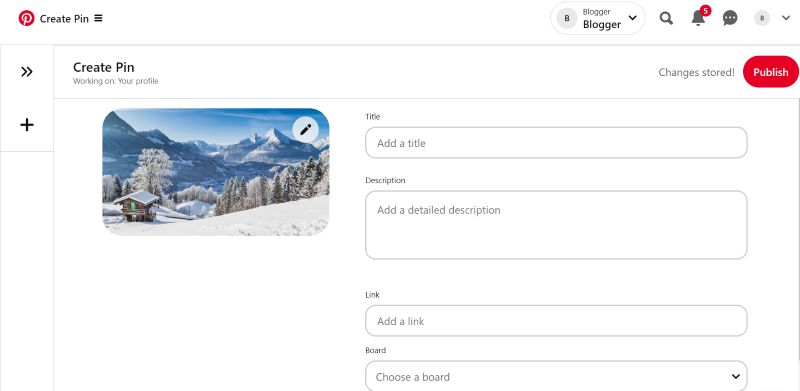
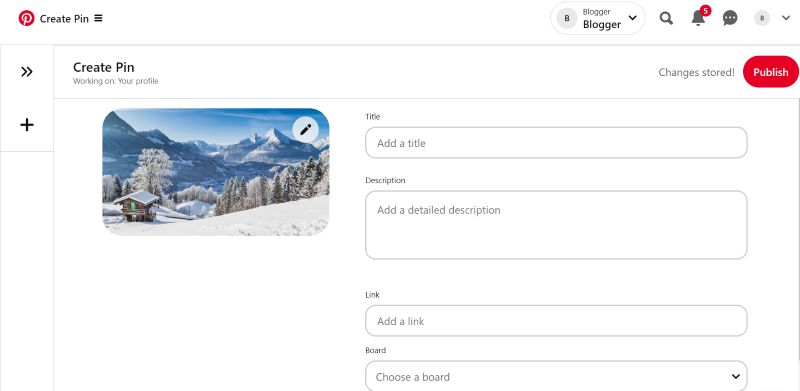
It is the first step that may lead the user to wait and click the Pin or save it for later. Make sure to use all the fields properly while creating a Pin.
Title
Use a concise title of the Pin. It may not necessarily be the same as the blog, but choosing words encourages the user to read further.
Engaging Description
Many people are interested in reading and conforming to the content of the Pin itself before going further to the website. Often, they get confused with the bulk of similar Pins available on the wall, and that’s when a striking description makes you different and better than others.
The Pinterest algorithm is more interested in pitching high-quality Pins from relevant Boards on the feeds than just serving the latest on the top. You should delve in with sufficient time and resources to write the description with actionable words.
Keywords
Keywords are always an important part of web search because that is the only source for a person to find the desired result. You might have well-crafted content, but it is of no use if the viewer is unable to search it.
Using appropriate keywords or phrases in the Pin title and description increases the chance of it getting discovered. You can also induce suitable hashtags in the description and image “alt tags.”
Even Pinterest will fetch the Pins to the user’s feeds who show their interest in the activity of engagement with similar content.
Link
Don’t forget to add your blog’s link while uploading the Pin. This is where the Pin will redirect the traffic flow of users. It will be beneficial since most users postpone searching your brand name, but if there is a direct link, they usually click to find out more about you.
Pin at the Right Time
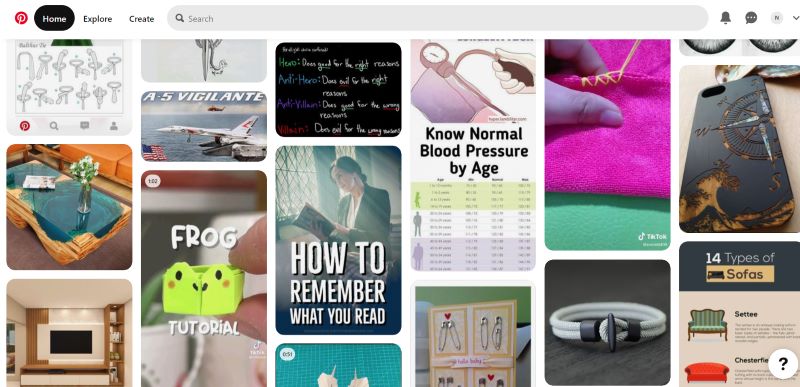
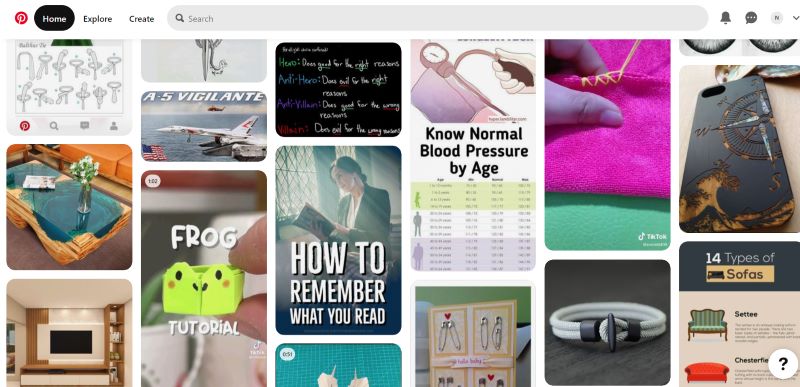
There is usually no fixed rule to post content on social sites at any specific time. But here, you need to understand that there are certain time slots when users are more active on social media. So, if you post at the right time⌚, then there are high chances of user engagements, as against random postings.
Usually, if you post on a daily basis, then morning is the best time for creating posts, as at that time, your followers may sign in to find your Pin on top. For weekly Pinners, weekends are the best time for post creation as users have ample time for reviewing posts or saving them.
You can analyze the traffic on your Pins when you post on random days and times to find out when it fetches the most reactions. Try to maintain consistency with your post timing because the followers will know when to expect a fresh Pin from you, and eventually, satisfied ones will share them.
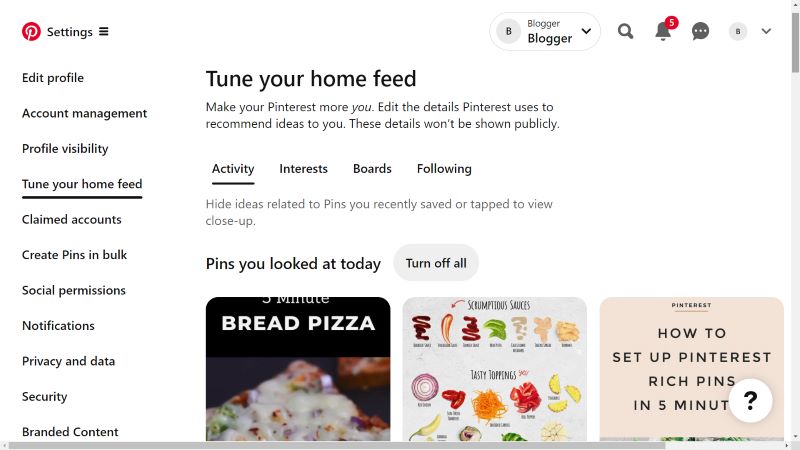
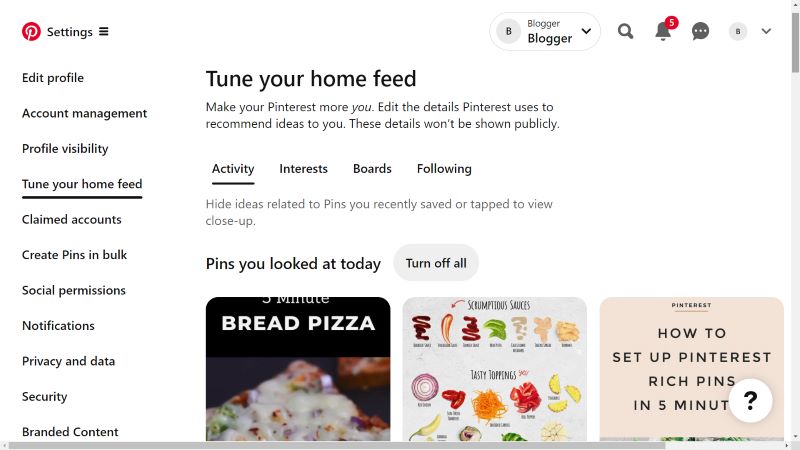
Pinterest provides a “Pin It” button, which you can add to the blogging site. It allows the visitors to your website to save an article on the Pinterest board with a click on the button. These saved Pins are discoverable by other users on the platform and, thus, help generate more traffic to the site.
When Pins get saved and shared by users through the “Pin It” button, the Pinterest algorithm finds them authentic and relevant to the topic. Therefore, adding this button to the website is an easy way of business promotion.
You can add a button with a few lines of coding on the website or use plugins for WordPress sites. Pinterest also provides a Widget builder, which requires a few details about button type, image, and link to add the button directly.
Adding Rich Pins to the Website
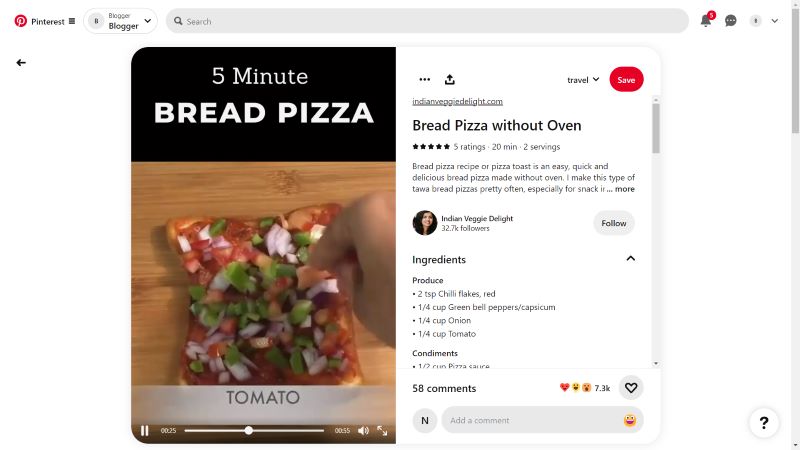
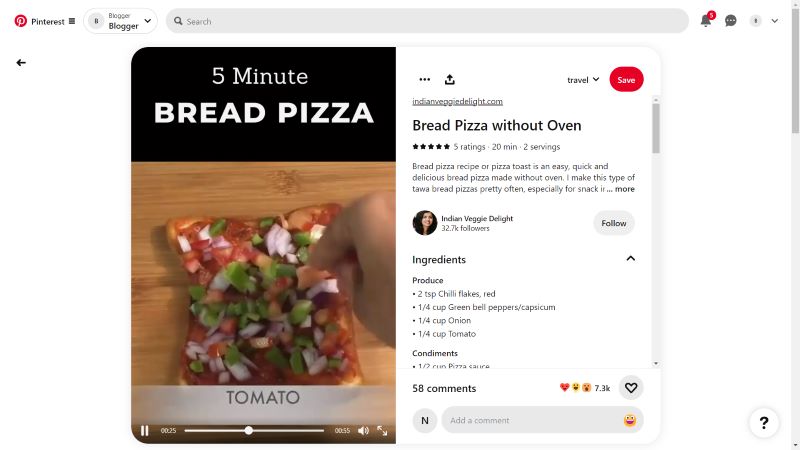
Rich Pins are a wonderful addition to Pinterest. They are capable of extracting useful details from the blog to sync them with the Pin. They are highly successful for dynamic content since the changeable information gets automatically updated on the Pins.
The three major Rich Pins available are Article Pins, Product Pins, and Recipe Pins for specific purposes. The Article Rich Pins generate the title, description, and author of the content. The Product Pins get the latest prices, availability, and other details. At the same time, the Recipe Pins fetches the title, ingredients, cook time, diet, etc., from the content.
Common Mistakes that Should be Avoided with Pinterest
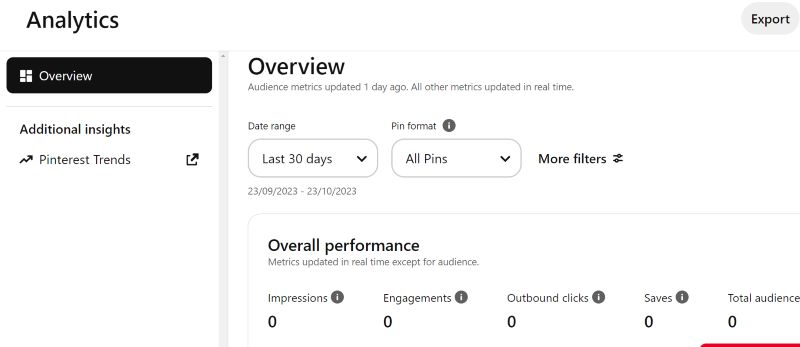
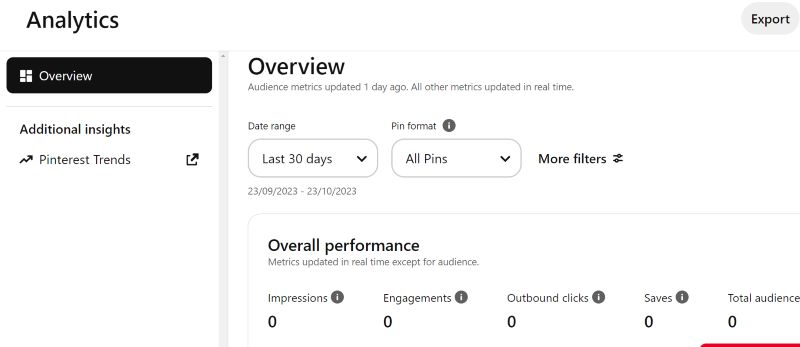
Strategizing your Pinterest usage can bring multiple benefits, from traffic generation to branding your blog. While creating your Pinterest, as discussed above, you must be careful to avoid some common mistakes to get efficient results.
- As you begin to use Pinterest for blog promotion, it is evident to complete your profile with priority because it creates a positive impression on your viewers. A detailed profile verifies your existence and creates trust in the followers.
- Always use standard images in your Pins that easily attract the viewers. A casual approach in selecting the images can ruin the whole idea of using Pinterest. It is better to edit the pictures to focus on the subject.
- Do not repeat images in your boards as it distracts the viewers and reduces the curiosity of finding exciting content in a similar way. You must not re-pin, which is often perceived as space filing or lack of creativity.
- Not sharing the Boards for groups can adversely affect your plan of gaining visitors. So, joining some high-performing groups can leverage a greater number of shared Pins, which ultimately reach the feeds.
- Do not overlook the analytics report on Pinterest. It will help you work on the less performing Pins while taking insights from the best-performing ones.
- Do not ignore underperforming Pins, as you can wait a few days or weeks to analyze the statistics and optimize the content again to reach wider audiences.
- Do not avoid researching key phrases that sufficiently describe your blog content. Instead of filling the description with cumbersome details, try writing the point statement carrying actionable words.
Avoiding mistakes on Pinterest is also an effective strategy in channeling the outcomes for web traffic.
Author’s Note
Pinterest is undoubtedly a surprising element for digital marketers. It has the capability of popularising online businesses while increasing their sales. All you need is a unique and dedicated strategy focusing on attention-seeking Pins to attract users.
It does not matter if you initially have a lesser number of followers because Pinterest will still promote your Pin on Home Feeds where it matches the interests of the users. So, if you make creative Pins with innovative designs and fresh content, then it will quickly convert viewers to your blogs.
Next, check out how to make money on Pinterest and thrive on the platform.
Si quiere puede hacernos una donación por el trabajo que hacemos, lo apreciaremos mucho.
Direcciones de Billetera:
- BTC: 14xsuQRtT3Abek4zgDWZxJXs9VRdwxyPUS
- USDT: TQmV9FyrcpeaZMro3M1yeEHnNjv7xKZDNe
- BNB: 0x2fdb9034507b6d505d351a6f59d877040d0edb0f
- DOGE: D5SZesmFQGYVkE5trYYLF8hNPBgXgYcmrx
También puede seguirnos en nuestras Redes sociales para mantenerse al tanto de los últimos post de la web:
- Telegram
Disclaimer: En Cryptoshitcompra.com no nos hacemos responsables de ninguna inversión de ningún visitante, nosotros simplemente damos información sobre Tokens, juegos NFT y criptomonedas, no recomendamos inversiones


