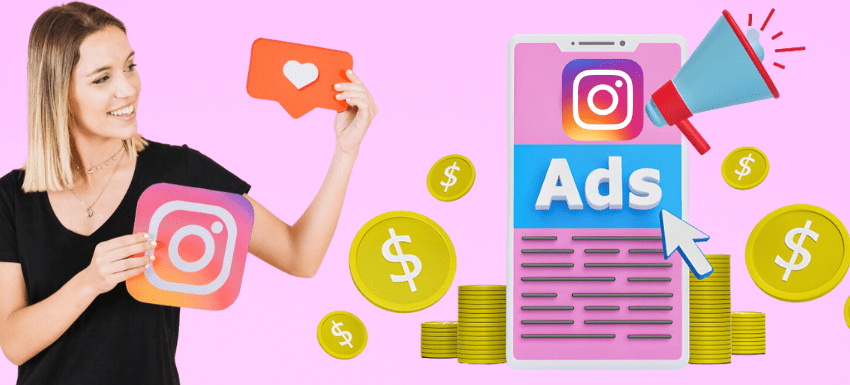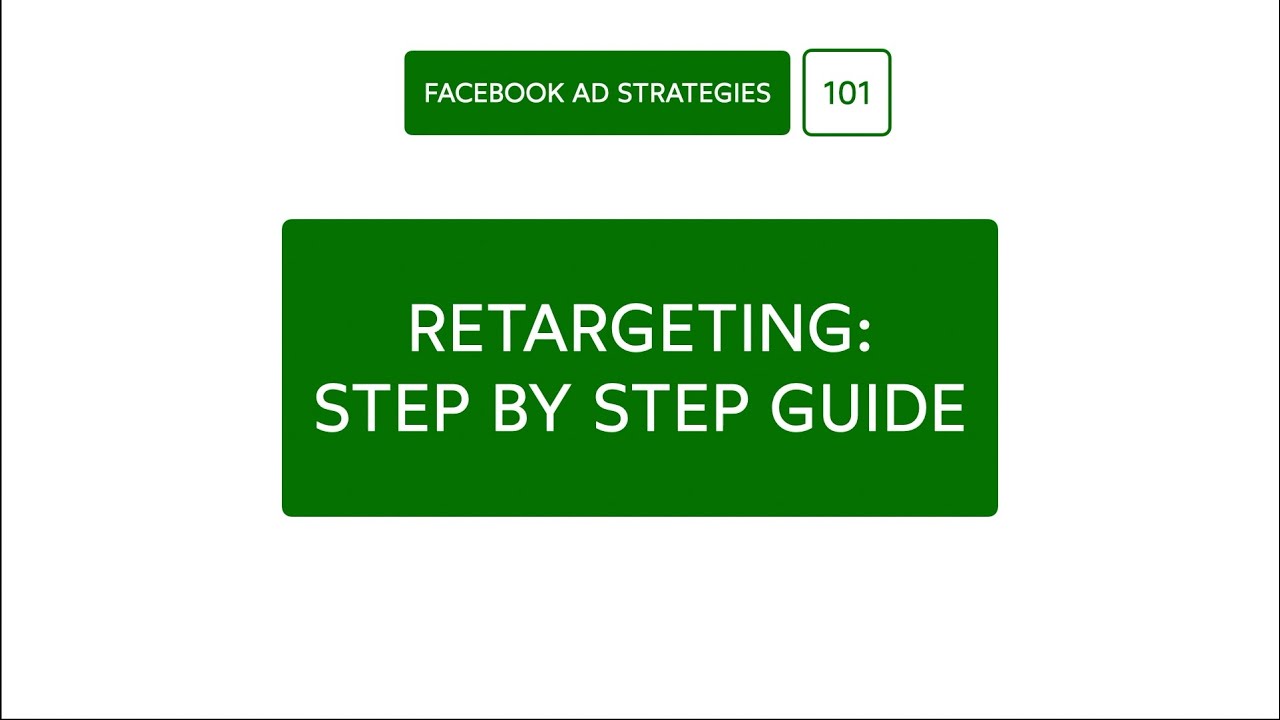Instagram is one of the top 4 most-used social media platforms, with a total number of 4.25 billion total visits every month. It also happens to be the most downloaded app in the world.
Instagram ads for businesses have the potential to increase traffic and conversions and generate leads. Meta’s fully integrated business suite allows you to stay on your A-game.
The opportunities are limitless, and you can do great things for your business thanks to campaign objectives, optimization selections, and targeting options.

Instagram ads work! But how should you work with Instagram ads? For anyone getting started, the prospect can be overwhelming.
Hence, we have put together this comprehensive guide that’ll help you create ads, set up campaigns, measure performance, and optimize your performance, along with some useful tools that can save time.
Different Types of Instagram Ads

A lot is possible with Instagram ads. That’s also because there’s no one type of Instagram ad – there are seven.
- Photo Ads: You can use a photo—a landscape, portrait, or square—to create a clean and striking ad.
- Video Ads: Elevate your photo ads to make your ads more immersive with sound, motion, and 60 seconds of storytelling.
- Carousel Ads: If you want to adopt a storytelling technique that doesn’t give away everything at the get-go, adopt carousel ads, where you can use a mix of photos and videos.
- Stories Ads: The full-screen ad format, available for 24 hours at a time, can help increase brand engagement or allow easy shopping by adding tags right there.
- Explore Ads: This allows you to make feed ads available on Instagram Explore so that they can find them in the middle of their discovery journey.
How to Create an Instagram Ad

Using Instagram Mobile App
- Log in to your Instagram professional account, click on Edit Professional Dashboard
- Scroll down to Ad Tools, create a new story, or choose one that’s eligible
- Click on Next, select a goal: More profile visits, website visits, or more messages
- Click on Next again, and select the target audience: automatic, your own, special ad category
- Click on Next again, select budget and duration
- Review your ad spends, preview the ad and click on Boost Story
You can follow the same process for boosting reels and posts from your Instagram mobile app.
Using Meta Business Suite
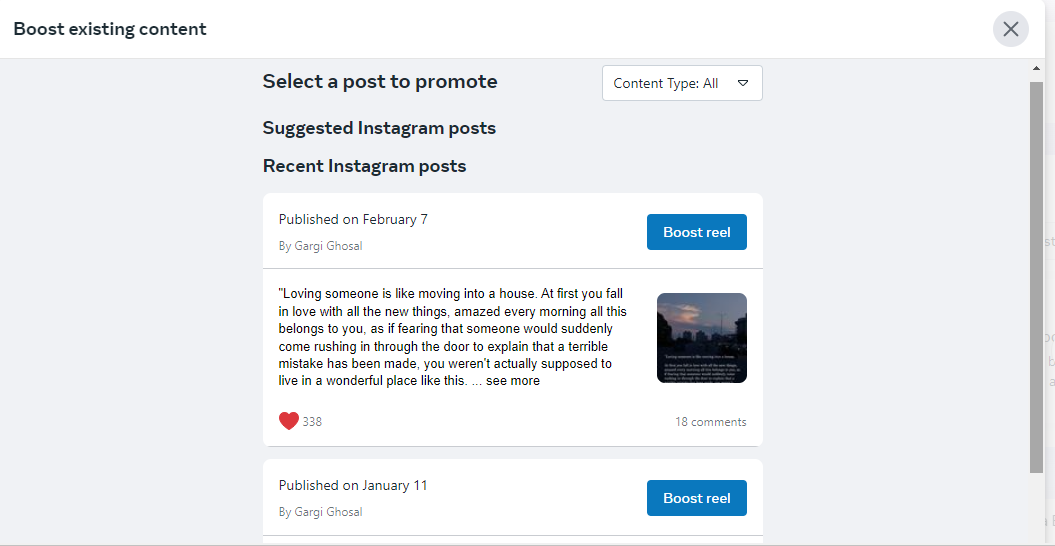
Creating an Instagram ad is easy with the Meta Business Suite on your desktop.
- Go to Meta Business Suite on your desktop, log in to your Instagram account
- Click on Create an Ad and see a pop-up menu open
- You can choose the type of ad you want to create from here, whether it’s All, Reel, or Post
- Below, you’ll see suggested posts on Instagram that you can promote
- Click on any, and click the promote next to it or click Boost reel, if it’s a reel
- Once you click on boost or promote, you’ll be asked to read the Discrimination Policy
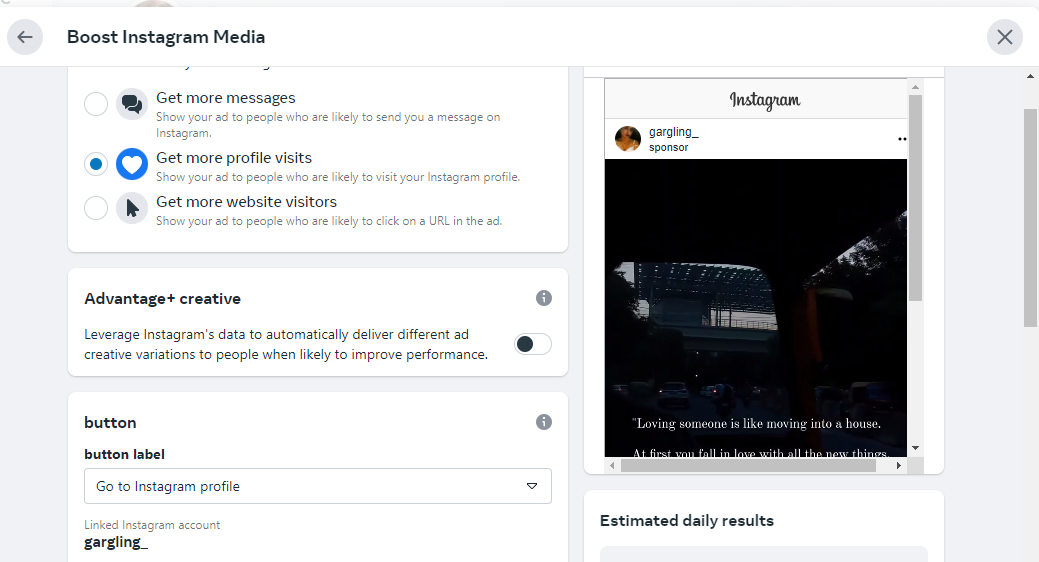
- Next, choose an aim: Get more messages, Get more profile visits, or Get more website visits
- You’ll see the ad preview on the right to see how your ad will look to your audience
- Next, you can choose to turn on the advantage + creative option, whereby you consent to leverage Instagram’s data to deliver personalized ad experiences
- Next, choose a relevant CTA button from the button labels
- Move on to the special advertising section; turn it on if you’re putting ads related to credit, recruitment, housing or social affairs, elections, or politics
- Once done, move over to the audience. Either you can choose the default option: automatic, or create new
- Go ahead and enter a name, choose gender, choose age, choose a location, and define audience goals
- If one of the intents of their goals matches, the ad would be shown to them
- Click on make sure, and move over to schedule duration and payment terms.
Review these details carefully before proceeding
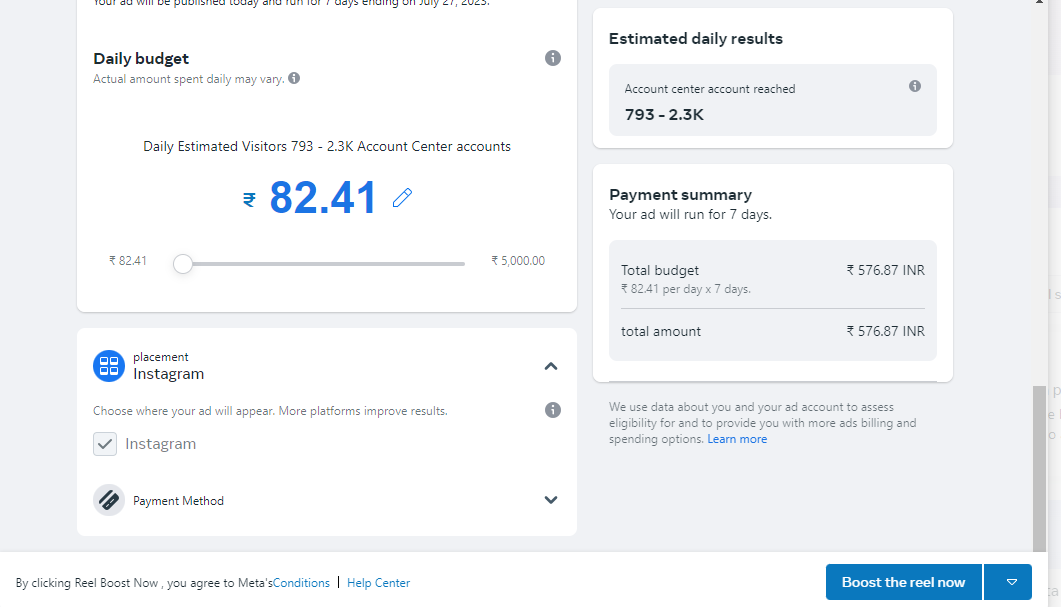
- Choose a date and time for how long your ad will run
- Next, get an idea of the daily budget according to the duration chosen
- You can also see the payment summary, and once you’re sure, click on Boost the Reel now
- You can also click on the downward arrow beside Boost the Reel and click on the schedule
Using the Meta Ads Manager
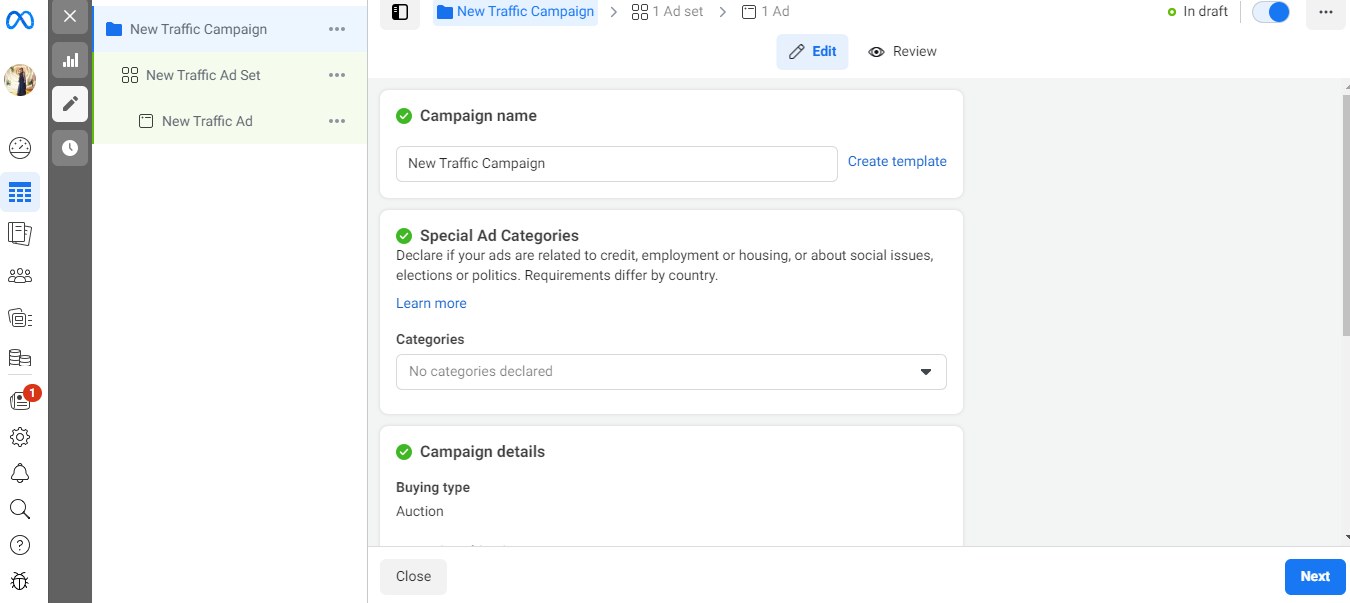
You can change images, texts, and placements using the Ads Manager or the Meta Experiments tool. Likewise, you can also duplicate an existing ad set to do an experiment, or you can choose a scenario auto-suggested as well.
You can create new ads using the Meta Ads Manager. In fact, you have to sign in using your Facebook account, set up a payment method, connect a Facebook, and get started.
- Click on Create an ad, choose an objective between traffic, leads, engagement, sales, app promotions, etc
- Make sure your objective will support Instagram ads
- Click on Continue, and fill in the details for your ad content and image
- Define ad spend, duration, and audiences, as required
- Under the placement section, click on Manual placements, and select Instagram manually
- You can turn on Advantage + Placements to run your ads in multiple Meta technologies
- Click on Continue, and you’re good to go.
- You can either post the campaign or schedule it for later
Best Practices to Drive Successful Instagram Ads
Creating ads is easy; creating successful ads is, however, not. Here are the things you need to master to nail the Instagram ad game:
#1. Use Motion
Ads, especially story ads and explore ads, perform better when there’s movement involved. In comparison, static imagery won’t gain you so much engagement.
In fact, you can also introduce a motion on the user’s end through carousel ads. They will be swiping through different images or a mix of images and videos, thereby discovering more with each swipe.
#2. Understand Ad Formats
How to know which ad format is working for your target audience? There’s no way other than to know what sticks without understanding them or even trying them out.
There are feed ads, reel ads, shopping ads, explore ads, and story ads. Now, feed ads can be just photo ads or video ads.
#3. Understand Objectives
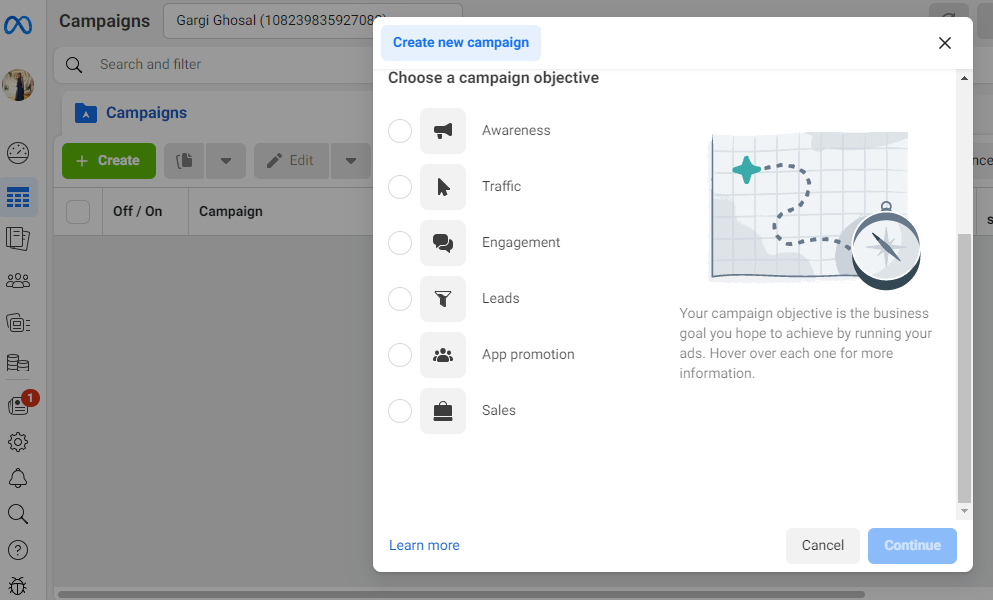
Instagram, or Meta Ad Manager, has streamlined objectives to just six categories now.
- Awareness is associated with reach, views, and traffic. It’s the number of people you reach and is perfect for newer businesses and startups.
- Traffic will help you redirect your audience to your website, store, flash sale, inbox, or wherever the magic’s happening.
- Engagement measures messages, conversions, and views to find people who interact with your content and who’ll be encouraged to shop.
- Leads, measured by phone calls, signups, and messages, are to collect contact details like asking them to sign up for a newsletter, a free resource, a webinar, and the like.
- App promotion, measured by app installs, can either encourage folks to install your app or do something specific within your app.
- Sales, measured by catalog sales, conversions, or leads generated, can help you find more people you can sell to.
#4. Craft Compelling Ad Copy
Unless you’re mindful about the content you’re putting out, you can’t be sure to attract a lead, let alone convert one! Hence, use the character limit wisely. Put your creative forces to work and craft copy that will resonate with your audience.
Do memes, do engaging reels, or try out a popular trend to engage your target audience. Take approaches that are original or are doing well already, and make campaigns sign with your brand voice.
#5. A/B Testing, Optimizing Ad Placements, and Budget
Meta Ads Manager supports A/B testing to allow you to compare two versions of the same campaign to see which strategy works better. In fact, you can test out scenarios, compare audiences, products, and more.
While automatic ad placements are recommended by Meta, you can select the Instagram feed, Instagram mobile feed, Instagram Explore, or Instagram Explore Home. Plus, there are also placements available across Instagram stories, reels, Instagram search results, and more.
Budget is something that varies depending upon location and is usually set per day. You’ll be paying for the entire duration you opt for at once.
#6. Monitoring and Analyzing Ad Performance
Your ad campaigns are as good as nothing if you’re not monitoring their performance and adjusting your strategies accordingly. You can view charts, where you’ll have access to performance overview, demographics, and platform.
You’ll also be able to see delivery for reach and frequency ad sets. Moreover, you can also see the amount you have spent and the cost per result, which allows you a better insight into whether the current ad strategy is working!
You can also view breakdowns and reports of your ad campaigns.
Instagram management tools can get a lot done for you – from ads to scheduling posts to monitoring posts.
But how do you know which tools can help you unlock the most out of Instagram and are easy to use? Come, let’s take a look:
#1. Meta Ads Manager
Meta Ads Manager is the one-stop solution to set up new ads or promote existing posts/reels as ads. In fact, this is a multi-platform ad management tool that can help you set up ads on Instagram, Facebook, as well as Messenger.
In addition to the feed ads, reel ads, and shopping ads, Meta Ads Manager also supports in-stream ads for both Facebook and Instagram.
Find objectives like engagement, traffic, leads, and sales. Define your goals at the start, and define budgets, ad copy, and images. Get recommendations on what ad format can work best for your brand, preview your ad, set it for a particular duration, see estimated results, and start advertising.
Moreover, Meta Ads Manager supports some advanced features like A/B Testing. Whereby you can test out two different strategies by switching up ad content, images, duration, audience, location, and other such variables. This will help you make easy audience or product comparisons and settle on a strategy that works.
#2. AdEspresso
AdEspresso, by Hootsuite, is a multi-platform ad management tool for Instagram, Facebook, and Google. You can check all your campaigns in one place, from creation to collaboration. In fact, there are unique resources to help you learn and master the world of digital ads!
From blogs, webinars, guides, and e-books, to beginner guides on dedicated areas like Facebook and Google, Hootsuite’s AdEspresso relies on making you a maestro.
While creating and managing ads on AdEspresso is effortless, where it truly shines is its optimizer. It provides daily actionable tips to pause underperforming ads, and you can make the most out of Optimization Rule Tools to create custom rules that work for your ad sets.
Use the seamless CRM to ensure all your leads, data, CRM, and email marketing platforms are in sync. In fact, you can also turn on automatic post creation, which will promote organic posts that are doing well. Campaign approvals, onboarding requests, and PDF reports are easy to get. You can also get expert consultations to stay ahead of the curve.
#3. Adwisely
Save time, automate Instagram ads with Adwisely. A Meta Business Partner, Adwisely allows you to automate Instagram retargeting. In fact, all you have to do is set your ad spend budget and approve ad content.
The app Adwisely will create mobile-friendly apps for you automatically so that you’re offering your product in 15 different places. What users seem to love about Adwisely is it’s easy to set up and really user-friendly.
If you’re a new business, and you have no audience you want to reengage, what’s even the use? Adwisely is a great place for finding new prospects too and reaching wider horizons.
#4. Revealbot
Launch your Instagram ads with Revealbot and streamline all processes. Take a 14-day trial to see how you can do more with less. You can launch ad campaigns in bulk and monitor the performance of top-performing ads and audiences.
Also, when you upload images and videos in bulk, In fact, the platform automatically creates ad variations for you when you upload images and videos in bulk. You can split audiences, sync audiences, create ad lookalikes, and get the most actionable insight-based reports.
You can access creative sets to manage hundreds of ads by grouping them, macroses to automatically add tags, and validation to check whether your ads will qualify under Instagram’s rules.
#5. Ad Launcher
Combine great creatives and content to create high-performing Instagram ads with Madgicx’s Ad Launcher. In fact, you can leverage intelligent data unification to view data related to an ad being used in multiple ad sets and different campaigns.
What’s more, you can make the most out of hidden metrics to reveal how your ads are converting across different genders, age groups, and funnel stages. This will help you target tailored ads to a specific target audience.
Moreover, you can also save pre-packaged ad clusters. That’s not all! Discover new audience interests at the audio studio, get more conversions at less cost using bid testing, and take a free 7-day trial to see if it can provide you with all the right things!
Make the most out of Instagram Ads
The Meta Ads Manager can help you set up powerful ads and monitor even powerful conversions. You can set up new ads for different campaigns, and for individual posts, you can set them up from your Instagram app itself.
In fact, there are times when Instagram will prompt you to launch ads on existing posts, boost reels and stories, and turn a conversation in your message into an ad. Using the app, you can choose one of three objectives, whereas using the Ads Manager or Business Suite will help you target one of six well-defined objectives.
Without mincing words, the Meta universe of ads can be confusing to manage without external help. Without outsourcing to a possible freelancer or an ad manager, you can manage your apps using smart tools like the ones we have mentioned.
From consolidated reports to automated ad sets, everything’s made easier and better with Instagram ad management tools.
You may also explore top Instagram analytics tools for social media success.
Si quiere puede hacernos una donación por el trabajo que hacemos, lo apreciaremos mucho.
Direcciones de Billetera:
- BTC: 14xsuQRtT3Abek4zgDWZxJXs9VRdwxyPUS
- USDT: TQmV9FyrcpeaZMro3M1yeEHnNjv7xKZDNe
- BNB: 0x2fdb9034507b6d505d351a6f59d877040d0edb0f
- DOGE: D5SZesmFQGYVkE5trYYLF8hNPBgXgYcmrx
También puede seguirnos en nuestras Redes sociales para mantenerse al tanto de los últimos post de la web:
- Telegram
Disclaimer: En Cryptoshitcompra.com no nos hacemos responsables de ninguna inversión de ningún visitante, nosotros simplemente damos información sobre Tokens, juegos NFT y criptomonedas, no recomendamos inversiones