Social Media, from a channel of entertainment, has progressed from marketing to personal brand marketing. In this metamorphosis, LinkedIn has also developed a known and respected platform for professional or business connections.
However, are you reaping the full benefits of your LinkedIn profile? For instance, one area that LinkedIn members often tend to overlook while building their professional networking portfolio is the power of LinkedIn groups. When utilized well, LinkedIn groups can help you get the right job offers, referrals, and career advice from professionals you’d not have met otherwise.
LinkedIn groups are great for amplifying your learning and seeing what’s out there. The right LinkedIn groups can catapult you in the right direction in your career, regardless of where you’re. From establishing your brand to cracking dream jobs, LinkedIn groups can be your shortcut to success! Learn how to make the most out of them in this article.
New to marketing yourself on LinkedIn? We’ve got you covered with this: Beginner’s Guide to LinkedIn Marketing and Automation.
Benefits of Joining LinkedIn Groups

LinkedIn facilitates networking and helps you fast-track your career like no other social media platform. Here’s why you should join LinkedIn groups:
- If you’re a student or an early career professional, it can help you seek mentors
- You can get job referrals, explore better job options, and be notified sooner
- Likewise, you get to know people and make connections you otherwise wouldn’t have
- You can receive support, engagement, and professional feedback from professionals at various stages of their career
- Furthermore, you can be a part of seminars and conferences that might help you upskill
- You can resolve doubts faster and gain exposure to training sessions
- You can learn additional skills and understand the job market better
Types of LinkedIn Groups
For the uninitiated, there are two types of LinkedIn groups: Public and Private. All public groups are listed groups by default. If you choose private, you can opt for a group to be listed (which will be discoverable) or unlisted (in which case, it’ll be hidden).
#1. Public Group
When you create a public group, all posts on that group are visible to anyone on the internet – even the ones that aren’t on LinkedIn or a part of your group. However, only members can add new posts or comment here, as non-members won’t be allowed to interact with the posts. All groups are public by default, and you’ll have to set the discoverability to private in case you don’t want a public group. All public groups are also listed groups by default (see type 3 for more).
#2. Private Groups
Private groups are those groups on LinkedIn whose posts are only visible to their members. As it goes without saying, only members can add new posts and comments to a private group. If you opt for a private group, you can also choose to make it hidden/secret from search results by opting for an unlisted group (see type 4 below).
There are several privacy features available on LinkedIn that can come in handy. Check this out to know: How to Enable Private Mode on LinkedIn to View Profiles Anonymously
#3. Listed Groups
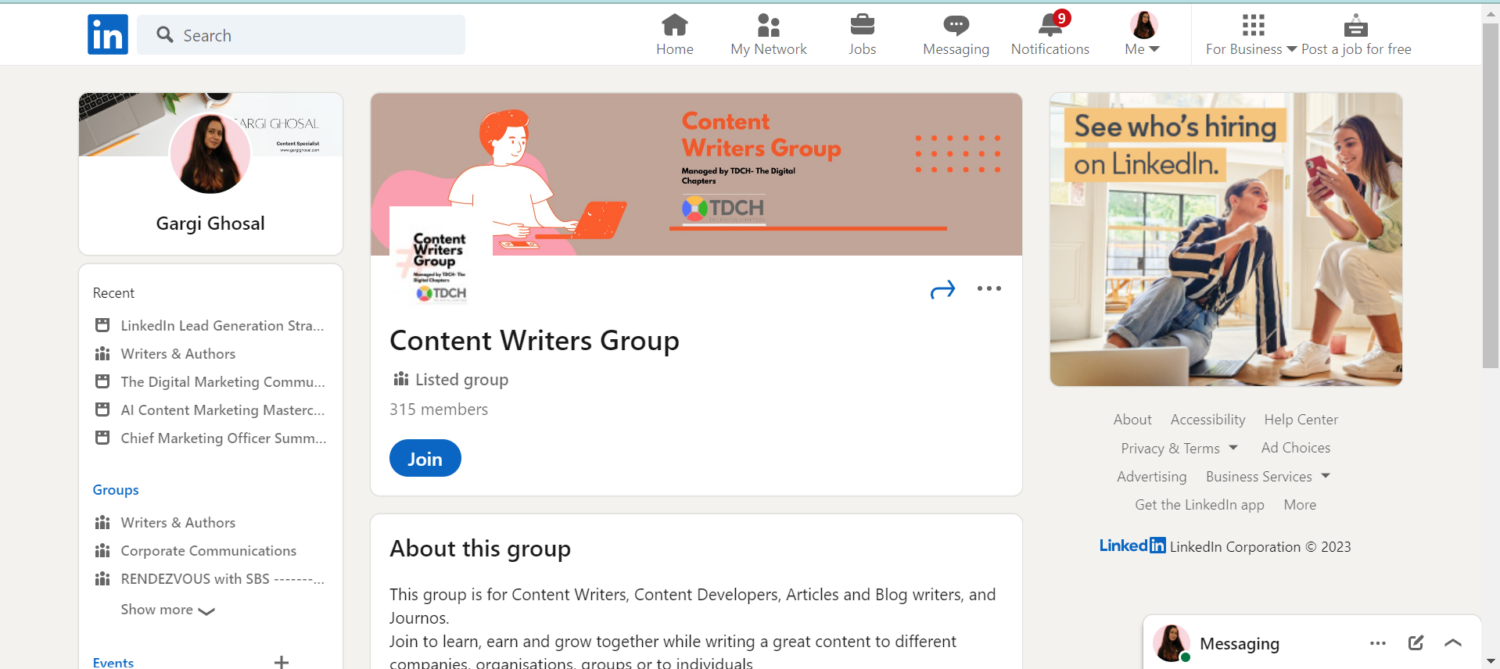
Listed groups are those that show up when searched for on LinkedIn. These are the most common types of groups on LinkedIn. Moreover, any member of the group can invite others to join. You can also click on ‘Join’ to be a part of any of the listed groups. New member requests can be approved by any current member of the group as well. Memberships to this group can also be viewed under profile > interests of any current member.
#4. Unlisted Groups
Unlike listed groups, these won’t appear in your search results on LinkedIn. You won’t be able to join unlisted groups on LinkedIn unless you have been invited to join. Sometimes, these are company-centric groups that only allow employees. You can also join via a direct link. If you’re part of an unlisted group, non-members won’t be able to see this under the profile > interests section.
How to Create a LinkedIn Group
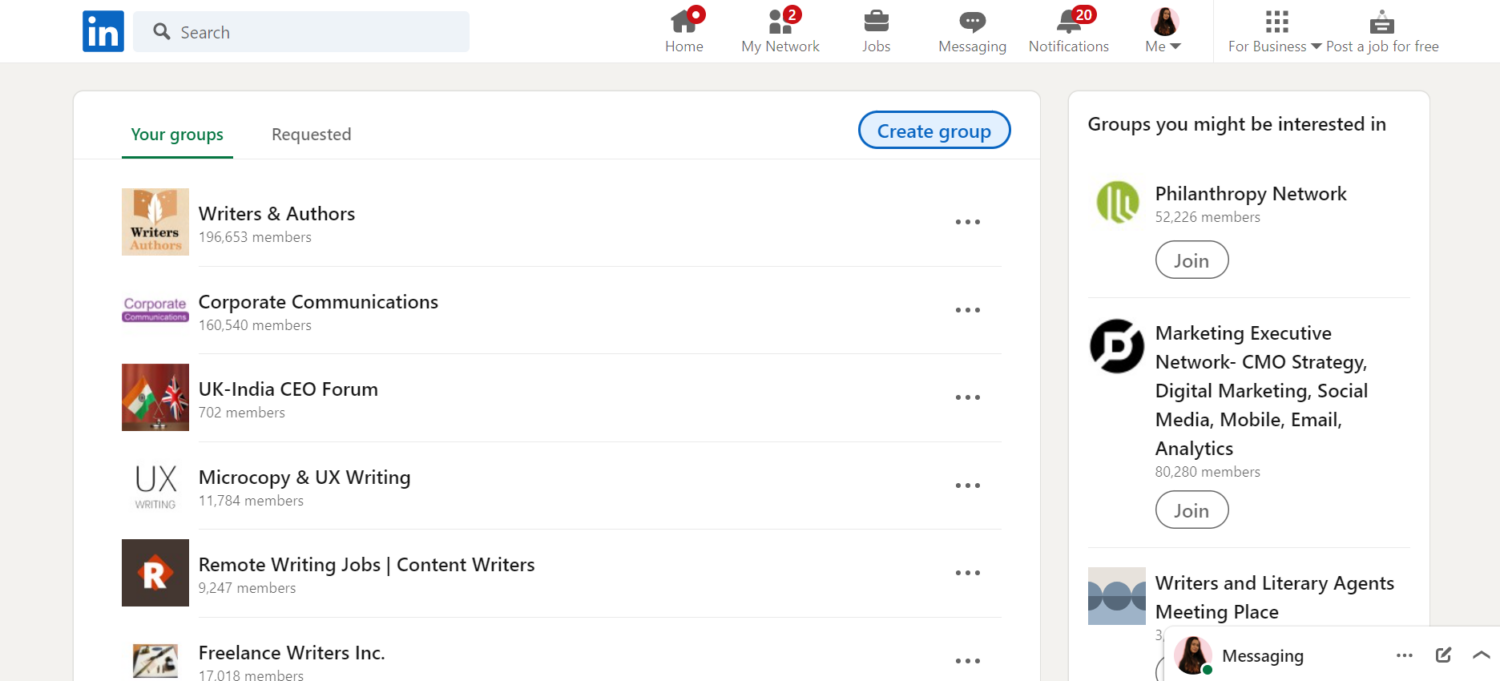
Besides being a part of LinkedIn groups created by others, you can also create your own group:
- Go to your Groups homepage. You can also search for it in the search bar.
- On the top right, find the option to Create a Group.
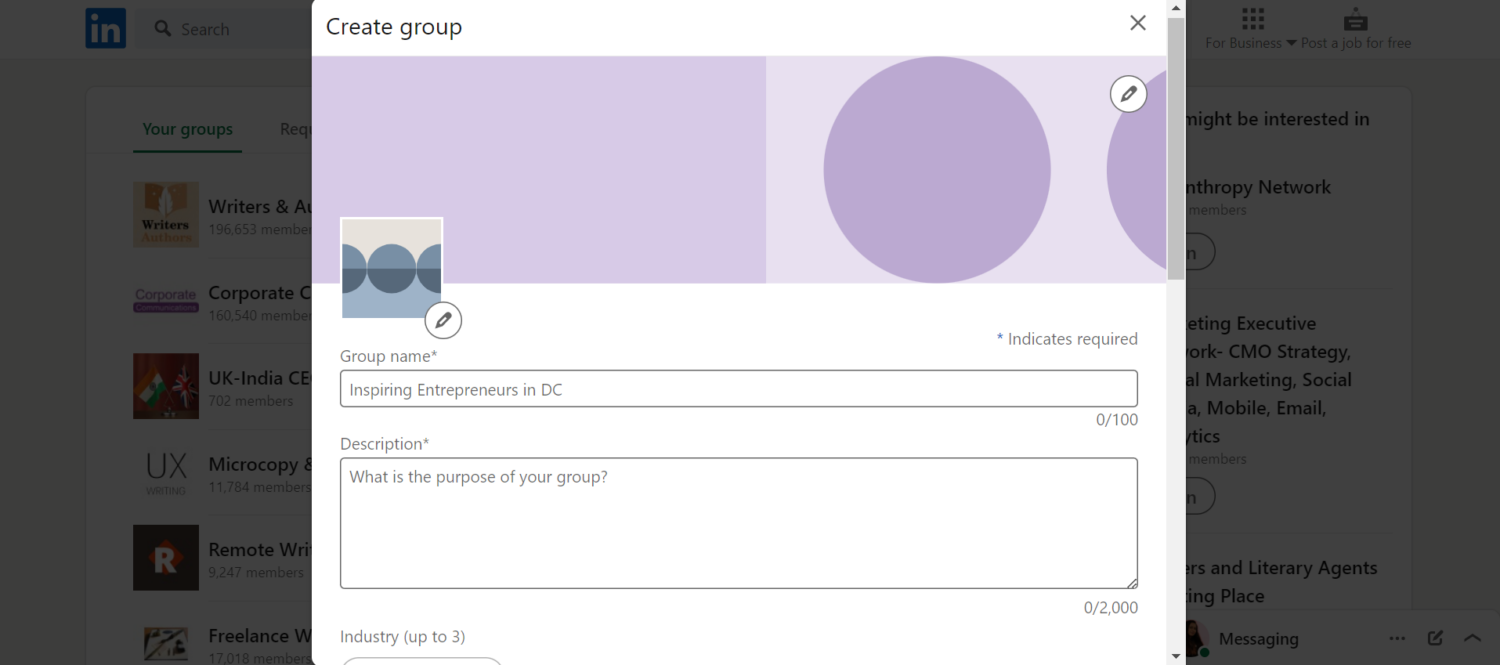
- Fill in a group name within 100 characters
- Add a description for the group, explaining the purpose you intend to serve with this group
- Add a group display picture that’ll act as your group’s symbol of familiarity
- You can also add a cover picture for your group
- Add an industry that’s relevant to your group. You can add up to 3 relevant industries
- Add a location and set rules that you feel will be necessary for all members to follow. For starters, you can ask all the members to respect one another and not engage in conflicts
- You can set the group privacy to public or private. Public group posts will be visible to all LinkedIn members, irrespective of whether they’re a part of your group, whereas Private group posts will not be visible
- If you choose Private, you’ll be asked to choose between a Listed or Unlisted group
- You can also add two additional permissions for your LinkedIn group members. You can either allow or disallow LinkedIn group members to invite their connections and require admin approval for new posts or not
Six Strategies to Create a Successful LinkedIn Group
While creating a LinkedIn group is quite easy, making it a successful one can be pretty challenging if you’re not following the right strategies:
#1. Pick a Niche
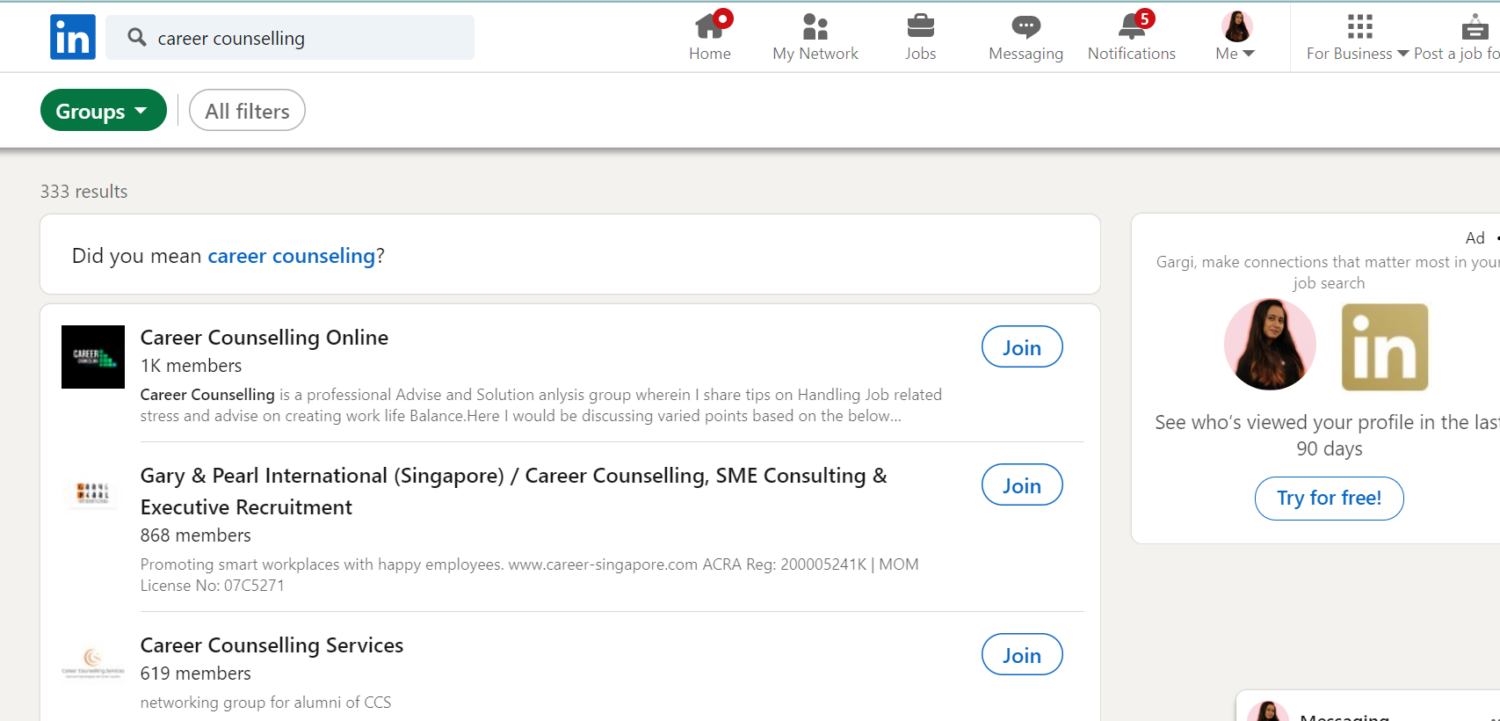
As there are over 2 million groups on LinkedIn already, it’s important to create a group that addresses the concerns of a particular niche. If you’re wondering how to find a gap in the market and explore something that’s new, you can start by checking out existing groups on a topic that interests you. Look at what’s covered so far and what areas no one’s addressing. Once you find a topic that’s interesting and relevant in today’s landscape, you can also use keyword search tools like Google Trends to find the most searched keywords.
#2. Find a Relevant Name
Once you create the job, naming your LinkedIn group will be paramount. You make it more discoverable When you name something easy to find or related to the keyword people are searching for. That’ll allow numerous LinkedIn members not in your first-degree connections to join.
#3. Optimize Your Summary
Don’t make the mistake of not using your LinkedIn group’s summary/description space. A well-defined summary is the key to differentiating between a popular and successful LinkedIn group and one that’s not.
Make full use of the 2,000-character limit to define the purpose of your group. As this is a section people will check before joining, make sure to include who this group is for and what are the benefits of joining. You can also expand on what topics you discuss via this group. Basically, you’re trying to give people a clear roadmap of the content they can expect in your LinkedIn group.
The first 200 characters are the most important, so use them wisely. Don’t waste too much time setting up the context; start with the most important elements. When your LinkedIn group appears on search results, these 200 characters will be visible to people. Whether people click to “See More” will depend entirely on how well you’re utilizing the first section. Here are three tips you can follow:
- Use specific keywords to target
- Add who this group is for, mention the industry & profession
- Explain the benefits of joining and what content they can expect in a sentence or two
#4. Set Strict Rules Against Spam
To create a successful LinkedIn group, you have to set strict rules right at the start. If you’re lax with the rules, spammers will use your group to spam members and post irrelevant content. Which, in turn, can negatively impact your group’s engagement and retention rates.
Hence, it’s crucial to ban spammers at the offset and ensure your group is a safe space for fostering healthy conversations. You can set rules that specify that this group won’t encourage conversations outside the topic, promotional offers, or discriminatory practices.
#5. List Your Group, Make It Discoverable
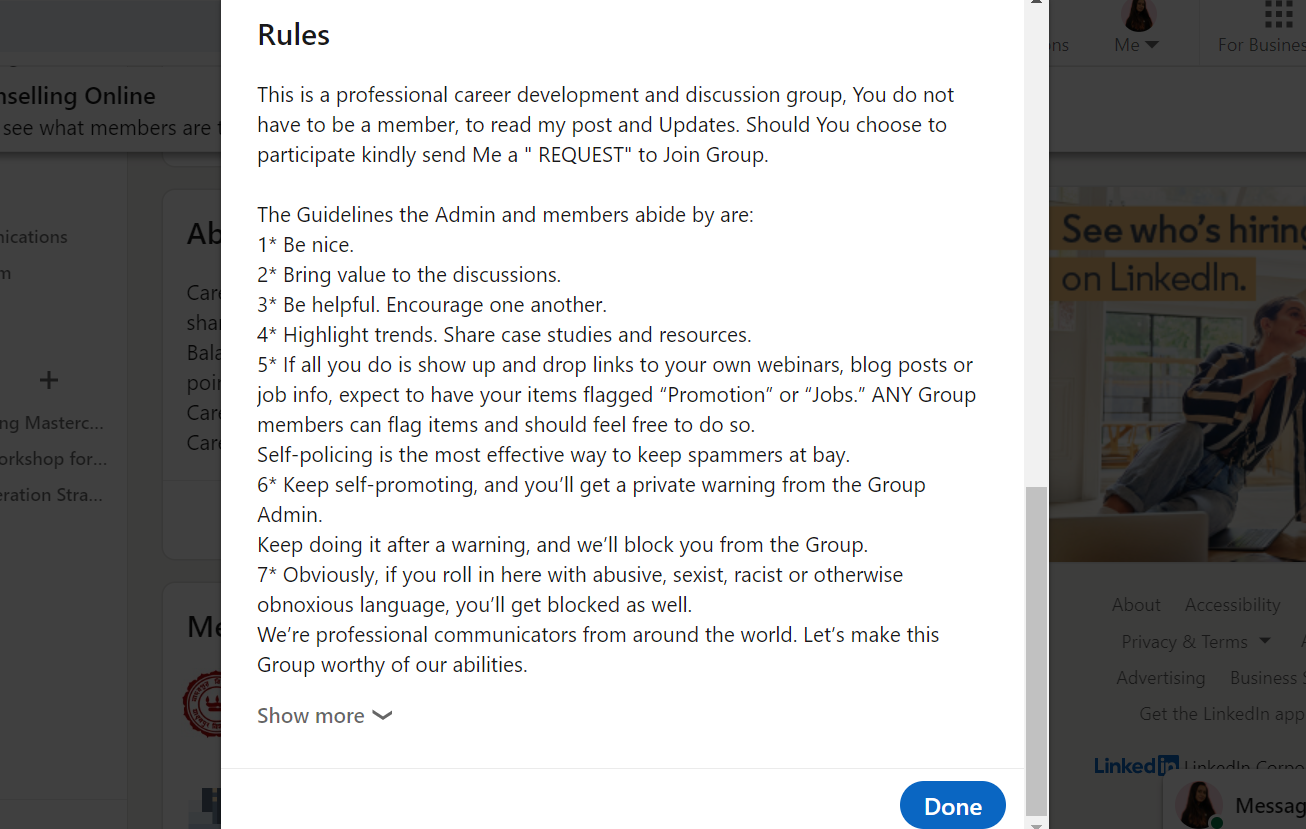
As LinkedIn provides two options for discoverability, you should choose and make your group listed. Unless your group is listed, it won’t appear on search results, and you can miss out on many potential members. Unless you want to keep this group invite-only to specific professionals and individuals, you should open it up, and then you can approve requests on a case-to-case basis.
#6. Post Relevant Content Regularly
If you’re a thought leader with a huge fan following, steering a LinkedIn group toward success is easy. However, if you’re not, you must take active and mindful steps to attract success and new group members.
To keep the group active, especially in the initial times, it’s vital to post relevant content. Adopt different techniques to ensure the content you’re posting isn’t monotonous. You can experiment with videos, carousel posts, and publishing article-based posts.
Moreover, make an effort to start discussions with your group members. Do a few polls, ask members to contribute, and keep discussions authentic. In addition, comment on member posts and give opinions. Moderate sessions, filter out spam and ask questions that’ll get answers.
How to Find Relevant LinkedIn Groups
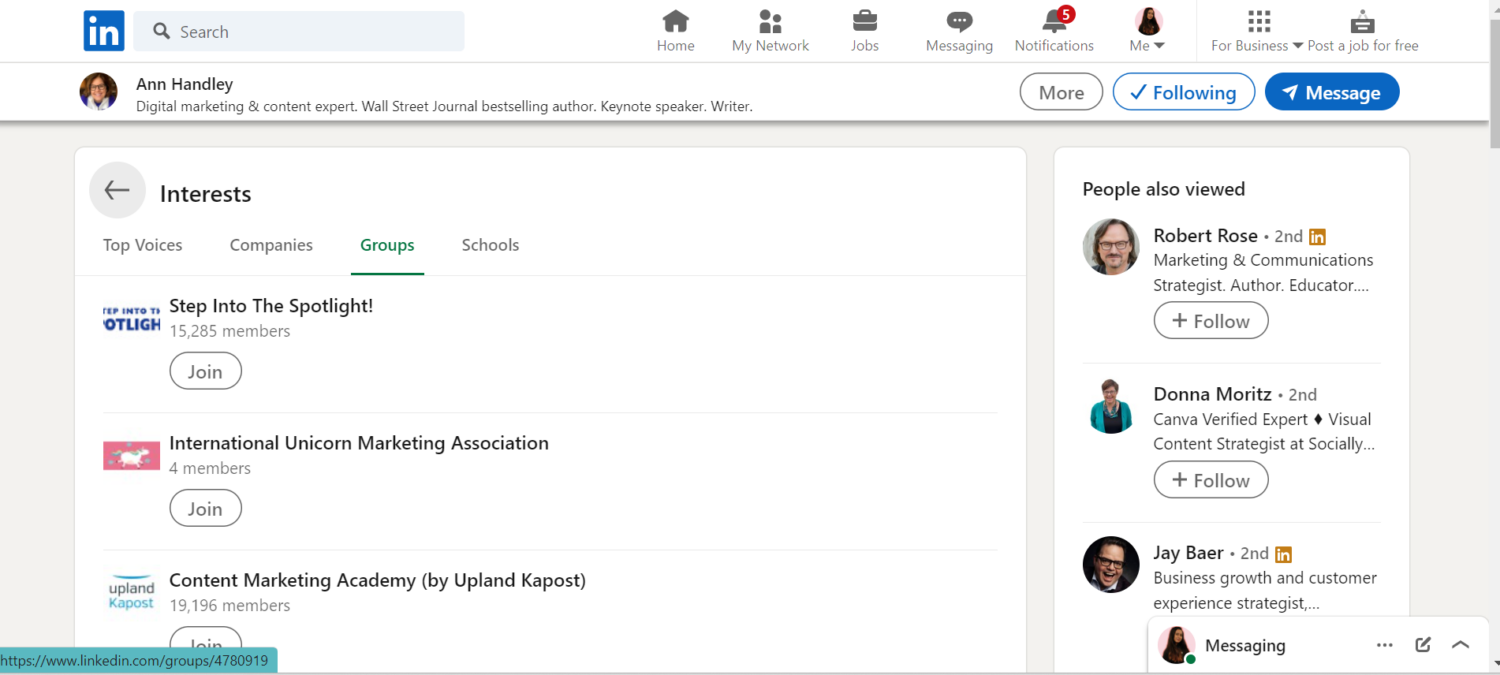
You can join up to 100 groups on LinkedIn. However, just because a group belongs to your industry and has relevant keywords in its summary, you shouldn’t join every group you come across. Choosing the right groups for you is tricky. Here’s what can help:
- If you’re looking to learn
You should look for a group that has a healthy engagement rate. Opting for groups that are too active can make you miss important posts. Plus, spammy conversations can take your focus away. Choose a group that’s well-moderated yet information-rich.
Pro Tip: You can search for relevant groups by going to industry leader pages and joining groups they’re a part of. Follow the path that LinkedIn voices, industry experts, and professionals that you respect are following.
- If you’re looking to sell
You should join a group that has the most members, as it increases the chances of closing a deal. The more members, the merrier! Even if you’re able to convert a minimal percentage into clients, you have a win. Plus, you can share feedback with a larger group and attract more customers.
Pro Tip: You can search for relevant groups by mapping customers and seeing what they are a part of. Choose groups that are trusted by your target audience or prospective customers.
How to Leverage LinkedIn Groups for Professional Networking
It would help if you strived to be a valued member to get the most out of LinkedIn and your professional networks. Here’s how to leverage LinkedIn groups for creating a personal brand/better professional networking:
- Contribute by posting valuable content once in a while
- Interact with other members on their posts so that they’re motivated to do the same with yours
- Try observing who the group respects and what they talk about
- Engage in conversations and encourage discussions by asking questions
- Keep things professional, and don’t become too casual
- Talk to members and be in their good circles
- Share relevant opportunities with the group
- Be respectful in case of disagreements
- Try to avoid self-promotion or patronizing behavior
- State relevance if you’re sharing links or posts from other groups, and state how they’re professionally beneficial
- Asks questions on your posts to invite discussions from members
Are You Ready to Become a Networking Ninja?
The above pointers should set you well for becoming a networking ninja through LinkedIn groups. Use them to connect to more people and meet industry leaders. It is the perfect place for growing your brand by consistently engaging in conversations, respecting other members, and providing valuable insights.
You can become a thought leader gradually by giving practical advice to fellow members and offering help and support verbally or through industry experience. It also allows you to engage in discussions with authoritative professionals. All in all, you should be able to add value to the community and establish your credibility and authority in your field. And if you are an entrepreneur, you can create a company page so that your venture is lent more authority and has an online presence.
LinkedIn is a great tool to market yourself and create a brand base. Not knowing all its features is not a minus, as you can always learn!
Si quiere puede hacernos una donación por el trabajo que hacemos, lo apreciaremos mucho.
Direcciones de Billetera:
- BTC: 14xsuQRtT3Abek4zgDWZxJXs9VRdwxyPUS
- USDT: TQmV9FyrcpeaZMro3M1yeEHnNjv7xKZDNe
- BNB: 0x2fdb9034507b6d505d351a6f59d877040d0edb0f
- DOGE: D5SZesmFQGYVkE5trYYLF8hNPBgXgYcmrx
También puede seguirnos en nuestras Redes sociales para mantenerse al tanto de los últimos post de la web:
- Telegram
Disclaimer: En Cryptoshitcompra.com no nos hacemos responsables de ninguna inversión de ningún visitante, nosotros simplemente damos información sobre Tokens, juegos NFT y criptomonedas, no recomendamos inversiones


