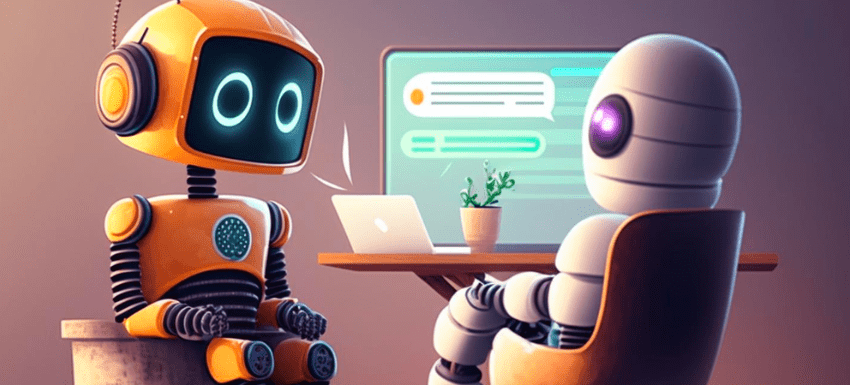Software development and maintenance of software systems have become increasingly complex, and traditional DevOps solutions are struggling to keep up. This is where the role of ChatOps comes into play.
ChatOps: An Overview
So, what is ChatOps? ChatOps is a new-age operational framework that lets you perform various DevOps tasks. This includes building your code, deploying changes to your cloud cluster, or monitoring your system health using chat commands. It combines chatbots, text communications, and automation tools to create seamless DevOps workflows.
The coining of the term ‘ChatOps’ is often credited to GitHub in 2013 at a Ruby conference.
ChatOps has revolutionized the way DevOps and development teams collaborate. It increases transparency, promotes collaboration, and makes it easy for teams to perform their tasks. Now, teams can work much faster and with increased efficiency. Additionally, a layer of automation highly reduces the scope for human error.
Significance of ChatOps
Let’s look at the different aspects in which ChatOps plays a significant role in DevOps culture:
- It reduces the first-response time and allows faster resolution of issues.
- It promotes collaboration in real-time and allows the sharing of critical information.
- The use of automation increases efficiency and reduces errors.
- Because of various integrations, all contextual information is centralized.
- There is support for logging, which acts as an audit system.
- Members can be easily onboarded into the system because of knowledge sharing.
- Being conversational helps promote a sense of collaboration among team members.
Key Features of ChatOps
By integrating various features, ChatOps enables you and your team to streamline workflows, automate tasks, and promote collaboration. Hence, this set of key features makes it an essential tool in the DevOps ecosystem.
#1. Bots
Bots play a central role in the ecosystem. They act as virtual assistants that listen to your commands, understand them, and relay them to the underlying system. They act as the gateway that allows you to communicate with your ChatOps platform.
Additionally, you can also configure your bots to perform other maintenance and housekeeping tasks. You can either create your own bot from scratch or use existing ones like Hubot.

Here are some of the roles that bots play:
- They listen to your commands and can trigger the corresponding actions.
- You can perform automation, such as code deployment and system backups.
- System monitoring and sending of alert notifications can be performed via bots.
- Pre-configured actions can be triggered in response to various incidents.
#2. Platforms
While the bots act as the assistants, the platforms are the medium on which you will be conversing with your bots. You can choose any popular platform of your choice, such as Discord, Slack, Microsoft Teams, or Google Chat. If you’re building for your code repository, you can also leverage the capabilities on GitHub.
This is the central place where your team communicates and collaborates. For a platform to be a good choice to enable ChatOps, it should have the following key features:
- It should have real-time chat communication for instant messaging.
- You should be able to create groups and organize your teams and structures.
- There should be logging of all commands with a search facility enabled on it.
#3. Chat Commands
Commands are the text-based instructions that you send to your bots on your chat platform. An action is performed when a command is received. There is no restriction on how long your command is. You can create a single-word command such as build which might trigger a code build on your main repository.
On the other hand, you can configure an elaborate sentence like take a snapshot of the main database and perform housekeeping – this would trigger a backup process on your database followed by housekeeping activities.
You must ensure that you keep the following points in mind when creating chat commands:
- They should have some action linked to it.
- There should be fallbacks in place in case the action fails.
- If a command is incorrect, it should not perform erroneous actions.
- It should be user-friendly.
- The syntax should be easy to understand for all team members.
- There should be user-level authorization wherever necessary.
#4. Integrations
Using ChatOps, you can integrate various tools and systems into your workflow. These are usually common solutions that are used in DevOps teams. For example, you might want to build an automated alerting solution based on your existing Grafana dashboard. Integrating this with your ChatOps platform would allow you to easily set up such an alert.
Having such integrations enhances your team’s productivity and facilitates a smooth flow of information. The possibilities are limitless.
How to Implement ChatOps?
Now that you know what ChatOps is and its significance, let’s look at how to implement your own ChatOps system.
#1. Choose a Chat Platform
If you’re looking to integrate ChatOps as a part of your DevOps system, it’s crucial to select the right chat platform. You should aim for a balance between simplicity and features. Choose from different platforms based on features like group segregation, support for channels, ease of bot integration, and search history.
You must ensure that the platform of your choice has good support for bot integration. It should have enough documentation or wide community support. Bots play a central role in the ChatOps ecosystem.
There’s a wide choice of chat platforms that you can choose from, including Slack, Discord, Microsoft Teams, and Mattermost.
While most chat platforms offer similar features, it often comes down to the one the team is more comfortable using.
#2. Identify the Tools to be Used
What keeps ChatOps running is the ability to integrate various tools and systems on the chat platform. You need a clear idea of the workflows you’re trying to integrate into your ChatOps system. Usually, these are DevOps tasks that can be easily completed with efficient collaboration. Identify and assess such parts of your system that can benefit from automation and chatbot integration.
Once you have identified the workflows, you need to find the tools you’re already using in your existing DevOps system. Or, you might want to look at the tools you want to introduce. These commonly include version control systems like Git, CI/CD pipelines like Jenkins, and monitoring tools like Grafana.
Next, ensure that your tools of choice have proper APIs that you can integrate into your system. With the power of the APIs, you can easily incorporate these tools into your daily workflow via commands or automation.
#3. Create Chat Commands
What binds together the various tools with the platform and bots are chat commands. These allow you and your team to trigger different actions and interact with the bot. A strong set of chat commands are crucial to enable efficient collaboration.
When you’re creating chat commands, it is important to keep in mind that they need to be user-friendly. You want them to be as close to normal conversational language as possible. This makes it easier for your team to understand and remember them.
Once you’ve decided on a command, you need to assign it to a specific task or action. This is where the bot steps in. On receiving the command, the bot triggers a particular action. For example, you can bind and trigger a build pipeline to deploy the latest code on some cloud environment.
#4. Train the Team

After you have your platform, bot, and commands ready, it’s time to train the team. It’s essential to provide proper guidance to your team members as ChatOps might seem like a new way of doing the same things your team has been doing previously.
You can create documentation or video guides explaining the different chat commands and how to use them. Additionally, it is equally important to explain the benefits and when to invoke certain commands. Before implementing it for production use cases, you may conduct sessions or workshops where your team can have hands-on experience with the ChatOps system.
ChatOps vs. AIOps vs. Chatbots
It may seem like ChatOps, AIOps, and Chatbots all perform the same set of tasks. But that’s not the case. In spite of them looking similar, there are clear distinctions.
Let’s start with Chatbots. They are central to interactive communications. You get automated responses based on your inputs.
Adding a layer of tooling and automation to chatbots brings you ChatOps. ChatOps incorporate chatbots to perform tasks based on your commands.
AIOps is incorporating AI with ChatOps, giving it enhanced decision-making capabilities. With AIOps, you can take your ChatOps systems to the next level.
While automation and interactions in ChatOps are driven by your inputs to the system, AIOps rely on data to make informed decisions. When making a decision, ChatOps and Chatbots require you to type in a command or prompt. This allows the system to know the required action to be taken. However, AIOps make data-driven decisions to predict potential issues and suggest the optimal course of action.
Chatbots are usually incorporated to drive engagement. They are a part of the building blocks for ChatOps systems. While chatbots integrate with backend systems to retrieve and answer questions, ChatOps systems integrate with different tools in the DevOps ecosystem to perform pre-configured tasks. When it comes to AIOps, it integrates with data sources like application logs and system metrics. Using AI analysis, it can provide insights into operations and system performance.
Also read: AIOps vs. MLOps: Understanding the Key Differences
ChatOps Use Cases
You might be looking to integrate ChatOps into your existing DevOps system. Let’s take a look at some of the major use cases that you can tackle:
#1. Easier Deployments and CI/CD Pipelines
You can easily trigger complex deployment processes and CI/CD pipelines using just simple commands. With the power of ChatOps, you no longer have to rely on old and manual processes to build or deploy your code.
Deploy to any environment of your choice using proper tooling and commands. Additionally, you can set up alerts and notifications. This informs your entire team about the deployment timeline.
#2. Effortless Monitoring and Alerting
By incorporating monitoring tools into your ChatOps system, you can set up elaborate monitoring and alerting workflows. Always be on top of whatever is happening in your services.
You can fetch real-time updates and perform actions directly on the chat platform. No more manually monitoring multiple metrics and reading different datasets.
#3. Seamless Incident Management
When you’re faced with an incident in your production system, it is most important to act fast. At the same time, important stakeholders need to be notified.
Using conversational chat commands, you can perform both actions right from your chat panel. You can trigger pre-configured incident steps that can quickly help stabilize your system. Additionally, the chat history logs all the actions and conversations for future reference.
Challenges in ChatOps
Although ChatOps provides a wide range of functionalities to your existing DevOps system, it might come with its fair share of challenges. Understanding what ChatOps is and its use requires an understanding of these challenges.
- It’s difficult to introduce access control for commands.
- Data privacy is a major concern as all the chats are on the chat platform.
- Complex workflows are often difficult to integrate.
- In the event of a failed action, rollback strategies are essential.
- API integrations come with their own challenge.
- If your team size increases, the ChatOps system needs to be scalable.
- Adopting a new system requires a learning curve.
- Since user chats and commands reside together, it’s difficult to filter out noise.
Leverage the Power of ChatOps
With ChatOps as a part of your DevOps culture, you introduce a deep sense of collaboration and shared responsibility. Now, information and system control is no longer present with a single team. The power of taking real-time actions as a part of day-to-day conversations drastically reduces friction between teams.
Integration with various tools allows you to easily perform complex workflows with ease. Simply type in a command and let the system handle your tasks.
Additionally, you make your team more accountable. Because of logs and audit trails, any command typed in can be seen by everyone else on the platform. This also helps trace back the exact steps taken to handle an incident.
There is no doubt that ChatOps is a powerful part of the DevOps world. With this introductory guide, you now know what it is, the implementation steps, and the various use cases you can tackle.
There is always something new happening in DevOps, and you can stay up-to-date by looking at the latest trends in DevOps.
Si quiere puede hacernos una donación por el trabajo que hacemos, lo apreciaremos mucho.
Direcciones de Billetera:
- BTC: 14xsuQRtT3Abek4zgDWZxJXs9VRdwxyPUS
- USDT: TQmV9FyrcpeaZMro3M1yeEHnNjv7xKZDNe
- BNB: 0x2fdb9034507b6d505d351a6f59d877040d0edb0f
- DOGE: D5SZesmFQGYVkE5trYYLF8hNPBgXgYcmrx
También puede seguirnos en nuestras Redes sociales para mantenerse al tanto de los últimos post de la web:
- Telegram
Disclaimer: En Cryptoshitcompra.com no nos hacemos responsables de ninguna inversión de ningún visitante, nosotros simplemente damos información sobre Tokens, juegos NFT y criptomonedas, no recomendamos inversiones